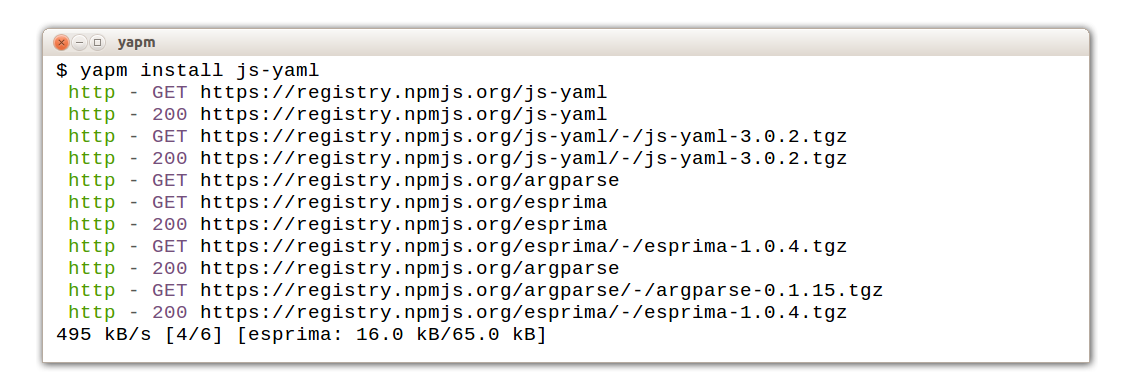"yapm" is a package manager for node.js (npm fork)
Changes
-
improvements in package.json handling:
-
formatting changes:
- logs have much more clean formatting
- added a progress bar showing download progress (#1257)
- better search output with github repository links
-
multiple registries support
- registry-specific configs + security fixes
- easier switch between different npm registries
-
semver support for packages installable from github (docs, #3014, #3328, #3442, #3511, #4527).
Installation
# install it as a global module (maybe with sudo)
$ npm install -g yapm
# run it just as you'd run npm itself
$ yapm install whatever
# if you want to write 'npm' and hate the name change,
# you might want to use an alias (i.e. write into ~/.bashrc)
$ alias npm=yapmUpstreams
Pulled from visionmedia/npm
- Github semver support
- Output formatting changes
- Better search output
Pulled from npm/npm
- Everything else, this repository is synced with upstream at least once a week