Install and configure rsyslog on your system.
| GitHub | GitLab | Downloads | Version |
|---|---|---|---|
 |
 |
This example is taken from molecule/default/converge.yml and is tested on each push, pull request and release.
---
- name: Converge
hosts: all
become: true
gather_facts: true
roles:
- role: robertdebock.rsyslogThe machine needs to be prepared. In CI this is done using molecule/default/prepare.yml:
---
- name: Prepare
hosts: all
become: true
gather_facts: false
roles:
- role: robertdebock.bootstrapAlso see a full explanation and example on how to use these roles.
The default values for the variables are set in defaults/main.yml:
---
# defaults file for rsyslog
# To configure a server to receive logs, set rsyslog_receiver to yes.
rsyslog_receiver: false
# To forward logs to another server, set rsyslog_remote to the hostname or
# the ipaddress of the receiving rsyslog server.
# Not setting this variable will not forward logs.
# rsyslog_remote: server1.example.com
# If rsylog_remote is set, sets the "selector" pattern for determining which
# messages to send to the remote server. Default "*.*" sends everything.
# See `man rsyslog.conf`.
rsyslog_remote_selector: "*.*"
# If rsylog_remote is set, use TCP if yes. UDP if no.
rsyslog_remote_tcp: true
# If rsylog_remote is set, destination port to use.
rsyslog_remote_port: 514
# Set the mode for new directories; only available in legacy template.
rsyslog_dircreatemode: "0700"
# Set the mode for new files; only available in legacy template.
rsyslog_filecreatemode: "0644"
# Set the mods enabled
rsyslog_mods:
- imuxsock
- imjournal
# Configure rsyslog minimally (may be in conflict with custom configuration files)
rsyslog_deploy_default_config: true
# Default rsyslogd rules
rsyslog_default_rules:
- { rule: '*.info;mail.none;authpriv.none;cron.none', logpath: '/var/log/messages' }
- { rule: 'authpriv.*', logpath: '/var/log/secure' }
- { rule: 'mail.*', logpath: '-/var/log/maillog' }
- { rule: 'cron.*', logpath: '/var/log/cron' }
- { rule: '*.emerg', logpath: ':omusrmsg:*' }
- { rule: 'uucp,news.crit', logpath: '/var/log/spooler' }
- { rule: 'local7.*', logpath: '/var/log/boot.log' }
# Use the (obsolete) legacy, pre-v6 configuration file format, or the more
# modern # 'advanced' configuration file format available in v6 and up. The
# default is to use the 'legacy' format to not change config files for
# existing users of this role out of the blue.
# More information on the different formats on the rsyslog website:
# https://www.rsyslog.com/doc/v8-stable/configuration/conf_formats.html
rsyslog_config_file_format: legacy
# The rule conf to name to add to /etc/rsyslog.d/
# rsyslog_forward_rule_name: <to fill>
# Configure the rsyslog package to be `present`, or set to `latest` to install
# the latest available version.
rsyslog_package_state: present
# if set to false (legacy default to remain compatible to sysklogd), the domain
# part from a name that is within the same domain as the receiving system is
# stripped. If set to on, full names are always used.
rsyslog_preservefqdn: false
# Configure additional config files in /etc/rsyslog.d
# Example:
# rsyslog_rsyslog_d_files:
# 000-splunk:
# content: |
# auth,authpriv.* action(type="omfwd"
# target="splunk"
# port="514"
# protocol="tcp")
rsyslog_rsyslog_d_files: []
# Avoid sd_journal_get_cursor() failed: Cannot assign requested address messages
# due to logrotate
rsyslog_workaroundjournalbug: false
# Turns off message reception via local log socket
rsyslog_imuxsock_syssock: false
# Install additional rsyslog packages
# Example for installing rsyslog-elastisearch:
# rsyslog_features:
# - gnutls
# - elastisearch
rsyslog_features: []
# Default destination of rsyslog config file
rsyslog_dest_conf_file: "/etc/rsyslog.conf"
# Enable / Disable option OmitLocalLogging
rsyslog_omit_local_logging: true
# Allow using the traditional file format.
rsyslog_traditional_file_format: true- pip packages listed in requirements.txt.
The following roles are used to prepare a system. You can prepare your system in another way.
| Requirement | GitHub | GitLab |
|---|---|---|
| robertdebock.bootstrap |
This role is a part of many compatible roles. Have a look at the documentation of these roles for further information.
Here is an overview of related roles:
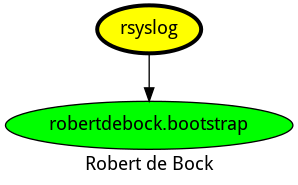
This role has been tested on these container images:
| container | tags |
|---|---|
| Alpine | all |
| Amazon | Candidate |
| EL | 8, 9 |
| Debian | all |
| Fedora | all |
| opensuse | all |
| Ubuntu | all |
The minimum version of Ansible required is 2.12, tests have been done to:
- The previous version.
- The current version.
- The development version.
If you find issues, please register them in GitHub.
Please consider sponsoring me.
