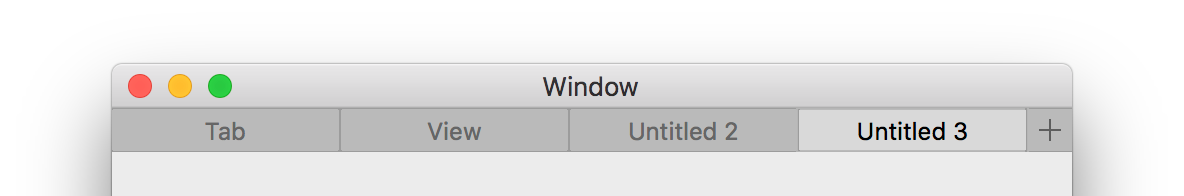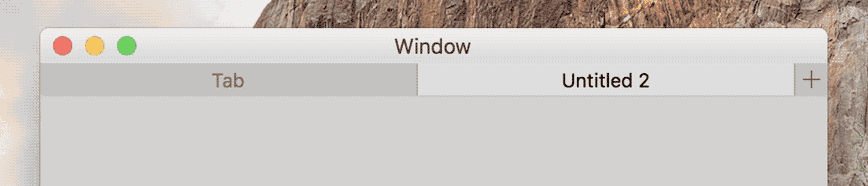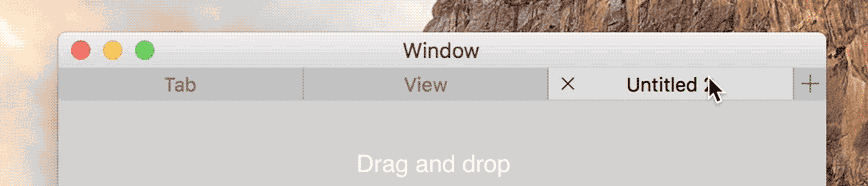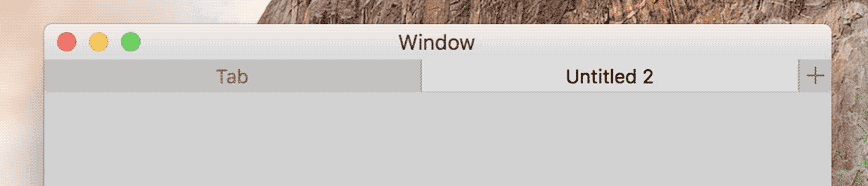LYTabView is a customized Tab View with modernized tab bar style for Mac OS X.
- Yosemite / El Capitan style tab bar
- Auto Layout
- Animation
- Reposition by drag and drop
- Tab context menu
- compatible with title bar
LYTabView supports Carthage. Add following line in Cartfile
github "robin/LYTabView"
Following the steps to add the framework into your project.
Or You can build it as a stand alone framework and add it into your project.
Check the Demo App for the usage
LYTabView is available under the MIT license. See the LICENSE file for more info.