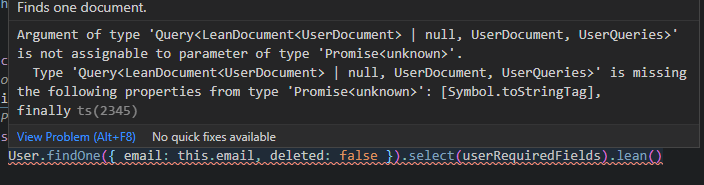Async await wrapper for easy error handling
You need to use Node 7.6 (or later) or an ES7 transpiler in order to use async/await functionality. You can use babel or typescript for that.
npm i await-to-js --saveimport to from 'await-to-js';
// If you use CommonJS (i.e NodeJS environment), it should be:
// const to = require('await-to-js').default;
async function asyncTaskWithCb(cb) {
let err, user, savedTask, notification;
[ err, user ] = await to(UserModel.findById(1));
if(!user) return cb('No user found');
[ err, savedTask ] = await to(TaskModel({userId: user.id, name: 'Demo Task'}));
if(err) return cb('Error occurred while saving task');
if(user.notificationsEnabled) {
[ err ] = await to(NotificationService.sendNotification(user.id, 'Task Created'));
if(err) return cb('Error while sending notification');
}
if(savedTask.assignedUser.id !== user.id) {
[ err, notification ] = await to(NotificationService.sendNotification(savedTask.assignedUser.id, 'Task was created for you'));
if(err) return cb('Error while sending notification');
}
cb(null, savedTask);
}
async function asyncFunctionWithThrow() {
const [err, user] = await to(UserModel.findById(1));
if (!user) throw new Error('User not found');
}interface ServerResponse {
test: number;
}
const p = Promise.resolve({test: 123});
const [err, data] = await to<ServerResponse>(p);
console.log(data.test);MIT © Dima Grossman && Tomer Barnea