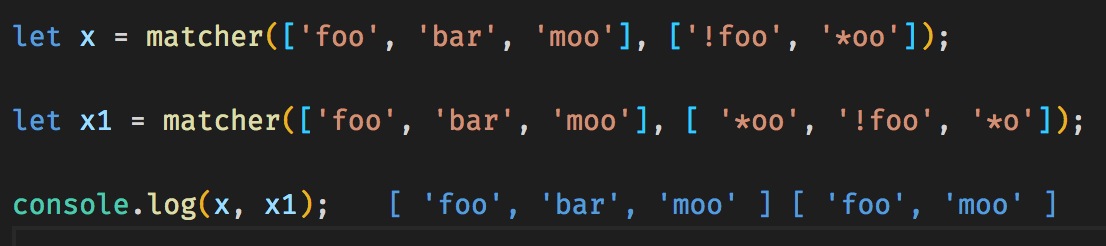Simple wildcard matching
Useful when you want to accept loose string input and regexes/globs are too convoluted.
npm install matcherimport {matcher, isMatch} from 'matcher';
matcher(['foo', 'bar', 'moo'], ['*oo', '!foo']);
//=> ['moo']
matcher(['foo', 'bar', 'moo'], ['!*oo']);
//=> ['bar']
matcher('moo', ['']);
//=> []
matcher('moo', []);
//=> []
matcher([''], ['']);
//=> ['']
isMatch('unicorn', 'uni*');
//=> true
isMatch('unicorn', '*corn');
//=> true
isMatch('unicorn', 'un*rn');
//=> true
isMatch('rainbow', '!unicorn');
//=> true
isMatch('foo bar baz', 'foo b* b*');
//=> true
isMatch('unicorn', 'uni\\*');
//=> false
isMatch(['foo', 'bar'], 'f*');
//=> true
isMatch(['foo', 'bar'], ['a*', 'b*']);
//=> true
isMatch('unicorn', ['']);
//=> false
isMatch('unicorn', []);
//=> false
isMatch([], 'bar');
//=> false
isMatch([], []);
//=> false
isMatch('', '');
//=> trueIt matches even across newlines. For example, foo*r will match foo\nbar.
Accepts a string or an array of strings for both inputs and patterns.
Returns an array of inputs filtered based on the patterns.
Accepts a string or an array of strings for both inputs and patterns.
Returns a boolean of whether any of given inputs matches all the patterns.
Type: string | string[]
The string or array of strings to match.
Type: object
Type: boolean
Default: false
Treat uppercase and lowercase characters as being the same.
Ensure you use this correctly. For example, files and directories should be matched case-insensitively, while most often, object keys should be matched case-sensitively.
import {isMatch} from 'matcher';
isMatch('UNICORN', 'UNI*', {caseSensitive: true});
//=> true
isMatch('UNICORN', 'unicorn', {caseSensitive: true});
//=> false
isMatch('unicorn', ['tri*', 'UNI*'], {caseSensitive: true});
//=> falseType: boolean
Default: false
Require all negated patterns to not match and any normal patterns to match at least once. Otherwise, it will be a no-match condition.
import {matcher} from 'matcher';
// Find text strings containing both "edge" and "tiger" in arbitrary order, but not "stunt".
const demo = (strings) => matcher(strings, ['*edge*', '*tiger*', '!*stunt*'], {allPatterns: true});
demo(['Hey, tiger!', 'tiger has edge over hyenas', 'pushing a tiger over the edge is a stunt']);
//=> ['tiger has edge over hyenas']import {matcher} from 'matcher';
matcher(['foo', 'for', 'bar'], ['f*', 'b*', '!x*'], {allPatterns: true});
//=> ['foo', 'for', 'bar']
matcher(['foo', 'for', 'bar'], ['f*'], {allPatterns: true});
//=> []Type: string | string[]
Use * to match zero or more characters.
A leading ! negates the pattern.
An input string will be omitted, if it does not match any non-negated patterns present, or if it matches a negated pattern, or if no pattern is present.
npm run bench- matcher-cli - CLI for this module
- multimatch - Extends
minimatch.match()with support for multiple patterns
Tidelift helps make open source sustainable for maintainers while giving companies
assurances about security, maintenance, and licensing for their dependencies.