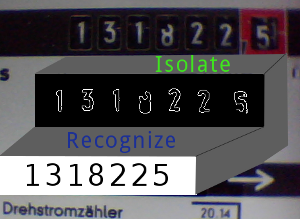Read and recognize the counter of an electricity meter with OpenCV.
- g++, make
- OpenCV 2, 3, 4 (Debian/Ubuntu/Raspbian:
apt-get install libopencv-dev) - developed with OpenCV 2.3.1 and later ported to OpenCV 3.2.0 and 4.2.0 - RRDtool (
apt-get install rrdtool librrd-dev) - log4cpp (
apt-get install liblog4cpp5-dev)
cd emeocv
make
emeocv [-i <dir>|-c <cam>] [-l|-t|-a|-w|-o <dir>] [-s <delay>] [-v <level>]
Image input:
-i <image directory> : read image files (png) from directory.
-c <camera number> : read images from camera.
Operation:
-a : adjust camera.
-o <directory> : capture images into directory.
-l : learn OCR.
-t : test OCR.
-w : write OCR data to RR database. This is the normal working mode.
Options:
-s <n> : Sleep n milliseconds after processing of each image (default=1000).
-v <l> : Log level. One of DEBUG, INFO, ERROR (default).
There is a tutorial that explains use case and function of the program: OpenCV practice: OCR for the electricity meter or OpenCV Praxis: OCR für den Stromzähler (in german language).
Copyright 2015,2021 Martin Kompf
This program is free software: you can redistribute it and/or modify it under the terms of the GNU General Public License as published by the Free Software Foundation, either version 3 of the License, or (at your option) any later version.
This program is distributed in the hope that it will be useful, but WITHOUT ANY WARRANTY; without even the implied warranty of MERCHANTABILITY or FITNESS FOR A PARTICULAR PURPOSE. See the GNU General Public License for more details.
You should have received a copy of the GNU General Public License along with this program. If not, see http://www.gnu.org/licenses/.