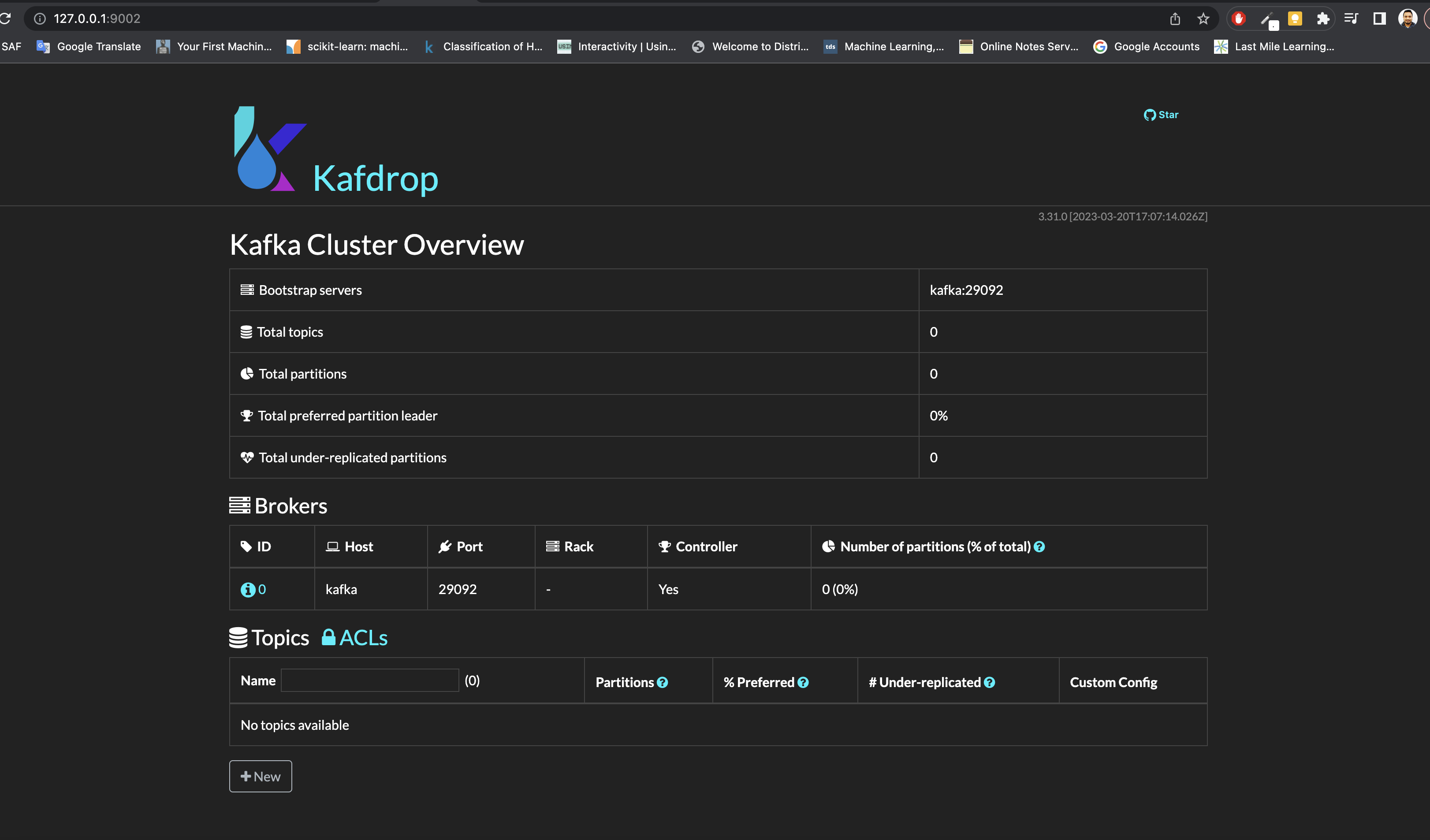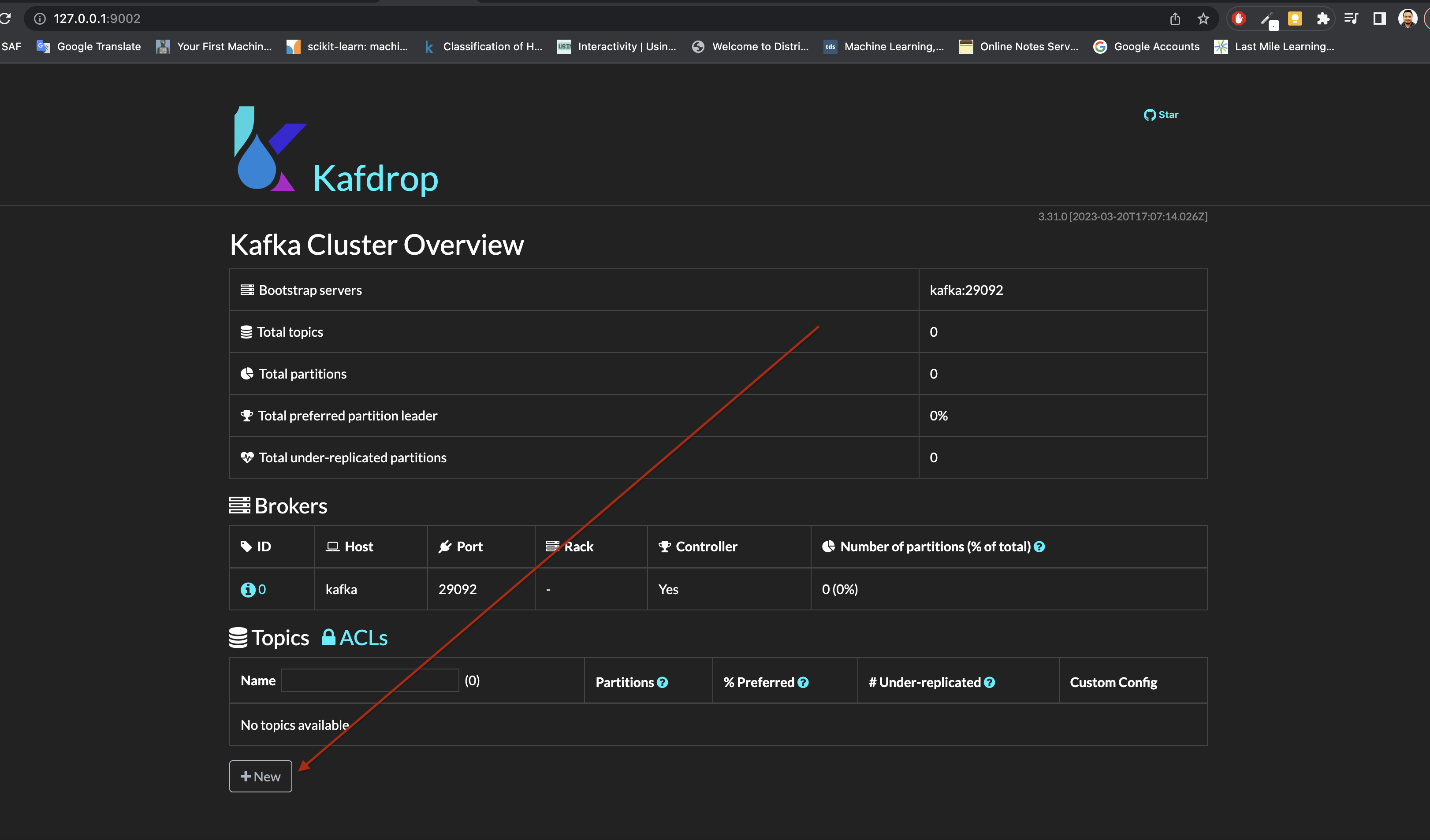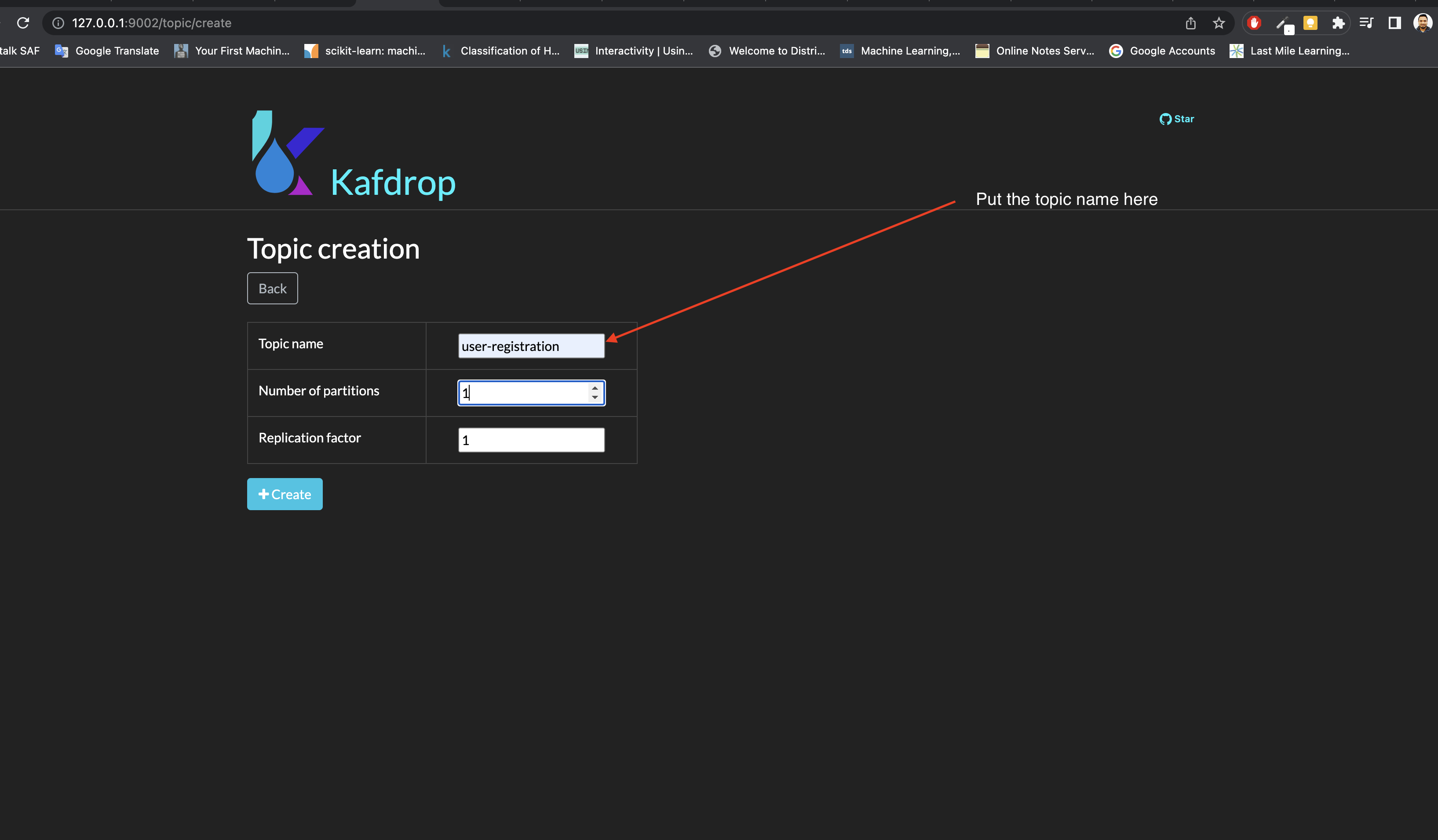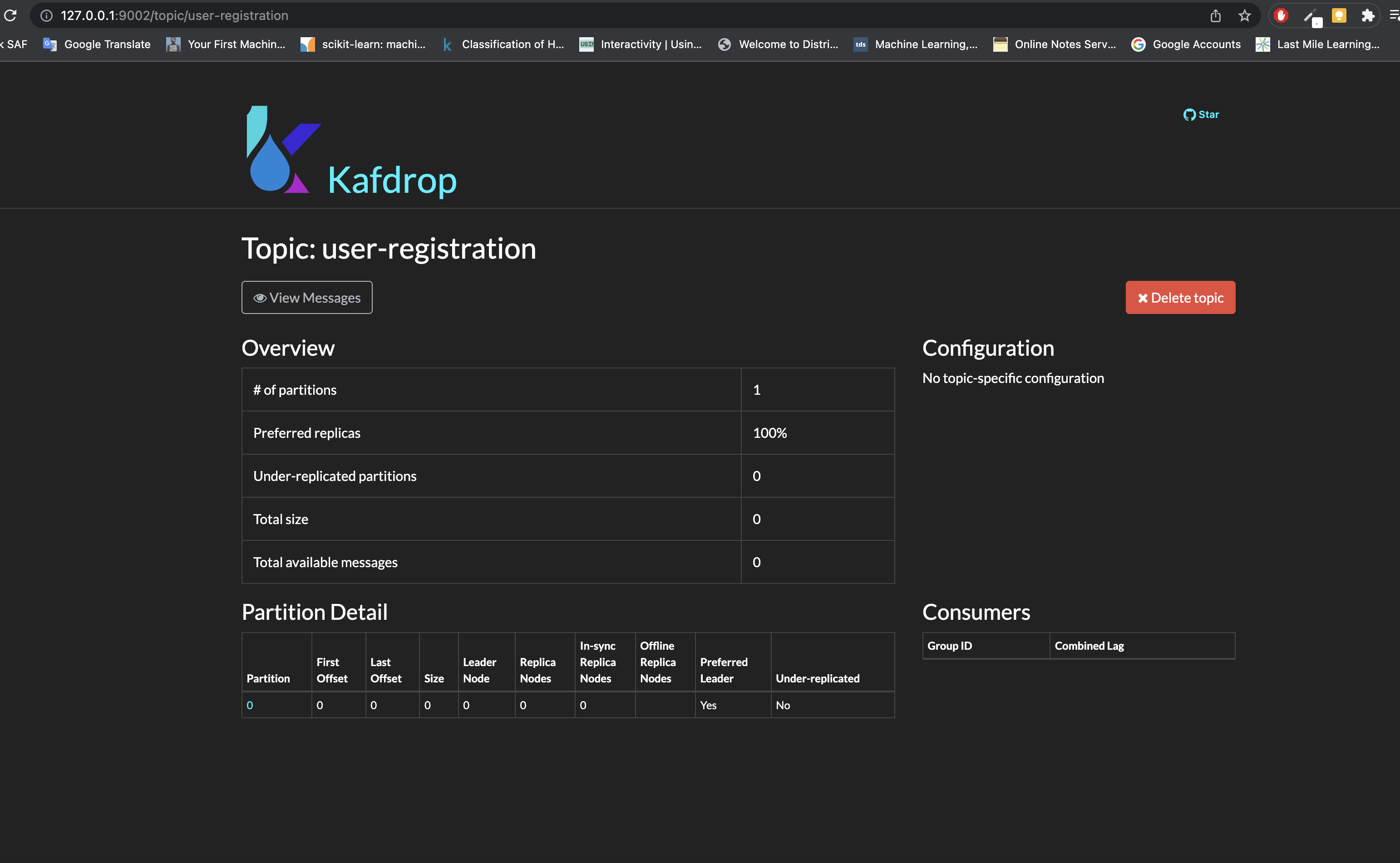This project aims to demonstrate a simple implementation of Kafka message streaming using Python. The project includes a producer, which sends messages to Kafka, and a consumer, which consumes these messages. The messages in this project are generated using Python's fake user information data. With this project, you can learn the basics of Kafka messaging and how to use Python to generate and consume messages.
- Docker
- docker-compose
- Python3.11
-
We need to up the Kafka server along with zookeeper & Kafdrop Admin Frontend type the below command
docker-compose upin case of run demon mode:
docker-compose up -d -
After executing the step (1) we will visit:
http://127.0.0.1:9002/ -
After exectuting (1) & (2) now we are ready to create topic using this admin dashboard. The steps along with screenshot given below:
As in our code we will added
user-registrationas Kafka topic, we need to create new topic from the topic section of the dashbaordNow we will put the topic name and partition and replication factor. As we have use only one kafka server as standlone. In our case we need to keep replication factor 1
We have done with created our topic. Now we are allowing to send and receive message through this topic.
-
In this step we will do all python related task
-
Create a virtual-environment & activate it
python3.11 -m venv envsource env/bin/activate -
Install the requirements by using this command
pip install -r requirements.txt -
Receive meeage via consumer.
python consumer.py -
Send message through producer. After environment activation we need to type
python producer.py
-