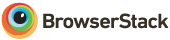Small and basic polyfill to support referencing external SVG files
Browser like IE9-IE11, Edge12, Safari 5.1-6, or UCWeb11
do not support referencing external files via location hash.
Referencing external files can be especially useful when dealing with a technique called
SVG sprites, where multiple SVG elements are stored within a single SVG file. It is possible
to inline these SVG sprites into the HTML document itself, but this has several disadvantages
i.e. caching issues, unneeded HTML file size growth, development inconveniences, etc.
Externally referenced SVG sprites mitigate those problems but are not supported in the mentioned browsers.
external-svg-polyfill embeds referenced SVG files automatically.
Features
- User-agent sniffing is used to determine feature support.
- External SVG files are fetched via
xhrand embedded whileuseelements are updated. - Cross-domain SVG files are fetched and embedded for all browsers to work around browser limitations.
- To prevent naming collision issues,
idattributes are updated to use a unique name. - Dynamically added SVG
useelements are processed upon changes in theDOM. - Various lifecycle events get dispatched on relevant
DOMelements. - Minified file size is below 5 KiB to keep the load, parse and execution times low.
- Script is not self-executing, it needs to be called explicitly.
- Project is written in TypeScript.
npm install @thasmo/external-svg-polyfill<script src="https://cdn.jsdelivr.net/npm/@thasmo/external-svg-polyfill@3/browser/bundle.min.js"></script>Just define some svg use elements in the HTML markup and let external-svg-polyfill do the rest.
Static Website
<!doctype html>
<html>
<head>
<script src="https://cdn.jsdelivr.net/npm/@thasmo/external-svg-polyfill@2/browser/bundle.min.js"></script>
<script>
window.document.addEventListener('DOMContentLoaded', function() {
new ExternalSvgPolyfill();
});
</script>
</head>
<body>
<svg xmlns="http://www.w3.org/2000/svg">
<use href="/static/sprite.svg#icon"></use>
</svg>
</body>
</html>Web Application
import ExternalSvgPolyfill from '@thasmo/external-svg-polyfill';
new ExternalSvgPolyfill();| method | description |
|---|---|
| run | Run the polyfill manually if the run option is set to false. |
| observe | Start observing the DOM for changes if the observe option is set to false. |
| unobserve | Stop observing the DOM for changes. |
| destroy | Stop the polyfill, stop observing and restore the original markup. |
| detect | Run browser detection manually if the detect option is set to false. |
| option | description | type | default |
|---|---|---|---|
| target | SVG use elements to process. |
string, SVGUseElement[], NodeListOf<SVGUseElement> |
svg use |
| context | Element within to search for SVG use elements. | HTMLElement |
window.document.body ?: window.document.documentElement |
| root | Element to which prepend SVG embeds to. | HTMLElement |
window.document.body ?: window.document.documentElement |
| run | Run the polyfill on object instantiation. | boolean |
true |
| prefix | Prefix id attribute values to ensure uniqueness. false won't change the attributes. |
boolean |
true |
| detect | Detect browser-support automatically. false will run the polyfill in any browser. |
boolean |
true |
| observe | Observe DOM changes within the context element and rerun the polyfill. |
boolean |
true |
| crossdomain | Embed crossdomain SVG files for all browsers regardless. | boolean |
true |
| namespace | Namespace of the dispatched events. | string |
external-svg-polyfill |
| agents | Array of regular expressions matching relevant user agents to polyfill. | RegExp[] |
[/Edge\/12/, /Version\/6\.0.+Safari/, /UCBrowser\/11/] |
All event are prefixed with the namespace option, are bubbling and can be cancelled using event.preventDefault().
| event | description | data |
|---|---|---|
external-svg-polyfill.load |
An external SVG file is loaded via xhr. |
address |
external-svg-polyfill.insert |
An external SVG file is inserted. | address, file |
external-svg-polyfill.remove |
An external SVG file is removed. | address |
external-svg-polyfill.apply |
An SVG use element's href attribute is updated. |
address, identifier |
external-svg-polyfill.revoke |
An SVG use element's href attribute is restored. |
value |
external-svg-polyfill can polyfill these browsers:
Internet Explorer 11testedUCWeb 11untested
Some alternatives exist and, in fact, external-svg-polyfill was greatly inspired by them. Check them out!
- SVG for Everybody by Jonathan Neal
- svgxuse by Keyamoon
- SVG<use>It by SinnerSchrader
- SVG Symbols Polyfill by Evan
- SVGInjector by iconic
- SVG on the web - A Practical Guide by Jake Giltsoff
- SVG use with External Source by Chris Coyier
- SVG use with External Reference, Take 2 by Chris Coyier
- SVG Sprite Workflow That Works by Ryan Yu
- svgomg by Jake Archibald
- Browser logos from alrra/browser-logos
- Bundler logos from gilbarbara/logos
- Browser testing via browserstack
BrowserStack loves open source and provides free manual and automated testing for this project! ❤️