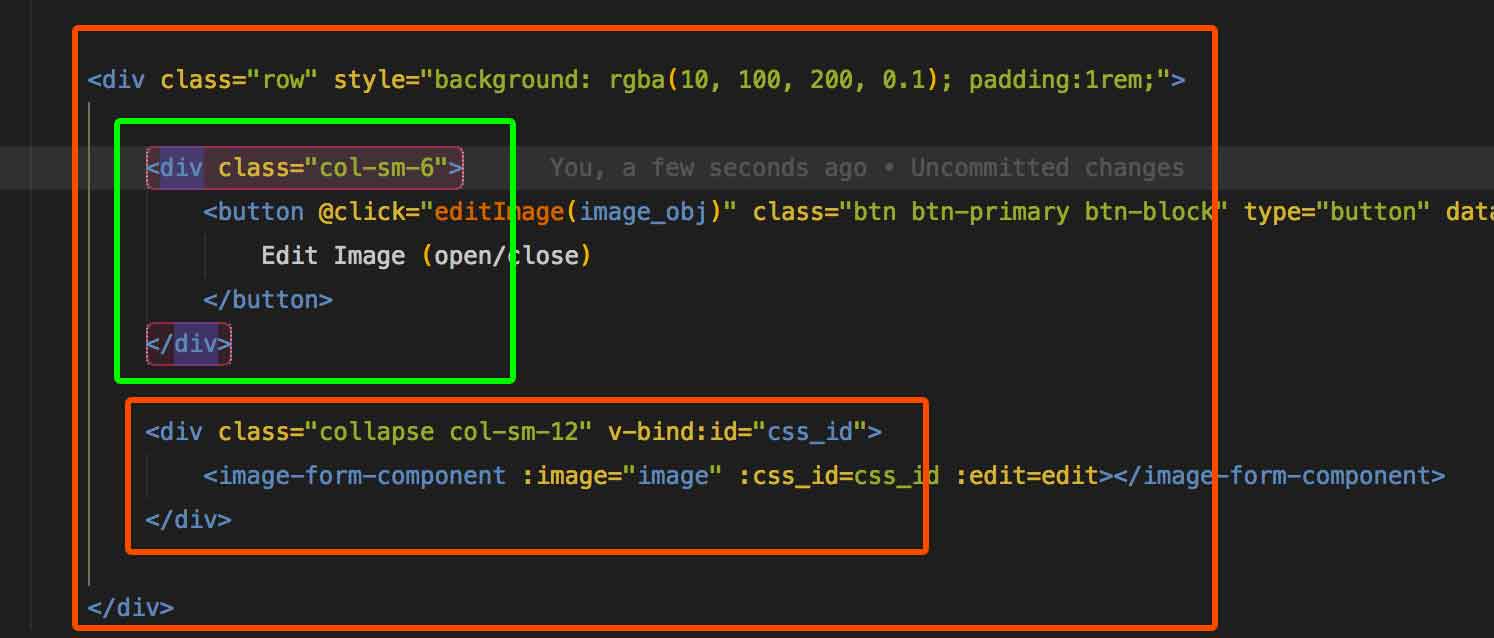We have written the needed data into your clipboard. Please paste:
{
"activationTimes": {
"startup": true,
"codeLoadingTime": 3,
"activateCallTime": 0,
"activateResolvedTime": 0,
"activationEvent": "*"
},
"runtimeErrors": [
{
"name": "TypeError",
"message": "Cannot read property 'opening' of null"
},
{
"name": "TypeError",
"message": "Cannot read property 'opening' of null"
},
{
"name": "TypeError",
"message": "Cannot read property 'opening' of null"
},
{
"name": "TypeError",
"message": "Cannot read property 'opening' of null"
},
{
"name": "TypeError",
"message": "Cannot read property 'opening' of null"
},
{
"name": "TypeError",
"message": "Cannot read property 'opening' of null"
},
{
"name": "TypeError",
"message": "Cannot read property 'opening' of null"
},
{
"name": "TypeError",
"message": "Cannot read property 'opening' of null"
},
{
"name": "TypeError",
"message": "Cannot read property 'opening' of null"
},
{
"name": "TypeError",
"message": "Cannot read property 'opening' of null"
},
{
"name": "TypeError",
"message": "Cannot read property 'opening' of null"
},
{
"name": "TypeError",
"message": "Cannot read property 'opening' of null"
},
{
"name": "TypeError",
"message": "Cannot read property 'opening' of null"
},
{
"name": "TypeError",
"message": "Cannot read property 'opening' of null"
},
{
"name": "TypeError",
"message": "Cannot read property 'opening' of null"
},
{
"name": "TypeError",
"message": "Cannot read property 'opening' of null"
},
{
"name": "TypeError",
"message": "Cannot read property 'opening' of null"
},
{
"name": "TypeError",
"message": "Cannot read property 'opening' of null"
},
{
"name": "TypeError",
"message": "Cannot read property 'opening' of null"
},
{
"name": "TypeError",
"message": "Cannot read property 'opening' of null"
},
{
"name": "TypeError",
"message": "Cannot read property 'opening' of null"
},
{
"name": "TypeError",
"message": "Cannot read property 'opening' of null"
},
{
"name": "TypeError",
"message": "Cannot read property 'opening' of null"
},
{
"name": "TypeError",
"message": "Cannot read property 'opening' of null"
},
{
"name": "TypeError",
"message": "Cannot read property 'opening' of null"
},
{
"name": "TypeError",
"message": "Cannot read property 'opening' of null"
},
{
"name": "TypeError",
"message": "Cannot read property 'opening' of null"
},
{
"name": "TypeError",
"message": "Cannot read property 'opening' of null"
},
{
"name": "TypeError",
"message": "Cannot read property 'opening' of null"
},
{
"name": "TypeError",
"message": "Cannot read property 'opening' of null"
},
{
"name": "TypeError",
"message": "Cannot read property 'opening' of null"
},
{
"name": "TypeError",
"message": "Cannot read property 'opening' of null"
},
{
"name": "TypeError",
"message": "Cannot read property 'opening' of null"
},
{
"name": "TypeError",
"message": "Cannot read property 'opening' of null"
},
{
"name": "TypeError",
"message": "Cannot read property 'opening' of null"
},
{
"name": "TypeError",
"message": "Cannot read property 'opening' of null"
},
{
"name": "TypeError",
"message": "Cannot read property 'opening' of null"
},
{
"name": "TypeError",
"message": "Cannot read property 'opening' of null"
},
{
"name": "TypeError",
"message": "Cannot read property 'opening' of null"
},
{
"name": "TypeError",
"message": "Cannot read property 'opening' of null"
},
{
"name": "TypeError",
"message": "Cannot read property 'opening' of null"
},
{
"name": "TypeError",
"message": "Cannot read property 'opening' of null"
},
{
"name": "TypeError",
"message": "Cannot read property 'opening' of null"
},
{
"name": "TypeError",
"message": "Cannot read property 'opening' of null"
},
{
"name": "TypeError",
"message": "Cannot read property 'opening' of null"
},
{
"name": "TypeError",
"message": "Cannot read property 'opening' of null"
},
{
"name": "TypeError",
"message": "Cannot read property 'opening' of null"
},
{
"name": "TypeError",
"message": "Cannot read property 'opening' of null"
},
{
"name": "TypeError",
"message": "Cannot read property 'opening' of null"
},
{
"name": "TypeError",
"message": "Cannot read property 'opening' of null"
},
{
"name": "TypeError",
"message": "Cannot read property 'opening' of null"
},
{
"name": "TypeError",
"message": "Cannot read property 'opening' of null"
},
{
"name": "TypeError",
"message": "Cannot read property 'opening' of null"
},
{
"name": "TypeError",
"message": "Cannot read property 'opening' of null"
}
]
}