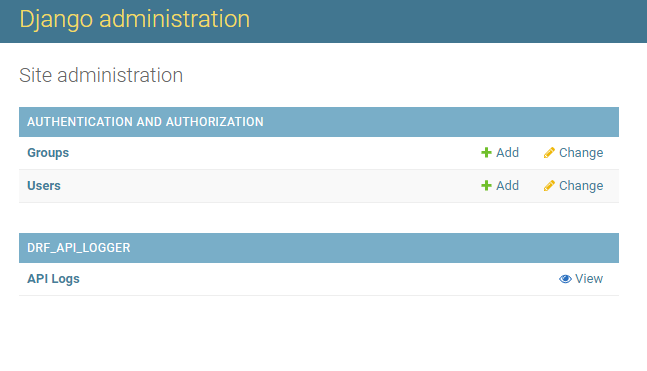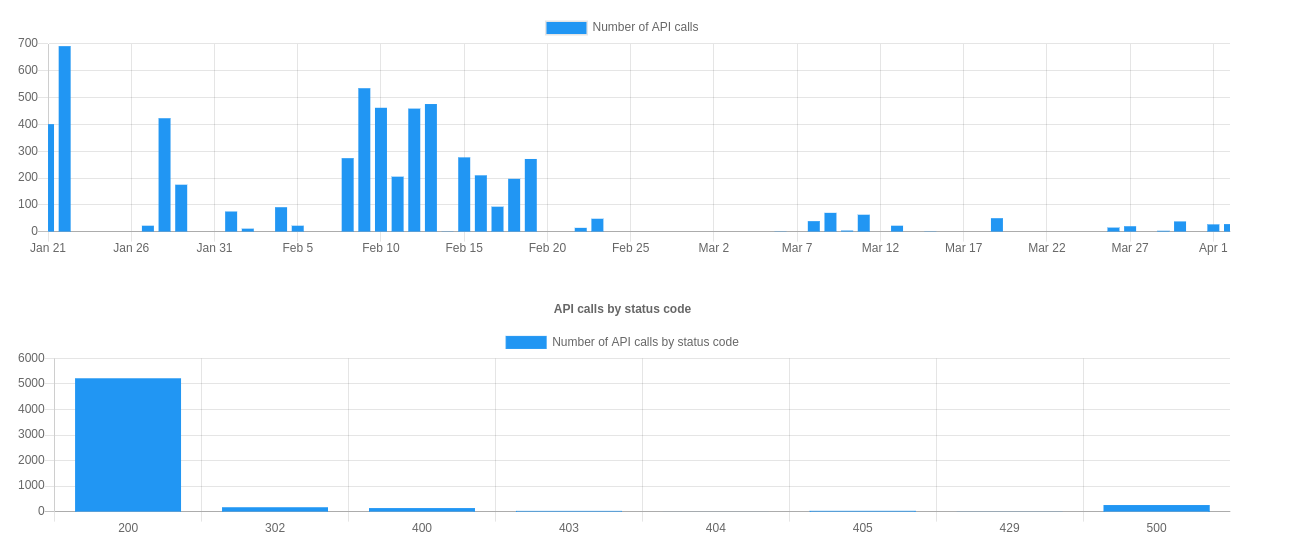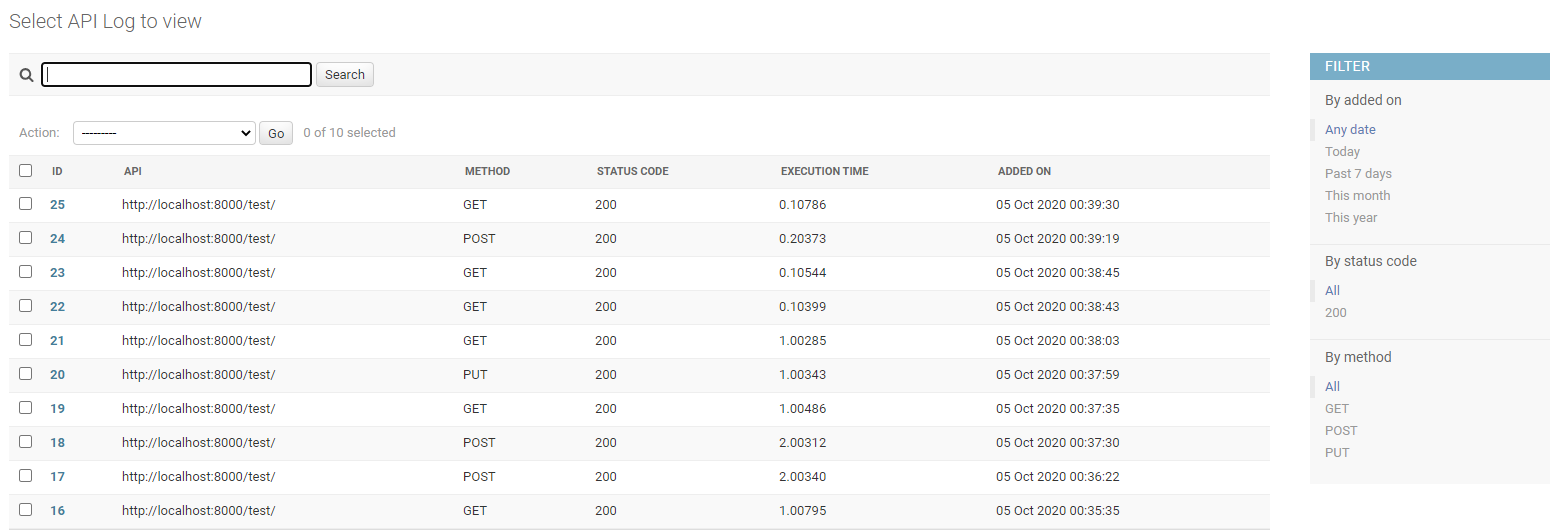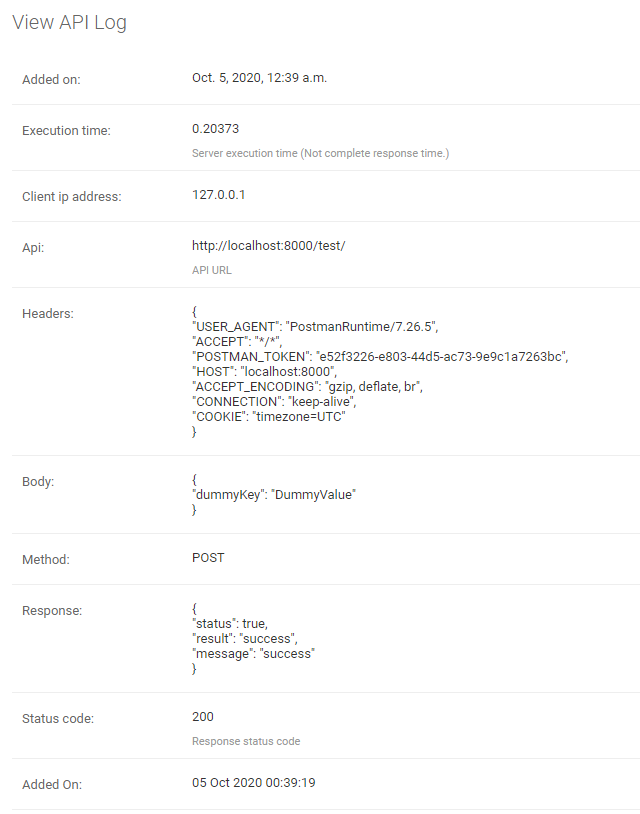An API Logger for your Django Rest Framework project.
It logs all the API information for content type "application/json".
- URL
- Request Body
- Request Headers
- Request Method
- API Response
- Status Code
- API Call Time
- Server Execution Time
- Client IP Address
You can log API information into the database or listen to the logger signals for different use cases, or you can do both.
- The logger uses a separate thread to run, so it won't affect your API response time.
Install or add drf-api-logger.
pip install drf-api-loggerAdd in INSTALLED_APPS
INSTALLED_APPS = [
'django.contrib.admin',
'django.contrib.auth',
'django.contrib.contenttypes',
'django.contrib.sessions',
'django.contrib.messages',
'django.contrib.staticfiles',
'drf_api_logger', # Add here
]Add in MIDDLEWARE
MIDDLEWARE = [
'django.middleware.security.SecurityMiddleware',
'django.contrib.sessions.middleware.SessionMiddleware',
'django.middleware.common.CommonMiddleware',
'django.middleware.csrf.CsrfViewMiddleware',
'django.contrib.auth.middleware.AuthenticationMiddleware',
'django.contrib.messages.middleware.MessageMiddleware',
'django.middleware.clickjacking.XFrameOptionsMiddleware',
'drf_api_logger.middleware.api_logger_middleware.APILoggerMiddleware', # Add here
]Log every request into the database.
DRF_API_LOGGER_DATABASE = True # Default to False-
Logs will be available in the Django Admin Panel.
-
The search bar will search in Request Body, Response, Headers, and API URL.
-
You can also filter the logs based on the "added_on" date, Status Code, and Request Methods.
Note: Make sure to migrate. It will create a table for the logger if "DRF_API_LOGGER_DATABASE" is True else if already exists, it will delete the table.
Listen to the signal as soon as any API is called. So you can log the API data into a file or for different use cases.
DRF_API_LOGGER_SIGNAL = True # Default to FalseExample code to listen to the API Logger Signal.
"""
Import API_LOGGER_SIGNAL
"""
from drf_api_logger import API_LOGGER_SIGNAL
"""
Create a function that is going to listen to the API logger signals.
"""
def listener_one(**kwargs):
print(kwargs)
def listener_two(**kwargs):
print(kwargs)
"""
It will listen to all the API logs whenever an API is called.
You can also listen to signals in multiple functions.
"""
API_LOGGER_SIGNAL.listen += listener_one
API_LOGGER_SIGNAL.listen += listener_two
"""
Unsubscribe to signals.
"""
API_LOGGER_SIGNAL.listen -= listener_oneDRF API Logger usage queue to hold the logs before inserting them into the database. Once the queue is full, it bulk inserts into the database.
Specify the queue size.
DRF_LOGGER_QUEUE_MAX_SIZE = 50 # Default to 50 if not specified.DRF API Logger also waits for a period of time. If the queue is not full and there are some logs to be inserted, it inserts after the interval ends.
Specify an interval (In Seconds).
DRF_LOGGER_INTERVAL = 10 # In Seconds, Default to 10 seconds if not specified.Note: The API call time (added_on) is a timezone-aware datetime object. It is the actual time of the API call irrespective of interval value or queue size.
You can skip the entire app to be logged into the database by specifying the namespace of the app as a list.
DRF_API_LOGGER_SKIP_NAMESPACE = ['APP_NAMESPACE1', 'APP_NAMESPACE2']You can also skip any API to be logged by using the url_name of the API.
DRF_API_LOGGER_SKIP_URL_NAME = ['url_name1', 'url_name2']Note: It does not log Django Admin Panel API calls.
You may wish to hide sensitive information from being exposed in the logs.
You do this by setting DRF_API_LOGGER_EXCLUDE_KEYS in settings.py to a list of your desired sensitive keys.
The default is
DRF_API_LOGGER_EXCLUDE_KEYS = ['password', 'token', 'access', 'refresh']
# Sensitive data will be replaced with "***FILTERED***".DRF_API_LOGGER_DEFAULT_DATABASE = 'default' # Default to "default" if not specified
"""
Make sure to migrate the database specified in DRF_API_LOGGER_DEFAULT_DATABASE.
"""You can also identify slow APIs by specifying DRF_API_LOGGER_SLOW_API_ABOVE in settings.py.
A new filter (By API Performance) will be visible, and you can choose a slow or fast API.
DRF_API_LOGGER_SLOW_API_ABOVE = 200 # Default to None
# Specify in milli-seconds.You can log only selected methods by specifying DRF_API_LOGGER_METHODS in settings.py.
DRF_API_LOGGER_METHODS = ['GET', 'POST', 'DELETE', 'PUT'] # Default to an empty list (Log all the requests).You can log only selected responses by specifying DRF_API_LOGGER_STATUS_CODES in settings.py.
DRF_API_LOGGER_STATUS_CODES = [200, 400, 404, 500] # Default to an empty list (Log all responses).You can log custom content types by specifying DRF_API_LOGGER_CONTENT_TYPES in settings.py.
The specified content types will be added alongside with default content types.
DRF_API_LOGGER_CONTENT_TYPES = [
"application/json",
"application/vnd.api+json",
"application/gzip",
"application/octet-stream",
] # Default content types.You can also change the timezone by specifying DRF_API_LOGGER_TIMEDELTA in settings.py.
It won't change the Database timezone. It will remain UTC or the timezone you have defined.
DRF_API_LOGGER_TIMEDELTA = 330 # UTC + 330 Minutes = IST (5:Hours, 30:Minutes ahead from UTC)
# Specify in minutes.# You can specify negative values for the countries behind the UTC timezone.
DRF_API_LOGGER_TIMEDELTA = -30 # ExampleRequest/Response bodies By default, DRF API LOGGER will save the request and response bodies for each request for future viewing no matter how large. If DRF API LOGGER is used in production under heavy volume with large bodies this can have a huge impact on space/time performance.
This behavior can be configured with the following options additional:
# DRF API LOGGER takes anything < 0 as no limit.
# If response body > 1024 bytes, ignore.
DRF_API_LOGGER_MAX_REQUEST_BODY_SIZE = 1024 # default to -1, no limit.
DRF_API_LOGGER_MAX_RESPONSE_BODY_SIZE = 1024 # default to -1, no limit.You can enable tracing by specifying DRF_API_LOGGER_ENABLE_TRACING in settings.py.
This will add a tracing ID (UUID.uuid4()) in the signals of the DRF API Logger (if enabled).
In views, you can use request.tracing_id to get the tracing ID.
DRF_API_LOGGER_ENABLE_TRACING = True # default to FalseBy default, the DRF API Logger uses uuid.uuid4() to generate tracing id. If you want to use your custom function to generate uuid, specify DRF_API_LOGGER_TRACING_FUNC in the setting.py file.
DRF_API_LOGGER_TRACING_FUNC = 'foo.bar.func_name'If the tracing ID is already coming as a part of request headers, you can specify the header name.
DRF_API_LOGGER_TRACING_ID_HEADER_NAME: str = 'X_TRACING_ID' # Replace with actual header name.You can specify whether an endpoint of API should have absolute URI or not by setting this variable in the DRF settings.py file.
DRF_API_LOGGER_PATH_TYPE = 'ABSOLUTE' # Default to ABSOLUTE if not specified
# Possible values are ABSOLUTE, FULL_PATH or RAW_URIConsidering we are accessing the following URL: http://127.0.0.1:8000/api/v1/?page=123 DRF_API_LOGGER_PATH_TYPE possible values are:
-
ABSOLUTE (Default) :
Function used
request.build_absolute_uri()Output:
http://127.0.0.1:8000/api/v1/?page=123 -
FULL_PATH
Function used
request.get_full_path()Output:
/api/v1/?page=123 -
RAW_URI
Function used
request.get_raw_uri()Output:
http://127.0.0.1:8000/api/v1/?page=123Note: Similar to ABSOLUTE but skip allowed hosts protection, so may return an insecure URI.
You can use the DRF API Logger Model to query some information.
Note: Make sure to set "DRF_API_LOGGER_DATABASE = True" in the settings.py file.
from drf_api_logger.models import APILogsModel
"""
Example:
Select records for status_code 200.
"""
result_for_200_status_code = APILogsModel.objects.filter(status_code=200)DRF API Logger Model:
class APILogsModel(Model):
id = models.BigAutoField(primary_key=True)
api = models.CharField(max_length=1024, help_text='API URL')
headers = models.TextField()
body = models.TextField()
method = models.CharField(max_length=10, db_index=True)
client_ip_address = models.CharField(max_length=50)
response = models.TextField()
status_code = models.PositiveSmallIntegerField(help_text='Response status code', db_index=True)
execution_time = models.DecimalField(decimal_places=5, max_digits=8,
help_text='Server execution time (Not complete response time.)')
added_on = models.DateTimeField()
def __str__(self):
return self.api
class Meta:
db_table = 'drf_api_logs'
verbose_name = 'API Log'
verbose_name_plural = 'API Logs'After some time, there will be too much data in the database. Searching and filtering may get slower. If you want, you can delete or archive the older data. To improve the searching or filtering, try to add indexes in the 'drf_api_logs' table.