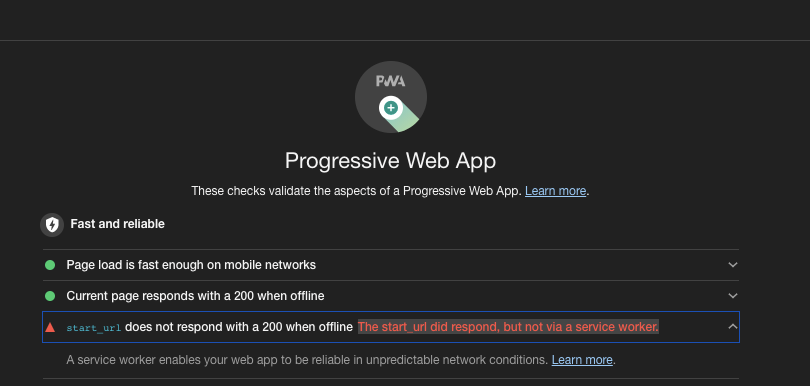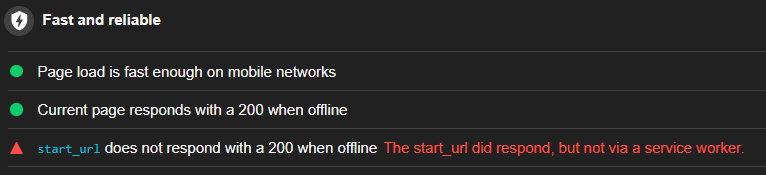Zero-config PWA Framework-agnostic Plugin for Vite
- 📖 Documentation & guides
- 👌 Zero-Config: sensible built-in default configs for common use cases
- 🔩 Extensible: expose the full ability to customize the behavior of the plugin
- 🦾 Type Strong: written in TypeScript
- 🔌 Offline Support: generate service worker with offline support (via Workbox)
- ⚡ Fully tree shakable: auto inject Web App Manifest
- 💬 Prompt for new content: built-in support for Vanilla JavaScript, Vue 3, React, Svelte, SolidJS and Preact
- ⚙️ Stale-while-revalidate: automatic reload when new content is available
- ✨ Static assets handling: configure static assets for offline support
- 🐞 Development Support: debug your custom service worker logic as you develop your application
- 🛠️ Versatile: integration with meta frameworks: îles, SvelteKit, VitePress, Astro, Nuxt 3 and Remix
- 💥 PWA Assets Generator: generate all the PWA assets from a single command and a single source image
- 🚀 PWA Assets Integration: serving, generating and injecting PWA Assets on the fly in your application
From v0.17,
vite-plugin-pwarequires Vite 5.
From v0.16
vite-plugin-pwarequires Node 16 or above:workbox v7requires Node 16 or above.
From v0.13,
vite-plugin-pwarequires Vite 3.1 or above.
npm i vite-plugin-pwa -D
# yarn
yarn add vite-plugin-pwa -D
# pnpm
pnpm add vite-plugin-pwa -DAdd VitePWA plugin to vite.config.js / vite.config.ts and configure it:
// vite.config.js / vite.config.ts
import { VitePWA } from 'vite-plugin-pwa'
export default {
plugins: [
VitePWA()
]
}Read the 📖 documentation for a complete guide on how to configure and use this plugin.
Check out the client type declarations client.d.ts for built-in frameworks support.
Check out the type declaration src/types.ts and the following links for more details.
MIT License © 2020-PRESENT Anthony Fu