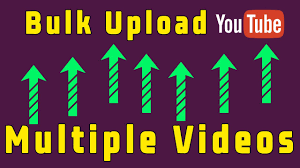Update 2023-12-06
1.rename package to upload pypi for easy install due to old tsup is not allowed to use anymore
if there's anything you don't understand, submit an issue or cantact me
checkout the GUI version.
New version you can check www.tiktokastudio.com for more infos.
I can also assist you to run script in your own server(Paid)
check how to upload youtube videos
check how to upload tiktok videos
Last Year During COVID I was shutdown at home without walking out the door for 2 months and more.at that time I was running 2 shopify store and heavily need the social media tools to auto post mateirals prepared.I also modify object-engine to a .Back to topic,After a lot search over this social media schedule post topic,I decided to learn some programming magic and write a one for myself.The reason? we should spend time on more meaningful things instead of waiting to click next page and filling kinds of infos by bare hands. First selenium version code is heavily borrowed from the thanks to part below,later on the playwright version is all by my own.Next big picture would be support mobile platform since all social platform has spam detection and we should take each account seriously and use phone definitely much better than web browser for sure.
This project aims to automate the Videos upload process for social media platform such as YouTube . Since videos can only be publicly uploaded through the YouTube Data API by using a Google Workspaces Account (not free!YouTube counts 1600 credits per upload. ), I decided to figure out a headless uploader using Selenium and Playwright. This approach also bypasses API restrictions (e.g. Rate Limits/Endcards can't be set through the API).There are tons of library existing but not for me .
AS a code dummy, I do accept any advice because my only purpose is to get things working
if you are a selenium guy, pls check main branch, if not, just use this playwright branch.
-
speed is much faster than selenium version
-
you don't have to worry about browser driver any more
-
more like category setting, subtitle upload etc are considered
- we use playwright and selenium automation testing framework to act like as a human user to hand over the video uploading process to save your time for coffee.
-
we use playwright and selenium automation testing framework to act like as a human user to hand over the video uploading process to save your time for coffee.
-
we develop an api based on official openapi documentations to support 2b partners to batch upload video from their mobile app or application.
-
we use sessionId and cracked uploading endpoint api to finish video uploading processing.
use firefox profile instead of cookie file can avoid hints such as your browser is insecure
auto detect whether need a proxy. you can use socks5 too.
see script for [youtube] (examples/save-youtube-Cookie.py) see script for tiktok
for those with multiple channels under the one Google account,you need each cookie file for each channel.
you can explictly specify a date and time for each video or you can set publish policy and daily public count, for example, daily count is 4, you got 5 videos, then first 4 will be published 1 day after the upload date, the other 1 will be 2 days after the upload date
if auto verify is not working, you need to manually input verification code into your browser
check files_in_excel_youtube.py to load video meta from a excel template
check files_in_folder_youtube.py to monitor videos in specific folder
I have released one draft version of a GUI version to make the usage for those non-coding people that want a one click easy solution. It's been tested by about 5 friends. You can check it out if you sponsor me. You can get the exe version on Windows
please DM me at [email protected] after sponsor, I have not find a proper way to automatically to send the package yet
Get the early bird version. Please sponsor me here
or click any link you find in the repo
The more modern web technology cross platform GUI is being delayed Since my computer broken during the last 20 days, I would add some features to old tkinter version
In the future I plan to add more features like invisible watermark to protect your copyright from theft and cross platform publish that you may post videos not only on Youtube.
English version detailed intro and demo
- → no limit of video counts
you may got hundreds of historical videos or prepare 200+ video for new product.
1000+ is possible especially for archive or backup usage as private
does this uploader (gui version specifically) bypass the youtube upload limit of 100 uploads per day? could it do 10k uploads in a day?
No.be aware of that this is automation instead of crack thing. If it can be done,definitely would be flagged as spam and you lost your account ,that is not the price you want to pay all of automation task are meant to act like regular user operations but ease your boring hand work
Hi YouTube Developer,
We're writing to let you know about a change to the YouTube API Services.
To ensure safety at YouTube, we've limited how many videos a channel can upload in a 24-hour period via the YouTube Data API. This change aligns the YouTube Data API upload experience with the limits already in place for desktop and mobile uploads.
- → you don't have to edit all metadata one by one
Full description combine from prefix, suffix and video filename tags combine from preferred tags and AI based generated topic related tags publish time can automatically set without any effort
- → auto generate thumbnail from video highlight
you can using these as starting point to add overlay text to make it more click-bait to get traffic
-
→ auto generate Tags from AI It can detect keywords search and existing video gaps in your niche and generate suggestions.
-
→ auto add Free copyright music some music is the secret weapon to traffic, you need dig it by yourself.and also not to share with others
-
→ invisible watermark at some day if you got viral someone will steal your content to re-post over other platform, cut off your logo or other visible watermark,with this invisible/hidden watermark technology, you can hardly lost the battle
-
→ multi-account and multi-channel under one account as a newbie you will not want to be limited to only using one account. It will save your time to success
-
→ auto set schedule time to public for each video bulk publish. it seems no other lib supports this feature yet you can explicitly specify a date and time for each video or you can set publish policy and daily public count, for example, daily count is 4, you got 5 videos, then first 4 will be published 1 day after the upload date, the other 1 will be 2 days after the upload date
-
→ video upload in batch for those who want a one click setting and went to bed ,get jobs all done after wake up in th morning all you need is choose the video directory
-
→ Installed on PC, access from PC and mobile
We'd love to hear your feedback on our new feature! 😊
-
other I CAN NOT REMEMBER
https://github.com/wanghaisheng/tiktoka-studio-uploader/blob/playwright/supportedsites.md
you can submit an issue too
Join discord
Join lark for debugging your issues with me