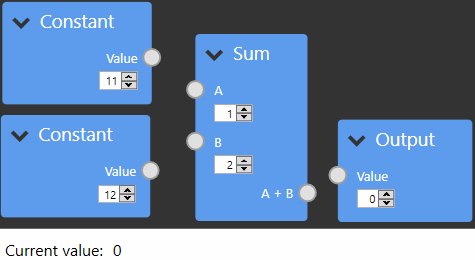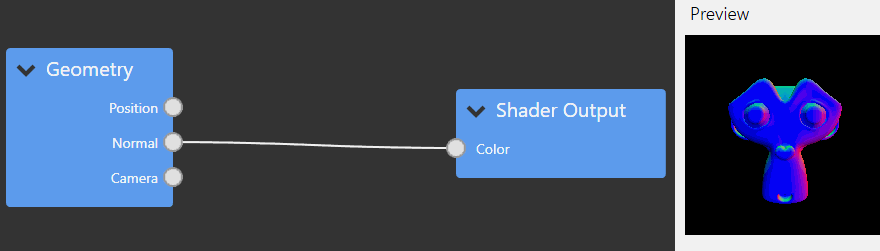Here is a demo of a calculator example application:
A more realistic use case of this library could be a shader editor.
Here is a demo of a shader editor example made using NodeNetwork:
These example applications are available for download here and their source is included in the repository. Binary releases of the library are available on NuGet.
- Built for .NET Framework 4.7.2 and .NET Core 3.1 or newer
- An open, permissive license.
- Interactive, robust controls build using modern reactive MVVM code.
- Proper panning, zooming controls
- Automatic layout system
- Highly customizable, but easy to use by default.
- Extensive network and connection validation support.
- Backed by unit tests
- ...
For an easy quickstart guide to using this library, see the cookbook chapters on this page. The documentation includes setup information, cookbook chapters, examples and an API reference.
This library is licensed under the Apache License 2.0. (See choosealicense.com/licenses/apache-2.0 for a brief summery)
A copy of this license is included in the repository under LICENSE.
Documentation is available here. If you want to make changes to the documentation, you can do so by making a pull-request to the gh-pages branch.
Bug reports, patches, feature requests, pull requests, ... are very welcome on the GitHub page!