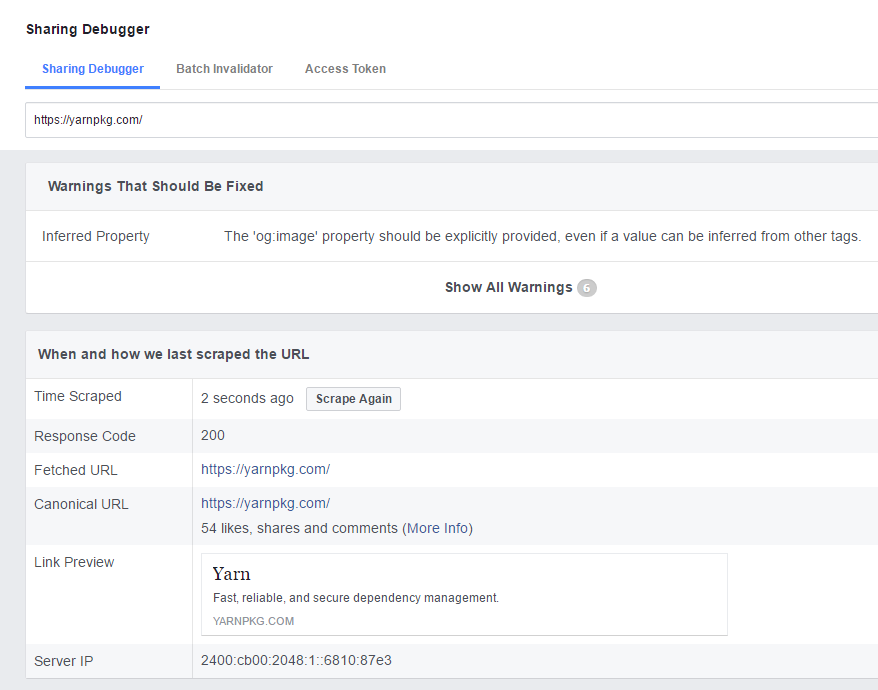These are the times to install React Native's dependencies on my computer. The full results are below and I've also grouped some of them by common use cases based on npm and kpm's default choice of whether to make a lockfile.
I'm excited about all of the results; kpm is always faster. One thing that's great is that when package.json hasn't changed in a project you're actively working on, kpm runs in under a second.
npm w/out shrinkwrap
real 2m30.195s
user 0m42.299s
sys 0m13.304s
kpm w/lockfile
real 0m22.794s
user 0m21.280s
sys 0m13.261s
npm w/out shrinkwrap
real 1m52.698s
user 0m38.867s
sys 0m12.251s
kpm w/lockfile
real 0m9.359s
user 0m8.287s
sys 0m6.456s
npm w/out shrinkwrap
real 0m4.189s
user 0m4.182s
sys 0m0.284s
kpm w/lockfile
real 0m0.710s
user 0m0.515s
sys 0m0.090s
In practice, these times will be higher when there are changes to package.json. But when there aren't any changes to package.json since the last time you installed dependencies, kpm is very fast.
npm, cold cache, w/out node_modules, w/out shrinkwrap
real 2m30.195s
user 0m42.299s
sys 0m13.304s
npm, cold cache, w/out node_modules, w/shrinkwrap
real 0m52.358s
user 0m39.970s
sys 0m18.146s
npm, warm cache, w/out node_modules, w/shrinkwrap
real 0m52.851s
user 0m41.047s
sys 0m17.901s
npm, warm cache, w/out node_modules, w/out shrinkwrap
real 1m52.698s
user 0m38.867s
sys 0m12.251s
npm, warm cache, w/node_modules, w/shrinkwrap
real 0m5.285s
user 0m5.289s
sys 0m0.315s
npm, warm cache, w/node_modules, w/out shrinkwrap
real 0m4.189s
user 0m4.182s
sys 0m0.284s
kpm, cold cache, w/out node_modules w/out lockfile
real 0m15.028s
user 0m11.915s
sys 0m8.327s
kpm, cold cache, w/out node_modules, w/lockfile
real 0m22.794s
user 0m21.280s
sys 0m13.261s
kpm, warm cache, w/out node_modules, w/lockfile
real 0m9.359s
user 0m8.287s
sys 0m6.456s
kpm, warm cache, w/out node_modules, w/out lockfile
real 0m14.563s
user 0m12.130s
sys 0m8.496s
kpm, warm cache, w/node_modules, w/out lockfile
real 0m7.564s
user 0m6.055s
sys 0m1.331s
kpm, warm cache, w/node_modules, w/lockfile
real 0m0.710s
user 0m0.515s
sys 0m0.090s