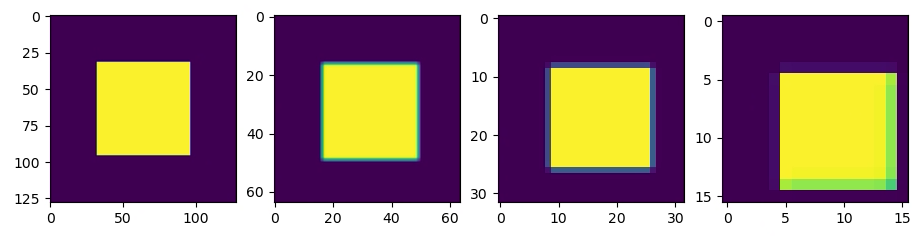Python tools for BigDataViewer.
You can install the package from source
python setup.py install
or via conda:
conda install -c conda-forge pybdv
Write out numpy array volume to bdv format:
from pybdv import make_bdv
out_path = '/path/to/out'
# the scale factors determine the levels of the multi-scale pyramid
# that will be created by pybdv.
# the downscaling factors are interpreted relative to the previous factor
# (rather than absolute) and the zeroth scale level (corresponding to [1, 1, 1])
# is implicit, i.e. DON'T specify it
scale_factors = [[2, 2, 2], [2, 2, 2], [4, 4, 4]]
# the downscale mode determines the method for downscaling:
# - interpolate: cubic interpolation
# - max: downscale by maximum
# - mean: downscale by averaging
# - min: downscale by minimum
# - nearest: nearest neighbor downscaling
mode = 'mean'
# specify a resolution of 0.5 micron per pixel (for zeroth scale level)
make_bdv(volume, out_path,
downscale_factors=scale_factors, downscale_mode=mode,
resolution=[0.5, 0.5, 0.5], unit='micrometer')Convert hdf5 dataset to bdv format:
from pybdv import convert_to_bdv
in_path = '/path/to/in.h5'
in_key = 'data'
out_path = '/path/to/out'
# keyword arguments are same as for 'make_bdv'
convert_to_bdv(in_path, in_key, out_path,
resolution=[0.5, 0.5, 0.5], unit='micrometer')You can also call convert_to_bdv via the command line:
convert_to_bdv /path/to/in.h5 data /path/to/out --downscale_factors "[[2, 2, 2], [2, 2, 2], [4, 4, 4]]" --downscale_mode nearest --resolution 0.5 0.5 0.5 --unit micrometerThe downscale factors need to be encoded as json list.
Bigdatviewer core also supports an n5 based data format. The data can be converted to this format by passing a path with n5 ending as output path: /path/to/out.n5. In order to support this, you need to install z5py.
If elf is available, additional file input formats are supported. For example, it is possible to convert inputs from tif slices
import os
import imageio
import numpy as np
from pybdv import convert_to_bdv
input_path = './slices'
os.makedirs(input_path, exist_ok=True)
n_slices = 25
shape = (256, 256)
for slice_id in range(n_slices):
imageio.imsave('./slices/im%03i.tif', np.random.randint(0, 255, size=shape, dtype='uint8'))
input_key = '*.tif'
output_path = 'from_slices.h5'
convert_to_bdv(input_path, input_key, output_path)or tif stacks:
import imageio
import numpy as np
from pybdv import convert_to_bdv
input_path = './stack.tif'
shape = (25, 256, 256)
imageio.volsave(input_path, np.random.randint(0, 255, size=shape, dtype='uint8'))
input_key = ''
output_path = 'from_stack.h5'
convert_to_bdv(input_path, input_key, output_path)Data can also be added on the fly, using pybdv.initialize_dataset to create the bdv file and then BdvDataset to
add (and downscale) new sub-regions of the data on the fly. See examples/on-the-fly.py for details.
You can use the pybdv.make_bdv_from_dask_array function and pass a dask array. Currently only zarr and n5 are supported and a limited options for downsampling (using dask.array.coarsen). See examples/dask_array.py for details.