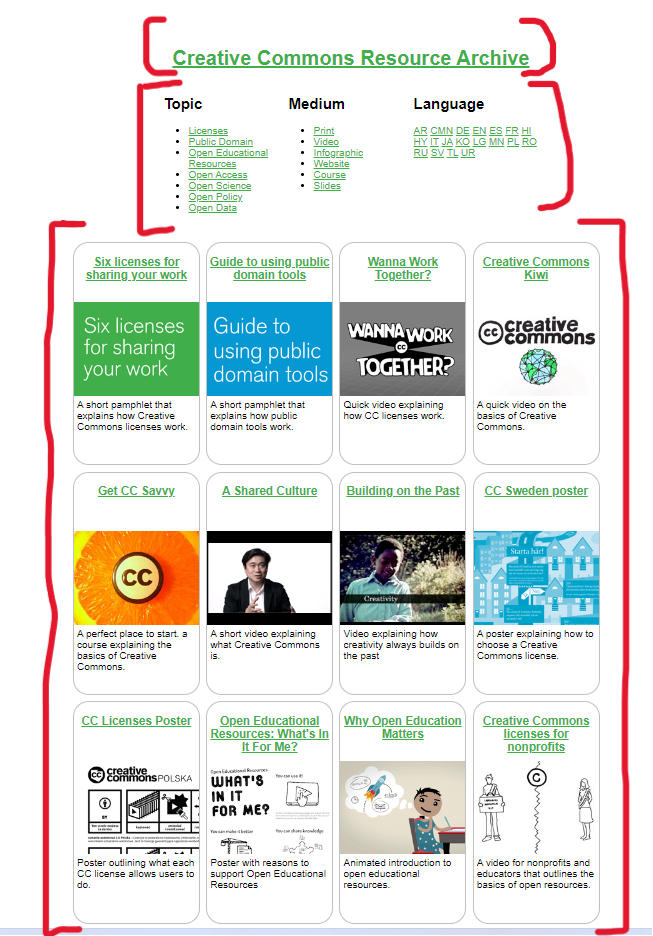Collection of resources on Creative Commons (CC) tools and other open topics
Welcome to the CC Resources Archive. The idea of this project is to have a simple, easy-to-update area for keeping track of all of the useful resources that people make about Creative Commons licenses and open content topics in general. The live site is at resources.creativecommons.org.
The Creative Commons team is committed to fostering a welcoming community. This project and all other Creative Commons open source projects are governed by our Code of Conduct. Please report unacceptable behavior to [email protected] per our reporting guidelines.
See CONTRIBUTING.md.
The website is built using Jekyll, a simple
templating system that's built into GitHub. All of the site pages are in the
docs/ directory. This readme file and the resource template are in the main
branch.
You don't need to install Jekyll on your machine in order to submit a resource to the archive, but the benefit of installing is that you'll be able to see exactly what your submission will look like on the live site and correct any bugs.
To submit a resource, make a copy of
resourcetemplate.md
and change the values for each field accordingly. The space below the front
matter is freeform, for providing additional information or links. The resource
template also includes explanations of each of the fields.
You can create a resource page in html, markdown, or textile, using the
extensions .html, .md, or .textile. For consistency and understandability
use entire title as the filename and permalink, i.e.:
Title: Creative Commons Kiwi permalink: /creative-commons-kiwi/ File: creative-commons-kiwi.textile
Title: Six licenses for sharing your work permalink: /six-licenses-for-sharing-your-work/ File: six-licenses-for-sharing-your-work.html
You can format the resources.creativecommons.org/all? URL to show any
category or combination of categories you want. For example, videos available
in English about licenses:
http://resources.creativecommons.org/all/?&topic=licenses&medium=video&language=en
You can use any category that's listed in one or more resources pages, not just the ones available in the menu on "all." For example, resources about music:
http://resources.creativecommons.org/all/?&topic=music
It will also be trivial to create an RSS feed for any category or combination of categories - for example, to create a feed of all resources available in Spanish for embedding in an affiliate site. If you need one, submit an issue through GitHub.
The index page pulls up to 16 featured items. Each featured page has a "featured" variable. The number is the order in which they should appear.
The list of topics, media, and languages on the homepage is dictated by the
three respective .yml files in the _data/ folder. For each category, we
provide a capitalized name and a lowercase string with no punctuation. For
example:
-
name: Licenses string: licenses
-
name: Public Domain string: publicdomain
-
name: Open Educational Resources string: oer
The reason for setting it up this way is that the "string" value is what's used in the URLs and CSS classes. It's also what you use in the resource page itself to identify the category. So these should be relatively short, but still sensical.
Local development can be previewed by installing Jekyll or by using Docker. We think the latter experience is easier to setup with more consistent behavior.
- Install Docker Engine
- In your terminal, change the directory to where you have cloned this repository (or a fork of it)
- Run the container:
docker compose up
- This should result in the container being built if it's the first time
- The docker container may be slow ⏳😣 When
it is ready you should see:
jekyll-cc-resource-archive | Server address: http://0.0.0.0:4000 jekyll-cc-resource-archive | Server running... press ctrl-c to stop. - Once running successfully, you can access the site in your browser at localhost:4000
- Stop the container: To stop the app from running, simply open another
instance of the terminal and type
or you can simply revisit the existing terminal which is running the container and type
docker compose down
CTRL + C
- Format specific HTML file using prettier:
docker compose run --rm node prettier --write docs/index.html
- Format all HTML using prettier:
find docs -name '*.html' -exec docker compose run --rm node prettier --write {} + - Prettier · Opinionated Code Formatter
LICENSE: the code within this repository is licensed under the
Expat/MIT license.
All the content within this repository is licensed under a Creative Commons Attribution 4.0 International License unless otherwise specified.