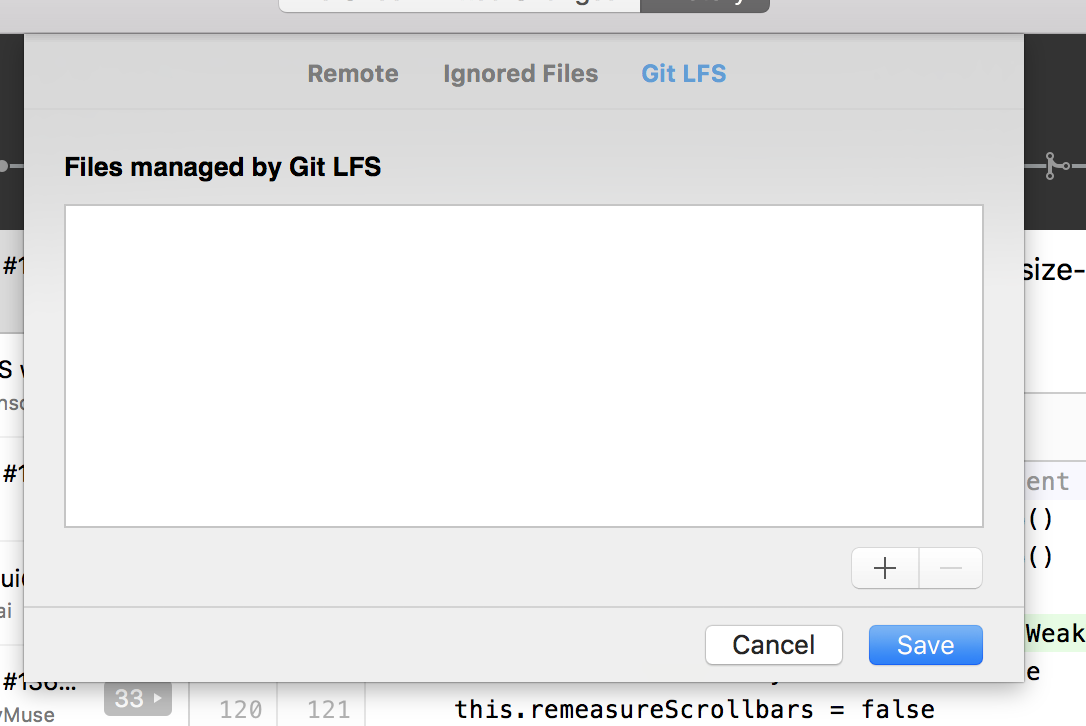GitHub Desktop is an open-source Electron-based GitHub app. It is written in TypeScript and uses React.

Download the official installer for your operating system:
Linux is not officially supported; however, you can find installers created for Linux from a fork of GitHub Desktop in the Community Releases section.
Want to test out new features and get fixes before everyone else? Install the beta channel to get access to early builds of Desktop:
The release notes for the latest beta versions are available here.
There are several community-supported package managers that can be used to install GitHub Desktop:
- Windows users can install using winget
c:\> winget install github-desktopor Chocolateyc:\> choco install github-desktop - macOS users can install using Homebrew package manager:
$ brew install --cask github
Installers for various Linux distributions can be found on the
shiftkey/desktop fork.
This document describes the focus of GitHub Desktop and who the product is most useful for.
Note: The GitHub Desktop Code of Conduct applies in all interactions relating to the GitHub Desktop project.
First, please search the open issues and closed issues to see if your issue hasn't already been reported (it may also be fixed).
There is also a list of known issues that are being tracked against Desktop, and some of these issues have workarounds.
If you can't find an issue that matches what you're seeing, open a new issue, choose the right template and provide us with enough information to investigate further.
If nobody has responded to your issue in a few days, you're welcome to respond to it with a friendly ping in the issue. Please do not respond more than a second time if nobody has responded. The GitHub Desktop maintainers are constrained in time and resources, and diagnosing individual configurations can be difficult and time consuming. While we'll try to at least get you pointed in the right direction, we can't guarantee we'll be able to dig too deeply into any one person's issue.
The CONTRIBUTING.md document will help you get setup and familiar with the source. The documentation folder also contains more resources relevant to the project.
If you're looking for something to work on, check out the help wanted label.
To setup your development environment for building Desktop, check out: setup.md.
See desktop.github.com for more product-oriented information about GitHub Desktop.
See our getting started documentation for more information on how to set up, authenticate, and configure GitHub Desktop.
The MIT license grant is not for GitHub's trademarks, which include the logo designs. GitHub reserves all trademark and copyright rights in and to all GitHub trademarks. GitHub's logos include, for instance, the stylized Invertocat designs that include "logo" in the file title in the following folder: logos.
GitHub® and its stylized versions and the Invertocat mark are GitHub's Trademarks or registered Trademarks. When using GitHub's logos, be sure to follow the GitHub logo guidelines.