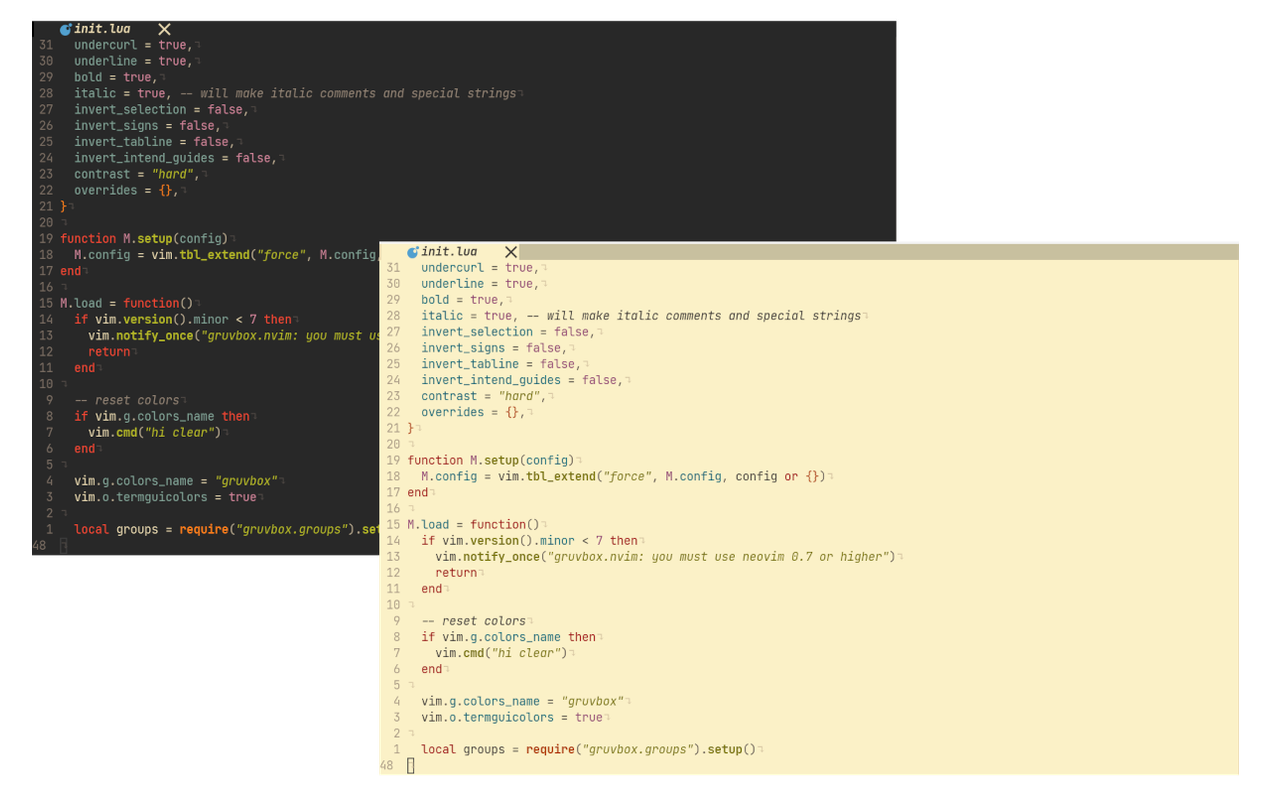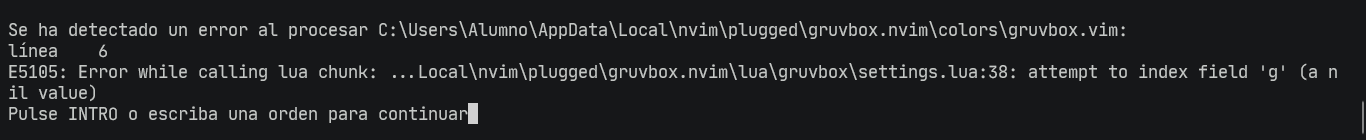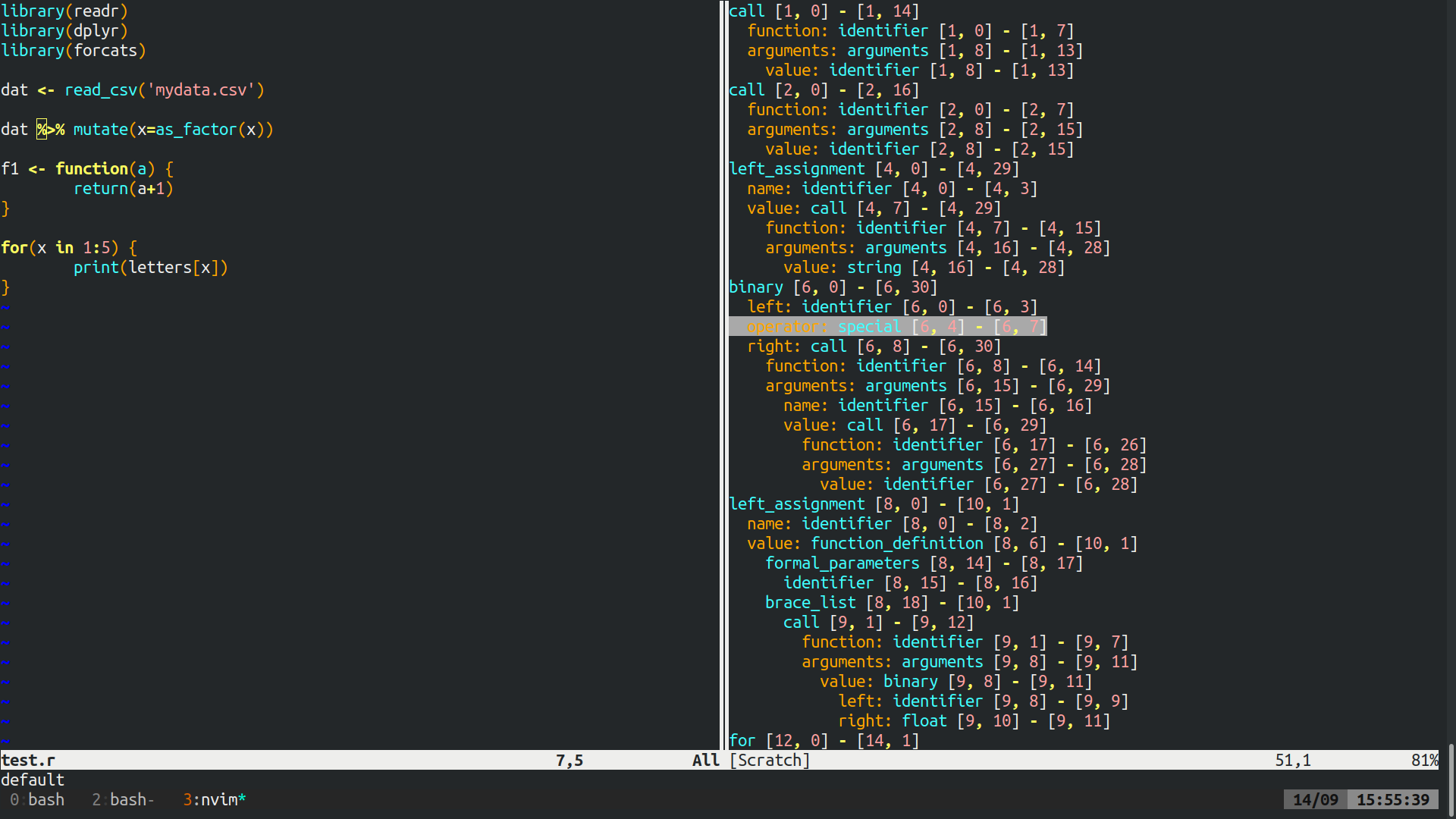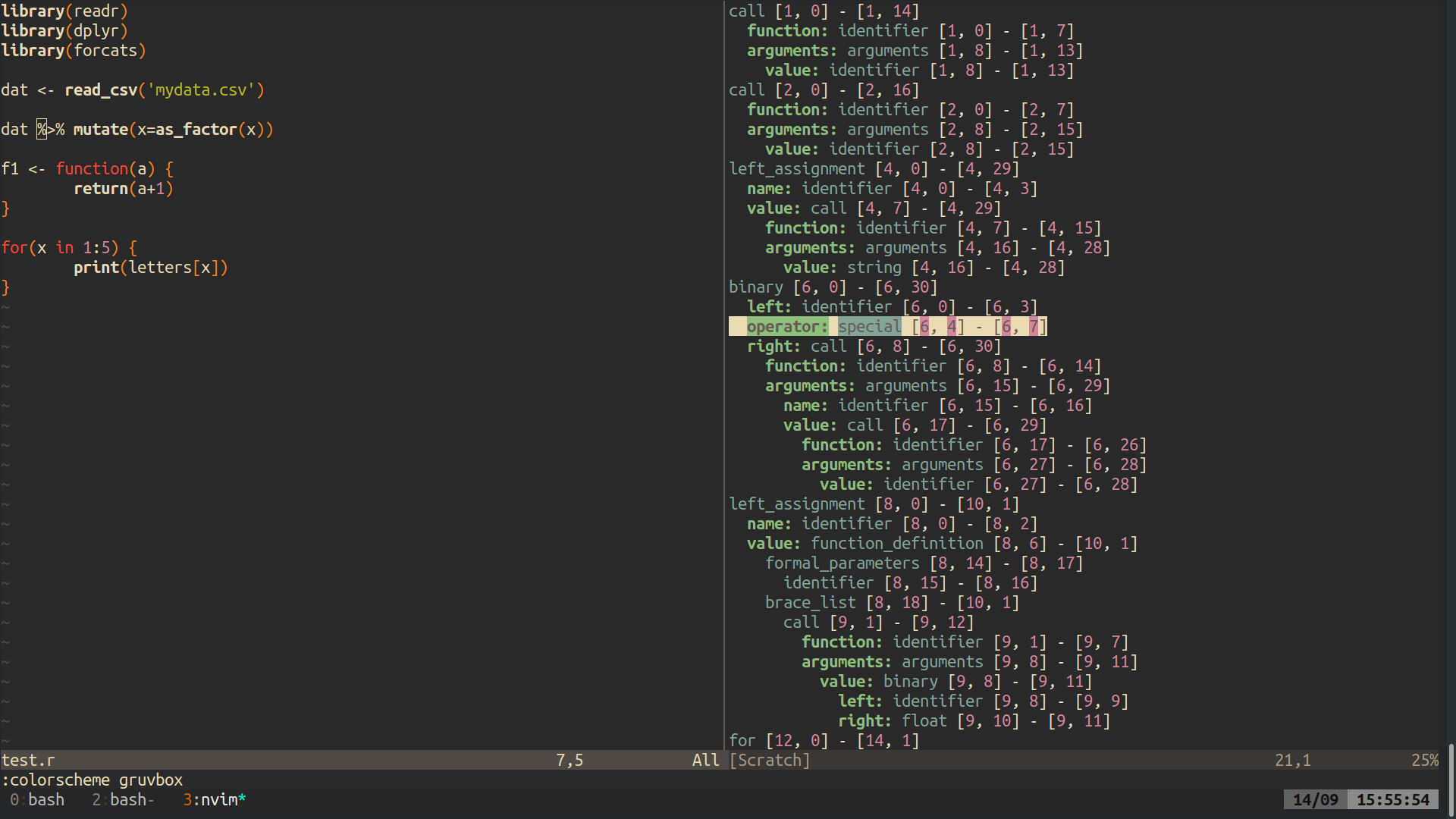A port of gruvbox community theme to lua with treesitter and semantic highlights support!
Neovim 0.8.0+
use { "ellisonleao/gruvbox.nvim" }{ "ellisonleao/gruvbox.nvim", priority = 1000 , config = true, opts = ...}Plug 'ellisonleao/gruvbox.nvim'Inside init.vim
set background=dark " or light if you want light mode
colorscheme gruvboxInside init.lua
vim.o.background = "dark" -- or "light" for light mode
vim.cmd([[colorscheme gruvbox]])Additional settings for gruvbox are:
-- Default options:
require("gruvbox").setup({
terminal_colors = true, -- add neovim terminal colors
undercurl = true,
underline = true,
bold = true,
italic = {
strings = true,
emphasis = true,
comments = true,
operators = false,
folds = true,
},
strikethrough = true,
invert_selection = false,
invert_signs = false,
invert_tabline = false,
invert_intend_guides = false,
inverse = true, -- invert background for search, diffs, statuslines and errors
contrast = "", -- can be "hard", "soft" or empty string
palette_overrides = {},
overrides = {},
dim_inactive = false,
transparent_mode = false,
})
vim.cmd("colorscheme gruvbox")VERY IMPORTANT: Make sure to call setup() BEFORE calling the colorscheme command, to use your custom configs
You can specify your own palette colors. For example:
require("gruvbox").setup({
palette_overrides = {
bright_green = "#990000",
}
})
vim.cmd("colorscheme gruvbox")If you don't enjoy the current color for a specific highlight group, now you can just override it in the setup. For example:
require("gruvbox").setup({
overrides = {
SignColumn = {bg = "#ff9900"}
}
})
vim.cmd("colorscheme gruvbox")It also works with treesitter groups and lsp semantic highlight tokens
require("gruvbox").setup({
overrides = {
["@lsp.type.method"] = { bg = "#ff9900" },
["@comment.lua"] = { bg = "#000000" },
}
})
vim.cmd("colorscheme gruvbox")Please note that the override values must follow the attributes from the highlight group map, such as:
- fg - foreground color
- bg - background color
- bold - true or false for bold font
- italic - true or false for italic font
Other values can be seen in synIDattr