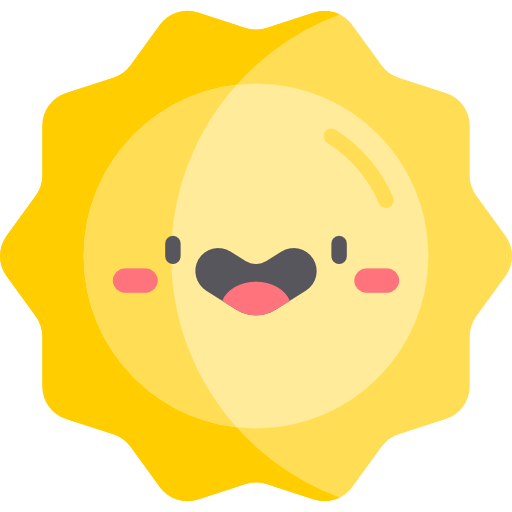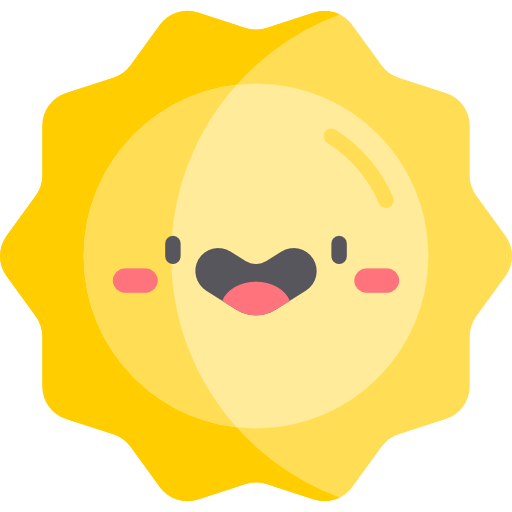I have added EntityFrameworkCore.Exceptions.SqlServer 6.0.3 to my working Worker Project that uses EFCore 6.0.7 and as soon as I do so, I can no longer run my project. Adding the following does not make it work either.
The only way to fix the connection to my database is to remove the Nuget. Simply having it installed in my project breaks connections to SQLServer. If I copy the files from this project into my project directly for SqlServer, then it works. So something about the nuget is causing issues. I have repeated this test 10 times now, consistently with the following results. Why does this nugget break the connection?
Microsoft.EntityFrameworkCore.Database.Connection[20004]
An error occurred using the connection to database 'TicketDatabase' on server 'server.lan'.
fail: Microsoft.EntityFrameworkCore.Query[10100]
An exception occurred while iterating over the results of a query for context type 'ZenTool.Worker.Data.ZenToolContext'.
Microsoft.Data.SqlClient.SqlException (0x80131904): A connection was successfully established with the server, but then an error occurred during the login process. (provider: SSL Provider, error: 0 - The certificate chain was issued by an authority that is not trusted.)
---> System.ComponentModel.Win32Exception (0x80090325): The certificate chain was issued by an authority that is not trusted.
at Microsoft.Data.SqlClient.SqlInternalConnection.OnError(SqlException exception, Boolean breakConnection, Action`1 wrapCloseInAction)
at Microsoft.Data.SqlClient.TdsParser.ThrowExceptionAndWarning(TdsParserStateObject stateObj, Boolean callerHasConnectionLock, Boolean asyncClose)
at Microsoft.Data.SqlClient.TdsParserStateObject.ThrowExceptionAndWarning(Boolean callerHasConnectionLock, Boolean asyncClose)
at Microsoft.Data.SqlClient.TdsParserStateObject.SNIWritePacket(PacketHandle packet, UInt32& sniError, Boolean canAccumulate, Boolean callerHasConnectionLock)
at Microsoft.Data.SqlClient.TdsParserStateObject.WriteSni(Boolean canAccumulate)
at Microsoft.Data.SqlClient.TdsParserStateObject.WritePacket(Byte flushMode, Boolean canAccumulate)
at Microsoft.Data.SqlClient.TdsParser.TdsLogin(SqlLogin rec, FeatureExtension requestedFeatures, SessionData recoverySessionData, FederatedAuthenticationFeatureExtensionData fedAuthFeatureExtensionData)
at Microsoft.Data.SqlClient.SqlInternalConnectionTds.Login(ServerInfo server, TimeoutTimer timeout, String newPassword, SecureString newSecurePassword)
at Microsoft.Data.SqlClient.SqlInternalConnectionTds.AttemptOneLogin(ServerInfo serverInfo, String newPassword, SecureString newSecurePassword, Boolean ignoreSniOpenTimeout, TimeoutTimer timeout, Boolean withFailover)
at Microsoft.Data.SqlClient.SqlInternalConnectionTds.LoginNoFailover(ServerInfo serverInfo, String newPassword, SecureString newSecurePassword, Boolean redirectedUserInstance, SqlConnectionString connectionOptions, SqlCredential credential, TimeoutTimer timeout)
at Microsoft.Data.SqlClient.SqlInternalConnectionTds.OpenLoginEnlist(TimeoutTimer timeout, SqlConnectionString connectionOptions, SqlCredential credential, String newPassword, SecureString newSecurePassword, Boolean redirectedUserInstance)
at Microsoft.Data.SqlClient.SqlInternalConnectionTds..ctor(DbConnectionPoolIdentity identity, SqlConnectionString connectionOptions, SqlCredential credential, Object providerInfo, String newPassword, SecureString newSecurePassword, Boolean redirectedUserInstance, SqlConnectionString userConnectionOp
tions, SessionData reconnectSessionData, Boolean applyTransientFaultHandling, String accessToken, DbConnectionPool pool)
at Microsoft.Data.SqlClient.SqlConnectionFactory.CreateConnection(DbConnectionOptions options, DbConnectionPoolKey poolKey, Object poolGroupProviderInfo, DbConnectionPool pool, DbConnection owningConnection, DbConnectionOptions userOptions)
at Microsoft.Data.ProviderBase.DbConnectionFactory.CreatePooledConnection(DbConnectionPool pool, DbConnection owningObject, DbConnectionOptions options, DbConnectionPoolKey poolKey, DbConnectionOptions userOptions)
at Microsoft.Data.ProviderBase.DbConnectionPool.CreateObject(DbConnection owningObject, DbConnectionOptions userOptions, DbConnectionInternal oldConnection)
at Microsoft.Data.ProviderBase.DbConnectionPool.UserCreateRequest(DbConnection owningObject, DbConnectionOptions userOptions, DbConnectionInternal oldConnection)
at Microsoft.Data.ProviderBase.DbConnectionPool.TryGetConnection(DbConnection owningObject, UInt32 waitForMultipleObjectsTimeout, Boolean allowCreate, Boolean onlyOneCheckConnection, DbConnectionOptions userOptions, DbConnectionInternal& connection)
at Microsoft.Data.ProviderBase.DbConnectionPool.WaitForPendingOpen()
--- End of stack trace from previous location ---
at Microsoft.EntityFrameworkCore.Storage.RelationalConnection.OpenInternalAsync(Boolean errorsExpected, CancellationToken cancellationToken)
at Microsoft.EntityFrameworkCore.Storage.RelationalConnection.OpenInternalAsync(Boolean errorsExpected, CancellationToken cancellationToken)
at Microsoft.EntityFrameworkCore.Storage.RelationalConnection.OpenAsync(CancellationToken cancellationToken, Boolean errorsExpected)
at Microsoft.EntityFrameworkCore.Storage.RelationalCommand.ExecuteReaderAsync(RelationalCommandParameterObject parameterObject, CancellationToken cancellationToken)
at Microsoft.EntityFrameworkCore.Query.Internal.SingleQueryingEnumerable`1.AsyncEnumerator.InitializeReaderAsync(AsyncEnumerator enumerator, CancellationToken cancellationToken)
at Microsoft.EntityFrameworkCore.SqlServer.Storage.Internal.SqlServerExecutionStrategy.ExecuteAsync[TState,TResult](TState state, Func`4 operation, Func`4 verifySucceeded, CancellationToken cancellationToken)
at Microsoft.EntityFrameworkCore.Query.Internal.SingleQueryingEnumerable`1.AsyncEnumerator.MoveNextAsync()
ClientConnectionId:9f240911-6978-430f-8f6f-55d08fe48d48
Error Number:-2146893019,State:0,Class:20
Microsoft.Data.SqlClient.SqlException (0x80131904): A connection was successfully established with the server, but then an error occurred during the login process. (provider: SSL Provider, error: 0 - The certificate chain was issued by an authority that is not trusted.)
---> System.ComponentModel.Win32Exception (0x80090325): The certificate chain was issued by an authority that is not trusted.
at Microsoft.Data.SqlClient.SqlInternalConnection.OnError(SqlException exception, Boolean breakConnection, Action`1 wrapCloseInAction)
at Microsoft.Data.SqlClient.TdsParser.ThrowExceptionAndWarning(TdsParserStateObject stateObj, Boolean callerHasConnectionLock, Boolean asyncClose)
at Microsoft.Data.SqlClient.TdsParserStateObject.ThrowExceptionAndWarning(Boolean callerHasConnectionLock, Boolean asyncClose)
at Microsoft.Data.SqlClient.TdsParserStateObject.SNIWritePacket(PacketHandle packet, UInt32& sniError, Boolean canAccumulate, Boolean callerHasConnectionLock)
at Microsoft.Data.SqlClient.TdsParserStateObject.WriteSni(Boolean canAccumulate)
at Microsoft.Data.SqlClient.TdsParserStateObject.WritePacket(Byte flushMode, Boolean canAccumulate)
at Microsoft.Data.SqlClient.TdsParser.TdsLogin(SqlLogin rec, FeatureExtension requestedFeatures, SessionData recoverySessionData, FederatedAuthenticationFeatureExtensionData fedAuthFeatureExtensionData)
at Microsoft.Data.SqlClient.SqlInternalConnectionTds.Login(ServerInfo server, TimeoutTimer timeout, String newPassword, SecureString newSecurePassword)
at Microsoft.Data.SqlClient.SqlInternalConnectionTds.AttemptOneLogin(ServerInfo serverInfo, String newPassword, SecureString newSecurePassword, Boolean ignoreSniOpenTimeout, TimeoutTimer timeout, Boolean withFailover)
at Microsoft.Data.SqlClient.SqlInternalConnectionTds.LoginNoFailover(ServerInfo serverInfo, String newPassword, SecureString newSecurePassword, Boolean redirectedUserInstance, SqlConnectionString connectionOptions, SqlCredential credential, TimeoutTimer timeout)
at Microsoft.Data.SqlClient.SqlInternalConnectionTds.OpenLoginEnlist(TimeoutTimer timeout, SqlConnectionString connectionOptions, SqlCredential credential, String newPassword, SecureString newSecurePassword, Boolean redirectedUserInstance)
at Microsoft.Data.SqlClient.SqlInternalConnectionTds..ctor(DbConnectionPoolIdentity identity, SqlConnectionString connectionOptions, SqlCredential credential, Object providerInfo, String newPassword, SecureString newSecurePassword, Boolean redirectedUserInstance, SqlConnectionString userConnectionOp
tions, SessionData reconnectSessionData, Boolean applyTransientFaultHandling, String accessToken, DbConnectionPool pool)
at Microsoft.Data.SqlClient.SqlConnectionFactory.CreateConnection(DbConnectionOptions options, DbConnectionPoolKey poolKey, Object poolGroupProviderInfo, DbConnectionPool pool, DbConnection owningConnection, DbConnectionOptions userOptions)
at Microsoft.Data.ProviderBase.DbConnectionFactory.CreatePooledConnection(DbConnectionPool pool, DbConnection owningObject, DbConnectionOptions options, DbConnectionPoolKey poolKey, DbConnectionOptions userOptions)
at Microsoft.Data.ProviderBase.DbConnectionPool.CreateObject(DbConnection owningObject, DbConnectionOptions userOptions, DbConnectionInternal oldConnection)
at Microsoft.Data.ProviderBase.DbConnectionPool.UserCreateRequest(DbConnection owningObject, DbConnectionOptions userOptions, DbConnectionInternal oldConnection)
at Microsoft.Data.ProviderBase.DbConnectionPool.TryGetConnection(DbConnection owningObject, UInt32 waitForMultipleObjectsTimeout, Boolean allowCreate, Boolean onlyOneCheckConnection, DbConnectionOptions userOptions, DbConnectionInternal& connection)
at Microsoft.Data.ProviderBase.DbConnectionPool.WaitForPendingOpen()
--- End of stack trace from previous location ---
at Microsoft.EntityFrameworkCore.Storage.RelationalConnection.OpenInternalAsync(Boolean errorsExpected, CancellationToken cancellationToken)
at Microsoft.EntityFrameworkCore.Storage.RelationalConnection.OpenInternalAsync(Boolean errorsExpected, CancellationToken cancellationToken)
at Microsoft.EntityFrameworkCore.Storage.RelationalConnection.OpenAsync(CancellationToken cancellationToken, Boolean errorsExpected)
at Microsoft.EntityFrameworkCore.Storage.RelationalCommand.ExecuteReaderAsync(RelationalCommandParameterObject parameterObject, CancellationToken cancellationToken)
at Microsoft.EntityFrameworkCore.Query.Internal.SingleQueryingEnumerable`1.AsyncEnumerator.InitializeReaderAsync(AsyncEnumerator enumerator, CancellationToken cancellationToken)
at Microsoft.EntityFrameworkCore.SqlServer.Storage.Internal.SqlServerExecutionStrategy.ExecuteAsync[TState,TResult](TState state, Func`4 operation, Func`4 verifySucceeded, CancellationToken cancellationToken)
at Microsoft.EntityFrameworkCore.Query.Internal.SingleQueryingEnumerable`1.AsyncEnumerator.MoveNextAsync()
ClientConnectionId:9f240911-6978-430f-8f6f-55d08fe48d48
Error Number:-2146893019,State:0,Class:20
Microsoft.Data.SqlClient.SqlException (0x80131904): A connection was successfully established with the server, but then an error occurred during the login process. (provider: SSL Provider, error: 0 - The certificate chain was issued by an authority that is not trusted.)
---> System.ComponentModel.Win32Exception (0x80090325): The certificate chain was issued by an authority that is not trusted.
at Microsoft.Data.SqlClient.SqlInternalConnection.OnError(SqlException exception, Boolean breakConnection, Action`1 wrapCloseInAction)
at Microsoft.Data.SqlClient.TdsParser.ThrowExceptionAndWarning(TdsParserStateObject stateObj, Boolean callerHasConnectionLock, Boolean asyncClose)
at Microsoft.Data.SqlClient.TdsParserStateObject.ThrowExceptionAndWarning(Boolean callerHasConnectionLock, Boolean asyncClose)
at Microsoft.Data.SqlClient.TdsParserStateObject.SNIWritePacket(PacketHandle packet, UInt32& sniError, Boolean canAccumulate, Boolean callerHasConnectionLock)
at Microsoft.Data.SqlClient.TdsParserStateObject.WriteSni(Boolean canAccumulate)
at Microsoft.Data.SqlClient.TdsParserStateObject.WritePacket(Byte flushMode, Boolean canAccumulate)
at Microsoft.Data.SqlClient.TdsParser.TdsLogin(SqlLogin rec, FeatureExtension requestedFeatures, SessionData recoverySessionData, FederatedAuthenticationFeatureExtensionData fedAuthFeatureExtensionData)
at Microsoft.Data.SqlClient.SqlInternalConnectionTds.Login(ServerInfo server, TimeoutTimer timeout, String newPassword, SecureString newSecurePassword)
at Microsoft.Data.SqlClient.SqlInternalConnectionTds.AttemptOneLogin(ServerInfo serverInfo, String newPassword, SecureString newSecurePassword, Boolean ignoreSniOpenTimeout, TimeoutTimer timeout, Boolean withFailover)
at Microsoft.Data.SqlClient.SqlInternalConnectionTds.LoginNoFailover(ServerInfo serverInfo, String newPassword, SecureString newSecurePassword, Boolean redirectedUserInstance, SqlConnectionString connectionOptions, SqlCredential credential, TimeoutTimer timeout)
at Microsoft.Data.SqlClient.SqlInternalConnectionTds.OpenLoginEnlist(TimeoutTimer timeout, SqlConnectionString connectionOptions, SqlCredential credential, String newPassword, SecureString newSecurePassword, Boolean redirectedUserInstance)
at Microsoft.Data.SqlClient.SqlInternalConnectionTds..ctor(DbConnectionPoolIdentity identity, SqlConnectionString connectionOptions, SqlCredential credential, Object providerInfo, String newPassword, SecureString newSecurePassword, Boolean redirectedUserInstance, SqlConnectionString userConnectionOptions,
SessionData reconnectSessionData, Boolean applyTransientFaultHandling, String accessToken, DbConnectionPool pool)
at Microsoft.Data.SqlClient.SqlConnectionFactory.CreateConnection(DbConnectionOptions options, DbConnectionPoolKey poolKey, Object poolGroupProviderInfo, DbConnectionPool pool, DbConnection owningConnection, DbConnectionOptions userOptions)
at Microsoft.Data.ProviderBase.DbConnectionFactory.CreatePooledConnection(DbConnectionPool pool, DbConnection owningObject, DbConnectionOptions options, DbConnectionPoolKey poolKey, DbConnectionOptions userOptions)
at Microsoft.Data.ProviderBase.DbConnectionPool.CreateObject(DbConnection owningObject, DbConnectionOptions userOptions, DbConnectionInternal oldConnection)
at Microsoft.Data.ProviderBase.DbConnectionPool.UserCreateRequest(DbConnection owningObject, DbConnectionOptions userOptions, DbConnectionInternal oldConnection)
at Microsoft.Data.ProviderBase.DbConnectionPool.TryGetConnection(DbConnection owningObject, UInt32 waitForMultipleObjectsTimeout, Boolean allowCreate, Boolean onlyOneCheckConnection, DbConnectionOptions userOptions, DbConnectionInternal& connection)
at Microsoft.Data.ProviderBase.DbConnectionPool.WaitForPendingOpen()
--- End of stack trace from previous location ---
at Microsoft.EntityFrameworkCore.Storage.RelationalConnection.OpenInternalAsync(Boolean errorsExpected, CancellationToken cancellationToken)
at Microsoft.EntityFrameworkCore.Storage.RelationalConnection.OpenInternalAsync(Boolean errorsExpected, CancellationToken cancellationToken)
at Microsoft.EntityFrameworkCore.Storage.RelationalConnection.OpenAsync(CancellationToken cancellationToken, Boolean errorsExpected)
at Microsoft.EntityFrameworkCore.Storage.RelationalCommand.ExecuteReaderAsync(RelationalCommandParameterObject parameterObject, CancellationToken cancellationToken)
at Microsoft.EntityFrameworkCore.Query.Internal.SingleQueryingEnumerable`1.AsyncEnumerator.InitializeReaderAsync(AsyncEnumerator enumerator, CancellationToken cancellationToken)
at Microsoft.EntityFrameworkCore.SqlServer.Storage.Internal.SqlServerExecutionStrategy.ExecuteAsync[TState,TResult](TState state, Func`4 operation, Func`4 verifySucceeded, CancellationToken cancellationToken)
at Microsoft.EntityFrameworkCore.Query.Internal.SingleQueryingEnumerable`1.AsyncEnumerator.MoveNextAsync()
at Microsoft.EntityFrameworkCore.Query.ShapedQueryCompilingExpressionVisitor.SingleAsync[TSource](IAsyncEnumerable`1 asyncEnumerable, CancellationToken cancellationToken)
at Microsoft.EntityFrameworkCore.Query.ShapedQueryCompilingExpressionVisitor.SingleAsync[TSource](IAsyncEnumerable`1 asyncEnumerable, CancellationToken cancellationToken)
at ZenTool.Worker.Repository.ZenToolRepository.CountFields() in P:\Apps\ZenTool\ZenTool.Worker\Repository\ZenToolRepository.cs:line 31
at ZenTool.Worker.Worker.ExecuteAsync(CancellationToken stoppingToken) in P:\Apps\ZenTool\ZenTool.Worker\Worker.cs:line 37
ClientConnectionId:9f240911-6978-430f-8f6f-55d08fe48d48
Error Number:-2146893019,State:0,Class:20
fail: Microsoft.Extensions.Hosting.Internal.Host[9]
BackgroundService failed
Microsoft.Data.SqlClient.SqlException (0x80131904): A connection was successfully established with the server, but then an error occurred during the login process. (provider: SSL Provider, error: 0 - The certificate chain was issued by an authority that is not trusted.)
---> System.ComponentModel.Win32Exception (0x80090325): The certificate chain was issued by an authority that is not trusted.
at Microsoft.Data.SqlClient.SqlInternalConnection.OnError(SqlException exception, Boolean breakConnection, Action`1 wrapCloseInAction)
at Microsoft.Data.SqlClient.TdsParser.ThrowExceptionAndWarning(TdsParserStateObject stateObj, Boolean callerHasConnectionLock, Boolean asyncClose)
at Microsoft.Data.SqlClient.TdsParserStateObject.ThrowExceptionAndWarning(Boolean callerHasConnectionLock, Boolean asyncClose)
at Microsoft.Data.SqlClient.TdsParserStateObject.SNIWritePacket(PacketHandle packet, UInt32& sniError, Boolean canAccumulate, Boolean callerHasConnectionLock)
at Microsoft.Data.SqlClient.TdsParserStateObject.WriteSni(Boolean canAccumulate)
at Microsoft.Data.SqlClient.TdsParserStateObject.WritePacket(Byte flushMode, Boolean canAccumulate)
at Microsoft.Data.SqlClient.TdsParser.TdsLogin(SqlLogin rec, FeatureExtension requestedFeatures, SessionData recoverySessionData, FederatedAuthenticationFeatureExtensionData fedAuthFeatureExtensionData)
at Microsoft.Data.SqlClient.SqlInternalConnectionTds.Login(ServerInfo server, TimeoutTimer timeout, String newPassword, SecureString newSecurePassword)
at Microsoft.Data.SqlClient.SqlInternalConnectionTds.AttemptOneLogin(ServerInfo serverInfo, String newPassword, SecureString newSecurePassword, Boolean ignoreSniOpenTimeout, TimeoutTimer timeout, Boolean withFailover)
at Microsoft.Data.SqlClient.SqlInternalConnectionTds.LoginNoFailover(ServerInfo serverInfo, String newPassword, SecureString newSecurePassword, Boolean redirectedUserInstance, SqlConnectionString connectionOptions, SqlCredential credential, TimeoutTimer timeout)
at Microsoft.Data.SqlClient.SqlInternalConnectionTds.OpenLoginEnlist(TimeoutTimer timeout, SqlConnectionString connectionOptions, SqlCredential credential, String newPassword, SecureString newSecurePassword, Boolean redirectedUserInstance)
at Microsoft.Data.SqlClient.SqlInternalConnectionTds..ctor(DbConnectionPoolIdentity identity, SqlConnectionString connectionOptions, SqlCredential credential, Object providerInfo, String newPassword, SecureString newSecurePassword, Boolean redirectedUserInstance, SqlConnectionString userConnectionOp
tions, SessionData reconnectSessionData, Boolean applyTransientFaultHandling, String accessToken, DbConnectionPool pool)
at Microsoft.Data.SqlClient.SqlConnectionFactory.CreateConnection(DbConnectionOptions options, DbConnectionPoolKey poolKey, Object poolGroupProviderInfo, DbConnectionPool pool, DbConnection owningConnection, DbConnectionOptions userOptions)
at Microsoft.Data.ProviderBase.DbConnectionFactory.CreatePooledConnection(DbConnectionPool pool, DbConnection owningObject, DbConnectionOptions options, DbConnectionPoolKey poolKey, DbConnectionOptions userOptions)
at Microsoft.Data.ProviderBase.DbConnectionPool.CreateObject(DbConnection owningObject, DbConnectionOptions userOptions, DbConnectionInternal oldConnection)
at Microsoft.Data.ProviderBase.DbConnectionPool.UserCreateRequest(DbConnection owningObject, DbConnectionOptions userOptions, DbConnectionInternal oldConnection)
at Microsoft.Data.ProviderBase.DbConnectionPool.TryGetConnection(DbConnection owningObject, UInt32 waitForMultipleObjectsTimeout, Boolean allowCreate, Boolean onlyOneCheckConnection, DbConnectionOptions userOptions, DbConnectionInternal& connection)
at Microsoft.Data.ProviderBase.DbConnectionPool.WaitForPendingOpen()
--- End of stack trace from previous location ---
at Microsoft.EntityFrameworkCore.Storage.RelationalConnection.OpenInternalAsync(Boolean errorsExpected, CancellationToken cancellationToken)
at Microsoft.EntityFrameworkCore.Storage.RelationalConnection.OpenInternalAsync(Boolean errorsExpected, CancellationToken cancellationToken)
at Microsoft.EntityFrameworkCore.Storage.RelationalConnection.OpenAsync(CancellationToken cancellationToken, Boolean errorsExpected)
at Microsoft.EntityFrameworkCore.Storage.RelationalCommand.ExecuteReaderAsync(RelationalCommandParameterObject parameterObject, CancellationToken cancellationToken)
at Microsoft.EntityFrameworkCore.Query.Internal.SingleQueryingEnumerable`1.AsyncEnumerator.InitializeReaderAsync(AsyncEnumerator enumerator, CancellationToken cancellationToken)
at Microsoft.EntityFrameworkCore.SqlServer.Storage.Internal.SqlServerExecutionStrategy.ExecuteAsync[TState,TResult](TState state, Func`4 operation, Func`4 verifySucceeded, CancellationToken cancellationToken)
at Microsoft.EntityFrameworkCore.Query.Internal.SingleQueryingEnumerable`1.AsyncEnumerator.MoveNextAsync()
at Microsoft.EntityFrameworkCore.Query.ShapedQueryCompilingExpressionVisitor.SingleAsync[TSource](IAsyncEnumerable`1 asyncEnumerable, CancellationToken cancellationToken)
at Microsoft.EntityFrameworkCore.Query.ShapedQueryCompilingExpressionVisitor.SingleAsync[TSource](IAsyncEnumerable`1 asyncEnumerable, CancellationToken cancellationToken)
at ZenTool.Worker.Repository.ZenToolRepository.CountFields() in P:\Apps\ZenTool\ZenTool.Worker\Repository\ZenToolRepository.cs:line 31
at ZenTool.Worker.Worker.ExecuteAsync(CancellationToken stoppingToken) in P:\Apps\ZenTool\ZenTool.Worker\Worker.cs:line 37
at Microsoft.Extensions.Hosting.Internal.Host.TryExecuteBackgroundServiceAsync(BackgroundService backgroundService)
ClientConnectionId:9f240911-6978-430f-8f6f-55d08fe48d48
Error Number:-2146893019,State:0,Class:20
crit: Microsoft.Extensions.Hosting.Internal.Host[10]
The HostOptions.BackgroundServiceExceptionBehavior is configured to StopHost. A BackgroundService has thrown an unhandled exception, and the IHost instance is stopping. To avoid this behavior, configure this to Ignore; however the BackgroundService will not be restarted.
Microsoft.Data.SqlClient.SqlException (0x80131904): A connection was successfully established with the server, but then an error occurred during the login process. (provider: SSL Provider, error: 0 - The certificate chain was issued by an authority that is not trusted.)
---> System.ComponentModel.Win32Exception (0x80090325): The certificate chain was issued by an authority that is not trusted.
at Microsoft.Data.SqlClient.SqlInternalConnection.OnError(SqlException exception, Boolean breakConnection, Action`1 wrapCloseInAction)
at Microsoft.Data.SqlClient.TdsParser.ThrowExceptionAndWarning(TdsParserStateObject stateObj, Boolean callerHasConnectionLock, Boolean asyncClose)
at Microsoft.Data.SqlClient.TdsParserStateObject.ThrowExceptionAndWarning(Boolean callerHasConnectionLock, Boolean asyncClose)
at Microsoft.Data.SqlClient.TdsParserStateObject.SNIWritePacket(PacketHandle packet, UInt32& sniError, Boolean canAccumulate, Boolean callerHasConnectionLock)
at Microsoft.Data.SqlClient.TdsParserStateObject.WriteSni(Boolean canAccumulate)
at Microsoft.Data.SqlClient.TdsParserStateObject.WritePacket(Byte flushMode, Boolean canAccumulate)
at Microsoft.Data.SqlClient.TdsParser.TdsLogin(SqlLogin rec, FeatureExtension requestedFeatures, SessionData recoverySessionData, FederatedAuthenticationFeatureExtensionData fedAuthFeatureExtensionData)
at Microsoft.Data.SqlClient.SqlInternalConnectionTds.Login(ServerInfo server, TimeoutTimer timeout, String newPassword, SecureString newSecurePassword)
at Microsoft.Data.SqlClient.SqlInternalConnectionTds.AttemptOneLogin(ServerInfo serverInfo, String newPassword, SecureString newSecurePassword, Boolean ignoreSniOpenTimeout, TimeoutTimer timeout, Boolean withFailover)
at Microsoft.Data.SqlClient.SqlInternalConnectionTds.LoginNoFailover(ServerInfo serverInfo, String newPassword, SecureString newSecurePassword, Boolean redirectedUserInstance, SqlConnectionString connectionOptions, SqlCredential credential, TimeoutTimer timeout)
at Microsoft.Data.SqlClient.SqlInternalConnectionTds.OpenLoginEnlist(TimeoutTimer timeout, SqlConnectionString connectionOptions, SqlCredential credential, String newPassword, SecureString newSecurePassword, Boolean redirectedUserInstance)
at Microsoft.Data.SqlClient.SqlInternalConnectionTds..ctor(DbConnectionPoolIdentity identity, SqlConnectionString connectionOptions, SqlCredential credential, Object providerInfo, String newPassword, SecureString newSecurePassword, Boolean redirectedUserInstance, SqlConnectionString userConnectionOp
tions, SessionData reconnectSessionData, Boolean applyTransientFaultHandling, String accessToken, DbConnectionPool pool)
at Microsoft.Data.SqlClient.SqlConnectionFactory.CreateConnection(DbConnectionOptions options, DbConnectionPoolKey poolKey, Object poolGroupProviderInfo, DbConnectionPool pool, DbConnection owningConnection, DbConnectionOptions userOptions)
at Microsoft.Data.ProviderBase.DbConnectionFactory.CreatePooledConnection(DbConnectionPool pool, DbConnection owningObject, DbConnectionOptions options, DbConnectionPoolKey poolKey, DbConnectionOptions userOptions)
at Microsoft.Data.ProviderBase.DbConnectionPool.CreateObject(DbConnection owningObject, DbConnectionOptions userOptions, DbConnectionInternal oldConnection)
at Microsoft.Data.ProviderBase.DbConnectionPool.UserCreateRequest(DbConnection owningObject, DbConnectionOptions userOptions, DbConnectionInternal oldConnection)
at Microsoft.Data.ProviderBase.DbConnectionPool.TryGetConnection(DbConnection owningObject, UInt32 waitForMultipleObjectsTimeout, Boolean allowCreate, Boolean onlyOneCheckConnection, DbConnectionOptions userOptions, DbConnectionInternal& connection)
at Microsoft.Data.ProviderBase.DbConnectionPool.WaitForPendingOpen()
--- End of stack trace from previous location ---
at Microsoft.EntityFrameworkCore.Storage.RelationalConnection.OpenInternalAsync(Boolean errorsExpected, CancellationToken cancellationToken)
at Microsoft.EntityFrameworkCore.Storage.RelationalConnection.OpenInternalAsync(Boolean errorsExpected, CancellationToken cancellationToken)
at Microsoft.EntityFrameworkCore.Storage.RelationalConnection.OpenAsync(CancellationToken cancellationToken, Boolean errorsExpected)
at Microsoft.EntityFrameworkCore.Storage.RelationalCommand.ExecuteReaderAsync(RelationalCommandParameterObject parameterObject, CancellationToken cancellationToken)
at Microsoft.EntityFrameworkCore.Query.Internal.SingleQueryingEnumerable`1.AsyncEnumerator.InitializeReaderAsync(AsyncEnumerator enumerator, CancellationToken cancellationToken)
at Microsoft.EntityFrameworkCore.SqlServer.Storage.Internal.SqlServerExecutionStrategy.ExecuteAsync[TState,TResult](TState state, Func`4 operation, Func`4 verifySucceeded, CancellationToken cancellationToken)
at Microsoft.EntityFrameworkCore.Query.Internal.SingleQueryingEnumerable`1.AsyncEnumerator.MoveNextAsync()
at Microsoft.EntityFrameworkCore.Query.ShapedQueryCompilingExpressionVisitor.SingleAsync[TSource](IAsyncEnumerable`1 asyncEnumerable, CancellationToken cancellationToken)
at Microsoft.EntityFrameworkCore.Query.ShapedQueryCompilingExpressionVisitor.SingleAsync[TSource](IAsyncEnumerable`1 asyncEnumerable, CancellationToken cancellationToken)
at ZenTool.Worker.Repository.ZenToolRepository.CountFields() in P:\Apps\ZenTool\ZenTool.Worker\Repository\ZenToolRepository.cs:line 31
at ZenTool.Worker.Worker.ExecuteAsync(CancellationToken stoppingToken) in P:\Apps\ZenTool\ZenTool.Worker\Worker.cs:line 37
at Microsoft.Extensions.Hosting.Internal.Host.TryExecuteBackgroundServiceAsync(BackgroundService backgroundService)
ClientConnectionId:9f240911-6978-430f-8f6f-55d08fe48d48
Error Number:-2146893019,State:0,Class:20