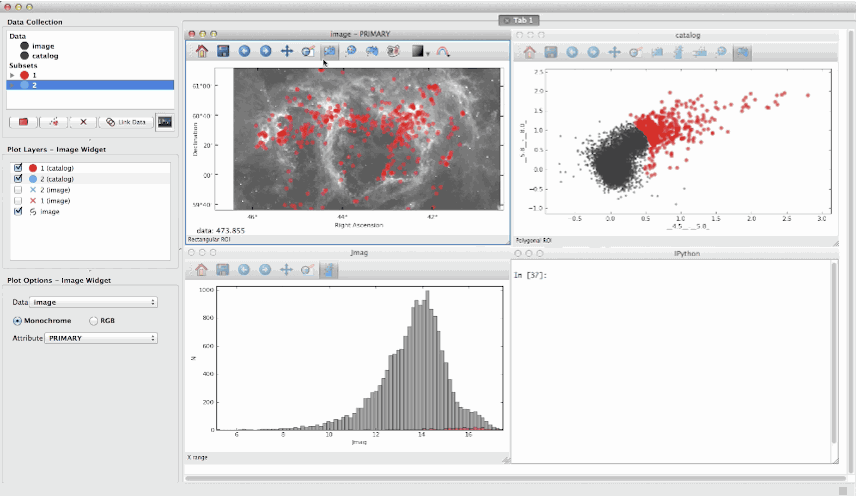Glue is a python project to link visualizations of scientific datasets across many files.
This repository contains the glue-core package which includes much of the core functionality of glue that is used for the different front-ends, including the Qt-based application and the Jupyter-based application. Other key repositories include:
- glue-qt: the original Qt/desktop application for glue
- glue-jupyter: a Jupyter front-end for glue
In addition to these, there are a number of plugin packages available. For a full list of repositories, see https://github.com/glue-viz/.
- Interactive, linked statistical graphics of multiple files.
- Support for many file formats including common image formats (jpg, tiff, png), ascii tables, astronomical image and table formats (fits, vot, ipac), and HDF5. Custom data loaders can also be easily added.
- Highly scriptable and extendable.
For installation documentation, visit glueviz.org.
If you are interested in contributing to glue, please read our Code of Conduct and Contribution Guidelines.
Please report problems to [email protected], or open an issue.
Glue is licensed under the BSD License.