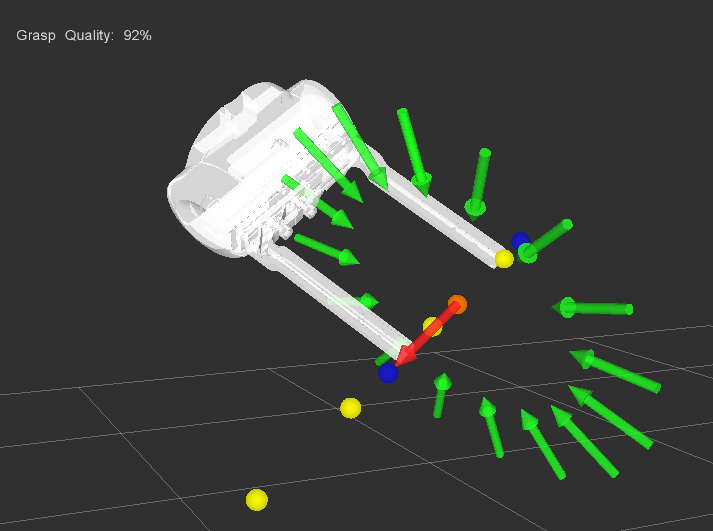Helper functions for displaying and debugging MoveIt! data in Rviz via published markers, trajectories, and MoveIt! collision objects. It is sometimes hard to understand everything that is going on internally with MoveIt!, but using these quick convenience functions allows one to easily visualize their code.
This package includes:
- Basic geometric markers for Rviz
- MoveIt! collision object tools
- Trajectory visualization tools
- Robot state tools
Developed by Dave Coleman at the Correll Robotics Lab, University of Colorado Boulder with outside contributors.
sudo apt-get install ros-hydro-moveit-visual-tools
sudo apt-get install ros-indigo-moveit-visual-tools
Clone this repository into a catkin workspace, then use the rosdep install tool to automatically download its dependencies. Depending on your current version of ROS, use:
rosdep install --from-paths src --ignore-src --rosdistro indigo
We'll assume you will be using these helper functions within a class.
Add to your includes:
#include <moveit_visual_tools/visual_tools.h>
Add to your class's member variables:
// For visualizing things in rviz
moveit_visual_tools::VisualToolsPtr visual_tools_;
In your class' constructor add:
visual_tools_.reset(new moveit_visual_tools::VisualTools("base_link","/moveit_visual_markers"));
Change the first parameter to the name of your robot's base link, and the second parameter to whatever name you'd like to use for the corresponding Rviz marker ROS topic.
There are several other settings you can adjust, which I might get around to documenting in the future:
visual_tools_->setMuted(false);
visual_tools_->setLifetime(20.0);
visual_tools_->setEEGroupName(grasp_data_.ee_group_);
visual_tools_->setPlanningGroupName(planning_group_name_);
visual_tools_->setFloorToBaseHeight(floor_to_base_height);
visual_tools_->setGraspPoseToEEFPose(grasp_pose_to_eef_pose);
visual_tools_->setAlpha(alpha);
Now in your code you can easily debug your MoveIt! code using visual markers in Rviz
Start rviz and create a new marker using the 'Add' button at the bottom right. Choose the marker topic to be the same as the topic you specified in the constructor.
In the following snippet we create a pose at xyz (0.1, 0.1, 0.1) and rotate the pose down 45 degrees along the Y axis. Then we publish the pose as a arrow for visualziation in Rviz. Make sure your Rviz fixed frame is the same as the one chosen in the code.
// Create pose
Eigen::Affine3d pose;
pose = Eigen::AngleAxisd(M_PI/4, Eigen::Vector3d::UnitY()); // rotate along X axis by 45 degrees
pose.translation() = Eigen::Vector3d( 0.1, 0.1, 0.1 ); // translate x,y,z
// Publish arrow vector of pose
ROS_INFO_STREAM_NAMED("test","Publishing Arrow");
visual_tools_->publishArrow(pose, moveit_visual_tools::RED, moveit_visual_tools::LARGE);
See visual_tools.h for more details and documentation on the following functions:
- publishEEMarkers
- publishSphere
- publishArrow
- publishRectangle
- publishLine
- publishBlock
- publishText
- publishTest
Helpers for adding and removing objects from the MoveIt! planning scene. CO stands for Collision Object and ACO stands for Active Collision Object.
- cleanupCO
- cleanupACO
- attachCO
- publishCollisionBlock
- publishCollisionCylinder
- publishCollisionTree
- publishCollisionTable
- publishCollisionWall
Higher level robot ans trajectory functions
- publishTrajectoryPath
- publishTrajectoryPoint
- publishRobotState
- publishAnimatedGrasps
- publishIKSolutions
Convenience functions
- convertPose
- generateRandomPose
- dRand
- getCenterPoint
- getVectorBetweenPoints
This package helps you quickly choose colors - feel free to send PRs with more colors as needed
- moveit_visual_tools::RED
- moveit_visual_tools::GREEN
- moveit_visual_tools::BLUE
- moveit_visual_tools::GREY
- moveit_visual_tools::WHITE
- moveit_visual_tools::ORANGE
- moveit_visual_tools::BLACK
- moveit_visual_tools::YELLOW
- moveit_visual_tools::XXSMALL
- moveit_visual_tools::XSMALL
- moveit_visual_tools::SMALL
- moveit_visual_tools::REGULAR
- moveit_visual_tools::LARGE
- moveit_visual_tools::XLARGE
All markers will persist for the duration set by setLifetime, defaulting to 30 seconds. You can reset this earlier by calling
resetMarkerCounts();
This will cause all new markers to overwrite older ones.
An additional tool, that perhaps should not live in this repo, allows one to see the backtrace of their code without using gdb or compiling in debug mode. To use:
#include <moveit_visual_tools/stacktrace.h>
Then:
void someFunction()
{
print_stacktrace();
}
Easy! Only works with g++, however. See this page for more information.
Feel free to send PRs for new helper functions, fixes, etc. - I'll happily discuss and merge them. I do not, however, want to send much time helping people use this because I am a busy grad student. Use at your own risk.