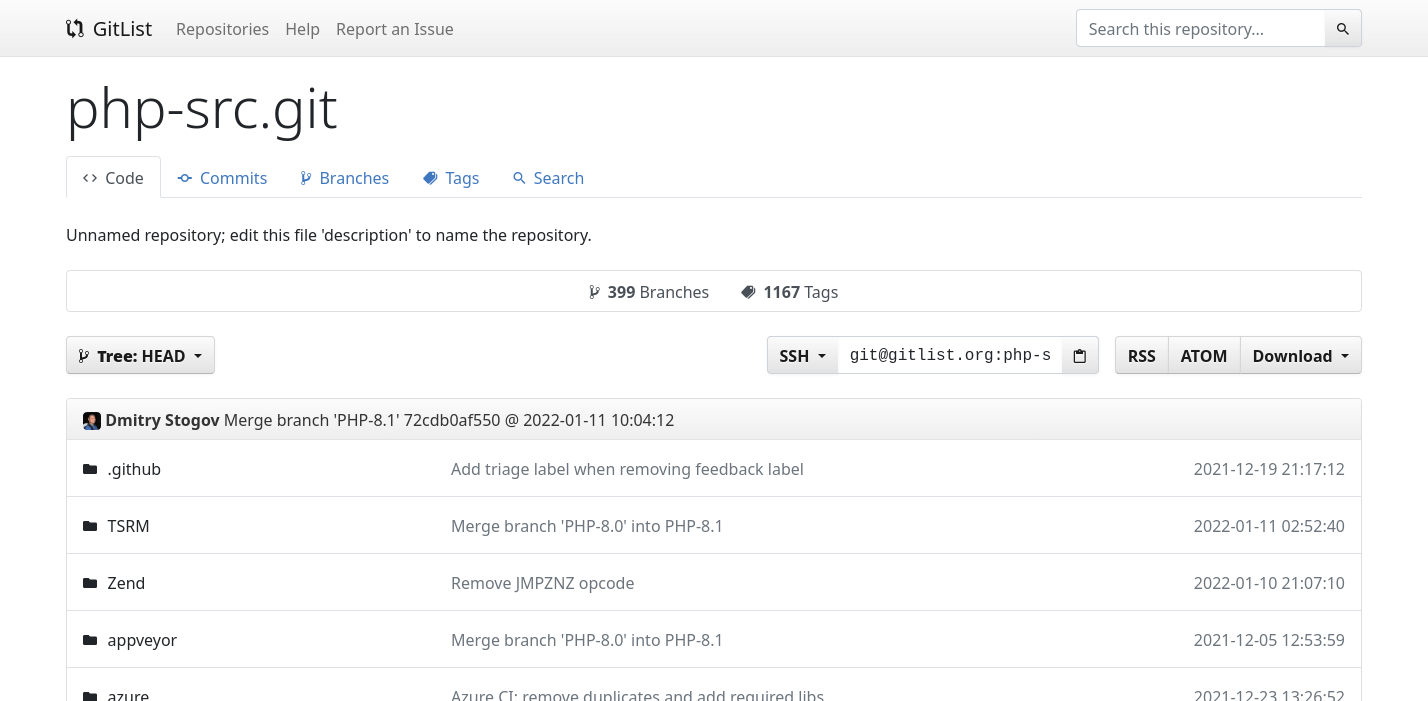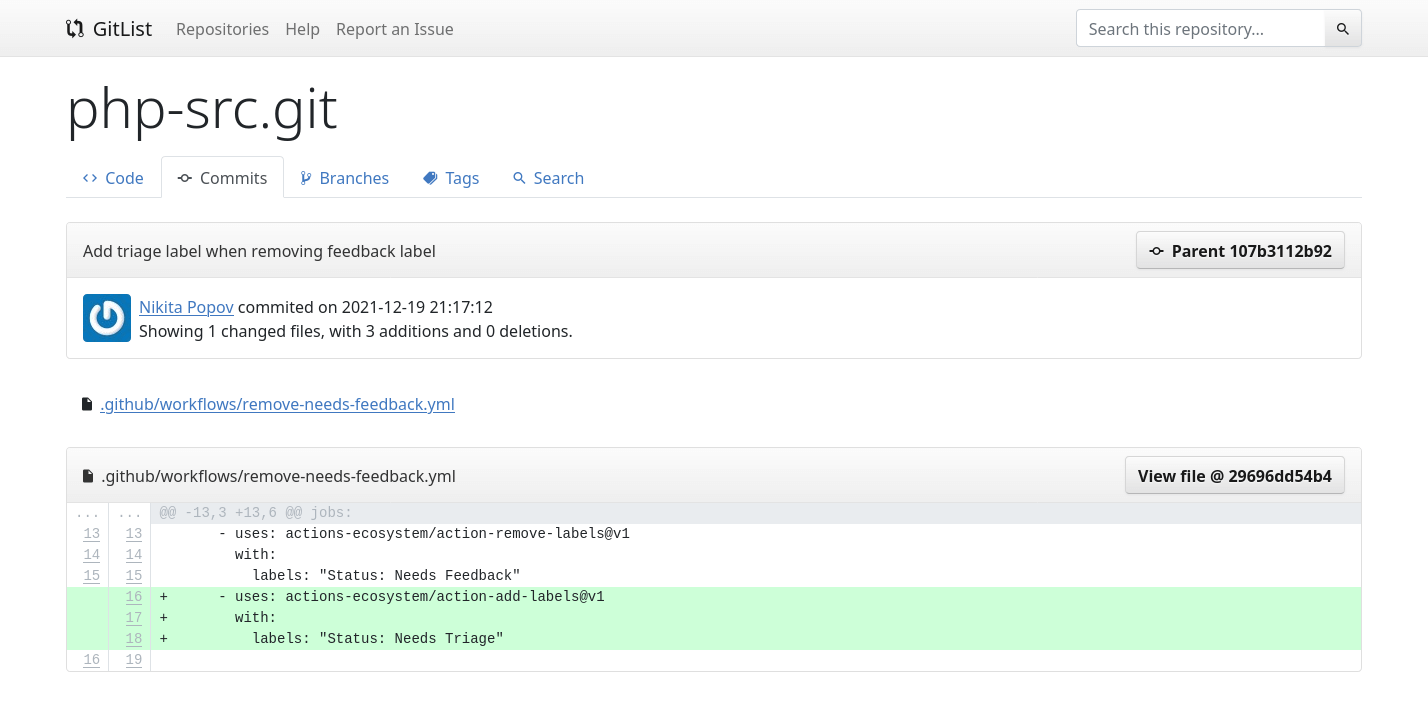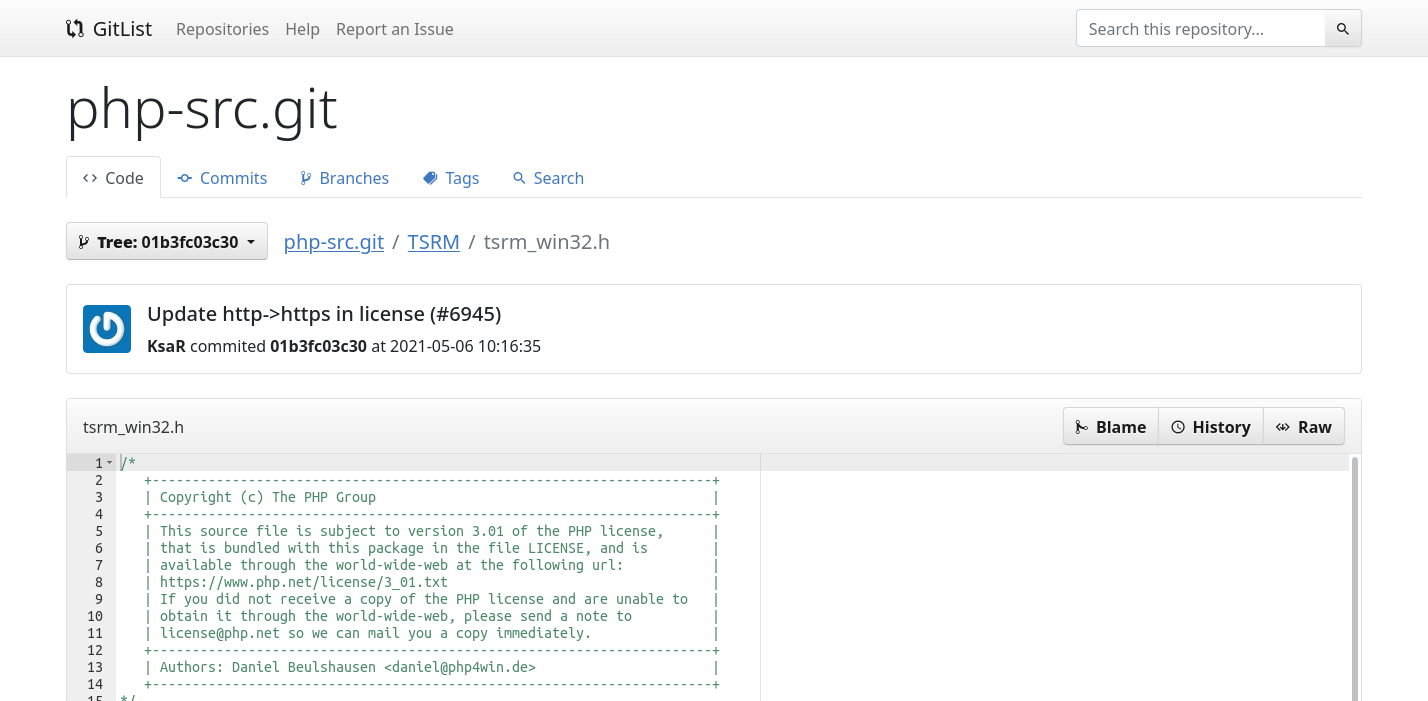GitList is an elegant and modern web interface for interacting with multiple git repositories. It allows you to browse repositories using your favorite browser, viewing files under different revisions, commit history, diffs. It also generates RSS/Atom feeds for each repository, allowing you to stay up-to-date with the latest changes anytime, anywhere. GitList was written in PHP, on top of the Symfony framework and powered by the Twig template engine. This means that GitList is easy to install and easy to customize. Also, the GitList interface was made possible due to Bootstrap.
- Multiple repository support
- Multiple branch support
- Multiple tag support
- Commit history, blame, diff
- RSS/Atom feeds
- Syntax highlighting via CodeMirror or Ace
- Repository statistics
In order to run GitList on your server, you'll need:
- PHP 8.1
- git 2
- Webserver (Apache, nginx)
- Download the latest release or the nightly build and decompress to your
/var/www/gitlistfolder, or anywhere else you want to place GitList.- Do not use the source release, or download a branch or tag from GitHub. It is not suited for end-users, only development.
- Open up the
config/config.ymland configure your installation. You'll have to provide where your repositories are located.- Alternatively, you can export the environment variable
DEFAULT_REPOSITORY_DIRwith the directory containing your repositories
- Alternatively, you can export the environment variable
- Create the cache and log folder and give it read/write permissions to your web server user:
cd /var/www/gitlist
mkdir -p var/cache
chmod 777 var/cache
mkdir -p var/log
chmod 777 var/log
- Point your webserver to the
/var/www/gitlist/publicfolder, whereindex.phpis.
That's it, installation complete! If you're having problems, check the Troubleshooting page.
GitList comes with a Docker Compose configuration intended for development purposes. It contains a PHP image with all necessary extensions, as well as a Node image for frontend assets.
To get started, just clone the repo and run the setup script:
git clone https://github.com/klaussilveira/gitlist.git
make setupIt should take care of letting you know what is missing, if anything. Once finished, run the test suite to make sure everything is in order:
make test
make acceptanceThere are other commands available. To learn more:
make helpIf you are a developer, we need your help. GitList is small, but we have lots of stuff to do. Some developers are contributing with new features, others with bug fixes. But you can also dedicate yourself to refactoring the current codebase and improving what we already have. This is very important, we want GitList to be a state-of-the-art application, and we need your help for that.
- Stay tuned to possible bugs, suboptimal code, duplicated code, overcomplicated expressions and unused code
- Improve the test coverage by creating unit and functional tests
If you are not a developer, you can also contribute by helping translate GitList.
If you want to know more about customizing GitList, check the Customization page on the wiki. Also, if you're having problems with GitList, check the Troubleshooting page. Don't forget to report issues and suggest new features! :)
GitList was born in May 2012, a time were Composer was still a novelty and Silex was all the rage. We have tried to maintain GitList as-is for as long as possible, but the PHP ecosystem changed so much in all those years that it became too time consuming to maintain it. Thus, 2.0 was born on top of Symfony 6 and we'll keep moving with the times.
Legacy, however, is still available here and we will try to keep it secure and working on newer PHP versions.