一个基于 WeChatFerry 的微信机器人示例。
| 📖 文档 | 📺 视频教程 | 🙋 FAQ | 🚨【微信机器人】沙雕行为合集 |
|---|
 |
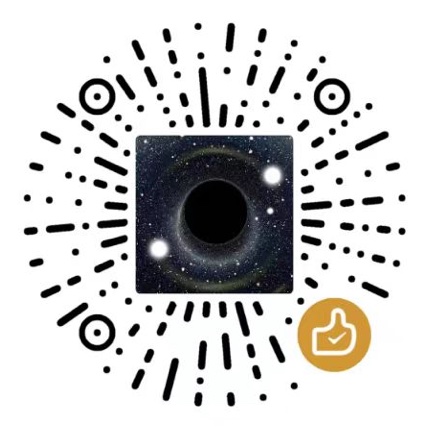 |
|---|---|
后台回复 WCF 加群交流 |
如果你觉得有用 |
- 遇到问题先看看上面的文档、教程和 FAQ。
- 按照步骤来,版本保持一致,少走弯路。
- 按照步骤来,版本保持一致,少走弯路。
- 按照步骤来,版本保持一致,少走弯路。
- 安装 Python>=3.9(Python 12 需要自己编译依赖,慎选),例如 3.10.11
- 安装微信
3.9.2.23,下载地址在 这里;也可以从 WeChatSetup 找到。 - 克隆项目
git clone https://github.com/lich0821/WeChatRobot.git
# 如果网络原因打不开,可以科学上网,或者使用gitee
git clone https://gitee.com/lch0821/WeChatRobot.git如果觉得克隆复杂,也可以直接下载 最新版 到本地解压。
- 安装依赖
# 升级 pip
python -m pip install -U pip
# 安装必要依赖
pip install -r requirements.txt
# ChatGLM 还需要安装一个 kernel
ipython kernel install --name chatglm3 --user- 运行
我们需要运行两次 main.py 第一次是生成配置文件 config.yaml, 第二次是真正跑你的机器人。
直接运行程序会自动拉起微信,如果微信未打开,会自动打开微信;如果版本不对,也会有提示;其他报错,请进群交流。
下面代码为第一次运行:第一次运行 main.py 会在 WeChatRobot 目录下生成一个 config.yaml 文件,参照修改配置进行修改。
其中 chatgpt、tigerbot、chatglm 和 xinghuo_web 是四种模型的配置信息,你需要配置它们的参数,不知道的可以加群交流。
python main.py
# 需要停止按 Ctrl+C启动之后,可以正常接收消息但不会响应群消息。参考下方 修改配置 进行配置,以便响应特定群聊。
下面代码为第二次运行:你可以通过命令行参数选择模型,默认是不选择,这样你配置了什么参数就跑什么模型。正因如此你需要配置前面所说四种模型中的至少一种(当然也可以都配置,想跑那个模型就选什么参数), 然后就可以开始使用你的机器人了。
python main.py
# 需要停止按 Ctrl+C如果你配置了多个模型(不需要将其他配置注释或者移除),下面的内容才对你有帮助否则略过,通过 python main.py -h 通过参数可以选择要跑的模型。
# 查看帮助
python main.py -h
#optional arguments:
# -h, --help show this help message and exit
# -c C, --chat_model C 选择要使用的AI模型,默认不选择,可选参数:1. tigerbot 模型 2. chatgpt 模型 3. 讯飞星火模型 4. chatglm 模型# 例: 我想运行选择chatgpt的机器人
python main.py -c 2
# 需要停止按 Ctrl+Cpython main.py -c C 其中参数 C 可选择如下所示
- tigerbot 模型
- chatgpt 模型
- 讯飞星火模型
- chatglm 模型
- 停止
不要那么粗暴,温柔点儿;
不要直接关闭窗口,温柔点儿。
输入:Ctrl+C。否则,会出现各种奇怪问题。
ℹ️ 修改配置后,需要重新启动,以便让配置生效。
配置文件 config.yaml 是运行程序后自动从模板复制过来的,功能默认关闭。
为了响应群聊消息,需要添加相应的 roomId。
第一次运行的时候,可以在手机上往需要响应的群里发消息,打印的消息中方括号里的就是;多个群用 , 分隔。
groups:
enable: [] # 允许响应的群 roomId,大概长这样:2xxxxxxxxx3@chatroom, 多个群用 `,` 分隔为了使用 AI 模型,需要对相应模型并进行配置。
使用 ChatGLM 见注意事项 README.MD
chatgpt: # -----chatgpt配置这行不填-----
key: # 填写你 ChatGPT 的 key
api: https://api.openai.com/v1 # 如果你不知道这是干嘛的,就不要改
proxy: # 如果你在国内,你可能需要魔法,大概长这样:http://域名或者IP地址:端口号
prompt: 你是智能聊天机器人,你叫 wcferry # 根据需要对角色进行设定
chatglm: # -----chatglm配置这行不填-----
key: sk-012345678901234567890123456789012345678901234567 # 这个应该不用动
api: http://localhost:8000/v1 # 根据自己的chatglm地址修改
proxy: # 如果你在国内,你可能需要魔法,大概长这样:http://域名或者IP地址:端口号
prompt: 你是智能聊天机器人,你叫小薇 # 根据需要对角色进行设定
file_path: C:/Pictures/temp #设定生成图片和代码使用的文件夹路径
tigerbot: # -----tigerbot配置这行不填-----
key: # key
model: # tigerbot-7b-sft
# 抓取方式详见文档:https://www.bilibili.com/read/cv27066577
xinghuo_web: # -----讯飞星火web模式api配置这行不填-----
cookie: # cookie
fd: # fd
GtToken: # GtToken
prompt: 你是智能聊天机器人,你叫 wcferry。请用这个角色回答我的问题 # 根据需要对角色进行设定
bard: # -----bard配置这行不填-----
api_key: # api-key 创建地址:https://ai.google.dev/pricing,创建后复制过来即可
model_name: gemini-pro # 新模型上线后可以选择模型
proxy: http://127.0.0.1:7890 # 如果你在国内,你可能需要魔法,大概长这样:http://域名或者IP地址:端口号
# 提示词尽可能用英文,bard对中文提示词的效果不是很理想,下方提示词为英语老师的示例,请按实际需要修改,默认设置的提示词为谷歌创造的AI大语言模型
# I want you to act as a spoken English teacher and improver. I will speak to you in English and you will reply to me in English to practice my spoken English. I want you to keep your reply neat, limiting the reply to 100 words. I want you to strictly correct my grammar mistakes, typos, and factual errors. I want you to ask me a question in your reply. Now let's start practicing, you could ask me a question first. Remember, I want you to strictly correct my grammar mistakes, typos, and factual errors.
prompt: You am a large language model, trained by Google.如需要使用 HTTP 接口,请参考:
-
GoHttp(基于 Go),参考 GoHttp README.MD
-
wcfhttp(基于 Python)❗ wcfhttp 不再维护,有需要可以使用 WcfRust 或者 GoHttp。










