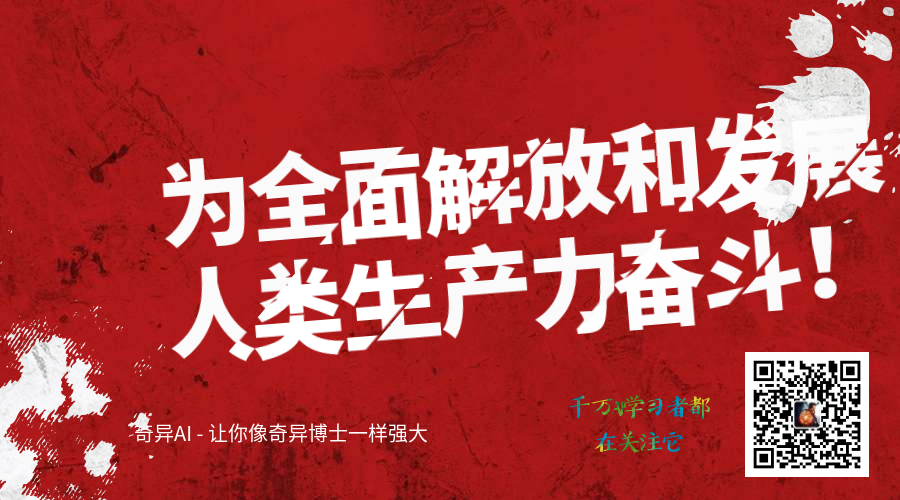[UPDATE]
This work has been publiced on StrangeAI - An AI Algorithm Hub, You can found this work at Here (You may found more interesting work on this website, it's a very good resource to learn AI, StrangeAi authors maintainered all applications in AI).
you can also subscribe their official wechat account:
this is a very userful implementation of faster-rcnn based on tensorflow and keras, the model is very clear and just saved in .h5 file, out of box to use, and easy to train on other data set with full support. if you have any question, feel free to ask me via wechat: jintianiloveu
This code only support to keras 2.0.3, the newest version will cause some errors. If you can fix it, feel free to send me a PR.
Basically, this code supports both python2.7 and python3.5, the following package should installed:
- tensorflow
- keras
- scipy
- cv2
I have trained a model to predict kitti. I will update a dropbox link here later. Let's see the result of predict:
to train a new dataset is also very simple and straight forward. Simply convert your detection label file whatever format into this format:
/path/training/image_2/000000.png,712.40,143.00,810.73,307.92,Pedestrian
/path/training/image_2/000001.png,599.41,156.40,629.75,189.25,Truck
Which is /path/to/img.png,x1,y1,x2,y2,class_name, with this simple file, we don't need class map file, our training program will statistic this automatically.
If you want see how good your trained model is, simply run:
python test_frcnn_kitti.py
you can also using -p to specific single image to predict, or send a path contains many images, our program will automatically recognise that.
That's all, help you enjoy!