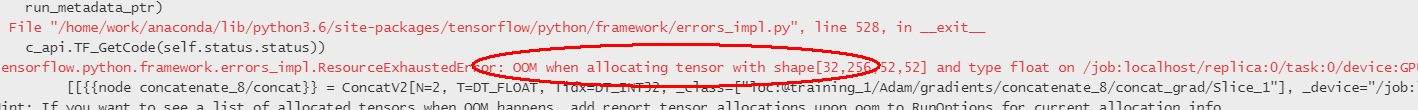from tensorflow import keras
new_model = keras.models.load_model('yolo4_weight.h5')
Traceback (most recent call last):
File "/home/source/keras-yolo4/mytest.py", line 13, in <module>
new_model = keras.models.load_model(h5)
File "/opt/conda/lib/python3.6/site-packages/tensorflow/python/keras/saving/save.py", line 146, in load_model
return hdf5_format.load_model_from_hdf5(filepath, custom_objects, compile)
File "/opt/conda/lib/python3.6/site-packages/tensorflow/python/keras/saving/hdf5_format.py", line 212, in load_model_from_hdf5
custom_objects=custom_objects)
File "/opt/conda/lib/python3.6/site-packages/tensorflow/python/keras/saving/model_config.py", line 55, in model_from_config
return deserialize(config, custom_objects=custom_objects)
File "/opt/conda/lib/python3.6/site-packages/tensorflow/python/keras/layers/serialization.py", line 89, in deserialize
printable_module_name='layer')
File "/opt/conda/lib/python3.6/site-packages/tensorflow/python/keras/utils/generic_utils.py", line 192, in deserialize_keras_object
list(custom_objects.items())))
File "/opt/conda/lib/python3.6/site-packages/tensorflow/python/keras/engine/network.py", line 1121, in from_config
process_layer(layer_data)
File "/opt/conda/lib/python3.6/site-packages/tensorflow/python/keras/engine/network.py", line 1105, in process_layer
layer = deserialize_layer(layer_data, custom_objects=custom_objects)
File "/opt/conda/lib/python3.6/site-packages/tensorflow/python/keras/layers/serialization.py", line 89, in deserialize
printable_module_name='layer')
File "/opt/conda/lib/python3.6/site-packages/tensorflow/python/keras/utils/generic_utils.py", line 181, in deserialize_keras_object
config, module_objects, custom_objects, printable_module_name)
File "/opt/conda/lib/python3.6/site-packages/tensorflow/python/keras/utils/generic_utils.py", line 166, in class_and_config_for_serialized_keras_object
raise ValueError('Unknown ' + printable_module_name + ': ' + class_name)
ValueError: Unknown layer: Mish