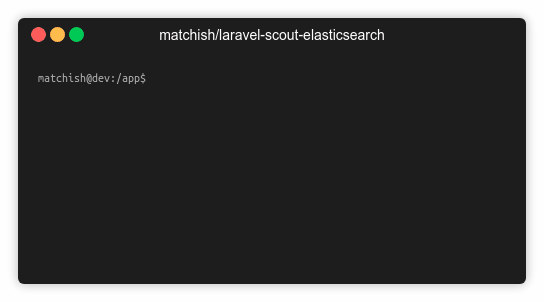For Laravel Framework < 6.0.0 use 3.x branch
The package provides the perfect starting point to integrate ElasticSearch into your Laravel application. It is carefully crafted to simplify the usage of ElasticSearch within the Laravel Framework.
It’s built on top of the latest release of Laravel Scout, the official Laravel search package. Using this package, you are free to take advantage of all of Laravel Scout’s great features, and at the same time leverage the complete set of ElasticSearch’s search experience.
If you need any help, stack overflow is the preferred and recommended way to ask support questions.
Don't forget to ⭐ the package if you like it. 🙏
- Laravel Scout 10.x support
- Laravel Nova support
- Search amongst multiple models
- Zero downtime reimport - it’s a breeze to import data in production.
- Eager load relations - speed up your import.
- Import all searchable models at once.
- A fully configurable mapping for each model.
- Full power of ElasticSearch in your queries.
- PHP version >= 8.0
- Laravel Framework version >= 8.0.0
| Elasticsearch version | ElasticsearchDSL version |
|---|---|
| >= 8.0 | >= 8.0.0 |
| >= 7.0 | >= 3.0.0 |
| >= 6.0, < 7.0 | < 3.0.0 |
Use composer to install the package:
composer require matchish/laravel-scout-elasticsearch
Set env variables
SCOUT_DRIVER=Matchish\ScoutElasticSearch\Engines\ElasticSearchEngine
The package uses \ElasticSearch\Client from official package, but does not try to configure it,
so feel free do it in your app service provider.
But if you don't want to do it right now,
you can use Matchish\ElasticSearchServiceProvider from the package.
Register the provider, adding to config/app.php
'providers' => [
// Other Service Providers
\Matchish\ScoutElasticSearch\ElasticSearchServiceProvider::class
],Set ELASTICSEARCH_HOST env variable
ELASTICSEARCH_HOST=host:port
or use commas as separator for additional nodes
ELASTICSEARCH_HOST=host:port,host:port
And publish config example for elasticsearch
php artisan vendor:publish --tag config
Note: This package adds functionalities to Laravel Scout, and for this reason, we encourage you to read the Scout documentation first. Documentation for Scout can be found on the Laravel website.
It is very important to define the mapping when we create an index — an inappropriate preliminary definition and mapping may result in the wrong search results.
To define mappings or settings for index, set config with right value.
For example if method searchableAs returns
products string
Config key for mappings should be
elasticsearch.indices.mappings.products
Or you you can specify default mappings with config key
elasticsearch.indices.mappings.default
Same way you can define settings
For index products it will be
elasticsearch.indices.settings.products
And for default settings
elasticsearch.indices.settings.default
To speed up import you can eager load relations on import using global scopes.
You should configure ImportSourceFactory in your service provider(register method)
use Matchish\ScoutElasticSearch\Searchable\ImportSourceFactory;
...
public function register(): void
{
$this->app->bind(ImportSourceFactory::class, MyImportSourceFactory::class);Here is an example of MyImportSourceFactory
namespace Matchish\ScoutElasticSearch\Searchable;
final class MyImportSourceFactory implements ImportSourceFactory
{
public static function from(string $className): ImportSource
{
//Add all required scopes
return new DefaultImportSource($className, [new WithCommentsScope()]);
}
}
class WithCommentsScope implements Scope {
/**
* Apply the scope to a given Eloquent query builder.
*
* @param \Illuminate\Database\Eloquent\Builder $builder
* @param \Illuminate\Database\Eloquent\Model $model
* @return void
*/
public function apply(Builder $builder, Model $model)
{
$builder->with('comments');
}
}You can also customize your indexed data when you save models by leveraging the toSearchableArray method
provided by Laravel Scout through the Searchable trait
class Product extends Model
{
use Searchable;
/**
* Get the indexable data array for the model.
*
* @return array
*/
public function toSearchableArray()
{
$with = [
'categories',
];
$this->loadMissing($with);
return $this->toArray();
}
}This example will make sure the categories relationship gets always loaded on the model when saving it.
While working in production, to keep your existing search experience available while reimporting your data, you also can use scout:import Artisan command:
php artisan scout:import
The command create new temporary index, import all models to it, and then switch to the index and remove old index.
To be fully compatible with original scout package, this package does not add new methods.
So how we can build complex queries?
There is two ways.
By default, when you pass a query to the search method, the engine builds a query_string query, so you can build queries like this
Product::search('(title:this OR description:this) AND (title:that OR description:that)')If it's not enough in your case you can pass a callback to the query builder
$results = Product::search('zonga', function(\Elastic\Elasticsearch\Client $client, $body) {
$minPriceAggregation = new MinAggregation('min_price');
$minPriceAggregation->setField('price');
$maxPriceAggregation = new MaxAggregation('max_price');
$maxPriceAggregation->setField('price');
$brandTermAggregation = new TermsAggregation('brand');
$brandTermAggregation->setField('brand');
$body->addAggregation($minPriceAggregation);
$body->addAggregation($brandTermAggregation);
return $client->search(['index' => 'products', 'body' => $body->toArray()])->asArray();
})->raw();Note : The callback function will get 2 parameters. First one is
$clientand it is an object of\Elastic\Elasticsearch\Clientclass from elasticsearch/elasticsearch package. And the second one is$bodywhich is an object of\ONGR\ElasticsearchDSL\Searchfrom ongr/elasticsearch-dsl package. So, while as you can see the example above,$client->search(....)method will return an\Elastic\Elasticsearch\Response\Elasticsearchobject. And you need to useasArray()method to get array result. Otherwise, theHitsIteratorAggregateclass will throw an error. You can check the issue here.
Scout supports only 3 conditions: ->where(column, value) (strict equation), ->whereIn(column, array) and ->whereNotIn(column, array):
Product::search('(title:this OR description:this) AND (title:that OR description:that)')
->where('price', 100)
->whereIn('type', ['used', 'like new'])
->whereNotIn('type', ['new', 'refurbished']);Scout does not support any operators, but you can pass ElasticSearch terms like RangeQuery as value to ->where():
use ONGR\ElasticsearchDSL\Query\TermLevel\RangeQuery;
Product::search('(title:this OR description:this) AND (title:that OR description:that)')
->where('price', new RangeQuery('price', [
RangeQuery::GTE => 100,
RangeQuery::LTE => 1000,
]);And if you just want to search using RangeQuery without any query_string, you can call the search() method directly and leave the param empty.
use ONGR\ElasticsearchDSL\Query\TermLevel\RangeQuery;
Product::search()
->where('price', new RangeQuery('price', [
RangeQuery::GTE => 100,
]);Full list of ElasticSearch terms is in vendor/handcraftedinthealps/elasticsearch-dsl/src/Query/TermLevel.
You can do it with MixedSearch class, just pass indices names separated by commas to the within method.
MixedSearch::search('title:Barcelona or to:Barcelona')
within(implode(',', [
(new Ticket())->searchableAs(),
(new Book())->searchableAs(),
]))
->get();In this example you will get collection of Ticket and Book models where ticket's arrival city or
book title is Barcelona
Often your response isn't collection of models but aggregations or models with higlights an so on.
In this case you need to implement your own implementation of HitsIteratorAggregate and bind it in your service provider
Scout ElasticSearch is an open-sourced software licensed under the MIT license.