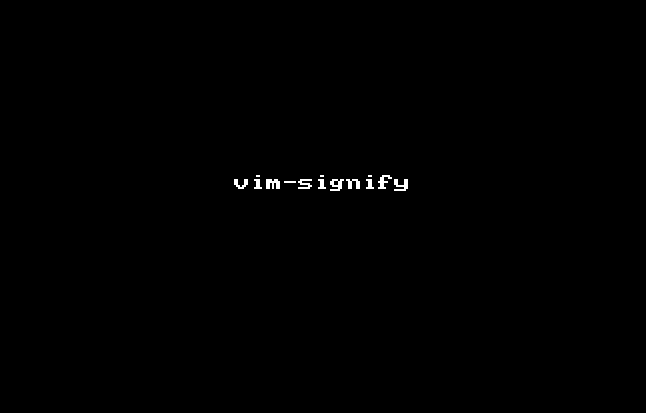Signify (or just Sy) uses the sign column to indicate added, modified and removed lines in a file that is managed by a version control system (VCS).
- Supports git, mercurial, darcs, bazaar, subversion, cvs, rcs, fossil, accurev, perforce, tfs, yadm.
- Asynchronous execution of VCS tools for Vim 8.0.902+ and Neovim.
- Preserves signs from other plugins.
- Handles nested repositories controlled by different VCS.
- Provides mappings for navigating hunks ("blocks of changed lines").
- Provides an operator that acts on hunks.
- Preview changes in the current line in a popup window.
- Show all changes in diff mode.
- Alternative workflow: Disable the plugin by default and toggle it per buffer on demand.
- Optional line highlighting.
- Optional skipping of filetypes/filenames.
- Optional stats in the statusline.
- Works out of the box, but allows fine-grained configuration.
- Great documentation and handsome maintainers!
Similar plugin for git: vim-gitgutter
The master branch is async-only and thus requires at least Vim 8.0.902. Use
the legacy tag for older Vim versions.
Using your favorite plugin manager, e.g. vim-plug:
if has('nvim') || has('patch-8.0.902')
Plug 'mhinz/vim-signify'
else
Plug 'mhinz/vim-signify', { 'tag': 'legacy' }
endif" default updatetime 4000ms is not good for async update
set updatetime=100If you like this plugin, star it! It's a great way of getting feedback. The same goes for reporting issues or feature requests.
Contact: Twitter
Co-maintainer: @jamessan