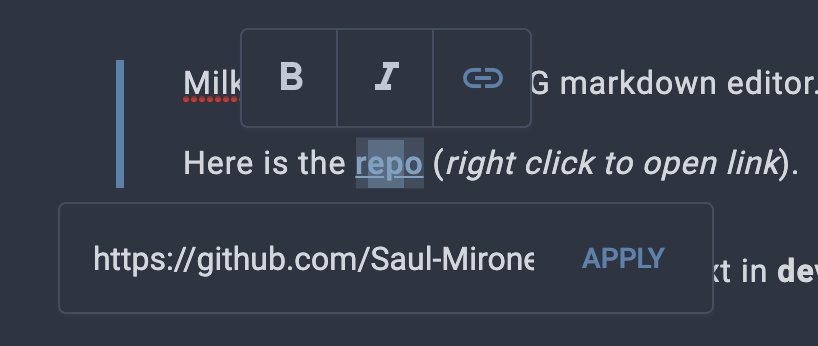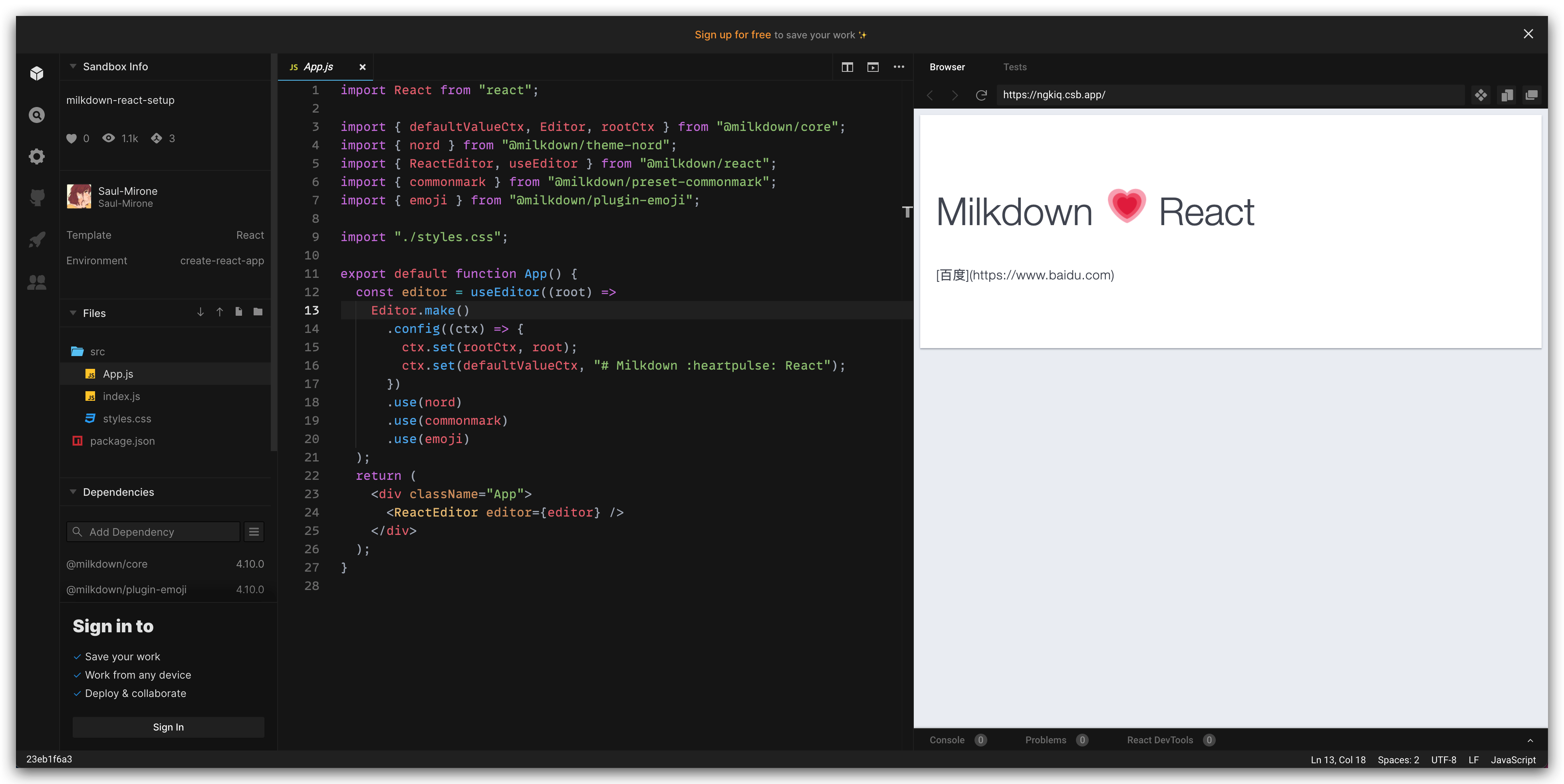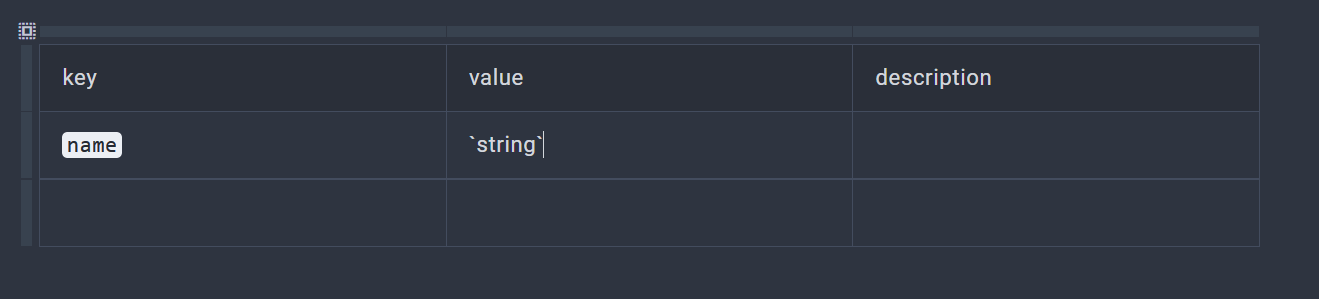A plugin-driven WYSIWYG markdown Editor, inspired by Typora, built on top of prosemirror and remark.
The website is designed by Mirone. Powered by Theme Nord and Material Design.
For more information, please check our official documentation website.
You can check our Milkdown TODO project page to know what's on the plan.
You can also check milestones to know what's being worked on.
Welcome to join our Discord community.
Follow our contribution guide to learn how to contribute to milkdown.
Special thanks to @Meo for her work in design.
If you like this project, please consider fund me to help the maintenance.
Thanks to the following projects and companies for their support to milkdown and the open source community.