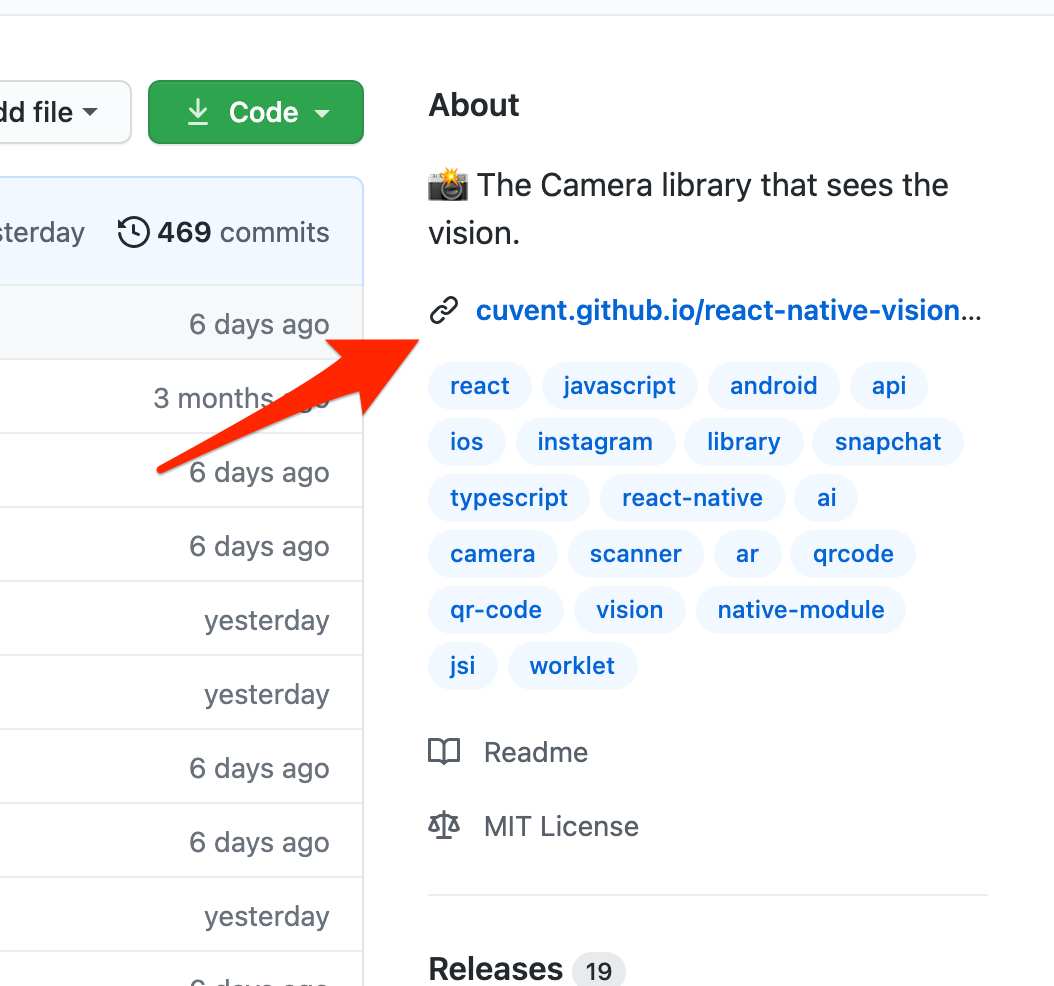On iOS everything works fine...
2021-05-25 16:01:12.685 21551-21551/com.smarteven I/com.smarteven: Rejecting re-init on previously-failed class java.lang.Class<androidx.camera.extensions.ExtensionsManager$2>: java.lang.NoClassDefFoundError: Failed resolution of: Landroidx/camera/extensions/impl/InitializerImpl$OnExtensionsDeinitializedCallback;
2021-05-25 16:01:12.685 21551-21551/com.smarteven I/com.smarteven: at com.google.common.util.concurrent.ListenableFuture androidx.camera.extensions.ExtensionsManager.init(android.content.Context) (ExtensionsManager.java:120)
2021-05-25 16:01:12.685 21551-21551/com.smarteven I/com.smarteven: at java.lang.Object com.mrousavy.camera.CameraViewModule$getAvailableCameraDevices$1.invokeSuspend(java.lang.Object) (CameraViewModule.kt:102)
2021-05-25 16:01:12.685 21551-21551/com.smarteven I/com.smarteven: at void kotlin.coroutines.jvm.internal.BaseContinuationImpl.resumeWith(java.lang.Object) (ContinuationImpl.kt:33)
2021-05-25 16:01:12.685 21551-21551/com.smarteven I/com.smarteven: at void kotlinx.coroutines.DispatchedTask.run() (DispatchedTask.kt:106)
2021-05-25 16:01:12.685 21551-21551/com.smarteven I/com.smarteven: at void android.os.Handler.handleCallback(android.os.Message) (Handler.java:873)
2021-05-25 16:01:12.685 21551-21551/com.smarteven I/com.smarteven: at void android.os.Handler.dispatchMessage(android.os.Message) (Handler.java:99)
2021-05-25 16:01:12.685 21551-21551/com.smarteven I/com.smarteven: at void android.os.Looper.loop() (Looper.java:205)
2021-05-25 16:01:12.685 21551-21551/com.smarteven I/com.smarteven: at void android.app.ActivityThread.main(java.lang.String[]) (ActivityThread.java:6991)
2021-05-25 16:01:12.685 21551-21551/com.smarteven I/com.smarteven: at java.lang.Object java.lang.reflect.Method.invoke(java.lang.Object, java.lang.Object[]) (Method.java:-2)
2021-05-25 16:01:12.685 21551-21551/com.smarteven I/com.smarteven: at void com.android.internal.os.RuntimeInit$MethodAndArgsCaller.run() (RuntimeInit.java:493)
2021-05-25 16:01:12.685 21551-21551/com.smarteven I/com.smarteven: at void com.android.internal.os.ZygoteInit.main(java.lang.String[]) (ZygoteInit.java:884)
2021-05-25 16:01:12.685 21551-21551/com.smarteven I/com.smarteven: Caused by: java.lang.ClassNotFoundException: Didn't find class "androidx.camera.extensions.impl.InitializerImpl$OnExtensionsDeinitializedCallback" on path: DexPathList[[zip file "/data/app/com.smarteven-LiELhOZIgGJtrNIBbCJSYw==/base.apk"],nativeLibraryDirectories=[/data/app/com.smarteven-LiELhOZIgGJtrNIBbCJSYw==/lib/arm64, /data/app/com.smarteven-LiELhOZIgGJtrNIBbCJSYw==/base.apk!/lib/arm64-v8a, /system/lib64, /system/product/lib64, /system/vendor/lib64]]
2021-05-25 16:01:12.685 21551-21551/com.smarteven I/com.smarteven: at java.lang.Class dalvik.system.BaseDexClassLoader.findClass(java.lang.String) (BaseDexClassLoader.java:134)
2021-05-25 16:01:12.685 21551-21551/com.smarteven I/com.smarteven: at java.lang.Class java.lang.ClassLoader.loadClass(java.lang.String, boolean) (ClassLoader.java:379)
2021-05-25 16:01:12.685 21551-21551/com.smarteven I/com.smarteven: at java.lang.Class java.lang.ClassLoader.loadClass(java.lang.String) (ClassLoader.java:312)
2021-05-25 16:01:12.685 21551-21551/com.smarteven I/com.smarteven: at com.google.common.util.concurrent.ListenableFuture androidx.camera.extensions.ExtensionsManager.init(android.content.Context) (ExtensionsManager.java:120)
2021-05-25 16:01:12.685 21551-21551/com.smarteven I/com.smarteven: at java.lang.Object com.mrousavy.camera.CameraViewModule$getAvailableCameraDevices$1.invokeSuspend(java.lang.Object) (CameraViewModule.kt:102)
2021-05-25 16:01:12.685 21551-21551/com.smarteven I/com.smarteven: at void kotlin.coroutines.jvm.internal.BaseContinuationImpl.resumeWith(java.lang.Object) (ContinuationImpl.kt:33)
2021-05-25 16:01:12.685 21551-21551/com.smarteven I/com.smarteven: at void kotlinx.coroutines.DispatchedTask.run() (DispatchedTask.kt:106)
2021-05-25 16:01:12.685 21551-21551/com.smarteven I/com.smarteven: at void android.os.Handler.handleCallback(android.os.Message) (Handler.java:873)
2021-05-25 16:01:12.685 21551-21551/com.smarteven I/com.smarteven: at void android.os.Handler.dispatchMessage(android.os.Message) (Handler.java:99)
2021-05-25 16:01:12.685 21551-21551/com.smarteven I/com.smarteven: at void android.os.Looper.loop() (Looper.java:205)
2021-05-25 16:01:12.685 21551-21551/com.smarteven I/com.smarteven: at void android.app.ActivityThread.main(java.lang.String[]) (ActivityThread.java:6991)
2021-05-25 16:01:12.685 21551-21551/com.smarteven I/com.smarteven: at java.lang.Object java.lang.reflect.Method.invoke(java.lang.Object, java.lang.Object[]) (Method.java:-2)
2021-05-25 16:01:12.685 21551-21551/com.smarteven I/com.smarteven: at void com.android.internal.os.RuntimeInit$MethodAndArgsCaller.run() (RuntimeInit.java:493)
2021-05-25 16:01:12.685 21551-21551/com.smarteven I/com.smarteven: at void com.android.internal.os.ZygoteInit.main(java.lang.String[]) (ZygoteInit.java:884)
2021-05-25 16:01:12.686 21551-21551/com.smarteven I/com.smarteven: Rejecting re-init on previously-failed class java.lang.Class<androidx.camera.extensions.ExtensionsManager$2>: java.lang.NoClassDefFoundError: Failed resolution of: Landroidx/camera/extensions/impl/InitializerImpl$OnExtensionsDeinitializedCallback;
2021-05-25 16:01:12.686 21551-21551/com.smarteven I/com.smarteven: at com.google.common.util.concurrent.ListenableFuture androidx.camera.extensions.ExtensionsManager.init(android.content.Context) (ExtensionsManager.java:120)
2021-05-25 16:01:12.686 21551-21551/com.smarteven I/com.smarteven: at java.lang.Object com.mrousavy.camera.CameraViewModule$getAvailableCameraDevices$1.invokeSuspend(java.lang.Object) (CameraViewModule.kt:102)
2021-05-25 16:01:12.686 21551-21551/com.smarteven I/com.smarteven: at void kotlin.coroutines.jvm.internal.BaseContinuationImpl.resumeWith(java.lang.Object) (ContinuationImpl.kt:33)
2021-05-25 16:01:12.686 21551-21551/com.smarteven I/com.smarteven: at void kotlinx.coroutines.DispatchedTask.run() (DispatchedTask.kt:106)
2021-05-25 16:01:12.686 21551-21551/com.smarteven I/com.smarteven: at void android.os.Handler.handleCallback(android.os.Message) (Handler.java:873)
2021-05-25 16:01:12.686 21551-21551/com.smarteven I/com.smarteven: at void android.os.Handler.dispatchMessage(android.os.Message) (Handler.java:99)
2021-05-25 16:01:12.686 21551-21551/com.smarteven I/com.smarteven: at void android.os.Looper.loop() (Looper.java:205)
2021-05-25 16:01:12.686 21551-21551/com.smarteven I/com.smarteven: at void android.app.ActivityThread.main(java.lang.String[]) (ActivityThread.java:6991)
2021-05-25 16:01:12.686 21551-21551/com.smarteven I/com.smarteven: at java.lang.Object java.lang.reflect.Method.invoke(java.lang.Object, java.lang.Object[]) (Method.java:-2)
2021-05-25 16:01:12.686 21551-21551/com.smarteven I/com.smarteven: at void com.android.internal.os.RuntimeInit$MethodAndArgsCaller.run() (RuntimeInit.java:493)
2021-05-25 16:01:12.686 21551-21551/com.smarteven I/com.smarteven: at void com.android.internal.os.ZygoteInit.main(java.lang.String[]) (ZygoteInit.java:884)
2021-05-25 16:01:12.686 21551-21551/com.smarteven I/com.smarteven: Caused by: java.lang.ClassNotFoundException: Didn't find class "androidx.camera.extensions.impl.InitializerImpl$OnExtensionsDeinitializedCallback" on path: DexPathList[[zip file "/data/app/com.smarteven-LiELhOZIgGJtrNIBbCJSYw==/base.apk"],nativeLibraryDirectories=[/data/app/com.smarteven-LiELhOZIgGJtrNIBbCJSYw==/lib/arm64, /data/app/com.smarteven-LiELhOZIgGJtrNIBbCJSYw==/base.apk!/lib/arm64-v8a, /system/lib64, /system/product/lib64, /system/vendor/lib64]]
2021-05-25 16:01:12.686 21551-21551/com.smarteven I/com.smarteven: at java.lang.Class dalvik.system.BaseDexClassLoader.findClass(java.lang.String) (BaseDexClassLoader.java:134)
2021-05-25 16:01:12.686 21551-21551/com.smarteven I/com.smarteven: at java.lang.Class java.lang.ClassLoader.loadClass(java.lang.String, boolean) (ClassLoader.java:379)
2021-05-25 16:01:12.686 21551-21551/com.smarteven I/com.smarteven: at java.lang.Class java.lang.ClassLoader.loadClass(java.lang.String) (ClassLoader.java:312)
2021-05-25 16:01:12.686 21551-21551/com.smarteven I/com.smarteven: at com.google.common.util.concurrent.ListenableFuture androidx.camera.extensions.ExtensionsManager.init(android.content.Context) (ExtensionsManager.java:120)
2021-05-25 16:01:12.686 21551-21551/com.smarteven I/com.smarteven: at java.lang.Object com.mrousavy.camera.CameraViewModule$getAvailableCameraDevices$1.invokeSuspend(java.lang.Object) (CameraViewModule.kt:102)
2021-05-25 16:01:12.686 21551-21551/com.smarteven I/com.smarteven: at void kotlin.coroutines.jvm.internal.BaseContinuationImpl.resumeWith(java.lang.Object) (ContinuationImpl.kt:33)
2021-05-25 16:01:12.686 21551-21551/com.smarteven I/com.smarteven: at void kotlinx.coroutines.DispatchedTask.run() (DispatchedTask.kt:106)
2021-05-25 16:01:12.686 21551-21551/com.smarteven I/com.smarteven: at void android.os.Handler.handleCallback(android.os.Message) (Handler.java:873)
2021-05-25 16:01:12.686 21551-21551/com.smarteven I/com.smarteven: at void android.os.Handler.dispatchMessage(android.os.Message) (Handler.java:99)
2021-05-25 16:01:12.686 21551-21551/com.smarteven I/com.smarteven: at void android.os.Looper.loop() (Looper.java:205)
2021-05-25 16:01:12.686 21551-21551/com.smarteven I/com.smarteven: at void android.app.ActivityThread.main(java.lang.String[]) (ActivityThread.java:6991)
2021-05-25 16:01:12.686 21551-21551/com.smarteven I/com.smarteven: at java.lang.Object java.lang.reflect.Method.invoke(java.lang.Object, java.lang.Object[]) (Method.java:-2)
2021-05-25 16:01:12.686 21551-21551/com.smarteven I/com.smarteven: at void com.android.internal.os.RuntimeInit$MethodAndArgsCaller.run() (RuntimeInit.java:493)
2021-05-25 16:01:12.686 21551-21551/com.smarteven I/com.smarteven: at void com.android.internal.os.ZygoteInit.main(java.lang.String[]) (ZygoteInit.java:884)
2021-05-25 16:01:12.687 21551-21551/com.smarteven I/com.smarteven: Rejecting re-init on previously-failed class java.lang.Class<androidx.camera.extensions.ExtensionsManager$1>: java.lang.NoClassDefFoundError: Failed resolution of: Landroidx/camera/extensions/impl/InitializerImpl$OnExtensionsInitializedCallback;
2021-05-25 16:01:12.687 21551-21551/com.smarteven I/com.smarteven: at com.google.common.util.concurrent.ListenableFuture androidx.camera.extensions.ExtensionsManager.init(android.content.Context) (ExtensionsManager.java:120)
2021-05-25 16:01:12.687 21551-21551/com.smarteven I/com.smarteven: at java.lang.Object com.mrousavy.camera.CameraViewModule$getAvailableCameraDevices$1.invokeSuspend(java.lang.Object) (CameraViewModule.kt:102)
2021-05-25 16:01:12.687 21551-21551/com.smarteven I/com.smarteven: at void kotlin.coroutines.jvm.internal.BaseContinuationImpl.resumeWith(java.lang.Object) (ContinuationImpl.kt:33)
2021-05-25 16:01:12.687 21551-21551/com.smarteven I/com.smarteven: at void kotlinx.coroutines.DispatchedTask.run() (DispatchedTask.kt:106)
2021-05-25 16:01:12.687 21551-21551/com.smarteven I/com.smarteven: at void android.os.Handler.handleCallback(android.os.Message) (Handler.java:873)
2021-05-25 16:01:12.687 21551-21551/com.smarteven I/com.smarteven: at void android.os.Handler.dispatchMessage(android.os.Message) (Handler.java:99)
2021-05-25 16:01:12.687 21551-21551/com.smarteven I/com.smarteven: at void android.os.Looper.loop() (Looper.java:205)
2021-05-25 16:01:12.687 21551-21551/com.smarteven I/com.smarteven: at void android.app.ActivityThread.main(java.lang.String[]) (ActivityThread.java:6991)
2021-05-25 16:01:12.687 21551-21551/com.smarteven I/com.smarteven: at java.lang.Object java.lang.reflect.Method.invoke(java.lang.Object, java.lang.Object[]) (Method.java:-2)
2021-05-25 16:01:12.687 21551-21551/com.smarteven I/com.smarteven: at void com.android.internal.os.RuntimeInit$MethodAndArgsCaller.run() (RuntimeInit.java:493)
2021-05-25 16:01:12.687 21551-21551/com.smarteven I/com.smarteven: at void com.android.internal.os.ZygoteInit.main(java.lang.String[]) (ZygoteInit.java:884)
2021-05-25 16:01:12.687 21551-21551/com.smarteven I/com.smarteven: Caused by: java.lang.ClassNotFoundException: Didn't find class "androidx.camera.extensions.impl.InitializerImpl$OnExtensionsInitializedCallback" on path: DexPathList[[zip file "/data/app/com.smarteven-LiELhOZIgGJtrNIBbCJSYw==/base.apk"],nativeLibraryDirectories=[/data/app/com.smarteven-LiELhOZIgGJtrNIBbCJSYw==/lib/arm64, /data/app/com.smarteven-LiELhOZIgGJtrNIBbCJSYw==/base.apk!/lib/arm64-v8a, /system/lib64, /system/product/lib64, /system/vendor/lib64]]
2021-05-25 16:01:12.687 21551-21551/com.smarteven I/com.smarteven: at java.lang.Class dalvik.system.BaseDexClassLoader.findClass(java.lang.String) (BaseDexClassLoader.java:134)
2021-05-25 16:01:12.687 21551-21551/com.smarteven I/com.smarteven: at java.lang.Class java.lang.ClassLoader.loadClass(java.lang.String, boolean) (ClassLoader.java:379)
2021-05-25 16:01:12.687 21551-21551/com.smarteven I/com.smarteven: at java.lang.Class java.lang.ClassLoader.loadClass(java.lang.String) (ClassLoader.java:312)
2021-05-25 16:01:12.687 21551-21551/com.smarteven I/com.smarteven: at com.google.common.util.concurrent.ListenableFuture androidx.camera.extensions.ExtensionsManager.init(android.content.Context) (ExtensionsManager.java:120)
2021-05-25 16:01:12.687 21551-21551/com.smarteven I/com.smarteven: at java.lang.Object com.mrousavy.camera.CameraViewModule$getAvailableCameraDevices$1.invokeSuspend(java.lang.Object) (CameraViewModule.kt:102)
2021-05-25 16:01:12.687 21551-21551/com.smarteven I/com.smarteven: at void kotlin.coroutines.jvm.internal.BaseContinuationImpl.resumeWith(java.lang.Object) (ContinuationImpl.kt:33)
2021-05-25 16:01:12.687 21551-21551/com.smarteven I/com.smarteven: at void kotlinx.coroutines.DispatchedTask.run() (DispatchedTask.kt:106)
2021-05-25 16:01:12.687 21551-21551/com.smarteven I/com.smarteven: at void android.os.Handler.handleCallback(android.os.Message) (Handler.java:873)
2021-05-25 16:01:12.687 21551-21551/com.smarteven I/com.smarteven: at void android.os.Handler.dispatchMessage(android.os.Message) (Handler.java:99)
2021-05-25 16:01:12.687 21551-21551/com.smarteven I/com.smarteven: at void android.os.Looper.loop() (Looper.java:205)
2021-05-25 16:01:12.687 21551-21551/com.smarteven I/com.smarteven: at void android.app.ActivityThread.main(java.lang.String[]) (ActivityThread.java:6991)
2021-05-25 16:01:12.687 21551-21551/com.smarteven I/com.smarteven: at java.lang.Object java.lang.reflect.Method.invoke(java.lang.Object, java.lang.Object[]) (Method.java:-2)
2021-05-25 16:01:12.687 21551-21551/com.smarteven I/com.smarteven: at void com.android.internal.os.RuntimeInit$MethodAndArgsCaller.run() (RuntimeInit.java:493)
2021-05-25 16:01:12.687 21551-21551/com.smarteven I/com.smarteven: at void com.android.internal.os.ZygoteInit.main(java.lang.String[]) (ZygoteInit.java:884)
2021-05-25 16:01:12.688 21551-21551/com.smarteven I/com.smarteven: Rejecting re-init on previously-failed class java.lang.Class<androidx.camera.extensions.ExtensionsManager$1>: java.lang.NoClassDefFoundError: Failed resolution of: Landroidx/camera/extensions/impl/InitializerImpl$OnExtensionsInitializedCallback;
2021-05-25 16:01:12.688 21551-21551/com.smarteven I/com.smarteven: at com.google.common.util.concurrent.ListenableFuture androidx.camera.extensions.ExtensionsManager.init(android.content.Context) (ExtensionsManager.java:120)
2021-05-25 16:01:12.688 21551-21551/com.smarteven I/com.smarteven: at java.lang.Object com.mrousavy.camera.CameraViewModule$getAvailableCameraDevices$1.invokeSuspend(java.lang.Object) (CameraViewModule.kt:102)
2021-05-25 16:01:12.688 21551-21551/com.smarteven I/com.smarteven: at void kotlin.coroutines.jvm.internal.BaseContinuationImpl.resumeWith(java.lang.Object) (ContinuationImpl.kt:33)
2021-05-25 16:01:12.688 21551-21551/com.smarteven I/com.smarteven: at void kotlinx.coroutines.DispatchedTask.run() (DispatchedTask.kt:106)
2021-05-25 16:01:12.688 21551-21551/com.smarteven I/com.smarteven: at void android.os.Handler.handleCallback(android.os.Message) (Handler.java:873)
2021-05-25 16:01:12.688 21551-21551/com.smarteven I/com.smarteven: at void android.os.Handler.dispatchMessage(android.os.Message) (Handler.java:99)
2021-05-25 16:01:12.688 21551-21551/com.smarteven I/com.smarteven: at void android.os.Looper.loop() (Looper.java:205)
2021-05-25 16:01:12.688 21551-21551/com.smarteven I/com.smarteven: at void android.app.ActivityThread.main(java.lang.String[]) (ActivityThread.java:6991)
2021-05-25 16:01:12.688 21551-21551/com.smarteven I/com.smarteven: at java.lang.Object java.lang.reflect.Method.invoke(java.lang.Object, java.lang.Object[]) (Method.java:-2)
2021-05-25 16:01:12.688 21551-21551/com.smarteven I/com.smarteven: at void com.android.internal.os.RuntimeInit$MethodAndArgsCaller.run() (RuntimeInit.java:493)
2021-05-25 16:01:12.688 21551-21551/com.smarteven I/com.smarteven: at void com.android.internal.os.ZygoteInit.main(java.lang.String[]) (ZygoteInit.java:884)
2021-05-25 16:01:12.688 21551-21551/com.smarteven I/com.smarteven: Caused by: java.lang.ClassNotFoundException: Didn't find class "androidx.camera.extensions.impl.InitializerImpl$OnExtensionsInitializedCallback" on path: DexPathList[[zip file "/data/app/com.smarteven-LiELhOZIgGJtrNIBbCJSYw==/base.apk"],nativeLibraryDirectories=[/data/app/com.smarteven-LiELhOZIgGJtrNIBbCJSYw==/lib/arm64, /data/app/com.smarteven-LiELhOZIgGJtrNIBbCJSYw==/base.apk!/lib/arm64-v8a, /system/lib64, /system/product/lib64, /system/vendor/lib64]]
2021-05-25 16:01:12.688 21551-21551/com.smarteven I/com.smarteven: at java.lang.Class dalvik.system.BaseDexClassLoader.findClass(java.lang.String) (BaseDexClassLoader.java:134)
2021-05-25 16:01:12.688 21551-21551/com.smarteven I/com.smarteven: at java.lang.Class java.lang.ClassLoader.loadClass(java.lang.String, boolean) (ClassLoader.java:379)
2021-05-25 16:01:12.688 21551-21551/com.smarteven I/com.smarteven: at java.lang.Class java.lang.ClassLoader.loadClass(java.lang.String) (ClassLoader.java:312)
2021-05-25 16:01:12.688 21551-21551/com.smarteven I/com.smarteven: at com.google.common.util.concurrent.ListenableFuture androidx.camera.extensions.ExtensionsManager.init(android.content.Context) (ExtensionsManager.java:120)
2021-05-25 16:01:12.688 21551-21551/com.smarteven I/com.smarteven: at java.lang.Object com.mrousavy.camera.CameraViewModule$getAvailableCameraDevices$1.invokeSuspend(java.lang.Object) (CameraViewModule.kt:102)
2021-05-25 16:01:12.688 21551-21551/com.smarteven I/com.smarteven: at void kotlin.coroutines.jvm.internal.BaseContinuationImpl.resumeWith(java.lang.Object) (ContinuationImpl.kt:33)
2021-05-25 16:01:12.688 21551-21551/com.smarteven I/com.smarteven: at void kotlinx.coroutines.DispatchedTask.run() (DispatchedTask.kt:106)
2021-05-25 16:01:12.688 21551-21551/com.smarteven I/com.smarteven: at void android.os.Handler.handleCallback(android.os.Message) (Handler.java:873)
2021-05-25 16:01:12.688 21551-21551/com.smarteven I/com.smarteven: at void android.os.Handler.dispatchMessage(android.os.Message) (Handler.java:99)
2021-05-25 16:01:12.688 21551-21551/com.smarteven I/com.smarteven: at void android.os.Looper.loop() (Looper.java:205)
2021-05-25 16:01:12.688 21551-21551/com.smarteven I/com.smarteven: at void android.app.ActivityThread.main(java.lang.String[]) (ActivityThread.java:6991)
2021-05-25 16:01:12.688 21551-21551/com.smarteven I/com.smarteven: at java.lang.Object java.lang.reflect.Method.invoke(java.lang.Object, java.lang.Object[]) (Method.java:-2)
2021-05-25 16:01:12.688 21551-21551/com.smarteven I/com.smarteven: at void com.android.internal.os.RuntimeInit$MethodAndArgsCaller.run() (RuntimeInit.java:493)
2021-05-25 16:01:12.688 21551-21551/com.smarteven I/com.smarteven: at void com.android.internal.os.ZygoteInit.main(java.lang.String[]) (ZygoteInit.java:884)
2021-05-25 16:01:12.694 21551-21551/com.smarteven D/ExtenderVersion: No versioning extender found. Falling back to default.
2021-05-25 16:01:12.734 21551-21693/com.smarteven E/CameraManager: /vendor/etc/camera/auxpackagelist.txt
2021-05-25 16:01:12.735 21551-21693/com.smarteven I/CameraManagerGlobal: Connecting to camera service
2021-05-25 16:01:12.741 21551-21693/com.smarteven I/CameraManagerGlobal: List is unavailable
2021-05-25 16:01:12.746 21551-21693/com.smarteven I/chatty: uid=10304(com.smarteven) CameraX-core_ca identical 2 lines
2021-05-25 16:01:12.748 21551-21693/com.smarteven I/CameraManagerGlobal: List is unavailable
2021-05-25 16:01:12.748 21551-21693/com.smarteven W/CameraManagerGlobal: [soar.cts] ignore the status update of camera: 3
2021-05-25 16:01:12.748 21551-21693/com.smarteven E/CameraManagerGlobal: packageList =
2021-05-25 16:01:12.757 21551-21693/com.smarteven I/CameraManagerGlobal: List is unavailable
2021-05-25 16:01:12.757 21551-21693/com.smarteven E/CameraManagerGlobal: idCount = 3
2021-05-25 16:01:12.759 21551-21597/com.smarteven I/CameraManagerGlobal: List is unavailable
2021-05-25 16:01:12.761 21551-21597/com.smarteven I/CameraManagerGlobal: List is unavailable
2021-05-25 16:01:12.781 21551-21693/com.smarteven D/CameraRepository: Added camera: 0
2021-05-25 16:01:12.827 21551-21693/com.smarteven I/Camera2CameraInfo: Device Level: INFO_SUPPORTED_HARDWARE_LEVEL_3
2021-05-25 16:01:12.832 21551-21694/com.smarteven D/UseCaseAttachState: Active and attached use case: [] for camera: 0
2021-05-25 16:01:12.834 21551-21693/com.smarteven D/CameraRepository: Added camera: 1
2021-05-25 16:01:12.836 21551-21693/com.smarteven I/Camera2CameraInfo: Device Level: INFO_SUPPORTED_HARDWARE_LEVEL_LIMITED
2021-05-25 16:01:12.836 21551-21693/com.smarteven D/CameraRepository: Added camera: 2
2021-05-25 16:01:12.838 21551-21693/com.smarteven I/Camera2CameraInfo: Device Level: INFO_SUPPORTED_HARDWARE_LEVEL_3
2021-05-25 16:01:12.841 21551-21694/com.smarteven D/UseCaseAttachState: Active and attached use case: [] for camera: 1
2021-05-25 16:01:12.842 21551-21551/com.smarteven E/CameraManagerGlobal: packageList =
2021-05-25 16:01:12.845 21551-21694/com.smarteven D/UseCaseAttachState: Active and attached use case: [] for camera: 2
2021-05-25 16:01:12.845 21551-21551/com.smarteven I/CameraManagerGlobal: List is unavailable
2021-05-25 16:01:12.846 21551-21551/com.smarteven E/CameraManagerGlobal: idCount = 3
2021-05-25 16:01:13.293 21551-21551/com.smarteven W/CameraView: CameraViewModule::getAvailableCameraDevices took: 656 ms
2021-05-25 16:01:13.413 21551-21551/com.smarteven D/CameraView: Lifecycle went from INITIALIZED -> CREATED (isActive: true | isAttachedToWindow: false)
2021-05-25 16:01:13.428 21551-21551/com.smarteven D/CameraView: Lifecycle went from CREATED -> RESUMED (isActive: true | isAttachedToWindow: true)
2021-05-25 16:01:13.432 21551-21551/com.smarteven I/CameraView: onLayout(true, 0, 265, 1440, 2281) was called! (Width: 1440, Height: 2016)
2021-05-25 16:01:13.438 21551-21551/com.smarteven D/CameraView: Lifecycle went from RESUMED -> RESUMED (isActive: true | isAttachedToWindow: true)
2021-05-25 16:01:13.439 21551-21551/com.smarteven I/CameraView: Configuring session...
2021-05-25 16:01:13.442 21551-21551/com.smarteven I/CameraView: Configuring session with Camera ID 0 and default format options...
2021-05-25 16:01:13.456 21551-21551/com.smarteven I/CameraView: No custom format has been set, CameraX will automatically determine best configuration...
2021-05-25 16:01:13.637 21551-21551/com.smarteven D/DeferrableSurface: Surface created[total_surfaces=1, used_surfaces=0](androidx.camera.core.SurfaceRequest$2@f53f315}
2021-05-25 16:01:13.661 21551-21551/com.smarteven D/DeferrableSurface: Surface created[total_surfaces=2, used_surfaces=0](androidx.camera.core.impl.ImmediateSurface@52371b8}
2021-05-25 16:01:13.666 21551-21695/com.smarteven D/Camera2CameraImpl: {Camera@39de09[id=0]} Use case ImageCapture:androidx.camera.core.ImageCapture-c6b1bfac-9dde-4e9a-ad31-5e9e48885e30 ACTIVE
2021-05-25 16:01:13.667 21551-21695/com.smarteven D/UseCaseAttachState: Active and attached use case: [] for camera: 0
2021-05-25 16:01:13.672 21551-21551/com.smarteven D/MediaCodec: CreateByType mime=video/avc
2021-05-25 16:01:13.675 21551-21551/com.smarteven D/MediaCodec: Mediacodec create pid=21551
2021-05-25 16:01:13.675 21551-21551/com.smarteven D/MediaCodec: init()++ name=OMX.qcom.video.encoder.avc,nameIsType=1
2021-05-25 16:01:13.676 21551-21551/com.smarteven V/LGCodecAdapter: LG Codec Adapter start
2021-05-25 16:01:13.676 21551-21551/com.smarteven V/LGCodecAdapter: load libLGCodecOSAL library
2021-05-25 16:01:13.683 21551-21551/com.smarteven V/LGCodecOSAL: Just Validatation check function
2021-05-25 16:01:13.683 21551-21551/com.smarteven I/ACodec: Now uninitialized
2021-05-25 16:01:13.683 21551-21699/com.smarteven D/MediaCodec: kWhatInit received
2021-05-25 16:01:13.684 21551-21700/com.smarteven I/ACodec: onAllocateComponent
2021-05-25 16:01:13.685 21551-21700/com.smarteven I/OMXClient: IOmx service obtained
2021-05-25 16:01:13.715 21551-21700/com.smarteven D/MediaCodec: onComponentAllocated() componentName=OMX.qcom.video.encoder.avc
2021-05-25 16:01:13.716 21551-21700/com.smarteven I/ACodec: [OMX.qcom.video.encoder.avc] Now Loaded
2021-05-25 16:01:13.716 21551-21699/com.smarteven D/MediaCodec: kWhatComponentAllocated received
2021-05-25 16:01:13.717 21551-21551/com.smarteven D/MediaCodec: init()--
2021-05-25 16:01:13.717 21551-21551/com.smarteven D/MediaCodec: CreateByType mime=audio/mp4a-latm
2021-05-25 16:01:13.718 21551-21551/com.smarteven D/MediaCodec: Mediacodec create pid=21551
2021-05-25 16:01:13.718 21551-21551/com.smarteven D/MediaCodec: init()++ name=OMX.google.aac.encoder,nameIsType=1
2021-05-25 16:01:13.720 21551-21551/com.smarteven V/LGCodecAdapter: LG Codec Adapter start
2021-05-25 16:01:13.720 21551-21551/com.smarteven I/ACodec: Now uninitialized
2021-05-25 16:01:13.720 21551-21705/com.smarteven D/MediaCodec: kWhatInit received
2021-05-25 16:01:13.720 21551-21705/com.smarteven I/ACodec: onAllocateComponent
2021-05-25 16:01:13.721 21551-21705/com.smarteven I/OMXClient: IOmx service obtained
2021-05-25 16:01:13.724 21551-21705/com.smarteven D/MediaCodec: onComponentAllocated() componentName=OMX.google.aac.encoder
2021-05-25 16:01:13.724 21551-21705/com.smarteven I/ACodec: [OMX.google.aac.encoder] Now Loaded
2021-05-25 16:01:13.724 21551-21705/com.smarteven D/MediaCodec: kWhatComponentAllocated received
2021-05-25 16:01:13.724 21551-21551/com.smarteven D/MediaCodec: init()--
2021-05-25 16:01:13.725 21551-21551/com.smarteven D/MediaCodec: reset()
2021-05-25 16:01:13.725 21551-21551/com.smarteven D/MediaCodec: release()
2021-05-25 16:01:13.725 21551-21699/com.smarteven D/MediaCodec: kWhatStop or kWhatRelease received targetState=0 and mState=2
2021-05-25 16:01:13.729 21551-21700/com.smarteven I/ACodec: Now uninitialized
2021-05-25 16:01:13.729 21551-21700/com.smarteven D/MediaCodec: onReleaseCompleted()
2021-05-25 16:01:13.729 21551-21699/com.smarteven D/MediaCodec: kWhatReleaseCompleted received
2021-05-25 16:01:13.730 21551-21551/com.smarteven D/MediaCodec: init()++ name=OMX.qcom.video.encoder.avc,nameIsType=0
2021-05-25 16:01:13.731 21551-21551/com.smarteven V/LGCodecAdapter: LG Codec Adapter start
2021-05-25 16:01:13.731 21551-21551/com.smarteven I/ACodec: Now uninitialized
2021-05-25 16:01:13.731 21551-21699/com.smarteven D/MediaCodec: kWhatInit received
2021-05-25 16:01:13.731 21551-21700/com.smarteven I/ACodec: onAllocateComponent
2021-05-25 16:01:13.733 21551-21700/com.smarteven I/OMXClient: IOmx service obtained
2021-05-25 16:01:13.747 21551-21700/com.smarteven D/MediaCodec: onComponentAllocated() componentName=OMX.qcom.video.encoder.avc
2021-05-25 16:01:13.748 21551-21700/com.smarteven I/ACodec: [OMX.qcom.video.encoder.avc] Now Loaded
2021-05-25 16:01:13.748 21551-21699/com.smarteven D/MediaCodec: kWhatComponentAllocated received
2021-05-25 16:01:13.749 21551-21551/com.smarteven D/MediaCodec: init()--
2021-05-25 16:01:13.751 21551-21699/com.smarteven D/MediaCodec: kWhatConfigure received
2021-05-25 16:01:13.751 21551-21699/com.smarteven V/LGCodecAdapter: called getLGCodecSpecificData
2021-05-25 16:01:13.751 21551-21699/com.smarteven V/LGCodecOSAL: Called LGgetCodecSpecificDataMSG
2021-05-25 16:01:13.753 21551-21700/com.smarteven I/ExtendedACodec: setupVideoEncoder()
2021-05-25 16:01:13.753 21551-21700/com.smarteven W/OMXUtils: do not know color format 0x7fa30c06 = 2141391878
2021-05-25 16:01:13.754 21551-21700/com.smarteven W/OMXUtils: do not know color format 0x7fa30c04 = 2141391876
2021-05-25 16:01:13.755 21551-21700/com.smarteven W/OMXUtils: do not know color format 0x7fa30c08 = 2141391880
2021-05-25 16:01:13.755 21551-21700/com.smarteven W/OMXUtils: do not know color format 0x7fa30c07 = 2141391879
2021-05-25 16:01:13.756 21551-21700/com.smarteven W/OMXUtils: do not know color format 0x7f000789 = 2130708361
2021-05-25 16:01:13.773 21551-21700/com.smarteven I/ACodec: setupAVCEncoderParameters with [profile: Baseline] [level: Level32]
2021-05-25 16:01:13.777 21551-21700/com.smarteven I/ACodec: [OMX.qcom.video.encoder.avc] cannot encode HDR static metadata. Ignoring.
2021-05-25 16:01:13.777 21551-21700/com.smarteven I/ACodec: setupVideoEncoder succeeded
2021-05-25 16:01:13.777 21551-21700/com.smarteven I/ExtendedACodec: [OMX.qcom.video.encoder.avc] configure, AMessage : AMessage(what = 'conf', target = 7) = {
int32_t color-format = 2130708361
int32_t i-frame-interval = 1
string mime = "video/avc"
int32_t width = 1280
int32_t bitrate = 8388608
int32_t frame-rate = 30
int32_t height = 960
int32_t encoder = 1
}
2021-05-25 16:01:13.784 21551-21700/com.smarteven W/OMXUtils: do not know color format 0x7f000789 = 2130708361
2021-05-25 16:01:13.809 21551-21700/com.smarteven W/ExtendedACodec: Failed to get extension for extradata parameter
2021-05-25 16:01:13.809 21551-21700/com.smarteven D/MediaCodec: onComponentConfigured()
2021-05-25 16:01:13.809 21551-21699/com.smarteven D/MediaCodec: kWhatComponentConfigured received
2021-05-25 16:01:13.836 21551-21551/com.smarteven D/DeferrableSurface: Surface created[total_surfaces=3, used_surfaces=0](androidx.camera.core.impl.ImmediateSurface@76eaef7}
2021-05-25 16:01:13.850 21551-21551/com.smarteven D/MediaCodec: reset()
2021-05-25 16:01:13.850 21551-21551/com.smarteven D/MediaCodec: release()
2021-05-25 16:01:13.851 21551-21705/com.smarteven D/MediaCodec: kWhatStop or kWhatRelease received targetState=0 and mState=2
2021-05-25 16:01:13.856 21551-21705/com.smarteven I/ACodec: Now uninitialized
2021-05-25 16:01:13.857 21551-21705/com.smarteven D/MediaCodec: onReleaseCompleted()
2021-05-25 16:01:13.857 21551-21705/com.smarteven D/MediaCodec: kWhatReleaseCompleted received
2021-05-25 16:01:13.859 21551-21551/com.smarteven D/MediaCodec: init()++ name=OMX.google.aac.encoder,nameIsType=0
2021-05-25 16:01:13.861 21551-21551/com.smarteven V/LGCodecAdapter: LG Codec Adapter start
2021-05-25 16:01:13.861 21551-21551/com.smarteven I/ACodec: Now uninitialized
2021-05-25 16:01:13.861 21551-21705/com.smarteven D/MediaCodec: kWhatInit received
2021-05-25 16:01:13.861 21551-21705/com.smarteven I/ACodec: onAllocateComponent
2021-05-25 16:01:13.864 21551-21705/com.smarteven I/OMXClient: IOmx service obtained
2021-05-25 16:01:13.866 21551-21705/com.smarteven D/MediaCodec: onComponentAllocated() componentName=OMX.google.aac.encoder
2021-05-25 16:01:13.866 21551-21705/com.smarteven I/ACodec: [OMX.google.aac.encoder] Now Loaded
2021-05-25 16:01:13.867 21551-21705/com.smarteven D/MediaCodec: kWhatComponentAllocated received
2021-05-25 16:01:13.867 21551-21551/com.smarteven D/MediaCodec: init()--
2021-05-25 16:01:13.869 21551-21705/com.smarteven D/MediaCodec: kWhatConfigure received
2021-05-25 16:01:13.869 21551-21705/com.smarteven V/LGCodecAdapter: called getLGCodecSpecificData
2021-05-25 16:01:13.869 21551-21705/com.smarteven V/LGCodecOSAL: Called LGgetCodecSpecificDataMSG
2021-05-25 16:01:13.872 21551-21705/com.smarteven W/ExtendedACodec: Failed to get extension for extradata parameter
2021-05-25 16:01:13.872 21551-21705/com.smarteven D/MediaCodec: onComponentConfigured()
2021-05-25 16:01:13.872 21551-21705/com.smarteven D/MediaCodec: kWhatComponentConfigured received
2021-05-25 16:01:13.877 21551-21551/com.smarteven D/AudioRecord: getMinFrameCount 320
2021-05-25 16:01:13.877 21551-21567/com.smarteven V/AudioSystem: ioConfigChanged() event 0
2021-05-25 16:01:13.877 21551-21567/com.smarteven V/AudioSystem: ioConfigChanged() event 0
2021-05-25 16:01:13.878 21551-21551/com.smarteven D/AudioRecord: set(): inputSource 1, sampleRate 8000, format 0x1, channelMask 0x10, frameCount 640, notificationFrames 0, sessionId 0, transferType 0, flags 0, opPackageName com.smarteven uid -1, pid -1
2021-05-25 16:01:13.878 21551-21551/com.smarteven V/AudioRecord: Building AudioRecord with attributes: source=1 flags=0x0 tags=[]
2021-05-25 16:01:13.878 21551-21551/com.smarteven D/AudioRecord: set: Create AudioRecordThread
2021-05-25 16:01:13.878 21551-21567/com.smarteven V/AudioSystem: ioConfigChanged() event 0
2021-05-25 16:01:13.887 21551-21597/com.smarteven V/AudioSystem: ioConfigChanged() event 5
2021-05-25 16:01:13.892 21551-21551/com.smarteven I/VideoCapture: source: 1 audioSampleRate: 8000 channelConfig: 16 audioFormat: 2 bufferSize: 640
2021-05-25 16:01:13.896 21551-21694/com.smarteven D/Camera2CameraImpl: {Camera@39de09[id=0]} Use case Preview:androidx.camera.core.Preview-1f60161e-782e-47ed-aa5e-d34f11bc9b33 INACTIVE
2021-05-25 16:01:13.897 21551-21694/com.smarteven D/UseCaseAttachState: Active and attached use case: [] for camera: 0
2021-05-25 16:01:13.899 21551-21694/com.smarteven D/Camera2CameraImpl: {Camera@39de09[id=0]} Use case ImageCapture:androidx.camera.core.ImageCapture-c6b1bfac-9dde-4e9a-ad31-5e9e48885e30 ACTIVE
2021-05-25 16:01:13.900 21551-21694/com.smarteven D/UseCaseAttachState: Active and attached use case: [] for camera: 0
2021-05-25 16:01:13.901 21551-21694/com.smarteven D/Camera2CameraImpl: {Camera@39de09[id=0]} Use case androidx.camera.core.VideoCapture@a3a6ea0 INACTIVE
2021-05-25 16:01:13.901 21551-21694/com.smarteven D/UseCaseAttachState: Active and attached use case: [] for camera: 0
2021-05-25 16:01:13.901 21551-21551/com.smarteven D/CameraOrientationUtil: getRelativeImageRotation: destRotationDegrees=0, sourceRotationDegrees=90, isOppositeFacing=true, result=90
2021-05-25 16:01:13.903 21551-21694/com.smarteven D/UseCaseAttachState: Active and attached use case: [] for camera: 0
2021-05-25 16:01:13.903 21551-21551/com.smarteven I/CameraView.performance: Session configured in 464 ms! Camera: androidx.camera.lifecycle.LifecycleCamera@97da22b
2021-05-25 16:01:13.905 21551-21694/com.smarteven D/Camera2CameraImpl: {Camera@39de09[id=0]} Use cases [Preview:androidx.camera.core.Preview-1f60161e-782e-47ed-aa5e-d34f11bc9b33, ImageCapture:androidx.camera.core.ImageCapture-c6b1bfac-9dde-4e9a-ad31-5e9e48885e30, androidx.camera.core.VideoCapture@a3a6ea0] now ATTACHED
2021-05-25 16:01:13.908 21551-21694/com.smarteven D/UseCaseAttachState: All use case: [androidx.camera.core.Preview-1f60161e-782e-47ed-aa5e-d34f11bc9b3394142162, androidx.camera.core.VideoCapture-1b2ef0d2-ce42-4045-8615-638af38f39fa171601568, androidx.camera.core.ImageCapture-c6b1bfac-9dde-4e9a-ad31-5e9e48885e30179448739] for camera: 0
2021-05-25 16:01:13.909 21551-21694/com.smarteven D/UseCaseAttachState: Active and attached use case: [androidx.camera.core.ImageCapture-c6b1bfac-9dde-4e9a-ad31-5e9e48885e30179448739] for camera: 0
2021-05-25 16:01:13.909 21551-21551/com.smarteven D/PreviewView: Surface requested by Preview.
2021-05-25 16:01:13.915 21551-21694/com.smarteven D/Camera2CameraImpl: {Camera@39de09[id=0]} Resetting Capture Session
2021-05-25 16:01:13.917 21551-21694/com.smarteven D/Camera2CameraImpl: {Camera@39de09[id=0]} Releasing session in state INITIALIZED
2021-05-25 16:01:13.919 21551-21694/com.smarteven D/Camera2CameraImpl: {Camera@39de09[id=0]} Attempting to force open the camera.
2021-05-25 16:01:13.920 21551-21694/com.smarteven D/CameraStateRegistry: tryOpenCamera(Camera@39de09[id=0]) [Available Cameras: 1, Already Open: false (Previous state: null)] --> SUCCESS
2021-05-25 16:01:13.922 21551-21694/com.smarteven D/CameraStateRegistry: Recalculating open cameras:
Camera State
-------------------------------------------------------------------
Camera@39de09[id=0] OPENING
Camera@da8a428[id=1] UNKNOWN
Camera@561d040[id=2] UNKNOWN
-------------------------------------------------------------------
Open count: 1 (Max allowed: 1)
2021-05-25 16:01:13.922 21551-21694/com.smarteven D/Camera2CameraImpl: {Camera@39de09[id=0]} Opening camera.
2021-05-25 16:01:13.923 21551-21694/com.smarteven D/Camera2CameraImpl: {Camera@39de09[id=0]} Transitioning camera internal state: INITIALIZED --> OPENING
2021-05-25 16:01:13.924 21551-21694/com.smarteven D/CameraStateMachine: New public camera state CameraState{type=OPENING, error=null} from OPENING and null
2021-05-25 16:01:13.924 21551-21694/com.smarteven D/CameraStateMachine: Publishing new public camera state CameraState{type=OPENING, error=null}
2021-05-25 16:01:13.925 21551-21694/com.smarteven D/UseCaseAttachState: All use case: [androidx.camera.core.Preview-1f60161e-782e-47ed-aa5e-d34f11bc9b3394142162, androidx.camera.core.VideoCapture-1b2ef0d2-ce42-4045-8615-638af38f39fa171601568, androidx.camera.core.ImageCapture-c6b1bfac-9dde-4e9a-ad31-5e9e48885e30179448739] for camera: 0
2021-05-25 16:01:13.925 21551-21551/com.smarteven D/PreviewView: Preview transformation info updated. TransformationInfo{cropRect=Rect(0, 0 - 1280, 960), rotationDegrees=90, targetRotation=0}
2021-05-25 16:01:13.926 21551-21551/com.smarteven D/PreviewTransform: Transformation info set: TransformationInfo{cropRect=Rect(0, 0 - 1280, 960), rotationDegrees=90, targetRotation=0} 1280x960 false
2021-05-25 16:01:13.957 21551-21597/com.smarteven I/CameraManagerGlobal: List is unavailable
2021-05-25 16:01:13.962 21551-21597/com.smarteven I/CameraManagerGlobal: List is unavailable
2021-05-25 16:01:13.967 21551-21597/com.smarteven I/CameraManagerGlobal: List is unavailable
2021-05-25 16:01:13.986 21551-21551/com.smarteven D/SurfaceViewImpl: Surface created.
2021-05-25 16:01:13.986 21551-21551/com.smarteven D/SurfaceViewImpl: Surface changed. Size: 1280x960
2021-05-25 16:01:13.989 21551-21551/com.smarteven D/SurfaceViewImpl: Surface set on Preview.
2021-05-25 16:01:14.012 21551-21694/com.smarteven D/Camera2CameraImpl: {Camera@39de09[id=0]} Use case Preview:androidx.camera.core.Preview-1f60161e-782e-47ed-aa5e-d34f11bc9b33 INACTIVE
2021-05-25 16:01:14.013 21551-21694/com.smarteven D/UseCaseAttachState: Active and attached use case: [androidx.camera.core.ImageCapture-c6b1bfac-9dde-4e9a-ad31-5e9e48885e30179448739] for camera: 0
2021-05-25 16:01:14.016 21551-21694/com.smarteven D/Camera2CameraImpl: {Camera@39de09[id=0]} Use case ImageCapture:androidx.camera.core.ImageCapture-c6b1bfac-9dde-4e9a-ad31-5e9e48885e30 ACTIVE
2021-05-25 16:01:14.016 21551-21694/com.smarteven D/UseCaseAttachState: Active and attached use case: [androidx.camera.core.ImageCapture-c6b1bfac-9dde-4e9a-ad31-5e9e48885e30179448739] for camera: 0
2021-05-25 16:01:14.023 21551-21694/com.smarteven D/Camera2CameraImpl: {Camera@39de09[id=0]} Use case androidx.camera.core.VideoCapture@a3a6ea0 INACTIVE
2021-05-25 16:01:14.023 21551-21694/com.smarteven D/UseCaseAttachState: Active and attached use case: [androidx.camera.core.ImageCapture-c6b1bfac-9dde-4e9a-ad31-5e9e48885e30179448739] for camera: 0
2021-05-25 16:01:14.027 21551-21694/com.smarteven D/Camera2CameraImpl: {Camera@39de09[id=0]} Use case Preview:androidx.camera.core.Preview-1f60161e-782e-47ed-aa5e-d34f11bc9b33 ACTIVE
2021-05-25 16:01:14.028 21551-21694/com.smarteven D/UseCaseAttachState: Active and attached use case: [androidx.camera.core.Preview-1f60161e-782e-47ed-aa5e-d34f11bc9b3394142162, androidx.camera.core.ImageCapture-c6b1bfac-9dde-4e9a-ad31-5e9e48885e30179448739] for camera: 0
2021-05-25 16:01:14.036 21551-21694/com.smarteven D/UseCaseAttachState: Active and attached use case: [androidx.camera.core.Preview-1f60161e-782e-47ed-aa5e-d34f11bc9b3394142162, androidx.camera.core.ImageCapture-c6b1bfac-9dde-4e9a-ad31-5e9e48885e30179448739] for camera: 0
2021-05-25 16:01:14.041 21551-21694/com.smarteven D/Camera2CameraImpl: {Camera@39de09[id=0]} Issue capture request
2021-05-25 16:01:14.043 21551-21694/com.smarteven D/UseCaseAttachState: Active and attached use case: [androidx.camera.core.Preview-1f60161e-782e-47ed-aa5e-d34f11bc9b3394142162, androidx.camera.core.ImageCapture-c6b1bfac-9dde-4e9a-ad31-5e9e48885e30179448739] for camera: 0
2021-05-25 16:01:14.046 21551-21694/com.smarteven D/Camera2CameraImpl: {Camera@39de09[id=0]} CameraDevice.onOpened()
2021-05-25 16:01:14.049 21551-21694/com.smarteven D/Camera2CameraImpl: {Camera@39de09[id=0]} Transitioning camera internal state: OPENING --> OPENED
2021-05-25 16:01:14.050 21551-21694/com.smarteven D/CameraStateRegistry: Recalculating open cameras:
Camera State
-------------------------------------------------------------------
Camera@39de09[id=0] OPEN
Camera@da8a428[id=1] UNKNOWN
Camera@561d040[id=2] UNKNOWN
-------------------------------------------------------------------
Open count: 1 (Max allowed: 1)
2021-05-25 16:01:14.050 21551-21694/com.smarteven D/CameraStateMachine: New public camera state CameraState{type=OPEN, error=null} from OPEN and null
2021-05-25 16:01:14.050 21551-21694/com.smarteven D/CameraStateMachine: Publishing new public camera state CameraState{type=OPEN, error=null}
2021-05-25 16:01:14.051 21551-21694/com.smarteven D/UseCaseAttachState: All use case: [androidx.camera.core.Preview-1f60161e-782e-47ed-aa5e-d34f11bc9b3394142162, androidx.camera.core.VideoCapture-1b2ef0d2-ce42-4045-8615-638af38f39fa171601568, androidx.camera.core.ImageCapture-c6b1bfac-9dde-4e9a-ad31-5e9e48885e30179448739] for camera: 0
2021-05-25 16:01:14.071 21551-21694/com.smarteven D/UseCaseAttachState: Active and attached use case: [androidx.camera.core.Preview-1f60161e-782e-47ed-aa5e-d34f11bc9b3394142162, androidx.camera.core.ImageCapture-c6b1bfac-9dde-4e9a-ad31-5e9e48885e30179448739] for camera: 0
2021-05-25 16:01:14.074 21551-21694/com.smarteven D/SyncCaptureSessionBase: [androidx.camera.camera2.internal.SynchronizedCaptureSessionBaseImpl@171f1c4] getSurface...done
2021-05-25 16:01:14.075 21551-21694/com.smarteven D/DeferrableSurface: New surface in use[total_surfaces=3, used_surfaces=1](androidx.camera.core.SurfaceRequest$2@f53f315}
2021-05-25 16:01:14.075 21551-21694/com.smarteven D/DeferrableSurface: use count+1, useCount=1 androidx.camera.core.SurfaceRequest$2@f53f315
2021-05-25 16:01:14.075 21551-21694/com.smarteven D/DeferrableSurface: New surface in use[total_surfaces=3, used_surfaces=2](androidx.camera.core.impl.ImmediateSurface@76eaef7}
2021-05-25 16:01:14.075 21551-21694/com.smarteven D/DeferrableSurface: use count+1, useCount=1 androidx.camera.core.impl.ImmediateSurface@76eaef7
2021-05-25 16:01:14.075 21551-21694/com.smarteven D/DeferrableSurface: New surface in use[total_surfaces=3, used_surfaces=3](androidx.camera.core.impl.ImmediateSurface@52371b8}
2021-05-25 16:01:14.075 21551-21694/com.smarteven D/DeferrableSurface: use count+1, useCount=1 androidx.camera.core.impl.ImmediateSurface@52371b8
2021-05-25 16:01:14.076 21551-21694/com.smarteven D/CaptureSession: Opening capture session.
2021-05-25 16:01:14.118 21551-21694/com.smarteven D/CaptureSession: Attempting to send capture request onConfigured
2021-05-25 16:01:14.118 21551-21694/com.smarteven D/CaptureSession: Issuing request for session.
2021-05-25 16:01:14.123 21551-21694/com.smarteven D/CaptureSession: Issuing capture request.
2021-05-25 16:01:14.129 21551-21694/com.smarteven D/CaptureSession: CameraCaptureSession.onConfigured() mState=OPENED
2021-05-25 16:01:14.130 21551-21694/com.smarteven D/CaptureSession: CameraCaptureSession.onReady() OPENED
2021-05-25 16:01:14.307 21551-21693/com.smarteven D/StreamStateObserver: Update Preview stream state to STREAMING
2021-05-25 16:01:15.667 21551-21551/com.smarteven I/ViewRootImpl: ViewRoot's Touch Event : ACTION_DOWN
2021-05-25 16:01:15.717 21551-21551/com.smarteven I/ViewRootImpl: ViewRoot's Touch Event : ACTION_UP
2021-05-25 16:01:16.014 21551-21608/com.smarteven E/ReactNativeJS: Error: Frame Processors are not enabled. Make sure you install react-native-reanimated 2.1.0 or above!
This error is located at:
in Camera (at Photo.tsx:19)
in RCTView (at View.js:34)
in View (at Photo.tsx:15)
in SEPhotoBS (at Add.tsx:132)
in RCTView (at View.js:34)
in View (at Add.tsx:64)
in SEAddActivityBS (at Activities.tsx:156)