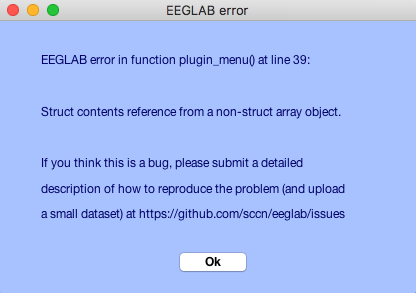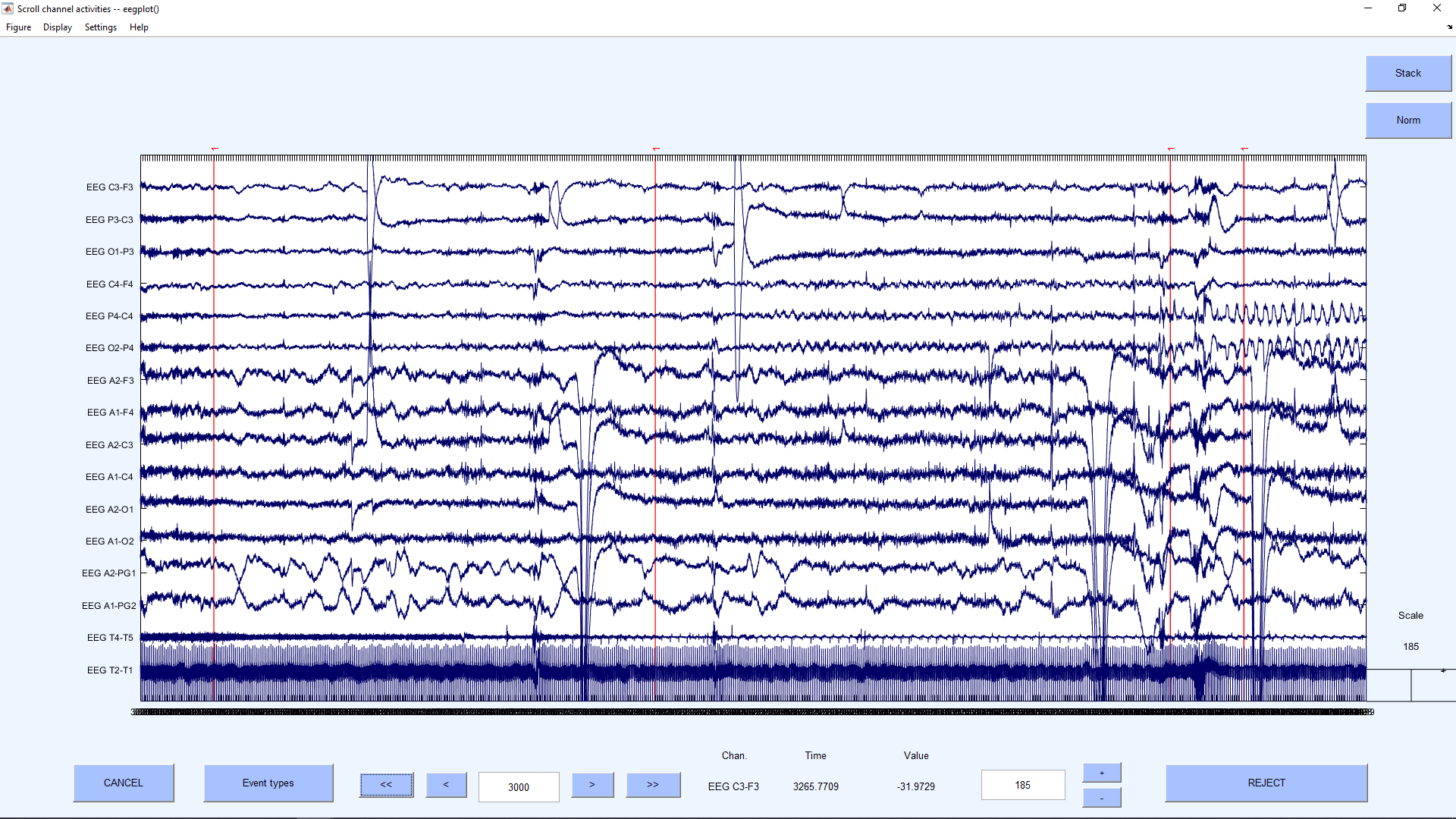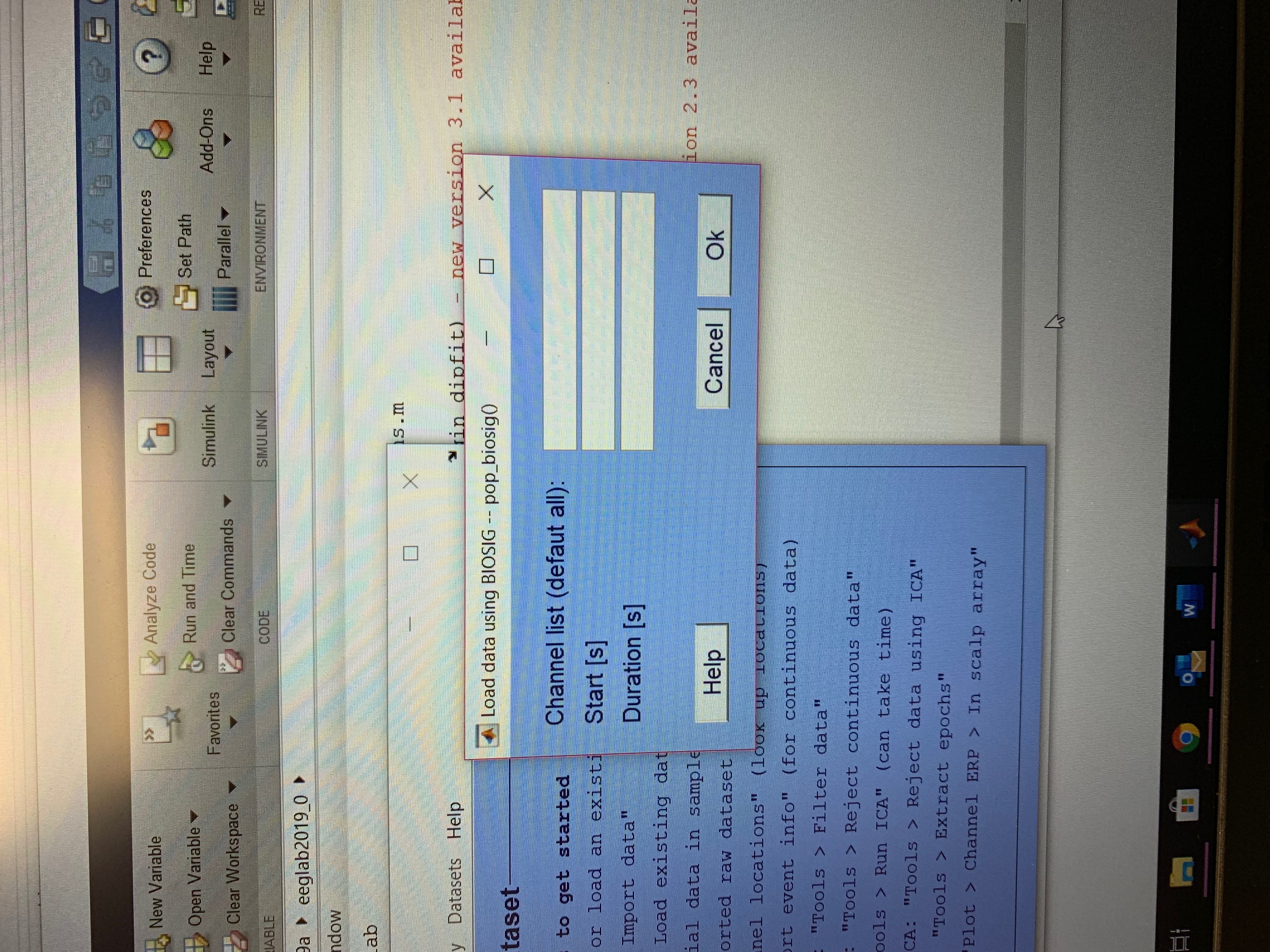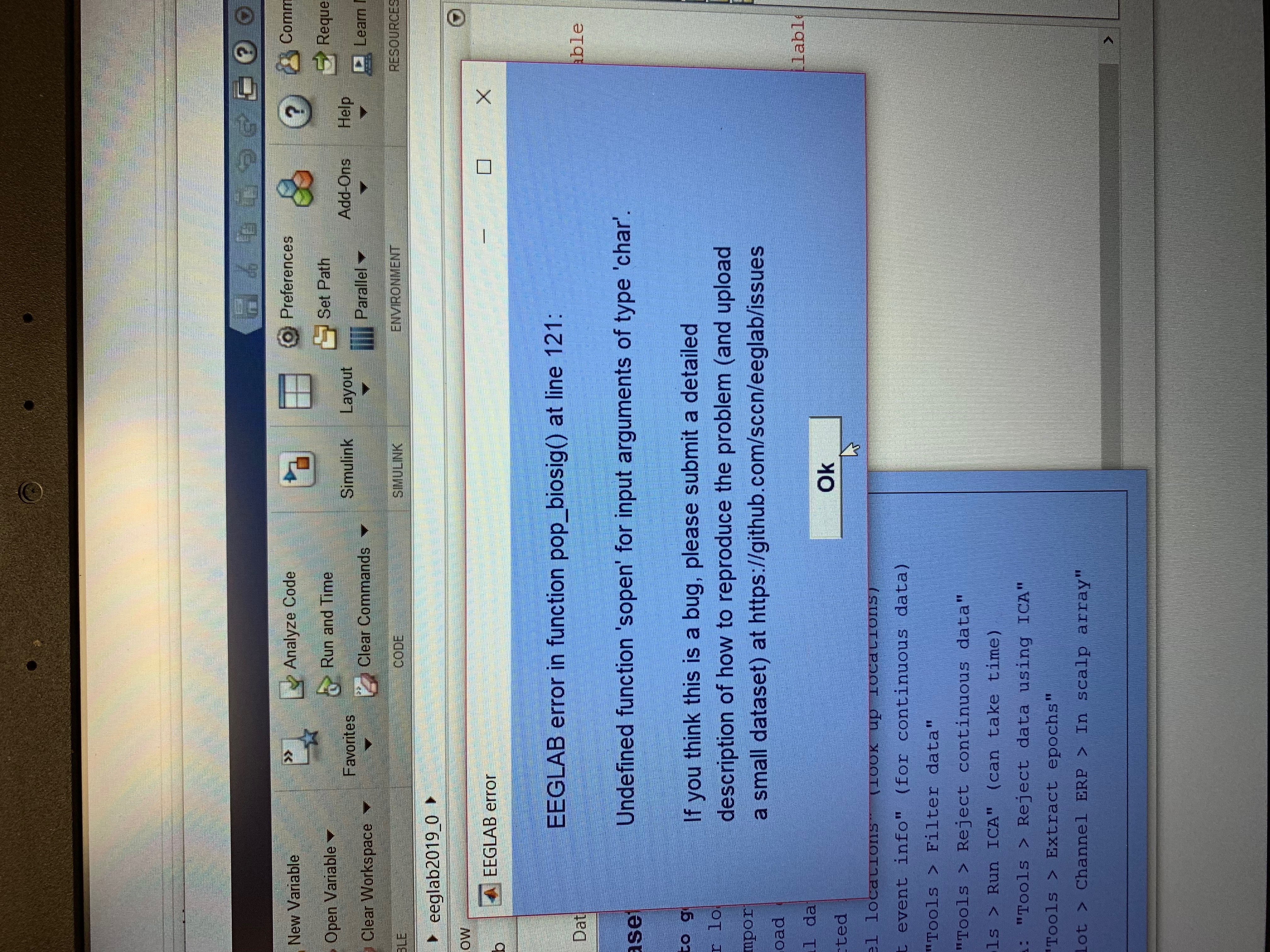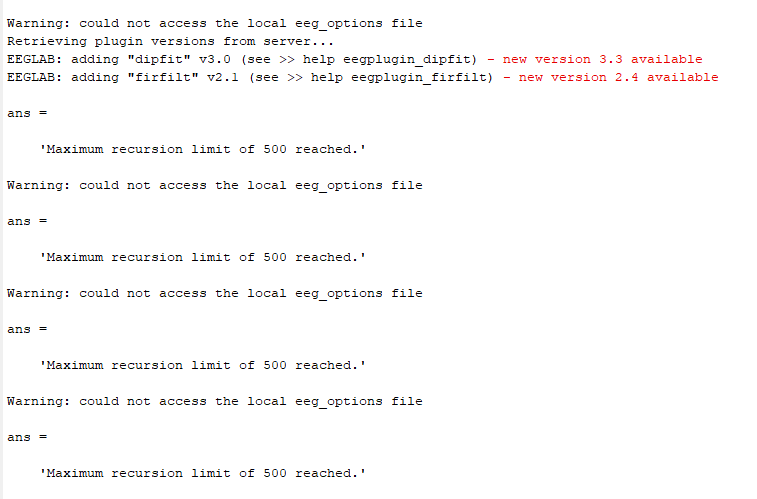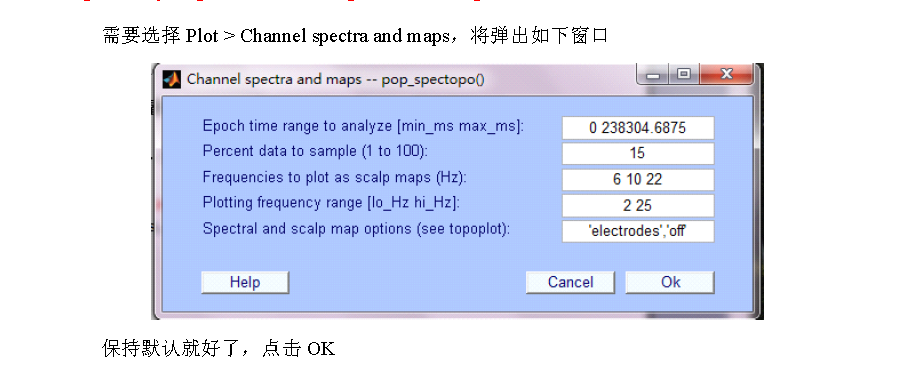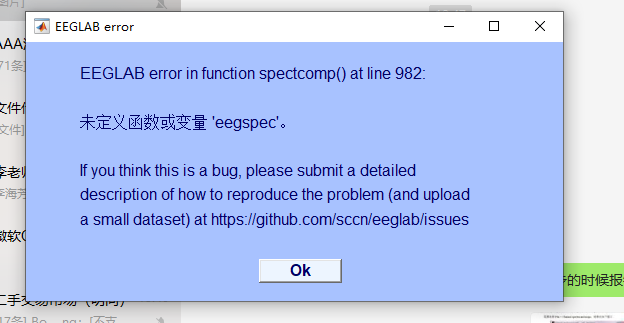EEGLAB is an open source signal processing environment for electrophysiological signals running on Matlab and Octave (command line only for Octave). This folder contains original Matlab functions from the EEGLAB (formerly ICA/EEG) Matlab toolbox, all released under the Gnu public license (see eeglablicence.txt). See the EEGLAB tutorial and reference paper (URLs given below) for more information.
Recommended: Download the official EEGLAB release from https://sccn.ucsd.edu/eeglab/download.php
Do not download a ZIP file directly from GIT as it will not contain EEGLAB submodules. Instead clone the reposity while pulling EEGLAB sub-modules.
git clone --recurse-submodules https://github.com/sccn/eeglab.git
If you forgot to clone the submodule, go to the eeglab folder and type
git submodule update --init --recursive --remote
git pull --recurse-submodules
- /functions - All distributed EEGLAB functions (admin, sigproc, pop, misc)
- /plugins - Directory to place all downloaded EEGLAB plug-ins. dipfit (1.0) is present by default
- /sample_data - Miscellaneous EEGLAB data using in tutorials and references
- /sample_locs - Miscellaneous standard channel location files (10-10, 10-20). See the EEGLAB web site http://sccn.ucsd.edu/eeglab/ for more.
-
Start Matlab
-
Use Matlab to navigate to the folder containing EEGLAB
-
Type "eeglab" at the Matlab command prompt ">>" and press enter
-
Open the main EEGLAB tutorial page (http://sccn.ucsd.edu/wiki/EEGLAB_Wiki)
-
Please send feedback and suggestions to: [email protected]
Delorme, A., & Makeig, S. (2004). EEGLAB: an open source toolbox for analysis of single-trial EEG dynamics including independent component analysis. Journal of neuroscience methods, 134(1), 9-21. (See article here)
If you experience problems, try running EEGLAB as administrator.
EEGLAB documentation is available on the EEGLAB wiki (see http://sccn.ucsd.edu/wiki/EEGLAB_Wiki for more details).