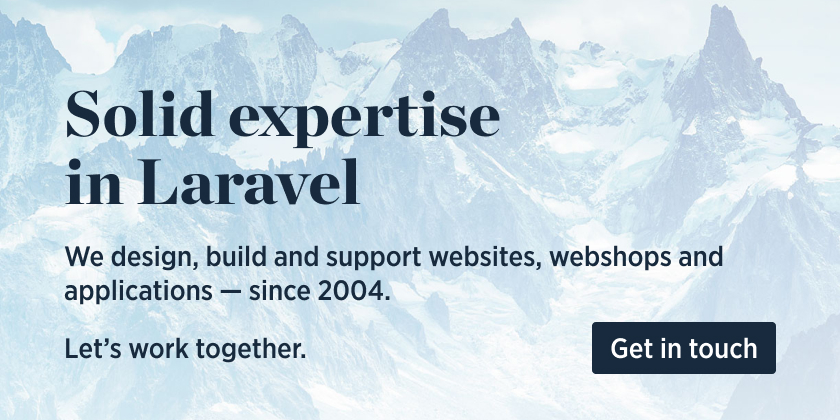A block renderer for league/commonmark to highlight code blocks using scrivo/highlight.php.
highlight.php is a server side code highlighter written in PHP that currently supports 185 languages. It's a port of highlight.js by Ivan Sagalaev that makes full use of the language and style definitions of the original JavaScript project.
The output html is compatible with highlight.js themes, which you can explore on highlightjs.org.
What are the benefits of using this package over highlight.js?
- Less JavaScript, which means faster page loads
- No more flash of unstyled code blocks
This project was inspired by sixlive/parsedown-highlight.
We invest a lot of resources into creating best in class open source packages. You can support us by buying one of our paid products.
We highly appreciate you sending us a postcard from your hometown, mentioning which of our package(s) you are using. You'll find our address on our contact page. We publish all received postcards on our virtual postcard wall.
You can install the package via composer:
composer require spatie/commonmark-highlighterCreate a custom CommonMark environment, and register the FencedCodeRenderer and IndentedCodeRender as described in the league/commonmark documentation.
use League\CommonMark\Environment\Environment;
use League\CommonMark\Extension\CommonMark\CommonMarkCoreExtension;
use League\CommonMark\Extension\CommonMark\Node\Block\FencedCode;
use League\CommonMark\Extension\CommonMark\Node\Block\IndentedCode;
use League\CommonMark\MarkdownConverter;
use Spatie\CommonMarkHighlighter\FencedCodeRenderer;
use Spatie\CommonMarkHighlighter\IndentedCodeRenderer;
$environment = new Environment();
$environment->addExtension(new CommonMarkCoreExtension());
$environment->addRenderer(FencedCode::class, new FencedCodeRenderer());
$environment->addRenderer(IndentedCode::class, new IndentedCodeRenderer());
$markdownConverter = new MarkdownConverter($environment);
echo $markdownConverter->convertToHtml($markdown);The underlying highlight library recommends specifying a subset of languages for the auto-detection. You can pass an array of languages to any of the renderers.
new FencedCodeRenderer(['html', 'php', 'js']);
new IndentedCodeRenderer(['html', 'php', 'js']);Line numbers start at 1.
```php - Don't highlight any lines
```php{4} - Highlight just line 4
```php{4-6} - Highlight the range of lines from 4 to 6 (inclusive)
```php{1,5} - Highlight just lines 1 and 5 on their own
```php{1-3,5} - Highlight 1 through 3 and then 5 on its own
```php{5,7,2-3} - The order of lines don't matter
However, specifying 3-2 will not work.
composer testPlease see CHANGELOG for more information on what has changed recently.
Please see CONTRIBUTING for details.
If you've found a bug regarding security please mail [email protected] instead of using the issue tracker.
You're free to use this package, but if it makes it to your production environment we highly appreciate you sending us a postcard from your hometown, mentioning which of our package(s) you are using.
Our address is: Spatie, Kruikstraat 22, 2018 Antwerp, Belgium.
We publish all received postcards on our company website.
The MIT License (MIT). Please see License File for more information.