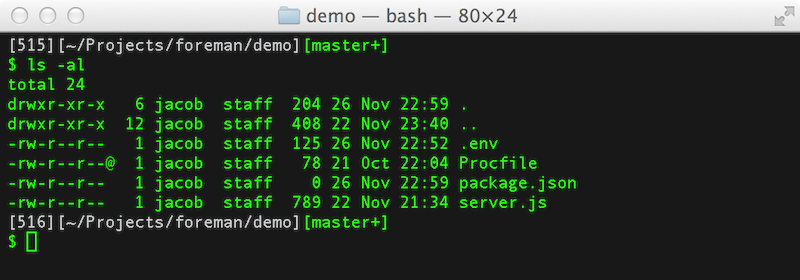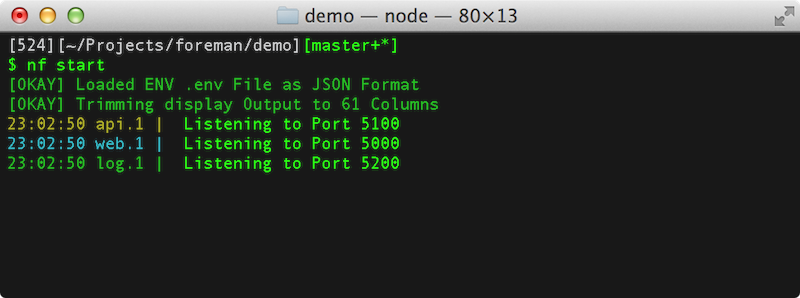Node Foreman is a Node.js version of the popular Foreman tool, with a few Node specific changes.
Foreman is a manager for Procfile-based applications. Its aim is to abstract away the details of the Procfile format, and allow you to either run your application directly or export it to some other process management format.
Install the command line tool
npm install -g foreman
Get usage
nf --help
- Each worker has an additional automatic environment variable,
FOREMAN_WORKER_NAME, that contains the process name and worker number.- example:
web.1,worker.1
- example:
I encourage anyone and everyone to help. If you have a specific change in mind, open an issue; we can talk about it there.
If you would like to make a code change, go ahead. Fork the repository, open a pull request. Do this early, and talk about the change you want to make. Maybe we can work together on it.
Refactor Refactor Refactor! You are free to add features, or just help clean things up.
Node Foreman can be run with as little as nf start, as long as npm start has been defined.
For more complicated applications you will want to define a Procfile for your various server
processes and an .env file to pre-load environmental variables.
Your module directory should end up looking like the following:
Once your Procfile is defined, run your application with nf start:
Node Foreman always starts in the foreground and expects your applications to do the same. If your processes exit, Node Foreman will assume an error has occurred and shut your application down.
Instead of daemonizing, you should use nf export to ready your application
for production.
For more information try any of the following:
$ nf --help
$ nf start --help
$ nf run --help
$ nf export --help
The Procfile format is a simple key : command format:
web: node web_server.js
api: node api_server.js
log: node log_server.js
Each line should contain a separate process.
Create a .env file to pre-load environmental variables with the format:
MYSQL_NAME=superman
MYSQL_PASS=cryptonite
The equivalent .env file may alternatively be a valid JSON document:
{
"mysql":{
"name": "superman",
"pass": "cryptonite"
}
}
The above JSON document will be flattened into env variables by concatenating the nested values with an underscore. Environmental variables are passed in fully capitalized.
{
"mysql":{
"name": "superman", # => MYSQL_NAME=superman
"pass": "cryptonite" # => MYSQL_PASS=cryptonite
}
}
There is no need to specify which type of file you wish to use.
The PATH variable is given special treatment and is always read
from the environment that the nf command has been executed from,
rather than your .env file. To set a different PATH execute
nf with the PATH variable set appropriately.
PATH=/opt/foo:/opt/bar:$PATH nf exportGenerally you should not check your .env file into version control.
The .env file contain only parameters that depend on where the application
gets deployed. It should not contain anything related to how the application
is deployed.
For example, good candidates for the .env file are MySQL connection information,
port bindings, and other passwords.
Tasks or commands that require the environment variables from the .env file
can be initiated by using nf run <command>.
Node Foreman lets you start multiple jobs of the same type:
$ nf start web=5
18:51:12: web.1 | Web Server started listening on 0.0.0.0:5000
18:51:12: web.2 | Web Server started listening on 0.0.0.0:5001
18:51:12: web.3 | Web Server started listening on 0.0.0.0:5002
18:51:12: web.4 | Web Server started listening on 0.0.0.0:5003
18:51:12: web.5 | Web Server started listening on 0.0.0.0:5004
Each job will be started as its own process, receiving a different PORT
environmental variable.
The port number for processes of the same type will be offset by 1.
The port number for processes of different types will be offset by 100.
$ nf start web=2,api=2
18:51:12: web.1 | Web Server started listening on 0.0.0.0:5000
18:51:12: web.2 | Web Server started listening on 0.0.0.0:5001
18:51:12: api.1 | Api Server started listening on 0.0.0.0:5100
18:51:12: api.2 | Api Server started listening on 0.0.0.0:5101
Node Foreman is designed to be in a development environment, however it can export an Upstart job for use in production. The Upstart file has no dependency on Node Foreman.
$ nf export
Loaded ENV .env File as JSON Format
Wrote : ./foreman-web-1.conf
Wrote : ./foreman-web.conf
Wrote : ./foreman-api-1.conf
Wrote : ./foreman-api.conf
Wrote : ./foreman-log-1.conf
Wrote : ./foreman-log.conf
Wrote : ./foreman.conf
You can inspect your upstart files before placing them in the right directory, or have foreman do it for you:
$ sudo nf export -o /etc/init
Loaded ENV .env File as JSON Format
Wrote : /etc/init/foreman-api-1.conf
Wrote : /etc/init/foreman-web.conf
Wrote : /etc/init/foreman-api.conf
Wrote : /etc/init/foreman-log.conf
Wrote : /etc/init/foreman-log-1.conf
Wrote : /etc/init/foreman-web-1.conf
Wrote : /etc/init/foreman.conf
Start and stop your jobs with
$ sudo start foreman
Starting foreman... ok
$ sudo stop foreman
The export will occur with whatever environmental variables are listed in the .env file.
This section is beta
Optionally specify a type -t systemd during export for systemd support.
You can also use a type -t supervisord during export for supervisord support.
This will generate a APP.conf file grouping the application processes and a APP-PROCESS-N.conf file for each process.
$ nf export --type supervisord
Loaded ENV .env File as JSON Format
Wrote : ./foreman-web-1.conf
Wrote : ./foreman-api-1.conf
Wrote : ./foreman-log-1.conf
Wrote : ./foreman.conf
You can start / stop / restart individual processes.
$ sudo supervisorctl start 'foreman:foreman-web-1'
$ sudo supervisorctl stop 'foreman:foreman-web-1'
$ sudo supervisorctl restart 'foreman:foreman-web-1'
Or the entire group of processes
$ sudo supervisorctl start 'foreman:*'
$ sudo supervisorctl stop 'foreman:*'
$ sudo supervisorctl restart 'foreman:*'
You can specify the type and number of processes exported using
the type=num syntax:
$ nf export web=2,api=2
Use -u <USER> to have the exported job run as USER.
Note that if you need to bind to privileged ports, you must
start as root. In such a case, we advise you to drop user
permissions after binding.
If you want to call your upstart job something other than foreman,
use -a <JOBNAME> and manage your jobs with sudo start <JOBNAME>.
Node.js processes are supposed to be stateless. Applications scale by starting multiple processes that either share a socket, or sit behind a load balancer. Node Foreman can help you test the parallel capabilities of your application by spawning multiple processes behind a round-robin proxy.
$ nf start -x 8888 web=5
[OKAY] Starting Proxy Server 8888 -> 5000-5004
Access your application from port 8888 and the connections will be balanced
across the servers started from ports 5000 - 5004.
If your application gets its port number from process.env.PORT the proxy
setup will happen automatically.
If you have multiple processes in your Procfile you can start multiple proxies.
$ nf start -x 8888,8080,9090
This will start 3 separate proxies and bind each to a separate process group. Proxies are bound based on their order specified, their order in the Procfile, or by their order on the command line.
$ nf start -x 8888,9999 web,api
Node Foreman disallows applications from starting on privileged ports. It does however allow proxies to be bound to lower ports, such as port 80.
If you require access to a privileged port, start Node Foreman with sudo:
$ sudo nf start -x 80 web=5
[OKAY] Starting Proxy Server 80 -> 5000-5004
Your application will then be accessible via port 80, but it will be running as root.
Local development and testing has huge advantages,
but sometimes one needs to test web applications against their real-world domain name.
Editing /etc/hosts is a pain however, and error prone.
Node Foreman can start up an HTTP forward proxy which your browser can route requests through. The forward proxy will intercept requests based on domain name, and route them to the local application.
$ nf start -f 9999 -i nodefly.com
[OKAY] Forward Proxy Started in Port 9999
[OKAY] Intercepting requests to nodefly.com through forward proxy
A forward proxy is useful when testing OAuth, or other external services with application callbacks.
For users with Google Chrome, this can be paired with FelisCatus SwitchyOmega for great results.