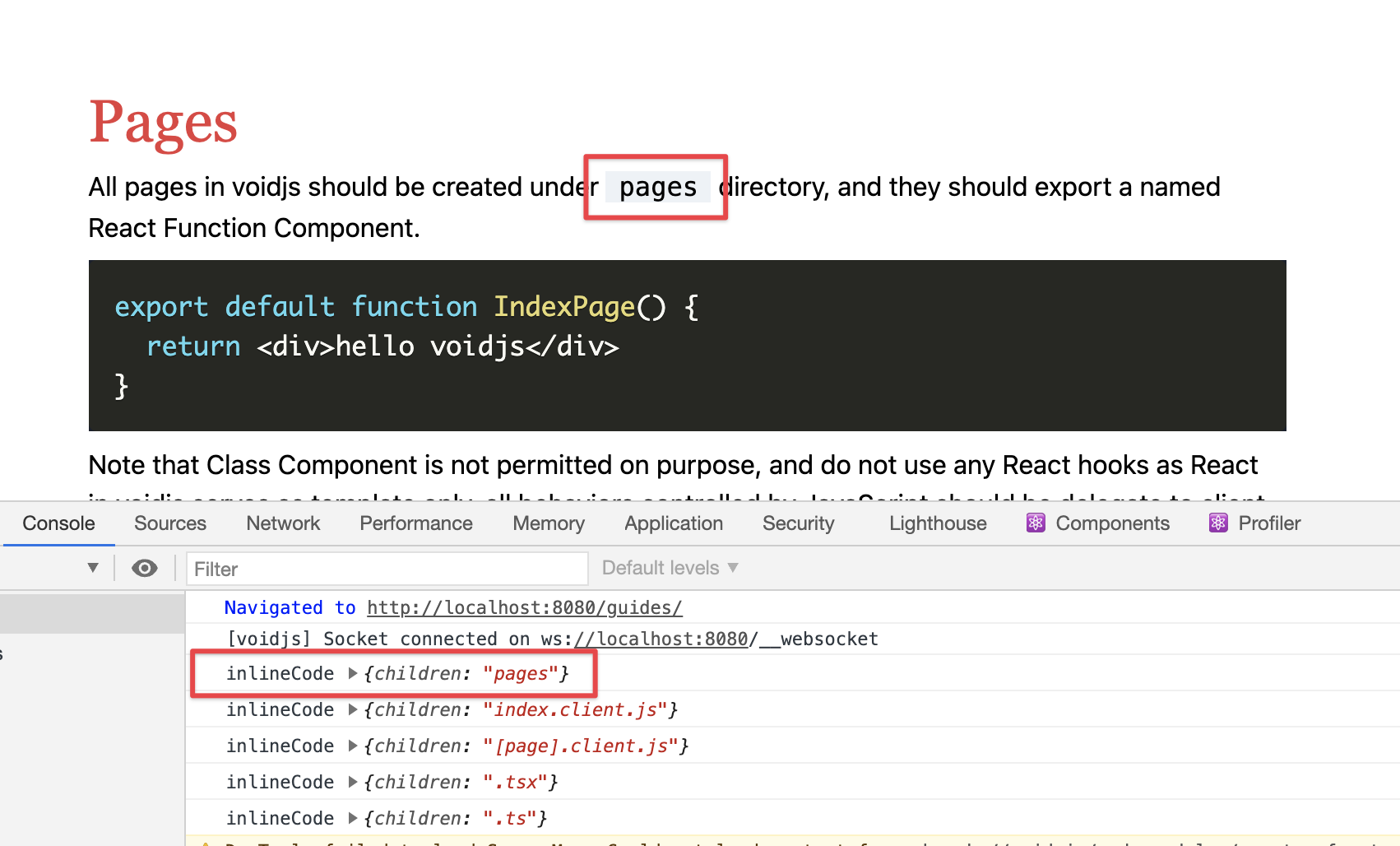xdm was a fork (complete rewrite?) that envisioned how mdx-js/mdx could work.
All of xdm has now been ported into mdx-js/mdx making xdm no longer needed.
Use mdx-js/mdx instead.
Read the original readme
xdm is an MDX compiler that focusses on two things:
- Compiling the MDX syntax (markdown + JSX) to JavaScript
- Making it easier to use the MDX syntax in different places
This is mostly things I wrote for @mdx-js/mdx which are not slated to be
released (soon?) plus some further changes that I think are good ideas (source
maps, ESM only, defaulting to an automatic JSX runtime, no Babel, smallish
browser size, more docs, import/exports in evaluate, esbuild and Rollup
plugins).
There are also some cool experimental features in 👩🔬 Lab!
Use Node 12 or later.
Then install xdm with either npm or yarn.
npm:
npm install xdmyarn:
yarn add xdmThis package is ESM only:
Node 12+ is needed to use it and it must be imported instead of required.
- What is MDX?
- Use
- API
- 👩🔬 Lab
- MDX syntax
- MDX content
- Integrations
- Guides
- Plugins
- Types
- Differences from
@mdx-js/mdx - Architecture
- Security
- Related
- License
MDX is different things.
The term is sometimes used for a compiler, typically implying @mdx-js/mdx, but
there are more.
First there was mdxc.
Then came @mdx-js/mdx.
There’s also mdsvex.
And now there’s xdm too.
Sometimes the term is used for a runtime/helper library. xdm has no runtime: it’s not needed!
Most often the term is used for the format: markdown + JS(X) (there are some caveats):
## Hello, world!
<div className="note">
> Some notable things in a block quote!
</div>See?
Most of markdown works!
Those XML-like things are not HTML though: they’re JSX.
Note that there are some differences in how JSX should be authored: for example,
React expects className, whereas Vue expects class.
See § MDX syntax below for more on how the format works.
This section describes how to use the API. See § MDX syntax on how the format works. See § Integrations on how to use xdm with Babel, esbuild, Rollup, webpack, etc.
Say we have an MDX document, example.mdx:
export const Thing = () => <>World!</>
# Hello, <Thing />First, a rough idea of what the result will be. The below is not the actual output, but it might help to form a mental model:
/* @jsxRuntime automatic @jsxImportSource react */
export const Thing = () => <>World!</>
export default function MDXContent() {
return <h1>Hello, <Thing /></h1>
}Some observations:
- The output is serialized JavaScript that still needs to be evaluated
- A comment is injected to configure how JSX is handled
- It’s a complete file with import/exports
- A component (
MDXContent) is exported
Now for how to get the actual output.
Add some code in example.js to compile example.mdx to JavaScript:
import {promises as fs} from 'node:fs'
import {compile} from 'xdm'
main()
async function main() {
const compiled = await compile(await fs.readFile('example.mdx'))
console.log(String(compiled))
}The actual output of running node example.js is:
/* @jsxRuntime automatic @jsxImportSource react */
import {Fragment as _Fragment, jsx as _jsx, jsxs as _jsxs} from 'react/jsx-runtime'
export const Thing = () => _jsx(_Fragment, {children: 'World!'})
function MDXContent(props = {}) {
let {wrapper: MDXLayout} = props.components || ({})
return MDXLayout
? _jsx(MDXLayout, Object.assign({}, props, {children: _jsx(_createMdxContent, {})}))
: _createMdxContent()
function _createMdxContent() {
let _components = Object.assign({h1: 'h1'}, props.components)
return _jsxs(_components.h1, {children: ['Hello, ', _jsx(Thing, {})]})
}
}
export default MDXContentSome more observations:
- JSX is compiled away to function calls and an import of React†
- The content component can be given
{components: {wrapper: MyLayout}}to wrap the whole content - The content component can be given
{components: {h1: MyComponent}}to use something else for the heading
† xdm is not coupled to React. You can also use it with Preact, Vue, Emotion, Theme UI, etc.
See § MDX content below on how to use the result.
xdm exports the following identifiers:
compile,
compileSync,
evaluate,
evaluateSync,
run,
runSync, and
createProcessor.
There is no default export.
xdm/esbuild.js exports a function as the default export that returns an
esbuild plugin.
xdm/rollup.js exports a function as the default export that returns a
Rollup plugin.
xdm/webpack.cjs exports a webpack loader as the default export.
There is also xdm/esm-loader.js and xdm/register.cjs, see 👩🔬 Lab
for more info.
Compile MDX to JS.
MDX document to parse (string, Buffer in UTF-8, vfile,
or anything that can be given to vfile).
Example
import {VFile} from 'vfile'
import {compile} from 'xdm'
await compile(':)')
await compile(Buffer.from(':-)'))
await compile({path: 'path/to/file.mdx', value: '🥳'})
await compile(new VFile({path: 'path/to/file.mdx', value: '🤭'}))List of remark plugins, presets, and pairs.
Example
import remarkFrontmatter from 'remark-frontmatter' // YAML and such.
import remarkGfm from 'remark-gfm' // Tables, strikethrough, tasklists, literal URLs.
await compile(file, {remarkPlugins: [remarkGfm]}) // One plugin.
await compile(file, {remarkPlugins: [[remarkFrontmatter, 'toml']]}) // A plugin with options.
await compile(file, {remarkPlugins: [remarkGfm, remarkFrontmatter]}) // Two plugins.
await compile(file, {remarkPlugins: [[remarkGfm, {singleTilde: false}], remarkFrontmatter]}) // Two plugins, first w/ options.List of rehype plugins, presets, and pairs.
Example
import rehypeKatex from 'rehype-katex' // Render math with KaTeX.
import remarkMath from 'remark-math' // Support math like `$so$`.
await compile(file, {remarkPlugins: [remarkMath], rehypePlugins: [rehypeKatex]})
await compile(file, {
remarkPlugins: [remarkMath],
// A plugin with options:
rehypePlugins: [[rehypeKatex, {throwOnError: true, strict: true}]]
})List of recma plugins. This is a new ecosystem, currently in beta, to transform esast trees (JavaScript).
Options to pass through to remark-rehype.
The option allowDangerousHtml will always be set to true and the MDX nodes
are passed through.
In particular, you might want to pass clobberPrefix, footnoteLabel, and
footnoteBackLabel.
Example
await compile({value: '…'}, {remarkRehypeOptions: {clobberPrefix: 'comment-1'}})List of markdown extensions, with dot (string[], default: ['.md', '.markdown', '.mdown', '.mkdn', '.mkd', '.mdwn', '.mkdown', '.ron']).
List of MDX extensions, with dot (string[], default: ['.mdx']).
Has no effect in compile or evaluate, but does affect esbuild,
Rollup, and the experimental ESM loader + register hook (see 👩🔬
Lab).
Format the file is in ('detect' | 'mdx' | 'md', default: 'detect').
'detect'— use'markdown'for files with an extension inmdExtensionsand'mdx'otherwise'mdx'— treat file as MDX'md'— treat file as plain vanilla markdown
The format cannot be detected if a file is passed without a path or extension:
mdx will be assumed.
So pass a full vfile (with path) or an object with a path.
Example
compile({value: '…'}) // Seen as MDX
compile({value: '…'}, {format: 'md'}) // Seen as markdown
compile({value: '…', path: 'readme.md'}) // Seen as markdown
// Please do not use `.md` for MDX as other tools won’t know how to handle it.
compile({value: '…', path: 'readme.md'}, {format: 'mdx'}) // Seen as MDX
compile({value: '…', path: 'readme.md'}, {mdExtensions: []}) // Seen as MDXThis option mostly affects esbuild and Rollup plugins, and the experimental ESM loader + register hook (see 👩🔬 Lab), because in those it affects which files are “registered”:
format: 'mdx'registers the extensions inoptions.mdxExtensionsformat: 'md'registers the extensions inoptions.mdExtensionsformat: 'detect'registers both lists of extensions
Output format to generate ('program' | 'function-body', default: 'program').
In most cases 'program' should be used, as it results in a whole program.
Internally, evaluate uses outputFormat: 'function-body' to compile
to code that can be evaled with run.
In some cases, you might want to do what evaluate does in separate steps
yourself, such as when compiling on the server and running on the client.
The 'program' format will use import statements to import the runtime (and
optionally provider) and use an export statement to yield the MDXContent
component.
The 'function-body' format will get the runtime (and optionally provider) from
arguments[0], rewrite export statements, and use a return statement to yield
what was exported.
Normally, this output format will throw on import (and export … from)
statements, but you can support them by setting
options.useDynamicImport.
Example
A module example.js:
import {compile} from 'xdm'
main('export const no = 3.14\n\n# hi {no}')
async function main(code) {
console.log(String(await compile(code, {outputFormat: 'program'}))) // Default
console.log(String(await compile(code, {outputFormat: 'function-body'})))
}…yields:
import {Fragment as _Fragment, jsx as _jsx} from 'react/jsx-runtime'
export const no = 3.14
function MDXContent(props = {}) { /* … */ }
export default MDXContentconst {Fragment: _Fragment, jsx: _jsx} = arguments[0]
const no = 3.14
function MDXContent(props = {}) { /* … */ }
return {no, default: MDXContent}Whether to compile to dynamic import expressions (boolean, default: false).
This option applies when options.outputFormat is
'function-body'.
xdm can turn import statements (import x from 'y') into dynamic imports
(const {x} = await import('y')).
This is useful because import statements only work at the top level of
JavaScript modules, whereas import() is available inside function bodies.
When you turn useDynamicImport on, you should probably set options.baseUrl too.
Example
Say we have a couple modules:
// meta.js:
export const title = 'World'
// numbers.js:
export const no = 3.14
// example.js:
import {compileSync} from 'xdm'
const code = `import {name} from './meta.js'
export {no} from './numbers.js'
# hi {name}!`
console.log(String(compileSync(code, {outputFormat: 'function-body', useDynamicImport: true})))…now running node example.js yields:
const {Fragment: _Fragment, jsx: _jsx, jsxs: _jsxs} = arguments[0]
const {name} = await import('./meta.js')
const {no} = await import('./numbers.js')
function MDXContent(props = {}) { /* … */ }
return {no, default: MDXContent}Resolve relative import (and export … from) from this URL (string?,
example: import.meta.url).
Relative specifiers are non-absolute URLs that start with /, ./, or ../.
For example: /index.js, ./folder/file.js, or ../main.js.
This option is useful when code will run in a different place.
One example is when .mdx files are in path a but compiled to path b and
imports should run relative the path b.
Another example is when evaluating code, whether in Node or a browser.
Example
Say we have a module example.js:
import {compile} from 'xdm'
main()
async function main() {
const code = 'export {number} from "./data.js"\n\n# hi'
const baseUrl = 'https://a.full/url' // Typically `import.meta.url`
console.log(String(await compile(code, {baseUrl})))
}…now running node example.js yields:
import {Fragment as _Fragment, jsx as _jsx} from 'react/jsx-runtime'
export {number} from 'https://a.full/data.js'
function MDXContent(props = {}) { /* … */ }
export default MDXContentWhether to add extra information to error messages in generated code
(boolean?, default: false).
The default can be set to true in Node.js through environment variables: set
NODE_ENV=development.
Example
Say we had some MDX that references a component that can be passed or provided at runtime:
**Note**<NoteIcon />: some stuff.And a module to evaluate that:
import {promises as fs} from 'node:fs'
import * as runtime from 'react/jsx-runtime'
import {evaluate} from 'xdm'
main()
async function main() {
const path = 'example.mdx'
const value = await fs.readFile(path)
const MDXContent = (await evaluate({path, value}, runtime)).default
console.log(MDXContent())
}Running that would normally (production) yield:
Error: Expected component `NoteIcon` to be defined: you likely forgot to import, pass, or provide it.
at _missingMdxReference (eval at run (…/xdm/lib/run.js:18:10), <anonymous>:27:9)
at _createMdxContent (eval at run (…/xdm/lib/run.js:18:10), <anonymous>:15:20)
at MDXContent (eval at run (…/xdm/lib/run.js:18:10), <anonymous>:9:9)
at main (…/example.js:11:15)But if we change add development: true to our example:
@@ -7,6 +7,6 @@ main()
async function main() {
const path = 'example.mdx'
const value = await fs.readFile(path)
- const MDXContent = (await evaluate({path, value}, runtime)).default
+ const MDXContent = (await evaluate({path, value}, {development: true, ...runtime})).default
console.log(MDXContent({}))
}And we’d run it again, we’d get:
Error: Expected component `NoteIcon` to be defined: you likely forgot to import, pass, or provide it.
It’s referenced in your code at `1:9-1:21` in `example.mdx`
provide it.
at _missingMdxReference (eval at run (…/xdm/lib/run.js:18:10), <anonymous>:27:9)
at _createMdxContent (eval at run (…/xdm/lib/run.js:18:10), <anonymous>:15:20)
at MDXContent (eval at run (…/xdm/lib/run.js:18:10), <anonymous>:9:9)
at main (…/example.js:11:15)The SourceMapGenerator class from source-map (optional).
When given, the resulting file will have a map field set to a source map (in
object form).
Example
Assuming example.mdx from § Use exists, then:
import {promises as fs} from 'node:fs'
import {SourceMapGenerator} from 'source-map'
import {compile} from 'xdm'
main()
async function main() {
const file = await compile(
{path: 'example.mdx', value: await fs.readFile('example.mdx')},
{SourceMapGenerator}
)
console.log(file.map)
}…yields:
{
version: 3,
sources: ['example.mdx'],
names: ['Thing'],
mappings: ';;aAAaA,QAAQ;YAAQ;;;;;;;;iBAE3B',
file: 'example.mdx'
}Place to import a provider from (string?, example: '@mdx-js/react').
Useful for runtimes that support context (React, Preact).
The provider must export a useMDXComponents, which is called to access an
object of components.
Example
If file is the contents of example.mdx from § Use, then:
compile(file, {providerImportSource: '@mdx-js/react'})…yields this difference:
/* @jsxRuntime automatic @jsxImportSource react */
import {Fragment as _Fragment, jsx as _jsx, jsxs as _jsxs} from 'react/jsx-runtime'
+import {useMDXComponents as _provideComponents} from '@mdx-js/react'
export const Thing = () => _jsx(_Fragment, {children: 'World!'})
function MDXContent(props = {}) {
- let {wrapper: MDXLayout} = props.components || ({})
+ let {wrapper: MDXLayout} = Object.assign({}, _provideComponents(), props.components)
return MDXLayout
? _jsx(MDXLayout, Object.assign({}, props, {children: _jsx(_createMdxContent, {})}))
: _createMdxContent()
function _createMdxContent() {
- let _components = Object.assign({h1: 'h1'}, props.components)
+ let _components = Object.assign({h1: 'h1'}, _provideComponents(), props.components)
return _jsxs(_components.h1, {children: ['Hello, ', _jsx(Thing, {})]})
}
}
export default MDXContentWhether to keep JSX (boolean?, default: false).
The default is to compile JSX away so that the resulting file is immediately
runnable.
Example
If file is the contents of example.mdx from § Use, then:
compile(file, {jsx: true})…yields this difference:
/* @jsxRuntime automatic @jsxImportSource react */
-import {Fragment as _Fragment, jsx as _jsx, jsxs as _jsxs} from 'react/jsx-runtime'
-export const Thing = () => _jsx(_Fragment, {children: 'World!'})
+export const Thing = () => <>World!</>
function MDXContent(props = {}) {
let {wrapper: MDXLayout} = props.components || ({})
return MDXLayout
- ? _jsx(MDXLayout, Object.assign({}, props, {children: _jsx(_createMdxContent, {})}))
+ ? <MDXLayout {...props}><_createMdxContent /></MDXLayout>
: _createMdxContent()
function _createMdxContent() {
let _components = Object.assign({h1: 'h1'}, props.components)
- return _jsxs(_components.h1, {children: ['Hello, ', _jsx(Thing, {})]})
+ return <_components.h1>{"Hello, "}<Thing /></_components.h1>
}
}
export default MDXContentJSX runtime to use ('automatic' | 'classic', default: 'automatic').
The classic runtime compiles to calls such as h('p'), the automatic runtime
compiles to import _jsx from '$importSource/jsx-runtime'\n_jsx('p').
Example
If file is the contents of example.mdx from § Use, then:
compile(file, {jsxRuntime: 'classic'})…yields this difference:
-/* @jsxRuntime automatic @jsxImportSource react */
-import {Fragment as _Fragment, jsx as _jsx, jsxs as _jsxs} from 'react/jsx-runtime'
+/* @jsxRuntime classic @jsx React.createElement @jsxFrag React.Fragment */
+import React from 'react'
-export const Thing = () => _jsx(_Fragment, {children: 'World!'})
+export const Thing = () => React.createElement(React.Fragment, null, 'World!')
…Place to import automatic JSX runtimes from (string?, default: 'react').
When in the automatic runtime, this is used to define an import for
_Fragment, _jsx, and _jsxs.
Example
If file is the contents of example.mdx from § Use, then:
compile(file, {jsxImportSource: 'preact'})…yields this difference:
-/* @jsxRuntime automatic @jsxImportSource react */
-import {Fragment as _Fragment, jsx as _jsx, jsxs as _jsxs} from 'react/jsx-runtime'
+/* @jsxRuntime automatic @jsxImportSource preact */
+import {Fragment as _Fragment, jsx as _jsx, jsxs as _jsxs } from 'preact/jsx-runtime'Pragma for JSX (string?, default: 'React.createElement').
When in the classic runtime, this is used as an identifier for function calls:
<x /> to React.createElement('x').
You should most probably define pragmaFrag and pragmaImportSource too when
changing this.
Example
If file is the contents of example.mdx from § Use, then:
compile(file, {
jsxRuntime: 'classic',
pragma: 'preact.createElement',
pragmaFrag: 'preact.Fragment',
pragmaImportSource: 'preact/compat'
})…yields this difference:
-/* @jsxRuntime classic @jsx React.createElement @jsxFrag React.Fragment */
-import React from 'react'
+/* @jsxRuntime classic @jsx preact.createElement @jsxFrag preact.Fragment */
+import preact from 'preact/compat'
-export const Thing = () => React.createElement(React.Fragment, null, 'World!')
+export const Thing = () => preact.createElement(preact.Fragment, null, 'World!')
…Pragma for JSX fragments (string?, default: 'React.Fragment').
When in the classic runtime, this is used as an identifier for fragments: <>
to React.createElement(React.Fragment).
See options.pragma for an example.
Where to import the identifier of pragma from (string?, default: 'react').
When in the classic runtime, this is used to import the pragma function.
To illustrate with an example: when pragma is 'a.b' and pragmaImportSource
is 'c' this following will be generated: import a from 'c'.
See options.pragma for an example.
Promise<VFile> — Promise that resolves to the compiled JS as a vfile.
Example
import remarkPresetLintConsistent from 'remark-preset-lint-consistent' // Lint rules to check for consistent markdown.
import {reporter} from 'vfile-reporter'
import {compile} from 'xdm'
main()
async function main() {
const file = await compile('*like this* or _like this_?', {remarkPlugins: [remarkPresetLintConsistent]})
console.error(reporter(file))
}Yields:
1:16-1:27 warning Emphasis should use `*` as a marker emphasis-marker remark-lint
⚠ 1 warningCompile MDX to JS.
Synchronous version of compile.
When possible please use the async compile.
☢️ Danger: It’s called evaluate because it
evals JavaScript.
Compile and run MDX.
When possible, please use compile, write to a file, and then run with Node or
bundle with esbuild/Rollup/webpack.
But if you trust your content, evaluate can work.
Typically, import (or export … from) do not work here.
They can be compiled to dynamic import() by passing
options.useDynamicImport.
See compile.
Most options are the same as compile, with the following
exceptions:
providerImportSourceis replaced byuseMDXComponentsjsx*andpragma*options are replaced byjsx,jsxs, andFragmentoutputFormatis set tofunction-body
These three options are required. They come from an automatic JSX runtime that you must import yourself.
Example
import * as runtime from 'react/jsx-runtime'
const {default: Content} = await evaluate('# hi', {...runtime, ...otherOptions})Needed if you want to support a provider.
Example
import * as provider from '@mdx-js/react'
import * as runtime from 'react/jsx-runtime'
const {default: Content} = await evaluate('# hi', {...provider, ...runtime, ...otherOptions})Promise<Module> — Promise that resolves to something that looks a bit like a
module: an object with a default field set to the component and anything else
that was exported from the MDX file available too.
Example
Assuming the contents of example.mdx from § Use was in file, then:
import * as runtime from 'react/jsx-runtime'
import {evaluate} from 'xdm'
console.log(await evaluate(file, {...runtime}))…yields:
{Thing: [Function: Thing], default: [Function: MDXContent]}☢️ Danger: It’s called evaluate because it
evals JavaScript.
Compile and run MDX.
Synchronous version of evaluate.
When possible please use the async evaluate.
☢️ Danger: This
evals JavaScript.
Run MDX compiled as options.outputFormat: 'function-body'.
You can pass jsx, jsxs, and Fragment from an automatic JSX runtime as
options.
You can pass useMDXComponents from a provider in options as well if the MDX
is compiled with options.providerImportSource: '#' (the exact value of this
option doesn’t matter).
All other options have to be passed to compile instead.
Promise<Module> — See evaluate
Example
On the server:
import {compile} from 'xdm'
const code = String(await compile('# hi', {outputFormat: 'function-body'}))On the client:
import {run} from 'xdm'
import * as runtime from 'react/jsx-runtime'
const code = '' // To do: get `code` from server somehow.
const {default: Content} = await run(code, runtime)…yields:
[Function: MDXContent]☢️ Danger: This
evals JavaScript.
Run MDX.
Synchronous version of run.
When possible please use the async run.
Create a unified processor to compile MDX to JS.
Has the same options as compile, but returns a configured
processor.
Note that format: 'detect' does not work here: only 'md' or 'mdx' are
allowed (and 'mdx' is the default).
This section describes experimental features! These do not adhere to semver and could break at any time!
ESM loaders are an experimental
feature in Node, slated to change.
Still, they let projects “hijack” imports, to do all sorts of fancy things!
xdm comes with experimental support for importing .mdx files with
on-the-fly compilation, using xdm/esm-loader.js:
Assuming example.mdx from § Use exists, and our module example.js
looks as follows:
import {renderToStaticMarkup} from 'react-dom/server'
import React from 'react'
import Content from './example.mdx'
console.log(renderToStaticMarkup(React.createElement(Content)))Running that with:
node --experimental-loader=xdm/esm-loader.js example.js…yields:
<h1>Hello, World!</h1>To pass options, you can make your own loader, such as this my-loader.js:
import {createLoader} from 'xdm/esm-loader.js'
// Load is for Node 17+, the rest for 12-16.
const {load, getFormat, transformSource} = createLoader(/* Options… */)
export {load, getFormat, transformSource}Which can then be used with node --experimental-loader=./my-loader.js.
Node itself does not yet support multiple loaders, but it is possible to combine
multiple loaders with
@node-loader/core.
require.extensions
is a deprecated feature in Node.
Still, it lets projects “hijack” require calls to do fancy things.
xdm comes with support for requiring .mdx files with on-the-fly
evaluation, using xdm/register.cjs:
Assuming example.mdx from § Use exists, and our script example.cjs
looks as follows:
const React = require('react')
const {renderToStaticMarkup} = require('react-dom/server')
const Content = require('./example.mdx')
console.log(renderToStaticMarkup(React.createElement(Content)))Running that with:
node -r xdm/register.cjs example.cjs…yields:
<h1>Hello, World!</h1>To pass options, you can make your own hook, such as this my-hook.cjs:
'use strict'
const register = require('xdm/lib/integration/require.cjs')
register({/* Options… */})Which can then be used with node -r ./my-hook.cjs.
The register hook uses evaluateSync.
That means import (and export … from) are not supported when requiring
.mdx files.
⚠️ Note that this includes remote code in your bundle. Make sure you trust it! See § Security for more info.
When passing allowDangerousRemoteMdx to the esbuild loader, MD(X) and JS files
can be imported from http: and https: urls.
Take this index.mdx file:
import Readme from 'https://raw.githubusercontent.com/wooorm/xdm/main/readme.md'
Embed the xdm readme like so:
<Readme />And a module build.js:
import xdm from 'xdm/esbuild.js'
import esbuild from 'esbuild'
await esbuild.build({
entryPoints: ['index.mdx'],
outfile: 'output.js',
format: 'esm',
plugins: [xdm({allowDangerousRemoteMdx: true, /* Other options… */})]
})Running that (node build.js) and evaluating output.js (depends on how you
evaluate React stuff) would give:
<p>Embed the xdm readme like so:</p>
<h1>xdm</h1>
{/* … */}
<p><a href="https://github.com/wooorm/xdm/blob/main/license">MIT</a> © …</p>Note! You don’t have to use this syntax. Or use it always. With
format, you can opt-in gradually or not at all.
The MDX syntax is a mix between markdown and JSX. Markdown often feels more natural to type than HTML (or JSX) for the common things (like emphasis, headings). JSX is an extension to JavaScript that looks like HTML but makes it convenient to use components (reusable things). See this description for a more formal description of the syntax.
This gives us something along the lines of literate programming.
MDX also gives us an odd mix of two languages: markdown is whitespace sensitive and forgiving (what you type may not “work”, but it won’t crash) whereas JavaScript is whitespace insensitive and does crash on typos. Weirdly enough they combine pretty well!
It’s important to know markdown (see this cheatsheet and tutorial for help) and have experience with JavaScript (specifically JSX) to write (and enjoy writing) MDX.
Some common gotchas with writing MDX are documented here.
Most of markdown (CommonMark) works:
# Heading (rank 1)
## Heading 2
### 3
#### 4
##### 5
###### 6
> Block quote
* Unordered
* List
1. Ordered
2. List
A paragraph, introducing a thematic break:
***
```js
some.code()
```
a [link](https://example.com), an , some *emphasis*,
something **strong**, and finally a little `code()`.Some other features often used with markdown are:
- GFM — autolink literals, strikethrough, tables, tasklists (see guide below)
- Frontmatter — YAML (see guide below)
- Math (see guide below)
- Syntax highlighting (see guide below)
There are many more things possible by configuring remark plugins and rehype plugins.
There are also a couple specific remark/rehype/recma plugins that work with xdm: see plugins.
Some markdown features don’t work in MDX:
Indented code works in markdown, but not in MDX:
console.log(1) // this is a paragraph in MDX!
The reason for that is so that you can nicely indent your components.
A different one is “autolinks”:
<svg:rect> and <[email protected]> are links in markdown, but they crash xdm.
The reason is that they look a lot like JSX components, and we prefer being unambiguous.
If you want links, use [descriptive text](https://and-the-link-here.com).
HTML doesn’t work, because MDX has JSX instead (see next section).
And you must escape less than (`<`) and opening braces (`{`) like so: \< or \{.More on this is documented here.
Most of JSX works. Here’s some that looks a lot like HTML (but is JSX):
<h1>Heading!</h1>
<abbr title="HyperText Markup Language">HTML</abbr> is a lovely language.
<section>
And here is *markdown* in **JSX**!
</section>You can also use components, but note that you must either define them locally or pass them in later (see § MDX content):
<MyComponent id="123" />
Or access the `thisOne` component on the `myComponents` object: <myComponents.thisOne />
<Component
open
x={1}
label={'this is a string, *not* markdown!'}
icon={<Icon />}
/>More on this is documented here.
To define things from within MDX, use ESM:
import {External} from './some/place.js'
export const Local = props => <span style={{color: 'red'}} {...props} />
An <External /> component and <Local>a local component</Local>.ESM can also be used for other things:
import {MyChart} from './chart-component.js'
import data from './population.js'
export const pi = 3.14
<MyChart data={data} label={'Something with ' + pi} />Braces can be used to embed JavaScript expressions in MDX:
export const pi = 3.14
Two 🍰 is: {pi * 2}Expressions can be empty or contain just a comment:
{/* A comment! */}All content (headings, paragraphs, etc) you write are exported as the default export from a compiled MDX file as a component.
It’s possible to pass props in.
The special prop components is used to determine how to render components.
This includes both JSX and markdown syntax.
Say we have a message.mdx file:
# Hello, *<Planet />*!
Remember when we first met in {props.year}?This file could be imported from JavaScript and passed components like so:
import Message from './message.mdx' // Assumes an integration is used to compile MDX -> JS.
<Message components={{Planet: () => 'Venus'}} year={1962} />You can also change the things that come from markdown:
<Message
components={{
// Map `h1` (`# heading`) to use `h2`s.
h1: 'h2',
// Rewrite `em`s (`*like so*`) to `i` with a red foreground color.
em: (props) => <i style={{color: 'red'}} {...props} />,
// Pass a layout (using the special `'wrapper'` key).
wrapper: ({components, ...props}) => <main {...props} />,
// Pass a component.
Planet: () => 'Venus'
}}
year={1962}
/>The following keys can be passed in components:
- HTML equivalents for the things you write with markdown (such as
h1for# heading)† wrapper, which defines the layout (but local layout takes precedence)*anything else that is a valid JavaScript identifier (foo,Components,_,$x,a1) for the things you write with JSX (like<So />or<like.so />, note that locally defined components take precedence)‡
† Normally, in markdown, those are: a, blockquote, br, code, em,
h1, h2, h3, h4, h5, h6, hr, img, li, ol, p, pre,
strong, and ul.
With remark-gfm (see guide below), you
can also use: del, section, sup, table, tbody, td, th, thead,
and tr.
Other remark plugins that add support for new constructs and advertise that they
work with rehype, will also work with xdm.
‡ The rules for whether a name in JSX (x in <x>) is a literal tag name
or not, are as follows:
- If there’s a dot, it’s a member expression (
<a.b>->h(a.b)) - Otherwise, if the name is not a valid identifier, it’s a literal (
<a-b>->h('a-b')) - Otherwise, if it starts with a lowercase, it’s a literal (
<a>->h('a')) - Otherwise, it’s an identifier (
<A>->h(A))
Layouts are components that wrap the whole content. They can be defined from within MDX using a default export:
export default function Layout({children}) {
return <main>{children}</main>;
}
All the things.The layout can also be imported and then exported with an export … from:
export {Layout as default} from './components.js'The layout can also be passed as components.wrapper (but a local one takes
precedence).
Install xdm and use xdm/esbuild.js.
Add something along these lines to your build call:
import xdm from 'xdm/esbuild.js'
import esbuild from 'esbuild'
await esbuild.build({
entryPoints: ['index.mdx'],
outfile: 'output.js',
format: 'esm',
plugins: [xdm({/* Options… */})]
})esbuild takes care of turning modern JavaScript features into syntax that works wherever you want it to. No Babel needed. See esbuild’s docs for more info.
options are the same as from compile with the addition of:
Whether to allow importing from http: and https: URLs (boolean, default:
false).
See § Importing .md and .mdx files from the web in
esbuild.
⚠️ Note that this evaluates any JavaScript and MDX found over the wire!
Install xdm and use xdm/rollup.js.
Add something along these lines to your rollup.config.js:
import path from 'node:path'
import xdm from 'xdm/rollup.js'
export default {
// …
plugins: [
// …
xdm({/* Options… */})
]
}If you use modern JavaScript features you might want to use Babel through
@rollup/plugin-babel
to compile to code that works:
// …
import {babel} from '@rollup/plugin-babel'
export default {
// …
plugins: [
// …
xdm({/* Options… */}),
babel({
// Also run on what used to be `.mdx` (but is now JS):
extensions: ['.js', '.jsx', '.es6', '.es', '.mjs', '.mdx', '.md'],
// Other options…
})
]
}Source maps are supported.
You do not need to pass options.SourceMapGenerator.
options are the same as from compile, with the additions of:
List of picomatch patterns to include and/or exclude
(string, RegExp, Array<string|RegExp>, default: []).
Install xdm and use xdm/webpack.cjs.
Add something along these lines to your webpack.config.js:
module.exports = {
module: {
// …
rules: [
// …
{test: /\.mdx?$/, use: [{loader: 'xdm/webpack.cjs', options: {}}]}
]
}
}Source maps are supported based on how you configure webpack.
You do not need to pass options.SourceMapGenerator.
If you use modern JavaScript features you might want to use Babel through
babel-loader to compile to
code that works:
// …
use: [
// Note that Webpack runs right-to-left: `xdm` is used first, then
// `babel-loader`.
{loader: 'babel-loader', options: {}},
{loader: 'xdm/webpack.cjs', options: {}}
]
// …Note that webpack-cli doesn’t support loaders in ESM directly or even
indirectly.
Because xdm itself is ESM, this means the xdm/webpack.cjs loader (even
though it’s CJS) doesn’t work with webpack-cli (it does work when using the
webpack API).
To use this loader with webpack-cli, set the DISABLE_V8_COMPILE_CACHE=1
environment variable.
See
GH-11 for
details.
DISABLE_V8_COMPILE_CACHE=1 webpackSnowpack uses Rollup (for local files) which can
be extended.
Unfortunately, snowpack.config.js is currently, ironically, CommonJS.
So figuring out a way to import('xdm/rollup.js') and use it in Snowpack, is
left as an exercise to the reader.
Vite supports Rollup plugins directly in plugins in
your vite.config.js.
WMR supports Rollup plugins directly by
adding them to plugins
in wmr.config.mjs.
import {defineConfig} from 'wmr'
import xdm from 'xdm/rollup.js'
export default defineConfig({
plugins: [
xdm({/* Options… */})
]
})See § Preact if you want to use Preact.
You should probably use webpack or Rollup instead of Babel directly as that
gives the neatest interface.
It is possible to use xdm in Babel and it’s fast, because it skips xdm
serialization and Babel parsing, if Babel is used anyway.
Babel does not support syntax extensions to its parser (it has “syntax” plugins
but those in fact turn certain flags on or off).
It does support setting a different parser.
Which in turn lets us choose whether to use the xdm or @babel/parser.
This Babel plugin, plugin.js:
import path from 'node:path'
import parser from '@babel/parser'
import estreeToBabel from 'estree-to-babel'
import {compileSync} from 'xdm'
export function babelPluginSyntaxMdx() {
// Tell Babel to use a different parser.
return {parserOverride: babelParserWithMdx}
}
// A Babel parser that parses `.mdx` files with xdm and passes any other things
// through to the normal Babel parser.
function babelParserWithMdx(value, options) {
if (
options.sourceFilename &&
/\.mdx?$/.test(path.extname(options.sourceFilename))
) {
// Babel does not support async parsers, unfortunately.
return compileSync(
{value, path: options.sourceFilename},
// Tell xdm to return a Babel tree instead of serialized JS.
{recmaPlugins: [recmaBabel]}
).result
}
return parser.parse(value, options)
}
// A “recma” plugin is a unified plugin that runs on the estree (used by xdm
// and much of the JS ecosystem but not Babel).
// This plugin defines `'estree-to-babel'` as the compiler, which means that
// the resulting Babel tree is given back by `compileSync`.
function recmaBabel() {
Object.assign(this, {Compiler: estreeToBabel})
}Can be used like so with the Babel API:
import babel from '@babel/core'
import {babelPluginSyntaxMdx} from './plugin.js'
// Note that a filename must be set for our plugin to know it’s MDX instead of JS.
await babel.transformAsync(file, {filename: 'example.mdx', plugins: [babelPluginSyntaxMdx]})Create a new app with CRA and change directory to enter it:
npx create-react-app my-app
cd my-appInstall xdm as a dev dependency:
yarn add xdm --devNow we can add our MDX content.
Create an MDX file Content.mdx in the src/ folder:
export const Box = () => (
<div style={{padding: 20, backgroundColor: 'tomato'}} />
)
# Hello, world!
This is **markdown** with <span style={{color: "red"}}>JSX</span>: MDX!
<Box />To use that content in the app, replace the contents of App.js in the src/
folder with:
/* eslint-disable import/no-webpack-loader-syntax */
import Content from '!xdm/webpack.cjs!./Content.mdx'
export default function App() {
return <Content />
}Done! To start the development server run:
yarn startNext uses webpack.
Install xdm and extend
Next’s config
in a next.config.js file like so:
module.exports = {
// Support MDX files as pages:
pageExtensions: ['mdx', 'md', 'tsx', 'ts', 'jsx', 'js'],
// Support loading `.mdx`:
webpack(config) {
config.module.rules.push({
test: /\.mdx?$/,
use: [{loader: 'xdm/webpack.cjs', options: {/* Options… */}}]
})
return config
}
}Works out of the box.
What about React server components?
While they are currently alpha and not shipping soon, there is an experimental demo combining xdm with RSC.
You can set providerImportSource to '@mdx-js/react' (which has to be
installed) to support context-based components passing.
import {MDXProvider} from '@mdx-js/react'
import Post from './post.mdx' // Assumes an integration is used to compile MDX -> JS.
<MDXProvider components={{em: props => <i {...props} />}}>
<Post />
</MDXProvider>But the above can also be written without configuring and importing a provider:
import Post from './post.mdx'
<Post components={{em: props => <i {...props} />}} />Define a different import source in options:
compile(file, {jsxImportSource: 'preact'})You can set providerImportSource to '@mdx-js/preact' (which has to be
installed) to support context-based components passing.
See React above for more information (but use @mdx-js/preact).
Use mdsvex!
Use Vue 3, which adds support for functional components and fragments, two features heavily used in MDX.
Vue has a special way to compile JSX: xdm can’t do it but Babel can.
Tell xdm to keep the JSX:
const jsx = String(await compile(file, {jsx: true}))Then compile the JSX away with Babel and
@vue/babel-plugin-jsx:
import babel from '@babel/core'
const js = (await babel.transformAsync(jsx, {plugins: ['@vue/babel-plugin-jsx']})).codeYou are probably already using webpack and/or Rollup with Vue.
If not directly, then perhaps through something like Vue CLI.
In which case, see the above sections on these tools for how to use them, but
configure them as shown in this section to import .mdx files.
Define a different import source in options at compile time:
compile(file, {jsxImportSource: '@emotion/react'})Otherwise, Emotion is React based, so see the React section for more info.
Theme UI is a React-specific library that requires using context to access its effective components. This can be done at the place where you’re using MDX content at runtime:
import {base} from '@theme-ui/preset-base'
import {components, ThemeProvider} from 'theme-ui'
import Post from './post.mdx' // Assumes an integration is used to compile MDX -> JS.
<ThemeProvider theme={base}>
<Post components={components} />
</ThemeProvider>If using a providerImportSource set to '@mdx-js/react' while compiling,
Theme UI automatically injects its components into that context:
import {base} from '@theme-ui/preset-base'
import {ThemeProvider} from 'theme-ui'
import Post from './post.mdx'
<ThemeProvider theme={base}>
<Post />
</ThemeProvider>Otherwise, Theme UI is Emotion and React based, so see their sections for more info.
To support GFM (autolink literals, strikethrough, tables, and tasklists) use
remark-gfm.
Say we have an MDX file like this:
# GFM
## Autolink literals
www.example.com, https://example.com, and [email protected].
## Footnote
A note[^1]
[^1]: Big note.
## Strikethrough
~one~ or ~~two~~ tildes.
## Table
| a | b | c | d |
| - | :- | -: | :-: |
## Tasklist
* [ ] to do
* [x] doneThen do something like this:
import {promises as fs} from 'node:fs'
import remarkGfm from 'remark-gfm'
import {compile} from 'xdm'
main()
async function main() {
console.log(
String(
await compile(await fs.readFile('example.mdx'), {remarkPlugins: [remarkGfm]})
)
)
}Show equivalent JSX
<h1>GFM</h1>
<h2>Autolink literals</h2>
<p>
<a href="http://www.example.com">www.example.com</a>,
<a href="https://example.com">https://example.com</a>, and
<a href="mailto:[email protected]">contact@example.com</a>.
</p>
<h2>Footnote</h2>
<p>A note<sup><a href="#user-content-fn-1" id="user-content-fnref-1" data-footnote-ref aria-describedby="footnote-label">1</a></sup></p>
<h2>Strikethrough</h2>
<p>
<del>one</del> or <del>two</del> tildes.
</p>
<h2>Table</h2>
<table>
<thead>
<tr>
<th>a</th>
<th align="left">b</th>
<th align="right">c</th>
<th align="center">d</th>
</tr>
</thead>
</table>
<h2>Tasklist</h2>
<ul className="contains-task-list">
<li className="task-list-item">
<input type="checkbox" disabled /> to do
</li>
<li className="task-list-item">
<input type="checkbox" checked disabled /> done
</li>
</ul>
<section data-footnotes className="footnotes">
<h2 id="footnote-label" className="sr-only">Footnotes</h2>
<ol>
<li id="user-content-fn-1">
<p>
Big note.
<a href="#user-content-fnref-1" data-footnote-backref className="data-footnote-backref" aria-label="Back to content">↩</a>
</p>
</li>
</ol>
</section>There are two ways to accomplish syntax highlighting: at compile time or at runtime. Doing it at compile time means much less code is sent down the wire (syntax highlighting needs a lot of code). Doing it at runtime gives flexibility.
Use either rehype-highlight
(highlight.js) or @mapbox/rehype-prism
(Prism) by doing something like this:
import rehypeHighlight from 'rehype-highlight'
import {compile} from 'xdm'
main(`~~~js
console.log(1)
~~~`)
async function main(code) {
console.log(
String(await compile(code, {rehypePlugins: [rehypeHighlight]}))
)
}…you still need to load a relevant style sheet.
Show equivalent JSX
<pre>
<code className="hljs language-js">
<span className="hljs-built_in">console</span>.log(
<span className="hljs-number">1</span>)
</code>
</pre>Use for example
react-syntax-highlighter,
by doing something like this:
import SyntaxHighlighter from 'react-syntax-highlighter'
import Post from './example.mdx' // Assumes an integration is used to compile MDX -> JS.
<Post components={{code}} />
function code({className, ...props}) {
const match = /language-(\w+)/.exec(className || '')
return match
? <SyntaxHighlighter language={match[1]} PreTag="div" {...props} />
: <code className={className} {...props} />
}Show equivalent JSX
<pre>
<div
className="language-js"
style={{
display: 'block',
overflowX: 'auto',
padding: '0.5em',
background: '#F0F0F0',
color: '#444'
}}
>
<code style={{whiteSpace: 'pre'}}>
<span>console.</span>
<span style={{color: '#397300'}}>log</span>
<span>(</span>
<span style={{color: '#880000'}}>1</span>
<span>)</span>
</code>
</div>
</pre>Markdown supports a meta string for code:
```js filename="index.js"
console.log(1)
```This is a hidden part of markdown: it’s normally not rendered. But as the above example shows, it’s a useful place to put some extra fields.
xdm doesn’t know whether you’re handling code as a component or what the
format of that meta string is, so it defaults to how markdown handles it: meta
is ignored.
The short answer is:
use remark-mdx-code-meta,
it lets you type JSX attributes in the meta part and exposes them on the
pre component.
Or you can do it yourself, however you want, by writing a custom plugin to
interpret the meta field.
For example, it’s possible to pass that string as a prop by writing a rehype
plugin:
function rehypeMetaAsAttribute() {
return transform
}
function transform(tree) {
visit(tree, 'element', onelement)
}
function onelement(node) {
if (node.tagName === 'code' && node.data && node.data.meta) {
node.properties.meta = node.data.meta
}
}This would yields the following JSX:
<pre>
<code class="language-js" meta='filename="index.js"'>
console.log(1)
</code>
</pre>Note that the meta attribute is not valid HTML, so make sure to handle code
with a component.
The meta string in this example looks a lot like HTML attributes.
What if we wanted to parse that string and add each “attribute” as a prop?
Using the same rehype plugin as above, but with a different onelement
function, that can be achieved:
const re = /\b([-\w]+)(?:=(?:"([^"]*)"|'([^']*)'|([^"'\s]+)))?/g
// …
function onelement(node) {
let match
if (node.tagName === 'code' && node.data && node.data.meta) {
re.lastIndex = 0 // Reset regex.
while ((match = re.exec(node.data.meta))) {
node.properties[match[1]] = match[2] || match[3] || match[4] || ''
}
}
}This would yields the following JSX:
<pre>
<code class="language-js" filename="index.js">
console.log(1)
</code>
</pre>Note that the these added attributes are not valid HTML, so make sure to handle
code with a component.
Use
remark-math
and either
rehype-katex
(KaTeX) or
rehype-mathjax
(MathJax) by doing something like this:
import rehypeKatex from 'rehype-katex'
import remarkMath from 'remark-math'
import {compile} from 'xdm'
main()
async function main() {
console.log(
String(
// You only need one backslash in an MDX file but because this is JS wrapping it,
// a double backslash is needed.
await compile('# $\\sqrt{a^2 + b^2}$', {
remarkPlugins: [remarkMath],
rehypePlugins: [rehypeKatex]
})
)
)
}…you still need to load a KaTeX style sheet when using rehype-katex.
Show equivalent JSX
<h1>
<span className="math math-inline">
<span className="katex">
<span className="katex-mathml">
<math xmlns="http://www.w3.org/1998/Math/MathML">…</math>
</span>
<span className="katex-html" aria-hidden="true">…</span>
</span>
</span>
</h1>Frontmatter, typically in YAML format, is frequently combined with markdown. MDX comes with support for ESM (import/exports) which is a powerful dynamic alternative.
Say we had this post.mdx:
export const name = 'World'
export const title = 'Hi, ' + name + '!'
# {title}Used like so:
import * as Post from './post.mdx' // Assumes an integration is used to compile MDX -> JS.
console.log(Post.title) // Prints 'Hi, World!'Still, you might prefer frontmatter because it lets you define data that can be extracted from files without (or before) compiling:
Say our post.mdx with frontmatter looked like this:
---
title: Hi, World!
---
# Hi, World!Then without compiling or evaluating that file the metadata can be accessed like so:
import {promises as fs} from 'node:fs'
import yaml from 'js-yaml'
main()
async function main() {
console.log(yaml.loadAll(await fs.readFile('example.mdx'))[0]) // Prints `{title: 'Hi, World!'}`
}xdm doesn’t understand YAML frontmatter by default but can understand it
using remark-frontmatter:
import {promises as fs} from 'node:fs'
import remarkFrontmatter from 'remark-frontmatter'
import {compile} from 'xdm'
main()
async function main() {
console.log(
await compile(await fs.readFile('example.mdx'), {
remarkPlugins: [remarkFrontmatter]
})
)
}Now it “works”: the frontmatter is ignored. But it’s not available from inside the MDX. What if we wanted to use frontmatter from inside the MDX file too? Like so?
---
title: Hi, World!
---
# {frontmatter.title}That’s what
remark-mdx-frontmatter
does.
xdm has several extension points:
- Components and a layout (wrapper) can be defined internally or passed at runtime (see § MDX content)
- Plugins can hook into several stages of compilation (remark plugins, rehype plugins, and the new recma plugins)
There are also a few of these extensions made specifically for MDX:
None yet!
rehype-mdx-title— expose the page title as a stringremark-mdx-code-meta— interpret the codemetafield as JSX propsremark-mdx-images— change image sources to JavaScript importsremark-mdx-frontmatter— change frontmatter (YAML) metadata to exports
This package is fully typed with TypeScript.
To enable types for imported .mdx, .md, etcetera files, first make sure
the TypeScript JSX namespace is typed (such as by importing the react
types).
Then install @types/mdx, which adds types to import statements of supported
files.
import Post from './post.mdx' // `Post` is now typed.API (build):
- Remove
skipExportorwrapExportoptions - Add support for automatic JSX runtime
- Add support for non-react classic runtime
- Add support for source maps
- Add
evaluateinstead ofruntimepackage to eval MDX - Remove JSX from output (by default)
- Default to automatic JSX runtime
- No GFM by default
API (run):
- No providers by default
- No runtime at all
exports work inevaluate- Add support for compiling import statements to dynamic import expressions
- Add support for resolving import/export sources
Input:
- ± same as
mainbranch of@mdx-js/mdx - Fix JSX tags to prevent
<p><h1 /></p> - Plain markdown can be loaded (
format: 'md')
Output:
- No
isMDXContentprop on theMDXContentcomponent - Missing components throw instead of warn
- Sandbox: when passing
components: {h1 = () => ...}that component gets used for# headingbut not for<h1>heading</h1> - Local components (including layouts) precede over given components
- Remove support for passing
parent.childcombos (ol.li) for components - Remove support for passing
inlineCodecomponent (usepreand/orcodeinstead) - Support for import and exports in
evaluate - Fix a bug with encoding
"in attributes
Experiments:
- Add support for
import Content from './file.mdx'in Node - Add support for
require('./file.mdx')in Node - Add support
allowDangerousRemoteMdxin esbuild to load MD(X) from the web
To understand what this project does, it’s very important to first understand
what unified does: please read through the
unifiedjs/unified readme (the part
until you hit the API section is required reading).
xdm is a unified pipeline — wrapped so that most folks don’t need to know
about unified:
core.js#L76-L102.
The processor goes through these steps:
- Parse MDX (serialized markdown with embedded JSX, ESM, and expressions) to mdast (markdown syntax tree)
- Transform through remark (markdown ecosystem)
- Transform mdast to hast (HTML syntax tree)
- Transform through rehype (HTML ecosystem)
- Transform hast to esast (JS syntax tree)
- Do the work needed to get a component
- Transform through recma (JS ecosystem)
- Serialize esast as JavaScript
The input is MDX (serialized markdown with embedded JSX, ESM, and
expressions).
The markdown is parsed with micromark and the embedded JS with
one of its extensions
micromark-extension-mdxjs
(which in turn uses acorn).
Then mdast-util-from-markdown
and its extension
mdast-util-mdx are used to
turn the results from the parser into a syntax tree:
mdast.
Markdown is closest to the source format.
This is where remark plugins come in.
Typically, there shouldn’t be much going on here.
But perhaps you want to support GFM (tables and such) or frontmatter?
Then you can add a plugin here: remark-gfm or remark-frontmatter,
respectively.
After markdown, we go to hast (HTML).
This transformation is done by
mdast-util-to-hast.
Wait, why, what does HTML have to do with it?
Part of the reason is that we care about HTML semantics: we want to know that
something is an <a>, not whether it’s a link with a resource ([text](url))
or a reference to a defined link definition ([text][id]\n\n[id]: url).
So an HTML AST is closer to where we want to go.
Another reason is that there are many things folks need when they go MDX -> JS,
markdown -> HTML, or even folks who only process their HTML -> HTML: use cases
other than xdm.
By having a single AST in these cases and writing a plugin that works on that
AST, that plugin can supports all these use cases (for example,
rehype-highlight
for syntax highlighting or
rehype-katex
for math).
So, this is where rehype plugins come in: most of the plugins,
probably.
Then we go to JavaScript: esast (JS; an
AST which is compatible with estree but looks a bit more like other unist ASTs).
This transformation is done by
hast-util-to-estree.
This is a new ecosystem that does not have utilities or plugins yet.
But it’s where xdm does its thing: where it adds imports/exports, where it
compiles JSX away into _jsx() calls, and where it does the other cool things
that it provides.
Finally, The output is serialized JavaScript. That final step is done by astring, a small and fast JS generator.
MDX is unsafe: it’s a programming language.
You might want to look into using <iframe>s with sandbox, but security is
hard, and that doesn’t seem to be 100%.
For Node, vm2 sounds interesting.
But you should probably also sandbox the whole OS (Docker?), perform rate
limiting, and make sure processes can be killed when taking too long.
A lot of things are going on in xdm: parsing markdown to a syntax tree,
handling JavaScript (and JS) inside that markdown, converting to an HTML syntax
tree, converting that to a Js syntax tree, all the while running several
transforms, before finally serializing JavaScript.
Most of the work is done by:
micromark— Handles parsing of markdown (CommonMark)acorn— Handles parsing of JS (ECMAScript)unifiedjs.com— Ties it all together
MIT © Titus Wormer, Compositor, and Vercel, Inc.