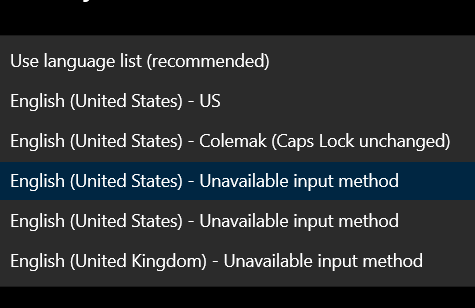Workman keyboard layout originally proposed by OJ Bucao at https://workmanlayout.org.
When learning cold-turkey, try printing the included keyboard image as a desk reference.
The original Workman-P proposal by OJ Bucao sought to reverse keys for backtick (`) and brackets ([]), however when considering the Objective-C and PHP programming languages, both make heavy use of the original, primary characters. Swapping them makes those frequent characters more work. In this repository, only the number keys are reversed to special characters.
Some of the original key mapping files written by OJ used Colemak positions for alternate/multi/dead key configurations, therefore all the configurations proposed by OJ on his wordpress blog have been modified and bug-fixed by David Norman and hosted at http://github.com/workman-layout/Workman.