Comments (16)
When starting, the issue counter appears as normal and when I click on it, the console appears. But, when trying to close the console it does not work, instead the issue counter moves to the foreground and the console is still visible.
The issue is present on a new Unity project when either only the new or the both input systems are active.
The bug also occcurs when I freshly install the plugin without any input system modifications. I just used the prefab.
from unityingamedebugconsole.
Alright, I'll download 2020 LTS and see what causes the issue, then return back to you.
from unityingamedebugconsole.
I see what the problem is, maybe I can find a fix and post it here for others which face similar issues.
Thanks a lot so far!
from unityingamedebugconsole.
Does the close button change color when you press & hold it? Why are both the popup and the console window visible at the same time?
from unityingamedebugconsole.
- Yes, it gets darker.
- That is my issue, it does not close properly.
from unityingamedebugconsole.
I can't tell the issue with the current information I have. For example, I don't know if the popup appears after you click the close button or if it has always been there from the beginning, together with the console window. You should see either the popup or the console window at a time. And did you modify the plugin in any way? Can you reproduce the issue on a new Unity project with or without the new Input system?
from unityingamedebugconsole.
I couldn't reproduce the issue on a new 2020.3.8f1 project with or without the new Input System. I've imported only IngameDebugConsole from Releases page.
from unityingamedebugconsole.
Interesting, could try also importing XR Plugin Management and OpenXR plugin?
I will also again try it on a clean project without those and report back.
I may had those accidentally enabled.
from unityingamedebugconsole.
Ok, so the issue occurs as soon as I install the OpenXR package.
from unityingamedebugconsole.
I still can't reproduce the issue. I'm testing the plugin in the Editor BTW. I'm guessing you're doing the same because you haven't mentioned testing the plugin with a VR headset so far.
from unityingamedebugconsole.
Sorry, yes, I'm testing with SteamVR running in the background and a Valve Index attached.
Whenever the OpenXR plugin is enabled (checked as in your screenshots), the bug occurs.
from unityingamedebugconsole.
Can you change the canvas mode to Screen Space - Camera or World Space?
from unityingamedebugconsole.
Nope, not feasible in this case. I need the debug UI on the flat screen to monitor any events while I conduct an experiment with participants in VR.
from unityingamedebugconsole.
I'm suspecting that no camera is rendering to your Game view, so its color buffer isn't cleared every frame (or, there is a single camera with its Clear Flags set to Don't Clear). If I'm correct, then when you drag the popup around, you'll see the famous Solitaire effect:
I don't know if it is possible to clear the color buffer without using a camera. But it shouldn't really matter because you're only interested in seeing the logs and as long as the console window is open, you should see the logs without any major UI issues.
from unityingamedebugconsole.
Update: This only occurs, when SteamVR is running but the HMD is not actively rendering e.g. when the base stations are turned off.
I suspect that in this case the camera view is not properly cleared.
from unityingamedebugconsole.
You can try calling GL.Clear inside Update and see how it goes.
from unityingamedebugconsole.
Related Issues (20)
- Nintendo Switch and BoatAttack - The interface freezes and I can't interact HOT 2
- Build error due to DebugLogManager
- [Feature request] Collect logs when disabled HOT 1
- [Feature request] Supports safe area. HOT 4
- [Suggestion] add version info to Readme HOT 1
- Android Log is not work HOT 1
- Cannot build on Android HOT 1
- Are there any files stored all logs? HOT 2
- 19 Warnings when entering playmode on unity 2022 HOT 7
- Make copy to clipboard a separate package HOT 2
- UIToolkit HOT 2
- When saving a Unity project, it randomly tries to save the IngameDeugConsole.prefab HOT 1
- Can log entries always be expanded? HOT 1
- Disable unity input manager HOT 1
- Unconstrained memory usage due to log entries HOT 3
- README.md does not match README.txt HOT 2
- [Feature request]Automatic Locate HOT 2
- After running, output a NullReferenceException every second.Until focus game panel. HOT 12
- Support Method Overloading with `DebugLogConsole.AddCommand` HOT 3
- [feature request] support extension method HOT 2
Recommend Projects
-
 React
React
A declarative, efficient, and flexible JavaScript library for building user interfaces.
-
Vue.js
🖖 Vue.js is a progressive, incrementally-adoptable JavaScript framework for building UI on the web.
-
 Typescript
Typescript
TypeScript is a superset of JavaScript that compiles to clean JavaScript output.
-
TensorFlow
An Open Source Machine Learning Framework for Everyone
-
Django
The Web framework for perfectionists with deadlines.
-
Laravel
A PHP framework for web artisans
-
D3
Bring data to life with SVG, Canvas and HTML. 📊📈🎉
-
Recommend Topics
-
javascript
JavaScript (JS) is a lightweight interpreted programming language with first-class functions.
-
web
Some thing interesting about web. New door for the world.
-
server
A server is a program made to process requests and deliver data to clients.
-
Machine learning
Machine learning is a way of modeling and interpreting data that allows a piece of software to respond intelligently.
-
Visualization
Some thing interesting about visualization, use data art
-
Game
Some thing interesting about game, make everyone happy.
Recommend Org
-
Facebook
We are working to build community through open source technology. NB: members must have two-factor auth.
-
Microsoft
Open source projects and samples from Microsoft.
-
Google
Google ❤️ Open Source for everyone.
-
Alibaba
Alibaba Open Source for everyone
-
D3
Data-Driven Documents codes.
-
Tencent
China tencent open source team.



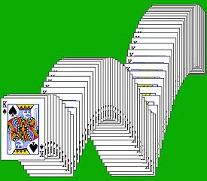
from unityingamedebugconsole.