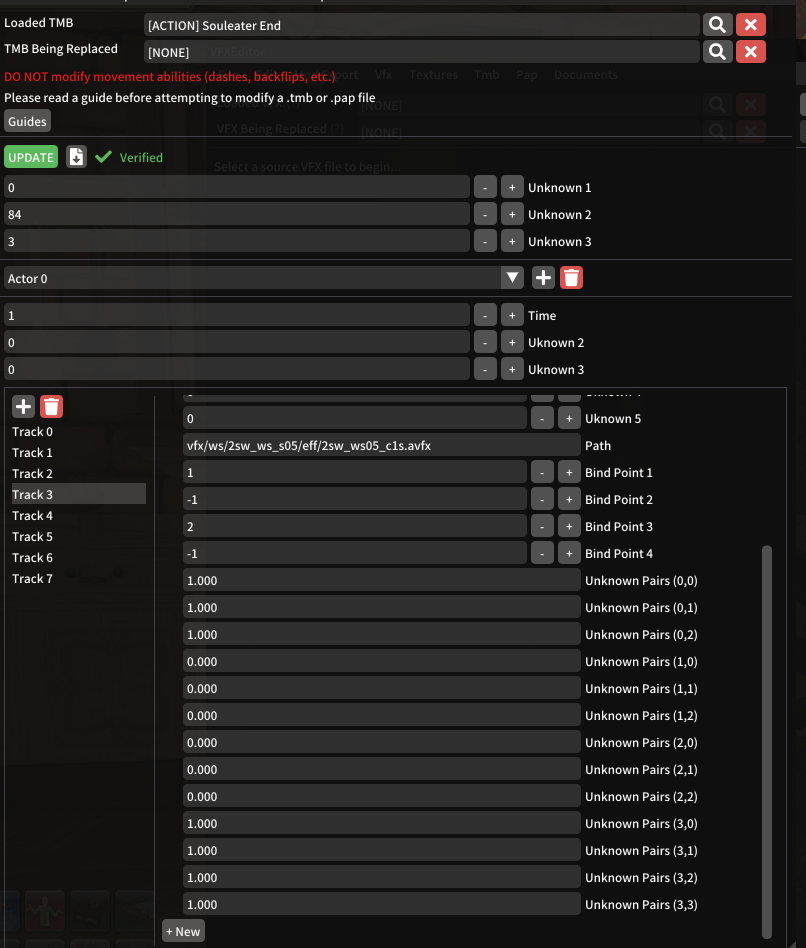Wiki | Guides | Icon by PAPACHIN
VFX, animation, sound, and physics editing plugin for Dalamud
Just want to hide certain VFXs? Use EasyEyes instead
| Extension | Description |
|---|---|
.avfx |
VFXs, such as particles and glow effects. Has no impact on a character's motion |
.pap |
The animations performed by a character (such as swinging a weapon, smiling, etc.) |
.tmb |
Timelines for when to trigger VFXs, animations, and sound effects. Edit this if you want to replace a skill in its entirety |
.scd |
Sound files (background music, sound effects) |
.eid |
Bind points used to attach VFXs to character models |
.uld |
Determines the layout of UI elements |
.atex |
Texture files for .avfx |
.tex |
Texture files for UI elements and game models |
.atch |
Attachment points for weapons and other accessories (like the Machinist bag and Astrologian deck) |
.sklb |
Skeleton and bone definitions |
.skp |
Skeleton paramters, such as IK |
.shpk |
Bundled packages of vertex and pixel shaders |
.shcd |
Individual shaders |
.mtrl |
Materials for models |
.mdl |
Meshes |
- This plugin requires XIV Quick Launcher to run
- Install the plugin from the
/xlpluginsmenu - Once installed, open with
/vfxedit
Add the following custom repository in /xlsettings > Experimental:
https://raw.githubusercontent.com/0ceal0t/Dalamud-VFXEditor/main/repo.json
The beta and main builds cannot both be enabled at the same time, so make sure to disable one before enabling the other. Open the beta version using /vfxbeta
- Select a "Loaded Vfx" (the new effect you want to use)
- Select a "Vfx Being Replaced" (the effect which is being overriden. This can be the same as the source)
- Make any modifications you want, then press
UPDATE
Having problems? Check troubleshooting tips or a basic guide. If you have other questions, please open an Issue
If a VFX is behaving unexpectedly, or you are getting log messages indicating that it is not being parsed properly, please open an Issue.
- New
.papanimation from gLTF (currently can only replace) - Hex editor for replacing arbitrary files
- More investigation into
.papType and animation names - C192
-
.uldupdate component type - More research into sound position (C063)
- Weird crackling when playing back 4-ch and 6-ch files. Maybe related to clipping/conversion?
- Make it so node names don't change when others are deleted (Particle 1, etc.)
- More accurate spline curve calculations
- Sound icon on timeline
- Investigate VFX flags, better structs
- Weapons / footsteps / etc. in live view
- Add pre and post behavior to curve editor
- Update "try on" preview
.kdlb
.bklb
.kdb (kinedriver)
Client.System.Resource.Handle.AnimationExtensionLoadResourceHandle
Client.System.Resource.Handle.BonamikLoadResourceHandle
Client.System.Resource.Handle.BonamikResourceHandle
Client.System.Resource.Handle.ExtraSkeletonLoadResourceHandle
Client.System.Resource.Handle.EyeAnimationResourceHandle
Client.System.Resource.Handle.FacialParameterEditResourceHandle
Client.System.Resource.Handle.KineDriverLoadResourceHandle
Client.System.Resource.Handle.KineDriverResourceHandle
chara/human/c%04d/skeleton/base/b0001/bnm_c%04db0001.bnmb
chara/human/c%04d/skeleton/face/f%04d/bnm_c%04df%04d.bnmb
chara/human/c%04d/skeleton/hair/h%04d/bnm_c%04dh%04d.bnmb
chara/human/c%04d/skeleton/met/m%04d/bnm_c%04dm%04d.bnmb
chara/human/c%04d/skeleton/top/t%04d/bnm_c%04dt%04d.bnmb
chara/demihuman/d%04d/skeleton/base/b0001/bnm_d%04db0001.bnmb
chara/weapon/w%04d/skeleton/parts/p%04d/bnm_w%04dp%04d.bnmb
chara/weapon/w%04d/skeleton/base/b0001/bnm_w%04db0001.bnmb
chara/monster/m%04d/skeleton/base/b0001/bnm_m%04db0001.bnmb
https://github.com/BlasterGrim/TresGame/tree/6a0fd71b783a1fcba90c9df619447dc620817910/Plugins/BonamikRt/Source/BonamikRt/Public
common/graphics/common_shader_param.spm
common/graphics/chara_shader_param.spm
common/graphics/bg_shader_param.spm
https://imgur.com/wcMGZxY
HairSpecularShift breaks into HairSpecularPrimaryShift, HairSpecularBackScatterShift, and HairSpecularSecondaryShift; HairRoughnessOffsetRate breaks into HairBackScatterRoughnessOffsetRate, and HairSecondaryRoughnessOffsetRate
https://github.com/Irastris/ValkyrieUproject/tree/main/VALKYRIE_ELYSIUM/Source/KineDriverRt/Public
https://github.com/RussellJerome/TresGame/blob/main/Plugins/KineDriverRt/Source/KineDriverRt/Public/KineDriver_StructsAndEnums.h
chara/xls/bonamik/bonamik-monster.bklb
chara/xls/bonamik/bonamik-weapon.bklb
chara/xls/bonamik/bonamik-human-base.bklb
chara/xls/bonamik/bonamik-human-equipment.bklb
chara/xls/bonamik/bonamik-human-face.bklb
chara/xls/bonamik/bonamik-human-hair.bklb
chara/xls/bonamik/bonamik-demihuman.bklb
chara/xls/bonamik/bonamik-human-equipment.bklb
chara/xls/bonamik/bonamik-monster.bklb
chara/xls/bonamik/bonamik-weapon.bklb
chara/xls/bonamik/bonamik-demihuman.bklb
chara/xls/bonamik/bonamik-human-base.bklb
chara/xls/bonamik/bonamik-human-face.bklb
chara/xls/bonamik/bonamik-human-hair.bklb
chara/xls/kinedriver/kinedriver-human-equipment.kdlb
chara/xls/kinedriver/kinedriver-human-base.kdlb
chara/xls/kinedriver/kinedriver-human-face.kdlb
chara/xls/kinedriver/kinedriver-human-hair.kdlb
chara/xls/kinedriver/kinedriver-demihuman.kdlb
chara/xls/kinedriver/kinedriver-monster.kdlb
chara/xls/kinedriver/kinedriver-weapon.kdlb
chara/xls/kinedriver/kinedriver-demihuman.kdlb
chara/xls/kinedriver/kinedriver-human-base.kdlb
chara/xls/kinedriver/kinedriver-human-equipment.kdlb
chara/xls/kinedriver/kinedriver-human-face.kdlb
chara/xls/kinedriver/kinedriver-human-hair.kdlb
chara/xls/kinedriver/kinedriver-monster.kdlb
chara/xls/kinedriver/kinedriver-weapon.kdlb
table TypeIdInfo {
id:ubyte;
unk_uint_1:uint;
has_kdb:bool;
}
table TypeIdArray {
has_kdbs:bool;
type_id_info:[TypeIdInfo];
}
table SkeletonIdArray {
skeleton_id:uint;
unk_default_1:uint;
type_id_array:[TypeIdArray];
}
chara/xls/extraskl/extra_weapon.eslb
chara/human/c1701/skeleton/face/f0002/kdi_c1701f0002.kdb
--------------------------------
chara/xls/animation/papLoadTable.plt
chara/xls/boneDeformer/human.pbd
chara/xls/equipmentParameter/equipmentVfxParameter.evp
chara/xls/animation/animation_work_table-demihuman.awt
chara/xls/animation/AnimationExchangeTable.aet
chara/xls/animation/animation_work_table-human.awt
chara/xls/animation/MotionLineTable.mlt
chara/xls/animation/animation_work_table-monster.awt
chara/xls/animation/animation_work_table-weapon.awt
chara/xls/animation_extension/animext.anxb
chara/xls/charadb/extra_met.est
chara/xls/charadb/hairskeletontemplate.est