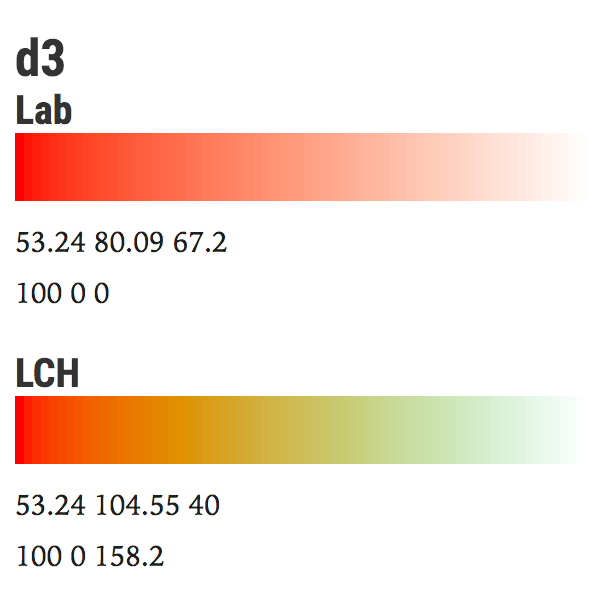I was wondering if I can learn something from your interpolation methods and I found skewY to be missing. I ask because I want to sharpen my scripting; I want to develop a unified methods to do HTML & SVG animation (if SVG do the transform attribute with the below codes, else do the HTML).
You know regular HTML elements do use skewY and I don't understand why you decided not to use it for D3 functions as well. D3 is above and beyond me and any other scripting there is for SVG, so I'm here to learn, I hope I can find some help here or in SO website.
As of now, we have in the decompose.js:
if (skewX = a * c + b * d) c -= a * skewX, d -= b * skewX;
As for skewX we have
skewX: Math.atan(skewX) * degrees,
similar for skewY
skewY: Math.tan(a) * degrees, // is this correct? it could according to https://developer.mozilla.org/en-US/docs/Web/CSS/transform-function/skewY
In the index.js we have skewX
function skewX(a, b, s, q) {
if (a !== b) {
q.push({i: s.push(pop(s) + "skewX(", null, degParen) - 2, x: number(a, b)});
} else if (b) {
s.push(pop(s) + "skewX(" + b + degParen);
}
}Could this mean that skewY would look like this?
function skewY(a, b, s, q) {
if (a !== b) {
q.push({i: s.push(pop(s) + "skewY(", null, degParen) - 2, x: number(a, b)});
} else if (b) {
s.push(pop(s) + "skewY(" + b + degParen);
}
}Please, are the decomposition and interpolation functions correct for 'skewY' in the above?