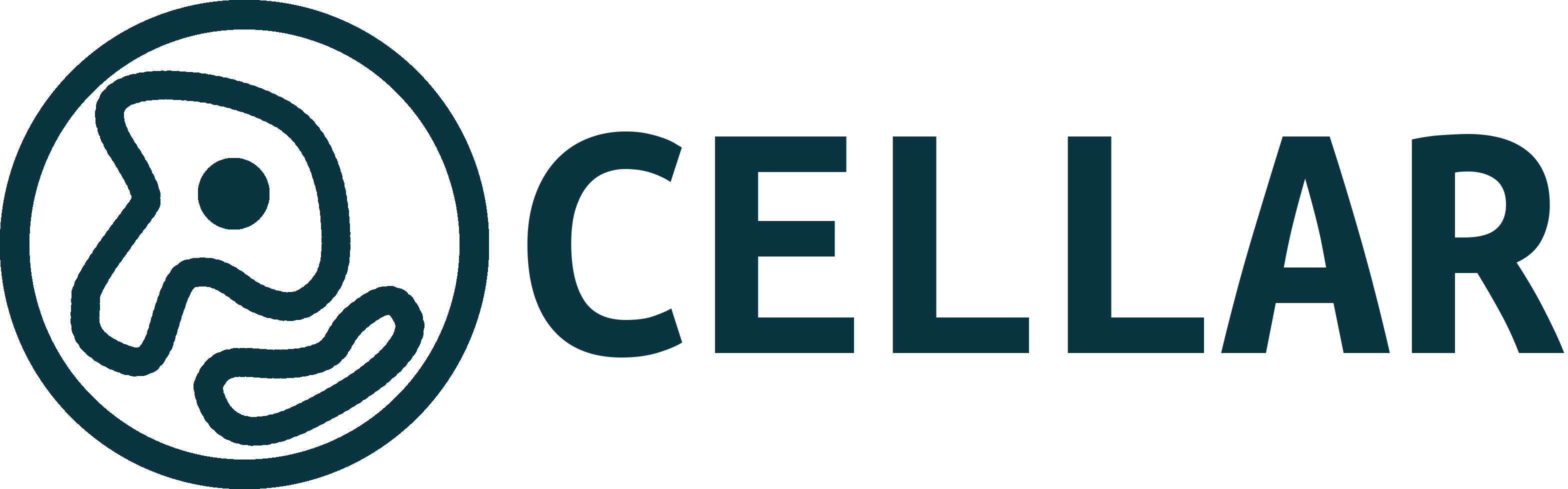
Cellar is an interactive tool for analyzing single-cell omics data. Cellar is built in Python using the Dash framework and relies on several open-source packages.
The app is developed and actively maintained by the Systems Biology Group at Carnegie Mellon University. Our web-server running Cellar can be accessed here. See below for a local installation.
An accompanying paper and supplementary files can be accessed via Nature Communications.
The documentation includes details on how to use Cellar and the data types it supports. These include but are not limited to scRNA-seq, scATAC-seq, CODEX, SNARE-seq, sciRNA-seq, Visium. Cellar supports preprocessing, dimensionality reduction, clustering, DE gene testing, enrichment analysis, cluster and gene visualization modules, projection to spatial tiles, label transfer, and semi-supervised clustering among others. The documentation also contains several written tutorials. Video tutorials are also available.
- Cellar Web Server: https://cellar.cmu.hubmapconsortium.org/app/cellar
- Official Source Code Repository: https://github.com/euxhenh/cellar
- Documentation & Tutorials: https://euxhenh.github.io/cellar/
- Video Tutorials: https://www.youtube.com/playlist?list=PL5sLSLkTYpWgfBQ0M8ObfBIqDMAzx0-D2
- Issue Tracker: https://github.com/euxhenh/cellar/issues
- Paper: https://www.nature.com/articles/s41467-022-29744-0
- DOI: https://zenodo.org/badge/latestdoi/372980254
Probably the easiest way to install Cellar locally is using Docker.
The image name is euxhen/cellar and can be pulled with:
docker pull euxhen/cellar
After the pull is complete, running Cellar is as simple as:
docker run --rm -p 8050:8050 euxhen/cellar
and visiting localhost:8050 on your web browser.
A manual installation involves cloning the Cellar repository and installing
the necessary Python and R packages. To run Cellar you will need at least
Python 3.7 and R 4.0. We recommend using a Conda environment
for installing the dependencies. For a full list of dependencies and
installation instructions please refer to the
documentation.
If you use Cellar in your work, we would appreciate citations to Cellar's paper
@article{Hasanaj2022,
author = {Euxhen Hasanaj and Jingtao Wang and Arjun Sarathi and Jun Ding and Ziv Bar-Joseph},
issn = {2041-1723},
issue = {1},
journal = {Nature Communications 2022 13:1},
month = {4},
pages = {1-6},
publisher = {Nature Publishing Group},
title = {Interactive single-cell data analysis using Cellar},
volume = {13},
year = {2022},
}
We welcome code contributions as well as feature requests. To request new features please raise an issue in the links provided above or directly send us an email.





