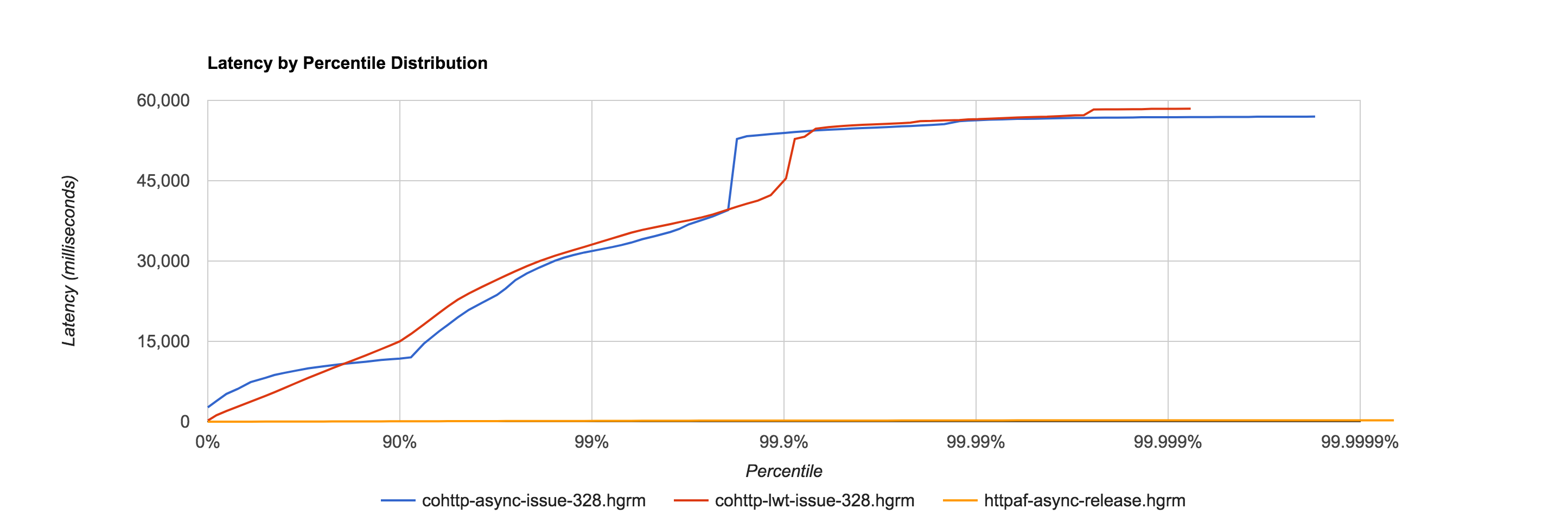http/af is a high-performance, memory-efficient, and scalable web server for OCaml. It implements the HTTP 1.1 specification with respect to parsing, serialization, and connection pipelining as a state machine that is agnostic to the underlying IO mechanism, and is therefore portable across many platform. It uses the Angstrom and Faraday libraries to implement the parsing and serialization layers of the HTTP standard, hence the name.
Install the library and its dependencies via OPAM:
opam install httpafHere is a Hello, World! program written using httpaf. It only responds to GET
requests to the /hello/* target. As it does not itself do any IO, it can be
used with both the Async and Lwt runtimes. See the examples directory for
usage of the individual runtimes.
open Httpaf
module String = Caml.String
let invalid_request reqd status body =
(* Responses without an explicit length or transfer-encoding are
close-delimited. *)
let headers = Headers.of_list [ "Connection", "close" ] in
Reqd.respond_with_string reqd (Response.create ~headers status) body
;;
let request_handler reqd =
let { Request.meth; target; _ } = Reqd.request reqd in
match meth with
| `GET ->
begin match String.split_on_char '/' target with
| "" :: "hello" :: rest ->
let who =
match rest with
| [] -> "world"
| who :: _ -> who
in
let response_body = Printf.sprintf "Hello, %s!\n" who in
(* Specify the length of the response. *)
let headers =
Headers.of_list
[ "Content-length", string_of_int (String.length response_body) ]
in
Reqd.respond_with_string reqd (Response.create ~headers `OK) response_body
| _ ->
let response_body = Printf.sprintf "%S not found\n" target in
invalid_request reqd `Not_found response_body
end
| meth ->
let response_body =
Printf.sprintf "%s is not an allowed method\n" (Method.to_string meth)
in
invalid_request reqd `Method_not_allowed response_body
;;The reason for http/af's existence is mirage/ocaml-cohttp#328, which highlights the poor scalability of cohttp. This is due to a number of factors, including poor scheduling, excessive allocation, and starvation of the server's accept loop. Here is a comparison chart of the data from that issue, along with data from an async-based http/af server. This server was run on a VM with 3 virtual cores, the host being circa 2015 MacBook Pro:
The http/af latency histogram, relative to the cohttp histograms, is pretty much flat along the x-axis. Here are some additional statistics from that run (with latencies in milliseconds):
#[Mean = 27.719, StdDeviation = 31.570]
#[Max = 263.424, Total count = 1312140]
#[Buckets = 27, SubBuckets = 2048]
----------------------------------------------------------
1709909 requests in 1.00m, 3.33GB read
To install development dependencies, pin the package from the root of the repository:
opam pin add -n httpaf .
opam install --deps-only httpafAfter this, you may install a development version of the library using the install command as usual.
Tests can be run via dune:
dune runtestBSD3, see LICENSE files for its text.