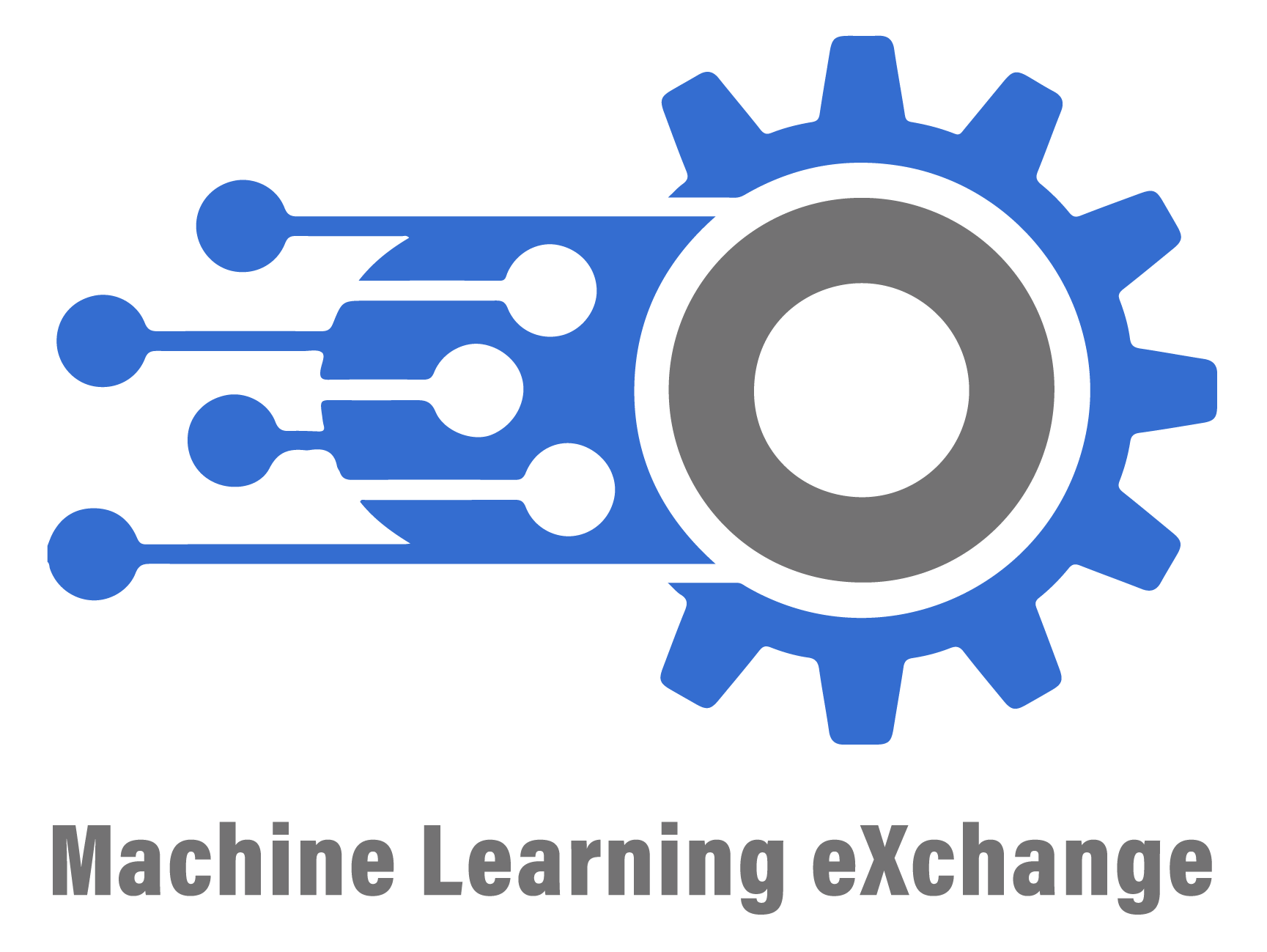Data and AI Assets Catalog and Execution Engine
Allows upload, registration, execution, and deployment of:
- AI pipelines and pipeline components
- Models
- Datasets
- Notebooks
Additionally it provides:
- Automated sample pipeline code generation to execute registered models, datasets and notebooks
- Pipelines engine powered by Kubeflow Pipelines on Tekton, core of Watson AI Pipelines
- Components registry for Kubeflow Pipelines
- Datasets management by Datashim
- Preregistered Datasets from Data Asset Exchange (DAX) and Models from Model Asset Exchange (MAX)
- Serving engine by KFServing
- Model Metadata schemas
For more details about the project check out this announcement blog post.
For a simple up-and-running MLX with asset catalog only, we created a Quickstart Guide using Docker Compose.
For a slightly more resource-hungry local deployment that allows pipeline execution, we created the MLX with Kubernetes in Docker (KIND) deployment option.
For a full deployment, we use Kubeflow Kfctl tooling.
By default, the MLX UI is available at http://<cluster_node_ip>:30380/mlx/
If you deployed on a Kubernetes cluster or using OpenShift, run the following and look for the External-IP column to find the public IP of a node.
kubectl get node -o wideFor information on how to import data and AI assets using MLX's catalog importer, use this guide.
For information on how to use MLX and create assets check out this guide.
For information about adding new features, bug fixing, communication or UI and API setup, refer to this document.
MLX Troubleshooting Instructions
- Slack: @lfaifoundation/ml-exchange
- Mailing lists:
- MLX-Announce for top-level milestone messages and announcements
- MLX-TSC for top-level governance discussions and decissions
- MLX-Technical-Discuss for technical discussions and questions