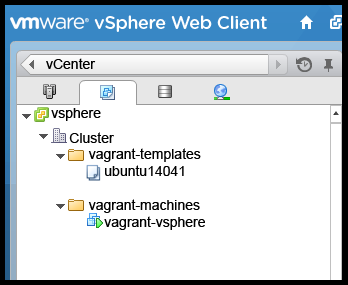This is a Vagrant 1.6.4+ plugin that adds a vSphere provider to Vagrant, allowing Vagrant to control and provision machines using VMware. New machines are created from virtual machines or templates which must be configured prior to using this provider.
This provider is built on top of the RbVmomi Ruby interface to the vSphere API.
This repository is not actively supported by NSIDC but we welcome issue submissions and pull requests in order to foster community contribution.
See the LICENSE for details on permissions and warranties. Please contact [email protected] for more information.
- Vagrant 1.6.4+
- VMware with vSphere API
- Ruby 1.9+
- libxml2, libxml2-dev, libxslt, libxslt-dev
version: 1.13.5
vagrant-vsphere (version: 1.13.5) is available from RubyGems.org
Install using standard Vagrant plugin method:
vagrant plugin install vagrant-vsphereThis will install the plugin from RubyGems.org.
Alternatively, you can clone this repository and build the source with gem build vSphere.gemspec. After the gem is built, run the plugin install command
from the build directory.
The requirements for Nokogiri must be installed before the plugin can be installed. See the Nokogiri tutorial for detailed instructions.
The plugin forces use of Nokogiri ~> 1.5 to prevent conflicts with older versions of system libraries, specifically zlib.
After installing the plugin, you must create a vSphere box. The example_box directory contains a metadata.json file that can be used to create a dummy box with the command:
tar cvzf dummy.box ./metadata.jsonThis can be installed using the standard Vagrant methods or specified in the Vagrantfile.
After creating the dummy box, make a Vagrantfile that looks like the following:
Vagrant.configure("2") do |config|
config.vm.box = 'dummy'
config.vm.box_url = './example_box/dummy.box'
config.vm.provider :vsphere do |vsphere|
vsphere.host = 'HOST NAME OF YOUR VSPHERE INSTANCE'
vsphere.compute_resource_name = 'YOUR COMPUTE RESOURCE'
vsphere.resource_pool_name = 'YOUR RESOURCE POOL'
vsphere.template_name = '/PATH/TO/YOUR VM TEMPLATE'
vsphere.name = 'NEW VM NAME'
vsphere.user = 'YOUR VMWARE USER'
vsphere.password = 'YOUR VMWARE PASSWORD'
end
endAnd then run vagrant up --provider=vsphere.
The bulk of this configuration can be included as part of a custom box. See the Vagrant documentation and the Vagrant AWS provider for more information and an example.
Currently the only implemented actions are up, halt, reload, destroy,
and ssh.
up supports provisioning of the new VM with the standard Vagrant provisioners.
This provider has the following settings, all are required unless noted:
host- IP or name for the vSphere APIinsecure- Optional verify SSL certificate from the hostuser- user name for connecting to vSpherepassword- password for connecting to vSphere. If no value is given, or the value is set to:ask, the user will be prompted to enter the password on each invocation.data_center_name- Optional datacenter containing the computed resource, the template and where the new VM will be created, if not specified the first datacenter found will be usedcompute_resource_name- Required if cloning from template the name of the host or cluster containing the resource pool for the new VMresource_pool_name- the resource pool for the new VM. If not supplied, and cloning from a template, uses the root resource poolclone_from_vm- Optional use a virtual machine instead of a template as the source for the cloning operationtemplate_name- the VM or VM template to clone (including the full folder path)vm_base_path- Optional path to folder where new VM should be created, if not specified template's parent folder will be usedname- Optional name of the new VM. If missing, the name will be auto-generatedcustomization_spec_name- Optional customization spec for the new VMdata_store_name- Optional the datastore where the VM will be locatedlinked_clone- Optional link the cloned VM to the parent to share virtual disksproxy_host- Optional proxy host name for connecting to vSphere via proxyproxy_port- Optional proxy port number for connecting to vSphere via proxyvlan- Optional vlan to connect the first NIC tomemory_mb- Optional Configure the amount of memory (in MB) for the new VMcpu_count- Optional Configure the number of CPUs for the new VMmac- Optional Used to set the mac address of the new VMcpu_reservation- Optional Configure the CPU time (in MHz) to reserve for this VMmem_reservation- Optional Configure the memory (in MB) to reserve for this VMaddressType- Optional Configure the address type of the vSphere Virtual Ethernet Cardcustom_attribute- Optional Add a custom attribute to the VM upon creation. This method takes a key/value pair, e.g.vsphere.custom_attribute('timestamp', Time.now.to_s), and may be called multiple times to set different attributes.extra_config- Optional A hash of extra configuration values to add to the VM during creation. These are of the form{'guestinfo.some.variable' => 'somevalue'}, where the key must start withguestinfo.. VMs with VWware Tools installed can retrieve the value of these variables using thevmtoolsdcommand:vmtoolsd --cmd 'info-get guestinfo.some.variable'.notes- Optional Add arbitrary notes to the VMreal_nic_ip- Optional true/false - Enable logic that forces the acquisition of the ssh IP address for a target VM to be retrieved from the list of vm adapters on the host and filtered for a single legitimate adapter with a defined interface. An error will be raised if this filter is enabled and multiple valid adapters exist on a host.ip_address_timeout- Optional Maximum number of seconds to wait while an IP address is obtainedwait_for_sysprep- Optional Boolean. Enable waiting for Windows machines to reboot during the sysprep process (#199). Defaults tofalse.
To clone from an existing VM rather than a template, set clone_from_vm to
true. If this value is set, compute_resource_name and resource_pool_name are
not required.
- The template name includes the actual template name and the directory path containing the template.
- For example: if the template is a directory called vagrant-templates
and the template is called ubuntu-lucid-template the
template_namesetting would be:
vsphere.template_name = "vagrant-templates/ubuntu-lucid-template"
- The new vagrant VM will be created in the same directory as the template it originated from.
- To create the VM in a directory other than the one where the template was located, include the vm_base_path setting.
- For example: if the machines will be stored in a directory called
vagrant-machines the
vm_base_pathwould be:
vsphere.vm_base_path = "vagrant-machines"
To set a static IP, add a private network to your vagrant file:
config.vm.network 'private_network', ip: '192.168.50.4'The IP address will only be set if a customization spec name is given. The customization spec must have network adapter settings configured with a static IP address(just an unused address NOT the address you want the VM to be). The config.vm.network line will overwrite the ip in the customization spec with the one you set. For each private network specified, there needs to be a corresponding network adapter in the customization spec. An error will be thrown if there are more networks than adapters.
The name for the new VM will be automagically generated from the Vagrant machine name, the current timestamp and a random number to allow for simultaneous executions.
This is useful if running Vagrant from multiple directories or if multiple machines are defined in the Vagrantfile.
This sets the addressType of the network adapter, for example 'Manual' to be able to set a manual mac address. This value may depend on the version of vSphere you use. It may be necessary to set this in combination with the mac field, in order to set a manual mac address. For valid values for this field see VirtualEthernetCard api documentation of vSphere.
vsphere.addressType = 'Manual'To set a static MAC address, add a vsphere.mac to your Vagrantfile.
In some cases you must also set vsphere.addressType (see above)
to make this work:
vsphere.mac = '00:50:56:XX:YY:ZZ'Take care to avoid using invalid or duplicate VMware MAC addresses, as this can easily break networking.
ESXi is not supported. Make sure to connect to a vCenter server and not directly to an ESXi host. ESXi vs vCenter
If you have permission issues:
- give the connecting user read only access to everything, and full permission to a specific data center. Narrow the permissions down after a VM is created.
- Be sure the path to the VM is correct. see the "Template_Name" screenshots above for more information.
VAGRANT_INSTANCE_NAME = "vagrant-vsphere"
Vagrant.configure("2") do |config|
config.vm.box = 'vsphere'
config.vm.box_url = 'https://vagrantcloud.com/ssx/boxes/vsphere-dummy/versions/0.0.1/providers/vsphere.box'
config.vm.hostname = VAGRANT_INSTANCE_NAME
config.vm.define VAGRANT_INSTANCE_NAME do |d|
end
config.vm.provider :vsphere do |vsphere|
vsphere.host = 'vsphere.local'
vsphere.name = VAGRANT_INSTANCE_NAME
vsphere.compute_resource_name = 'vagrant01.vsphere.local'
vsphere.resource_pool_name = 'vagrant'
vsphere.template_name = 'vagrant-templates/ubuntu14041'
vsphere.vm_base_path = "vagrant-machines"
vsphere.user = 'vagrant-user@vsphere'
vsphere.password = '***************'
vsphere.insecure = true
vsphere.custom_attribute('timestamp', Time.now.to_s)
end
endvagrant up --provider=vspherevagrant sshvagrant destroySee
CHANGELOG.md.
See
DEVELOPMENT.md.
The Vagrant vSphere Provider is licensed under the MIT license. See LICENSE.
See Code of Conduct.
This software was developed by the National Snow and Ice Data Center with funding from multiple sources.