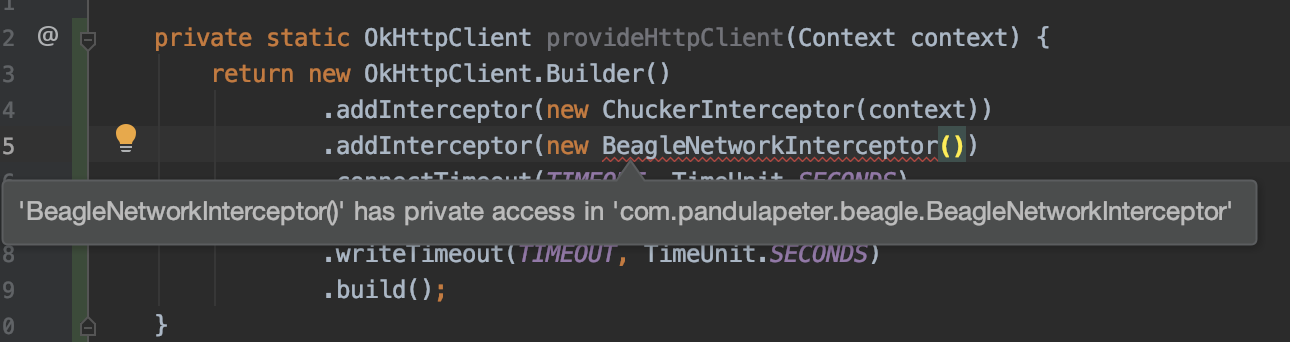java.lang.NoSuchMethodError: android.widget.FrameLayout$LayoutParams.setMarginStart
at com.pandulapeter.beagle.views.BeagleDrawer.<init>(BeagleDrawer.kt:52)
at com.pandulapeter.beagle.views.BeagleDrawer.<init>(BeagleDrawer.kt:27)
at com.pandulapeter.beagle.Beagle.createAndAddDrawerLayout(Beagle.kt:355)
at com.pandulapeter.beagle.Beagle.access$createAndAddDrawerLayout(Beagle.kt:49)
at com.pandulapeter.beagle.Beagle$lifecycleCallbacks$1.onActivityCreated(Beagle.kt:289)
at android.app.Application.dispatchActivityCreated(Application.java:154)
at android.app.Activity.onCreate(Activity.java:887)
at androidx.core.app.ComponentActivity.onCreate(ComponentActivity.java:81)
at androidx.activity.ComponentActivity.onCreate(ComponentActivity.java:154)
at androidx.fragment.app.FragmentActivity.onCreate(FragmentActivity.java:312)
at androidx.appcompat.app.AppCompatActivity.onCreate(AppCompatActivity.java:106)