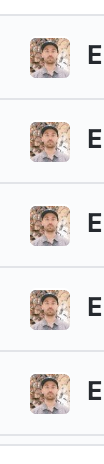A React implementation of GitHub's Primer Design System
Our documentation site lives at primer.style/react. You'll be able to find detailed documentation on getting started, all of the components, our theme, our principles, and more.
Install @primer/react in your project with your package manager of choice:
npm install @primer/reactyarn add @primer/reactThe fastest way make a prototype or try Primer React without setting up a new project is by using our react template.
You can track our roadmap progress in the Roadmap Project Board, see more detail in the quarterly planning Discussions, and find a list of all the current epic tracking issues.
We love collaborating with folks inside and outside of GitHub and welcome contributions!
👉 See the contributing docs for more info on code style, testing, coverage, and troubleshooting.
We welcome and encourage new component proposals from internal GitHub teams! Our best work comes from collaborating directly with the teams using Primer React Components in their projects. If you'd like to kick off a new component proposal, please submit an issue using the component proposal issue template and we will get in touch!