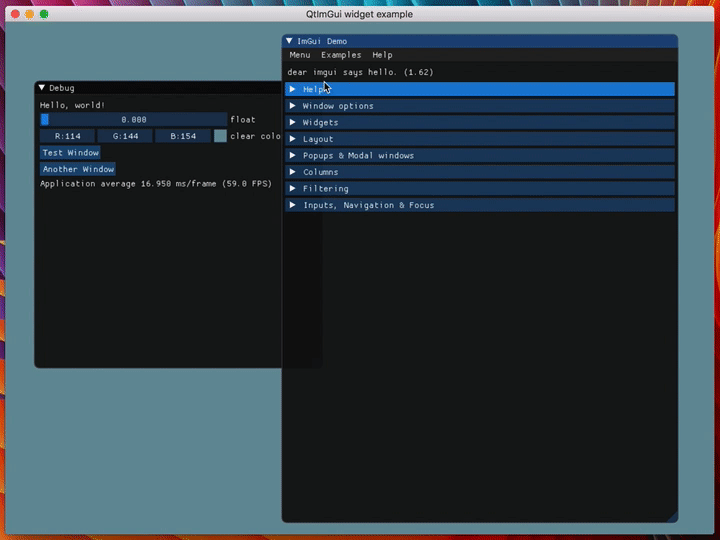Qt (QOpenGLWidget / QOpenGLWindow) backend for ImGui
It enables ImGui to run in QOpenGLWidget / QOpenGLWindow.
- Add QtImGui sources and headers to your project
- If you are using git submodule, run
git submodule update --init --recursiveto ensure that the inner submodule is initialized as well.
- If you are using git submodule, run
- CMake:
- Add
add_subdirectory(path/to/qtimgui)to yourCMakeLists.txtfile - Link
qt_imgui_quick(for Qt Quick apps or apps that don't use QOpenGLWidget) orqt_imgui_widget(for apps using QOpenGLWidget)
- Add
- qmake:
- Add
include(path/to/qtimgui/qtimgui.pri)to your.profile
- Add
- Subclass
QOpenGLWindoworQOpenGLWidgetand:
class DemoWindow : public QOpenGLWindow
{
protected:
void initializeGL() override
{
QtImGui::initialize(this);
}
void paintGL() override
{
// you can do custom GL rendering as well in paintGL
QtImGui::newFrame();
ImGui::Text("Hello");
// more widgets...
ImGui::Render();
QtImGui::render();
}
};See QOpenGLWidget example and QOpenGLWindow example for details.
Two projects are provided: qtimgui.pro and CMakeLists.txt.
When using CMake under Android, this project will uses qt-android-cmake, which is a CMake utility for building and deploying Qt based applications on Android without Qt Creator.
In order to successfuly deploy the app to a device, the cmake variable ANDROID_NATIVE_API_LEVEL should elevated to 21 or 26 (depending on the native levels installed in your android sdk)
You will need to set it via the CMake command line, or inside Qt Creator (in the project view).