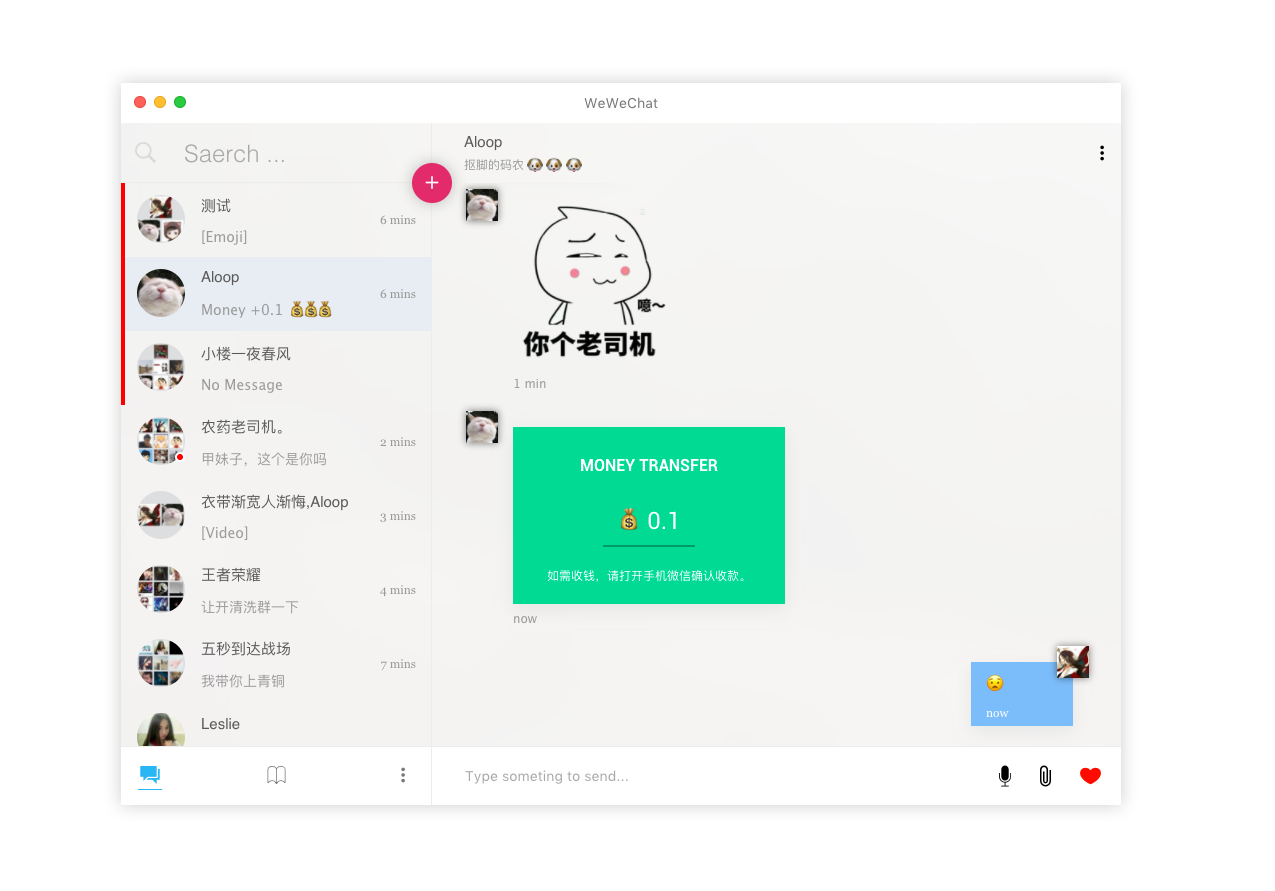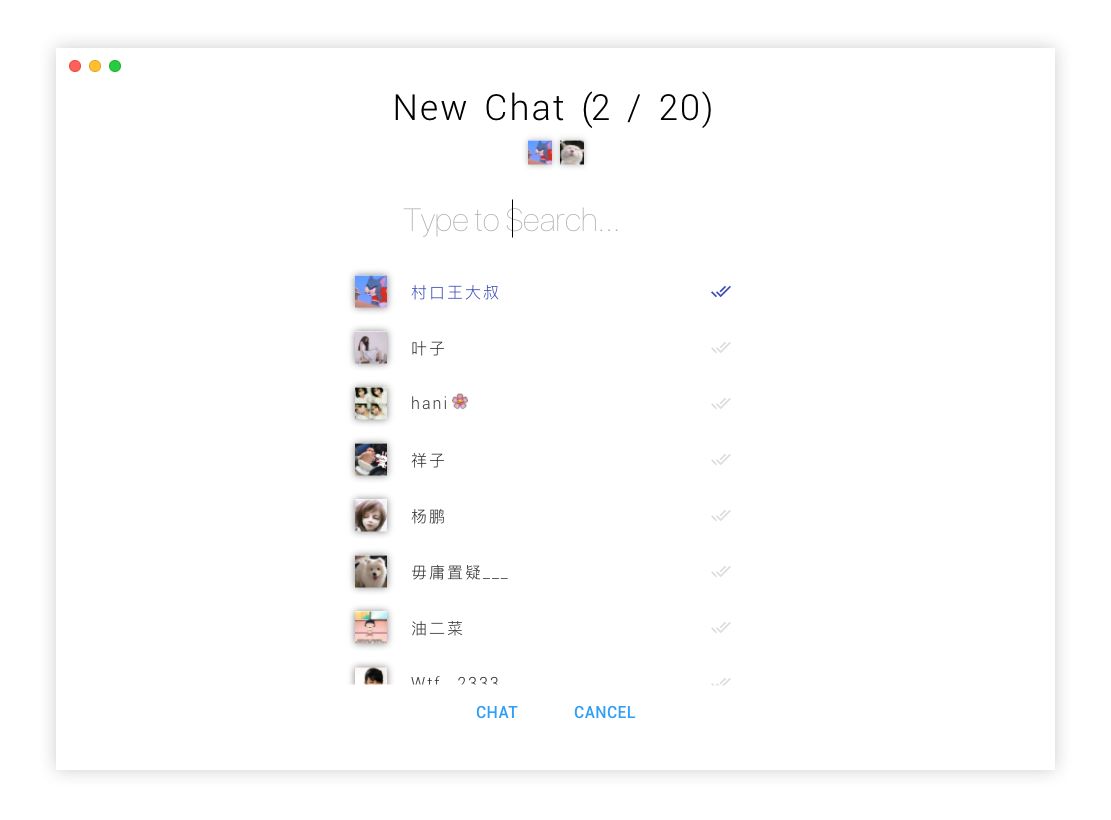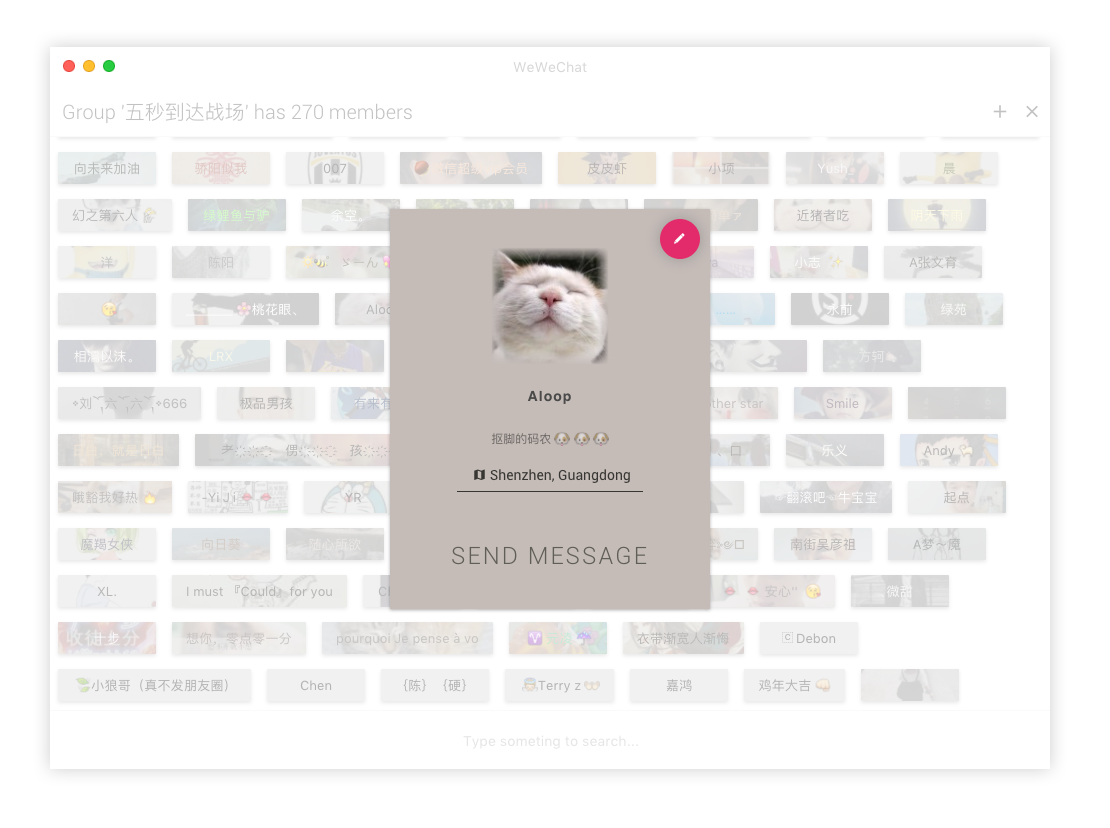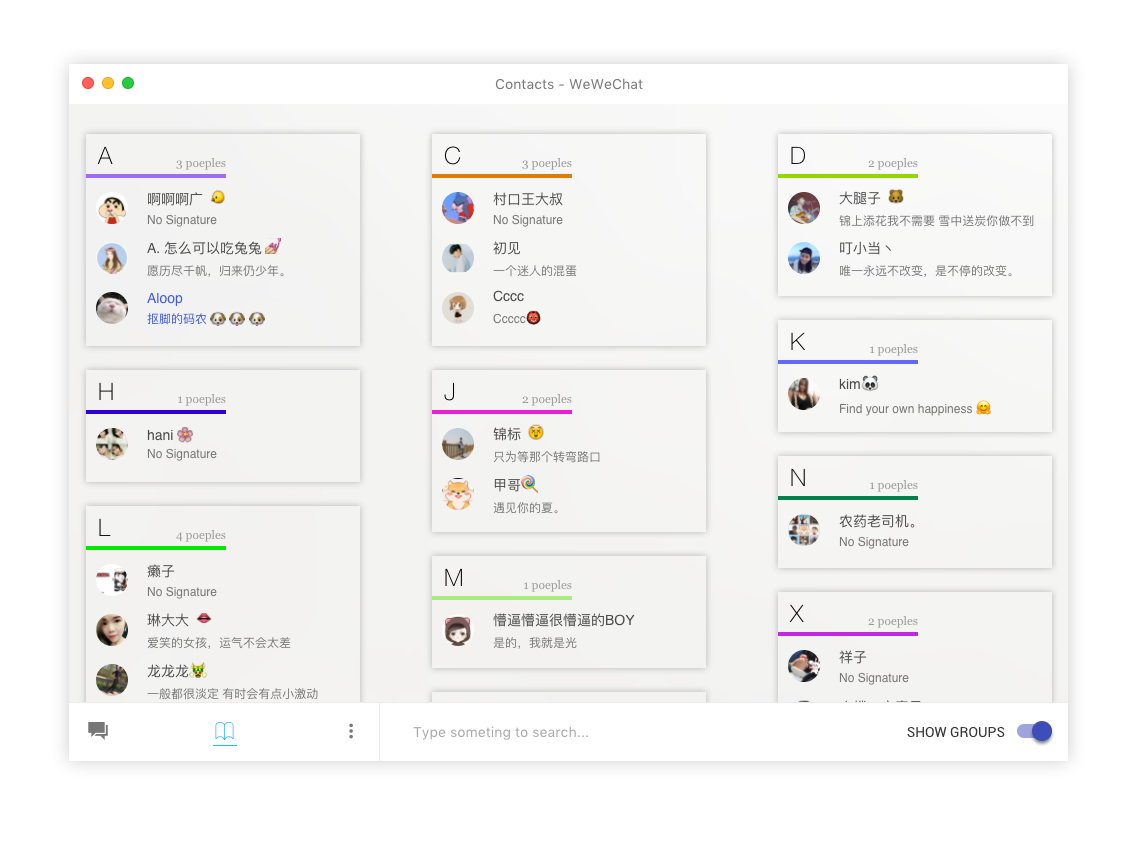Unofficial WeChat client built with React, MobX and Electron.
API from https://web.wechat.com/
Web API can not create room and invite members to room since 2018.
- Work on desktop
- On macOS, window vibrancy effect
- Block message recall(Default settings is not block)
- Desktop notifications
- Keyboard shortcuts supported
- Send image by paste
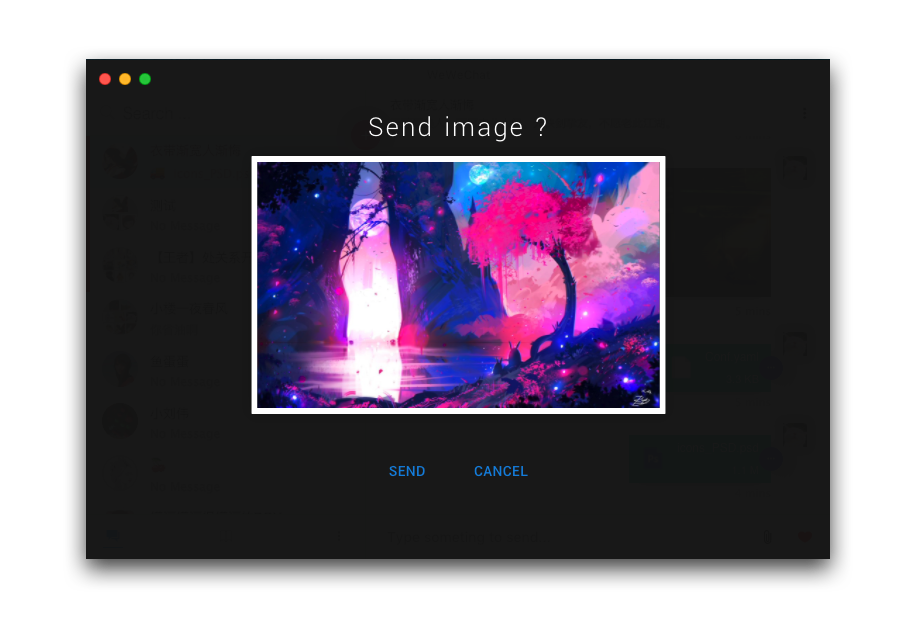
- Drag to send file
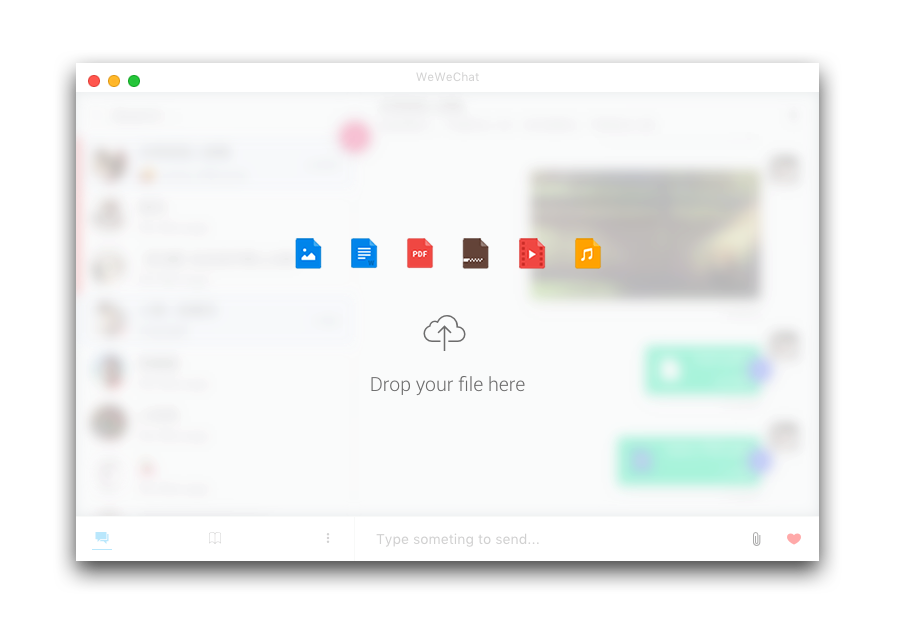
- Batch send message
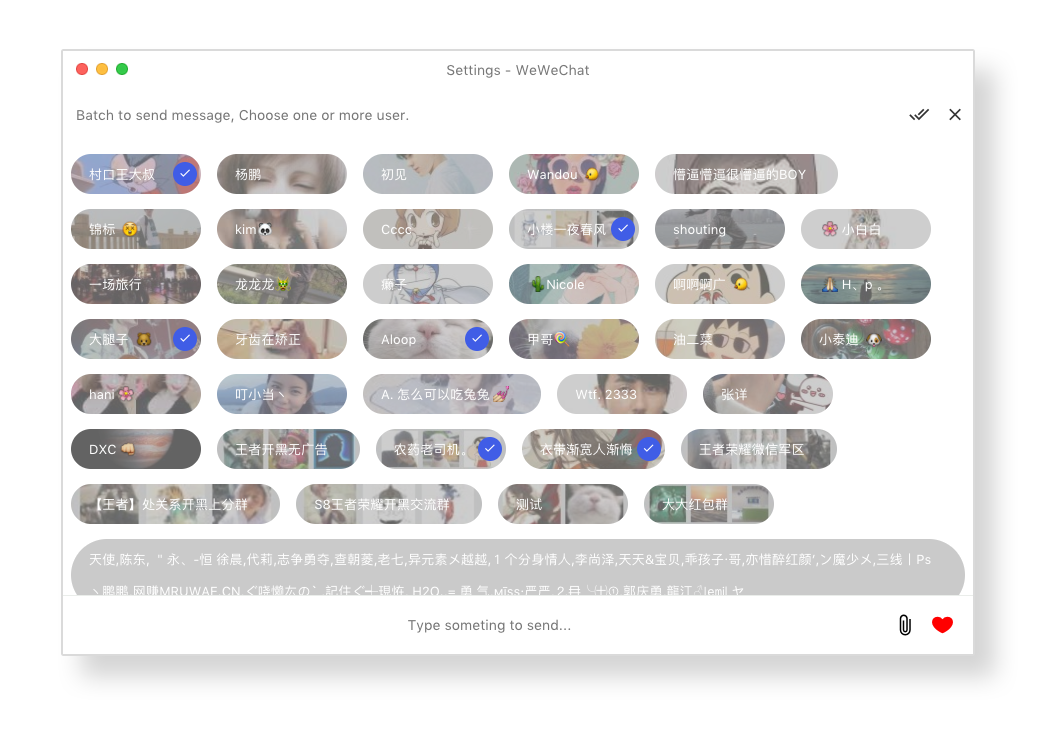
- Send GIF emoji
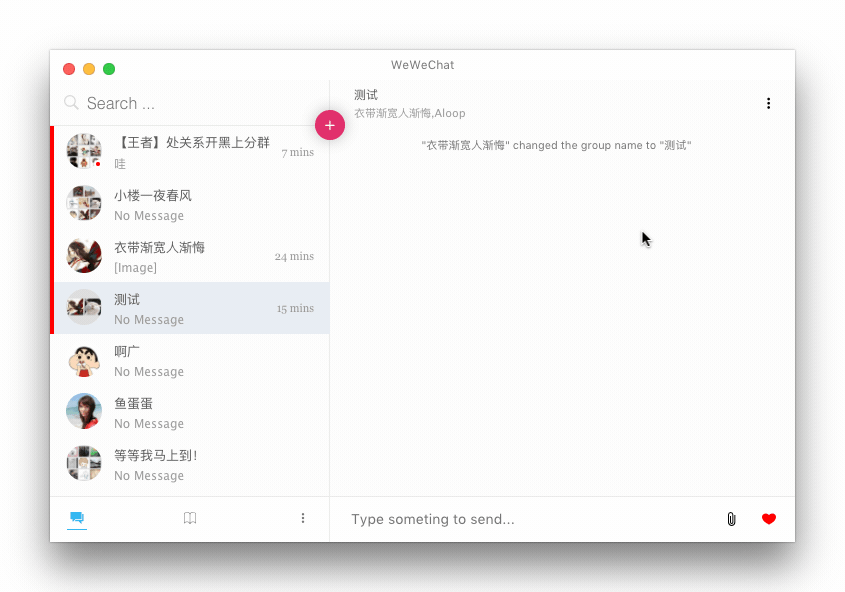
Download the last version on the website or below.
Download the .dmg file.
Or use Homebrew-Cask:
$ brew cask install wewechat
Download
Centos/RHEL please download .rpm packages.
Debian/Ubuntu please download .deb pacages.
Other linux distribution please download .AppImage packages.
Install deb package for Debian / Ubuntu:
$ sudo dpkg -i wewechat-1.1.7-amd64.deb
Install rpm package for Centos / RHEL:
$ sudo yum localinstall wewechat-1.1.7-x86_64.rpm
Install AppImage package for other linux distribution:
$ chmod u+x wewechat-1.1.7-x86_64.AppImage
$ ./wewechat-1.1.7-x86_64.AppImage
Download the .exe file.
$ npm install
$ npm run dev
Generate the binary:
- For Linux
$ npm run package-linux
Maybe you will install some depends packages.
- For Mac
$ npm run package-mac
After that, you will see the binary in ./release folder
| Description | Keys |
|---|---|
| New conversation | Cmd N |
| Search conversations | Cmd F |
| Hide conversation | Shift Cmd M |
| Jump to conversation | Cmd 0 ... 9 |
| Next conversation | Cmd J |
| Previous conversation | Cmd K |
| Batch message | Cmd B |
| Toggle Full Screen | Shift Cmd F |
| Insert QQ emoji | Cmd I |
| Preferences | Cmd , |
- Windows support
- Linux support
- Sticky on top
- Delete chat session
- Mark as Read
- Chat Room
- Show correct contact
- Show members
- Add / Remove member
- Create chat room
- Receive message
- Text
- Image
- Voice
- Location
- Sticker
- Contact Card
- Video
- Money Transger
- Location sharing
- Download File
- Send message
- Text
- File
- Image
- Video
- Recall
- Forward text message
- Forward emoji
- Forward image
- Forward file
- Forward video
- Show QQ emoji
- Search chat set
- Search and create chat room
- Desktop notification
- Keep online
- Logout
- Autosart at login
- Send image from clipboard
- Drag to send file
- Batch send message
- Mention a user
Mac上如何修改图标,请参考 #39(另外问下,有没屌大的或者胸大的帮忙设计一个图标啊)- 关于历史记录的问题请参考 #30
MIT License