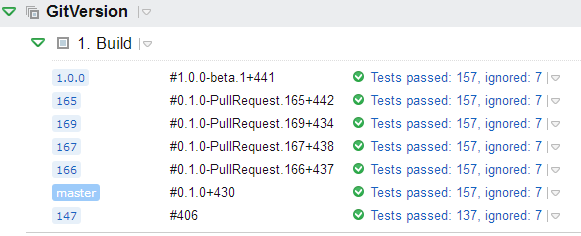How do I force the develop branch to start work on a next major release rather than just incrementing the minor by 1? Also why does it start off at 0.2 in a fresh repo?
New-Item VersionTest -ItemType Directory
Set-Location C:\Projects\VersionTest
git init
GitFlowVersion.exe
No Tip found. Has repo been initialize?
Add-Content Readme.txt "Initial Commit"
git add .
git commit -m "Initial commit"
GitFlowVersion.exe
This repository doesn't contain a branch named 'develop'. Please create one. Existing branches: 'refs/heads/master'
git flow init -d
GitFlowVersion.exe
{
"Major":0,
"Minor":2,
"Patch":0,
"Stability":"Unstable",
"Suffix":"",
"LongVersion":"0.2.0-unstable1 Branch:'develop' Sha:'c6eeb686f75bd7581b302d40f88ea54b157dde47'",
"NugetVersion":"0.2.0-Unstable0001",
"ShortVersion":"0.2.0-unstable1",
"BranchName":"develop",
"BranchType":"Develop",
"Sha":"c6eeb686f75bd7581b302d40f88ea54b157dde47"
}
git flow feature start 1
GitFlowVersion.exe
{
"Major":0,
"Minor":2,
"Patch":0,
"Stability":"Unstable",
"Suffix":"",
"LongVersion":"0.2.0-unstable.feature-c6eeb686 Branch:'feature/1' Sha:'c6eeb686f75bd7581b302d40f88ea54b157dde47'",
"NugetVersion":"0.2.0-Feature-feature/1-c6eeb686f75bd7581b302d40f88ea54b157dde47",
"ShortVersion":"0.2.0-unstable.feature-c6eeb686",
"BranchName":"feature/1",
"BranchType":"Feature",
"Sha":"c6eeb686f75bd7581b302d40f88ea54b157dde47"
}
Add-Content .\Readme.txt "Feature 1"
git commit -a -m "Feature 1 work"
git flow feature start 2
Add-Content .\Readme.txt "Feature 2"
git commit -a -m "Feature 2 work"
C:\Chocolatey\lib\GitFlowVersion.0.14.0\Tools\GitFlowVersion.exe
{
"Major":0,
"Minor":2,
"Patch":0,
"Stability":"Unstable",
"Suffix":"c6eeb686",
"LongVersion":"0.2.0-unstable.feature-cbf98521 Branch:'feature/2' Sha:'cbf98521d19692f65bc925ac09cbfd6fdb1766e2'",
"NugetVersion":"0.2.0-Feature-feature/2-cbf98521d19692f65bc925ac09cbfd6fdb1766e2",
"ShortVersion":"0.2.0-unstable.feature-cbf98521",
"BranchName":"feature/2",
"BranchType":"Feature",
"Sha":"cbf98521d19692f65bc925ac09cbfd6fdb1766e2"
}
git checkout feature/1
git flow feature finish
C:\Chocolatey\lib\GitFlowVersion.0.14.0\Tools\GitFlowVersion.exe
{
"Major":0,
"Minor":2,
"Patch":0,
"Stability":"Unstable",
"Suffix":"",
"LongVersion":"0.2.0-unstable2 Branch:'develop' Sha:'241a399362e737e8a490f6c86f9bcb66fd5b4c6d'",
"NugetVersion":"0.2.0-Unstable0002",
"ShortVersion":"0.2.0-unstable2",
"BranchName":"develop",
"BranchType":"Develop",
"Sha":"241a399362e737e8a490f6c86f9bcb66fd5b4c6d"
}
git checkout feature/1
git merge develop
git commit -a -m "Merged up develop"
git flow feature finish
GitFlowVersion.exe
{
"Major":0,
"Minor":2,
"Patch":0,
"Stability":"Unstable",
"Suffix":"",
"LongVersion":"0.2.0-unstable5 Branch:'develop' Sha:'10f163add698dd6baaa867e9d9f775cbb22e5a15'",
"NugetVersion":"0.2.0-Unstable0005",
"ShortVersion":"0.2.0-unstable5",
"BranchName":"develop",
"BranchType":"Develop",
"Sha":"10f163add698dd6baaa867e9d9f775cbb22e5a15"
}
git flow release start 1.0.0
git tag "1.0.0-alpha1"
GitFlowVersion.exe
{
"Major":1,
"Minor":0,
"Patch":0,
"Stability":"Alpha",
"Suffix":"",
"LongVersion":"1.0.0-alpha1 Branch:'release/1.0.0' Sha:'10f163add698dd6baaa867e9d9f775cbb22e5a15'",
"NugetVersion":"1.0.0-Alpha0001",
"ShortVersion":"1.0.0-beta1",
"BranchName":"release/1.0.0",
"BranchType":"Release",
"Sha":"10f163add698dd6baaa867e9d9f775cbb22e5a15"
}
Add-Content .\readme.txt "Alpha fixes"
git commit -a -m "Checking in alpha fixes"
git tag "1.0.0-beta1"
GitFlowVersion.exe
{
"Major":1,
"Minor":0,
"Patch":0,
"PreReleasePartOne":1,
"PreReleasePartTwo":1,
"Stability":"Beta",
"Suffix":"",
"LongVersion":"1.0.0-beta1.1 Branch:'release/1.0.0' Sha:'d8b57e7e6dd7d7314ef627dbfe928f6cee74fe4b'",
"NugetVersion":"1.0.0-Beta0001-0001",
"ShortVersion":"1.0.0-beta1.1",
"BranchName":"release/1.0.0",
"BranchType":"Release",
"Sha":"d8b57e7e6dd7d7314ef627dbfe928f6cee74fe4b"
}
Add-Content .\readme.txt "Beta fixes"
git commit -a -m "Checking in beta fixes"
git tag "1.0.0-rc1"
C:\Chocolatey\lib\GitFlowVersion.0.14.0\Tools\GitFlowVersion.exe
{
"Major":1,
"Minor":0,
"Patch":0,
"PreReleasePartOne":1,
"PreReleasePartTwo":2,
"Stability":"ReleaseCandidate",
"Suffix":"",
"LongVersion":"1.0.0-rc1.2 Branch:'release/1.0.0' Sha:'57377f2592020eb74303e7ecdbd108a784dace2d'",
"NugetVersion":"1.0.0-ReleaseCandidate0001-0002",
"ShortVersion":"1.0.0-rc1.2",
"BranchName":"release/1.0.0",
"BranchType":"Release",
"Sha":"57377f2592020eb74303e7ecdbd108a784dace2d"
}
Add-Content .\readme.txt "RC fixes"
git commit -a -m "Checking in RC fixes"
git tag "1.0.0-rc2"
GitFlowVersion.exe
{
"Major":1,
"Minor":0,
"Patch":0,
"PreReleasePartOne":2,
"PreReleasePartTwo":3,
"Stability":"ReleaseCandidate",
"Suffix":"",
"LongVersion":"1.0.0-rc2.3 Branch:'release/1.0.0' Sha:'4a11f06cfd1b9078e6abfa66dde874707a139dd2'",
"NugetVersion":"1.0.0-ReleaseCandidate0002-0003",
"ShortVersion":"1.0.0-rc2.3",
"BranchName":"release/1.0.0",
"BranchType":"Release",
"Sha":"4a11f06cfd1b9078e6abfa66dde874707a139dd2"
}
git flow finish release 1.0.0
GitFlowVersion.exe
{
"Major":1,
"Minor":0,
"Patch":0,
"Stability":"Final",
"Suffix":"",
"LongVersion":"1.0.0 Sha:'ce6bcacfd2d4ca0de209892b52cfc1ea0a677707'",
"NugetVersion":"1.0.0",
"ShortVersion":"1.0.0",
"BranchName":"master",
"BranchType":"Master",
"Sha":"ce6bcacfd2d4ca0de209892b52cfc1ea0a677707"
}
git checkout develop
{
"Major":1,
"Minor":1,
"Patch":0,
"Stability":"Unstable",
"Suffix":"",
"LongVersion":"1.1.0-unstable1 Branch:'develop' Sha:'10f163add698dd6baaa867e9d9f775cbb22e5a15'",
"NugetVersion":"1.1.0-Unstable0001",
"ShortVersion":"1.1.0-unstable1",
"BranchName":"develop",
"BranchType":"Develop",
"Sha":"10f163add698dd6baaa867e9d9f775cbb22e5a15"
}