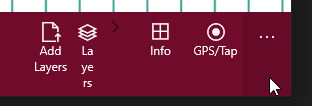(Français)
This project is a Geological Survey Canada on-site data collection application for geologists. The application automatically stores locational data for each location created and allows data entry of complex geological information.
The application mainly presents a GIS map page with access to specialized forms. Map layers and forms data are presented as notebooks that can be transfered between application/handhelds and save with some metadata like current working project name, geologist and activity name.
Target users are geologist that would like an easy to use, validation, standardize and consult field geological information for later office and analysis use. This application is intented for regional geology for data gathering or cartography.
The GSC Field Application supports bedrock geology, drill holes and surficial geology.
Windows 10 Minimum build 19041, version 2004.
The application is side-loaded onto any Windows 10 PC that meets the build requirement. A developer configuration is needed on W10 in order to side-load this application.
Please download the latest version (2.4) from the Release page.
The Github Wiki has helpful documentation and videos for your use including a video highlighting the top ten features in the GSC Field App.
The current application uses a Geopackage data format to store all information gathered by users. In addition, the data format can be added to it and used in any GIS software like QGIS, ESRI ArcGIS or ESRI Desktop Pro.
Universal Windows Platform (UWP), Visual studio 2016-2024
Gabriel Huot-Vézina: [email protected]
Étienne Girard: [email protected]
See CONTRIBUTING.md
Unless otherwise noted, the source code of this project is covered under Crown Copyright, Government of Canada, and is distributed under the MIT Licence
The Canada wordmark and related graphics associated with this distribution are protected under trademark law and copyright law. No permission is granted to use them outside the parameters of the Government of Canada's corporate identity program. For more information, see Federal identity requirements.
© His Majesty the King in Right of Canada as represented by the Minister of Natural Resources, 2024.
(English)
Projet initié par la Commission géologique du Canada, cette application permet de récolter et décrire les données in-situ concernant la géologie du socle rocheux, des carottes de forage et des dépôts de surface. À l'aide de GPS embarqué, il est possible de conserver et visualiser la localisation des informations se rapportant à la géologie.
Le format de style Carnet de Terrain permet de transférer les données SIG, des métadonnées tel que le nom de projet, le géologue ainsi que le nom de l'activité d'un appareil à un autre. Que ce soit une tablette, un ordinateur portatif ou autre. L'application est plutôt orienté vers la cartographie régionale de la géologie.
Le public cible est principalement les géologues et intervenants souhaitant récolter des données géolgiques de type régionales de manière standard. De manière à obtenir des jeux de données validate et bien organisées.
Windows 10, version compilée minimale 19041, version 2004.
L'application doit être installé manuellement sur toute plateforme Windows 10 qui atteint le pré-requis minimal. Une configuration en mode développeur est aussi nécessaire pour l'installation manuelle.
Veuillez télécharger la dernière version (2.4) depuis la page des versions.
Le Github Wiki contient une documentation et des vidéos utiles, notamment une vidéo présentant les dix principales fonctionnalités de l'application de terrain du CGS.
L'application actuelle utilise un format de données Geopackage pour stocker toutes les informations recueillies par les utilisateurs. En outre, ce dernier peut utilisé dans n'importe quel logiciel SIG tel que QGIS, ESRI ArcGIS ou ESRI Desktop Pro.
Plateforme Windows universelle (PWU), Visual studio 2016-2024
Gabriel Huot-Vézina: [email protected]
Étienne Girard: [email protected]
Voir CONTRIBUTING.md
Sauf indication contraire, le code source de ce projet est protégé par le droit d'auteur de la Couronne du gouvernement du Canada et distribué sous la licence MIT.
Le mot-symbole « Canada » et les éléments graphiques connexes liés à cette distribution sont protégés en vertu des lois portant sur les marques de commerce et le droit d'auteur. Aucune autorisation n'est accordée pour leur utilisation à l'extérieur des paramètres du programme de coordination de l'image de marque du gouvernement du Canada. Pour obtenir davantage de renseignements à ce sujet, veuillez consulter les Exigences pour l'image de marque.