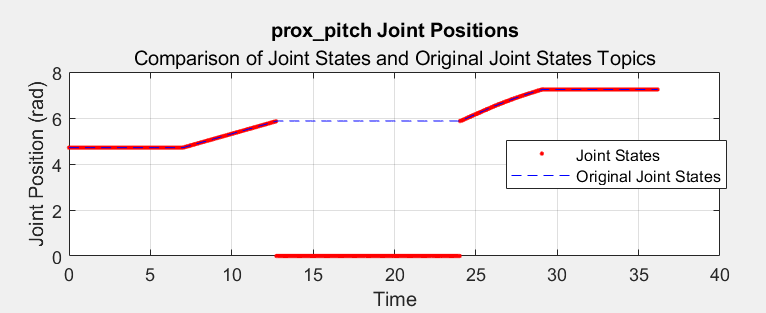Overview | Code Organization | Getting Started | Contributing | License
OceanWATERS is a ROS-based physical and visual simulation of a lander on the Jovian moon Europa. It is intended as a testbed to aid in producing software that could help enable autonomous lander operations on ocean worlds of the Solar System, such as Europa and Enceladus.
See the project wiki for full documentation.
The ow_simulator is the top level repository for OceanWATERS. It primarily contains ROS/Gazebo packages related to visual and physical simulation for OceanWATERS. It also contains workspace files for setting up the rest of the OceanWATERS repositories:
OceanWATERS requires a Linux computer (Ubuntu 20.04 specifically) running the Noetic version of the Robot Operating System (ROS). The following documents provide detailed information on hardware and software requirements, and instructions for installing, building, and running the software.
OceanWATERS is open source software licensed under the NASA Open Source Agreement version 1.3.
Please review current bugs and features requests before submitting a new one. If we are unable to accomodate your request and you want to contribute to this project yourself, follow these instructions:
Contributions must be the original work of the contributor with no conflicting license or copyright restrictions. See our license for more details.
If you wish to contribute code or a bug fix please:
-
Create your own fork of this repository. In the upper-right corner of the ow_simulator front page click
Fork. Your fork will be called<your_username>/ow_simulator. -
In your newly forked repository, create a branch with an appropriate name for your feature or bug fix.
-
Make changes to your new branch.
-
Create a pull request against the
masterbranch ofnasa/ow_simulator.
OceanWATERS has been developed and maintained at the NASA Ames Research Center since late 2018. It was open-sourced on GitHub in 2020. See the CONTRIBUTORS file for a list of present and past team members.
Copyright © 2020 United States Government as represented by the Administrator of the National Aeronautics and Space Administration. All Rights Reserved.
No Warranty: THE SUBJECT SOFTWARE IS PROVIDED "AS IS" WITHOUT ANY WARRANTY OF ANY KIND, EITHER EXPRESSED, IMPLIED, OR STATUTORY, INCLUDING, BUT NOT LIMITED TO, ANY WARRANTY THAT THE SUBJECT SOFTWARE WILL CONFORM TO SPECIFICATIONS, ANY IMPLIED WARRANTIES OF MERCHANTABILITY, FITNESS FOR A PARTICULAR PURPOSE, OR FREEDOM FROM INFRINGEMENT, ANY WARRANTY THAT THE SUBJECT SOFTWARE WILL BE ERROR FREE, OR ANY WARRANTY THAT DOCUMENTATION, IF PROVIDED, WILL CONFORM TO THE SUBJECT SOFTWARE. THIS AGREEMENT DOES NOT, IN ANY MANNER, CONSTITUTE AN ENDORSEMENT BY GOVERNMENT AGENCY OR ANY PRIOR RECIPIENT OF ANY RESULTS, RESULTING DESIGNS, HARDWARE, SOFTWARE PRODUCTS OR ANY OTHER APPLICATIONS RESULTING FROM USE OF THE SUBJECT SOFTWARE. FURTHER, GOVERNMENT AGENCY DISCLAIMS ALL WARRANTIES AND LIABILITIES REGARDING THIRD-PARTY SOFTWARE, IF PRESENT IN THE ORIGINAL SOFTWARE, AND DISTRIBUTES IT "AS IS."
Waiver and Indemnity: RECIPIENT AGREES TO WAIVE ANY AND ALL CLAIMS AGAINST THE UNITED STATES GOVERNMENT, ITS CONTRACTORS AND SUBCONTRACTORS, AS WELL AS ANY PRIOR RECIPIENT. IF RECIPIENT'S USE OF THE SUBJECT SOFTWARE RESULTS IN ANY LIABILITIES, DEMANDS, DAMAGES, EXPENSES OR LOSSES ARISING FROM SUCH USE, INCLUDING ANY DAMAGES FROM PRODUCTS BASED ON, OR RESULTING FROM, RECIPIENT'S USE OF THE SUBJECT SOFTWARE, RECIPIENT SHALL INDEMNIFY AND HOLD HARMLESS THE UNITED STATES GOVERNMENT, ITS CONTRACTORS AND SUBCONTRACTORS, AS WELL AS ANY PRIOR RECIPIENT, TO THE EXTENT PERMITTED BY LAW. RECIPIENT'S SOLE REMEDY FOR ANY SUCH MATTER SHALL BE THE IMMEDIATE, UNILATERAL TERMINATION OF THIS AGREEMENT.