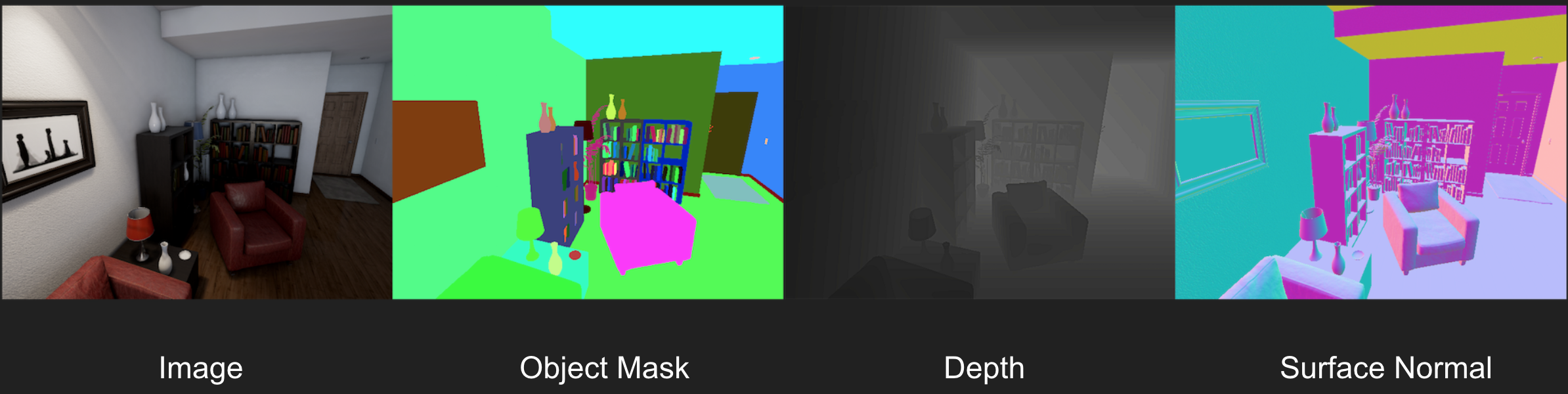UnrealCV is a project to help computer vision researchers build virtual worlds using Unreal Engine 4 (UE4). It extends UE4 with a plugin by providing:
- A set of UnrealCV commands to interact with the virtual world.
- Communication between UE4 and an external program, such as Caffe.
UnrealCV can be used in two ways. The first one is using a compiled game binary with UnrealCV embedded. This is as simple as running a game, no knowledge of Unreal Engine is required. The second is installing UnrealCV plugin to Unreal Engine 4 (UE4) and use the editor of UE4 to build a new virtual world.
Please read Tutorial: Getting Started to learn using UnrealCV.
Images generated from the technical demo RealisticRendering- Call any Blueprint function from Python by
vbp [obj_name] [func_name] [arg1] [arg2] ...command. - Support RPC communication between Server and Client in Linux, higher FPS and more reliable.
- A set of new commands for camera control and object manipulation, please refer to command system for more details.
To install the UnrealCV Server, you need:
- Download the source code and place it on the
Pluginfolder of a C++ UE4 project. - launch the C++ project with Visual Studio 2019, UnrealCV will be compiled at the same time.
- To check the success installation of UnrealCV, you can run
vget /unrealcv/statusin the console (Press ` to display the console).
To install the UnrealCV Client, just run:
pip install unrealcv
If you found this project useful, please consider citing our paper
@article{qiu2017unrealcv,
Author = {Weichao Qiu, Fangwei Zhong, Yi Zhang, Siyuan Qiao,Zihao Xiao, Tae Soo Kim, Yizhou Wang, Alan Yuille},
Journal = {ACM Multimedia Open Source Software Competition},
Title = {UnrealCV: Virtual Worlds for Computer Vision},
Year = {2017}
}If you have any suggestion or interested in using UnrealCV, please contact us.